Use a geoprocessing service and a set of features to identify statistically significant hot spots and cold spots.
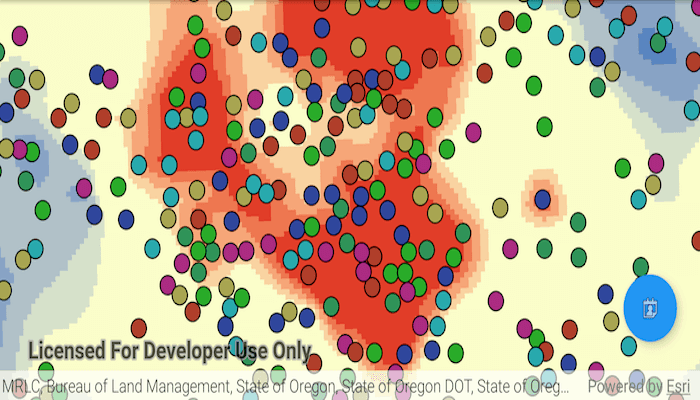
Use case
This tool identifies statistically significant spatial clusters of high values (hot spots) and low values (cold spots). For example, a hotspot analysis based on the frequency of 911 calls within a set region.
How to use the sample
Select a date range (between 1998-01-01 and 1998-05-31) from the dialog and tap on Analyze. The results will be shown on the map upon successful completion of the geoprocessing job.
How it works
- Create a
GeoprocessingTaskwith the URL set to the endpoint of a geoprocessing service. - Create a query string with the date range as an input of
GeoprocessingParameters. - Use the
GeoprocessingTaskto create aGeoprocessingJobwith theGeoprocessingParametersinstance. - Start the
GeoprocessingJoband wait for it to complete and return aGeoprocessingResult. - Get the resulting
ArcGISMapImageLayerusinggeoprocessingResult.getMapImageLayer(). - Add the layer to the map's operational layers.
Relevant API
- GeoprocessingJob
- GeoprocessingParameters
- GeoprocessingResult
- GeoprocessingTask
Tags
analysis, density, geoprocessing, hot spots, hotspots
Sample Code
/* Copyright 2017 Esri
*
* Licensed under the Apache License, Version 2.0 (the "License");
* you may not use this file except in compliance with the License.
* You may obtain a copy of the License at
*
* http://www.apache.org/licenses/LICENSE-2.0
*
* Unless required by applicable law or agreed to in writing, software
* distributed under the License is distributed on an "AS IS" BASIS,
* WITHOUT WARRANTIES OR CONDITIONS OF ANY KIND, either express or implied.
* See the License for the specific language governing permissions and
* limitations under the License.
*
*/
package com.esri.arcgisruntime.sample.analyzehotspots;
import java.text.ParseException;
import java.text.SimpleDateFormat;
import java.util.Calendar;
import java.util.Date;
import java.util.Locale;
import java.util.concurrent.ExecutionException;
import android.app.DatePickerDialog;
import android.app.Dialog;
import android.app.ProgressDialog;
import android.content.DialogInterface;
import android.os.Bundle;
import android.util.Log;
import android.widget.Button;
import android.widget.EditText;
import android.widget.Toast;
import androidx.appcompat.app.AppCompatActivity;
import com.esri.arcgisruntime.ArcGISRuntimeEnvironment;
import com.esri.arcgisruntime.concurrent.Job;
import com.esri.arcgisruntime.concurrent.ListenableFuture;
import com.esri.arcgisruntime.geometry.Point;
import com.esri.arcgisruntime.geometry.SpatialReference;
import com.esri.arcgisruntime.layers.ArcGISMapImageLayer;
import com.esri.arcgisruntime.loadable.LoadStatus;
import com.esri.arcgisruntime.mapping.ArcGISMap;
import com.esri.arcgisruntime.mapping.BasemapStyle;
import com.esri.arcgisruntime.mapping.Viewpoint;
import com.esri.arcgisruntime.mapping.view.MapView;
import com.esri.arcgisruntime.tasks.geoprocessing.GeoprocessingJob;
import com.esri.arcgisruntime.tasks.geoprocessing.GeoprocessingParameters;
import com.esri.arcgisruntime.tasks.geoprocessing.GeoprocessingResult;
import com.esri.arcgisruntime.tasks.geoprocessing.GeoprocessingString;
import com.esri.arcgisruntime.tasks.geoprocessing.GeoprocessingTask;
import com.google.android.material.floatingactionbutton.FloatingActionButton;
// enum to flag whether the date picker calendar shown should be for the 'from' or 'to' date
enum InputCalendar {
From,
To
}
public class MainActivity extends AppCompatActivity {
private final String TAG = MainActivity.class.getSimpleName();
private MapView mMapView;
private GeoprocessingTask mGeoprocessingTask;
private GeoprocessingJob mGeoprocessingJob;
private EditText fromDateText;
private EditText toDateText;
private SimpleDateFormat mSimpleDateFormatter;
private Date mMinDate;
private Date mMaxDate;
private boolean mIsCanceled;
@Override
protected void onCreate(Bundle savedInstanceState) {
super.onCreate(savedInstanceState);
setContentView(R.layout.activity_main);
// authentication with an API key or named user is required to access basemaps and other
// location services
ArcGISRuntimeEnvironment.setApiKey(BuildConfig.API_KEY);
// create a simple date formatter to parse strings to date
mSimpleDateFormatter = new SimpleDateFormat(getString(R.string.date_format), Locale.US);
// inflate MapView from layout
mMapView = findViewById(R.id.mapView);
// create a map with the Basemap Style topographic
ArcGISMap map = new ArcGISMap(BasemapStyle.ARCGIS_TOPOGRAPHIC);
// set the map to the map view
mMapView.setMap(map);
// center for initial viewpoint
Point center = new Point(-13671170, 5693633, SpatialReference.create(3857));
// set initial viewpoint
mMapView.setViewpoint(new Viewpoint(center, 57779));
// initialize geoprocessing task with the url of the service
mGeoprocessingTask = new GeoprocessingTask(getString(R.string.hotspot_911_calls));
mGeoprocessingTask.loadAsync();
FloatingActionButton calendarFAB = findViewById(R.id.calendarButton);
calendarFAB.setOnClickListener(v -> showDateRangeDialog());
calendarFAB.performClick();
}
/**
* Creates the date range dialog. Includes listeners to handle click events, which call showCalendar(...) or
* analyzeHotspots(...).
*/
private void showDateRangeDialog() {
// create custom dialog
final Dialog dialog = new Dialog(this);
dialog.setContentView(R.layout.custom_alert_dialog);
dialog.setCancelable(true);
try {
// set default date range for the data set
mMinDate = mSimpleDateFormatter.parse(getString(R.string.min_date));
mMaxDate = mSimpleDateFormatter.parse(getString(R.string.max_date));
} catch (ParseException e) {
Log.e(TAG, "Error in date format: " + e.getMessage());
}
fromDateText = dialog.findViewById(R.id.fromDateText);
toDateText = dialog.findViewById(R.id.toDateText);
fromDateText.setOnClickListener(v -> showCalendar(InputCalendar.From));
toDateText.setOnClickListener(v -> showCalendar(InputCalendar.To));
Button analyzeButton = dialog.findViewById(R.id.analyzeButton);
// if button is clicked, close the custom dialog
analyzeButton.setOnClickListener(v -> {
analyzeHotspots(fromDateText.getText().toString(), toDateText.getText().toString());
dialog.dismiss();
});
dialog.show();
}
/**
* Shows a date picker dialog and writes the date chosen to the correct editable text.
*
* @param inputCalendar enum which specifies which editable text the chosen date should be written to
*/
private void showCalendar(final InputCalendar inputCalendar) {
// create a date set listener
DatePickerDialog.OnDateSetListener onDateSetListener = (view, year, month, dayOfMonth) -> {
// build the correct date format for the query
StringBuilder date = new StringBuilder()
.append(year)
.append("-")
.append(month + 1)
.append("-")
.append(dayOfMonth);
// set the date to correct text view
if (inputCalendar == InputCalendar.From) {
fromDateText.setText(date);
try {
// limit the min date to after from date
mMinDate = mSimpleDateFormatter.parse(date.toString());
} catch (ParseException e) {
e.printStackTrace();
}
} else if (inputCalendar == InputCalendar.To) {
toDateText.setText(date);
try {
// limit the maximum date to before the to date
mMaxDate = mSimpleDateFormatter.parse(date.toString());
} catch (ParseException e) {
e.printStackTrace();
}
}
};
// define the date picker dialog
Calendar calendar = Calendar.getInstance();
DatePickerDialog datePickerDialog = new DatePickerDialog(this, onDateSetListener,
calendar.get(Calendar.YEAR), calendar.get(Calendar.MONTH), calendar.get(Calendar.DAY_OF_MONTH));
datePickerDialog.getDatePicker().setMinDate(mMinDate.getTime());
datePickerDialog.getDatePicker().setMaxDate(mMaxDate.getTime());
if (inputCalendar == InputCalendar.From) {
// start from calendar from min date
datePickerDialog.updateDate(1998, 0, 1);
}
datePickerDialog.show();
}
/**
* Runs the geoprocessing job, updating progress while loading. On job done, loads the resulting
* ArcGISMapImageLayer to the map and resets the Viewpoint of the MapView.
*
* @param from string which holds a date
* @param to string which holds a date
*/
private void analyzeHotspots(final String from, final String to) {
// cancel previous job request
if (mGeoprocessingJob != null) {
mGeoprocessingJob.cancelAsync();
}
// a map image layer is generated as a result. Remove any layer previously added to the map
mMapView.getMap().getOperationalLayers().clear();
// set canceled flag to false
mIsCanceled = false;
// parameters
final ListenableFuture<GeoprocessingParameters> paramsFuture = mGeoprocessingTask.createDefaultParametersAsync();
paramsFuture.addDoneListener(() -> {
try {
GeoprocessingParameters geoprocessingParameters = paramsFuture.get();
geoprocessingParameters.setProcessSpatialReference(mMapView.getSpatialReference());
geoprocessingParameters.setOutputSpatialReference(mMapView.getSpatialReference());
StringBuilder queryString = new StringBuilder("(\"DATE\" > date '")
.append(from)
.append(" 00:00:00' AND \"DATE\" < date '")
.append(to)
.append(" 00:00:00')");
geoprocessingParameters.getInputs().put("Query", new GeoprocessingString(queryString.toString()));
Log.i(TAG, "Query: " + queryString);
// create job
mGeoprocessingJob = mGeoprocessingTask.createJob(geoprocessingParameters);
// start job
mGeoprocessingJob.start();
// create a dialog to show progress of the geoprocessing job
final ProgressDialog progressDialog = new ProgressDialog(this);
progressDialog.setTitle("Running geoprocessing job");
progressDialog.setIndeterminate(false);
progressDialog.setProgressStyle(ProgressDialog.STYLE_HORIZONTAL);
progressDialog.setMax(100);
progressDialog.setCancelable(false);
progressDialog.setButton(DialogInterface.BUTTON_NEGATIVE, "Cancel", (dialog, which) -> {
dialog.dismiss();
// set canceled flag to true
mIsCanceled = true;
mGeoprocessingJob.cancelAsync();
});
progressDialog.show();
// update progress
mGeoprocessingJob.addProgressChangedListener(() -> progressDialog.setProgress(mGeoprocessingJob.getProgress()));
mGeoprocessingJob.addJobDoneListener(() -> {
progressDialog.dismiss();
if (mGeoprocessingJob.getStatus() == Job.Status.SUCCEEDED) {
Log.i(TAG, "Job succeeded.");
GeoprocessingResult geoprocessingResult = mGeoprocessingJob.getResult();
final ArcGISMapImageLayer hotspotMapImageLayer = geoprocessingResult.getMapImageLayer();
// add the new layer to the map
mMapView.getMap().getOperationalLayers().add(hotspotMapImageLayer);
hotspotMapImageLayer.addDoneLoadingListener(() -> {
if (hotspotMapImageLayer.getLoadStatus() == LoadStatus.LOADED) {
// set the map viewpoint to the MapImageLayer, once loaded
mMapView.setViewpointGeometryAsync(hotspotMapImageLayer.getFullExtent());
} else {
Toast.makeText(this, "Error loading hot spot image layer: " + hotspotMapImageLayer.getLoadError().getCause().getMessage(),
Toast.LENGTH_SHORT).show();
Log.e(TAG, "Error loading hot spot image layer: " + hotspotMapImageLayer.getLoadError().getCause().getMessage());
}
});
} else if (mIsCanceled) {
Toast.makeText(this, "Job canceled.", Toast.LENGTH_SHORT).show();
Log.i(TAG, "Job cancelled.");
} else {
Log.e(TAG, "Job did not succeed!");
Toast.makeText(this, "Job did not succeed!", Toast.LENGTH_LONG).show();
}
});
} catch (InterruptedException | ExecutionException e) {
e.printStackTrace();
}
});
}
@Override
protected void onPause() {
super.onPause();
mMapView.pause();
}
@Override
protected void onResume() {
super.onResume();
mMapView.resume();
}
@Override
protected void onDestroy() {
super.onDestroy();
mMapView.dispose();
}
}