Browse a WFS service for layers and add them to the map.
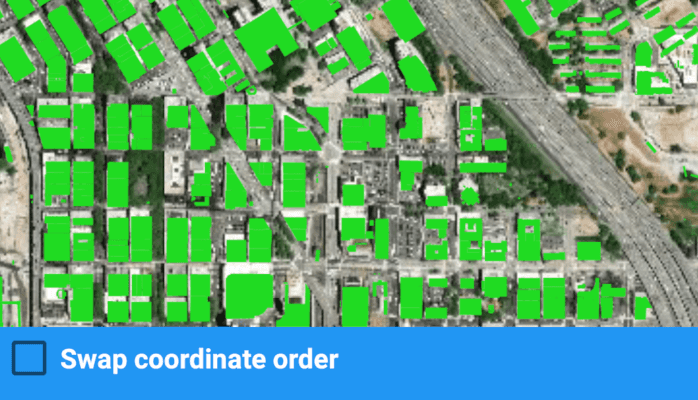
Use case
Services often have multiple layers available for display. For example, a feature service for a city might have layers representing roads, land masses, building footprints, parks, and facilities. A user can choose to only show the road network and parks for a park accessibility analysis.
How to use the sample
A list of layers in the WFS service will be shown. Select a layer to display.
Some WFS services return coordinates in X,Y order, while others return coordinates in lat/long (Y,X) order. If you don't see features rendered or you see features in the wrong location, use the checkbox to change the coordinate order and reload.
How it works
- Create a
WfsServiceobject with a URL to a WFS feature service. - Obtain a list of
WfsLayerInfofromWfsService.getServiceInfo(). - When a layer is selected, create a
WfsFeatureTablefrom theWfsLayerInfo. - Create a feature layer from the feature table.
- Add the feature layer to the map.
Relevant API
- FeatureLayer
- WfsFeatureTable
- WfsFeatureTable.AxisOrder
- WfsLayerInfo
- WfsService
- WfsServiceInfo
About the data
The sample is configured with a sample WFS service, but you can load other WFS services if desired. The default service shows Seattle downtown features hosted on ArcGIS Online.
Tags
browse, catalog, feature, layers, OGC, service, web, WFS
Sample Code
/*
* Copyright 2019 Esri
*
* Licensed under the Apache License, Version 2.0 (the "License");
* you may not use this file except in compliance with the License.
* You may obtain a copy of the License at
*
* http://www.apache.org/licenses/LICENSE-2.0
*
* Unless required by applicable law or agreed to in writing, software
* distributed under the License is distributed on an "AS IS" BASIS,
* WITHOUT WARRANTIES OR CONDITIONS OF ANY KIND, either express or implied.
* See the License for the specific language governing permissions and
* limitations under the License.
*/
package com.esri.arcgisruntime.sample.browsewfslayers;
import android.content.Context;
import androidx.annotation.NonNull;
import androidx.annotation.Nullable;
import androidx.recyclerview.widget.RecyclerView;
import android.util.AttributeSet;
import android.view.MotionEvent;
public class BottomSheetRecyclerView extends RecyclerView {
public BottomSheetRecyclerView(@NonNull Context context, @Nullable AttributeSet attrs) {
super(context, attrs);
}
public BottomSheetRecyclerView(@NonNull Context context, @Nullable AttributeSet attrs, int defStyle) {
super(context, attrs, defStyle);
}
/**
* Intercept touch events and determine if {@link RecyclerView} should grab touch event to allow scrolling of RecyclerView
* within Bottom Sheet
*
* @param e event intercepted
* @return return true to consume the event, false otherwise
*/
@Override public boolean onInterceptTouchEvent(MotionEvent e) {
if (e.getAction() == MotionEvent.ACTION_SCROLL && canScrollVertically(1)) {
return true;
}
return super.onInterceptTouchEvent(e);
}
}