Synchronize offline edits with a feature service.
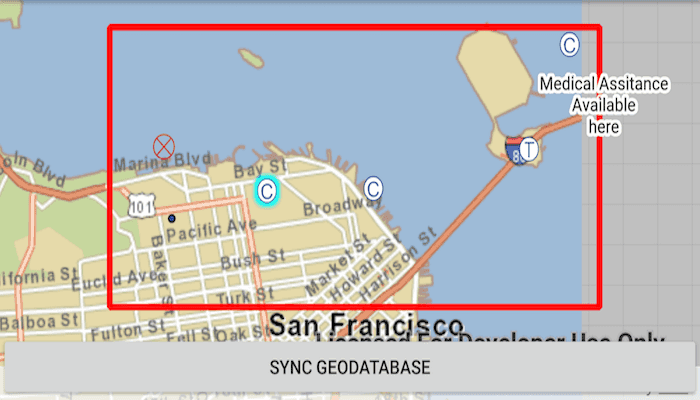
Use case
A survey worker who works in an area without an internet connection could take a geodatabase of survey features offline at their office, make edits and add new features to the offline geodatabase in the field, and sync the updates with the online feature service after returning to the office.
How to use the sample
Pan and zoom into the desired area, making sure the area you want to take offline is within the current extent of the map view. Tap on the "Generate Geodatabase" button to take the area offline. When complete, the map will update with a red outline around the offline area. To edit features, tap to select a feature, and tap again anywhere else on the map to move the selected feature to the tapped location. To sync the edits with the feature service, click the "Sync geodatabase" button.
How it works
- Create a
GeodatabaseSyncTaskfrom a URL to a feature service. - Use
createDefaultGenerateGeodatabaseParametersAsync()on the geodatabase sync task to createGenerateGeodatabaseParameters, passing in anEnvelopeextent as the parameter. - Create a
GenerateGeodatabaseJobfrom theGeodatabaseSyncTaskusinggenerateGeodatabaseAsync(...)passing in parameters and a path to the local geodatabase. - Start the job and get the result
Geodatabase. - Load the geodatabase and get its feature tables. Create feature layers from the feature tables and add them to the map's operational layers collection.
- Create
SyncGeodatabaseParametersand set the sync direction. - Create a
SyncGeodatabaseJobfromGeodatabaseSyncTaskusing.syncGeodatabaseAsync(...)passing in the parameters and geodatabase as arguments. - Start the sync job to synchronize the edits with
syncGeodatabase.start().
Relevant API
- FeatureLayer
- FeatureTable
- GenerateGeodatabaseJob
- GenerateGeodatabaseParameters
- GeodatabaseSyncTask
- SyncGeodatabaseJob
- SyncGeodatabaseParameters
- SyncLayerOption
Offline Data
- Download the data from ArcGIS Online.
- Open your command prompt and navigate to the folder where you extracted the contents of the data from step 1.
- Push the data into the scoped storage of the sample app:
adb push SanFrancisco.tpkx /Android/data/com.esri.arcgisruntime.sample.editandsyncfeatures/files/SanFrancisco.tpkx
Tags
feature service, geodatabase, offline, synchronize
Sample Code
/* Copyright 2017 Esri
*
* Licensed under the Apache License, Version 2.0 (the "License");
* you may not use this file except in compliance with the License.
* You may obtain a copy of the License at
*
* http://www.apache.org/licenses/LICENSE-2.0
*
* Unless required by applicable law or agreed to in writing, software
* distributed under the License is distributed on an "AS IS" BASIS,
* WITHOUT WARRANTIES OR CONDITIONS OF ANY KIND, either express or implied.
* See the License for the specific language governing permissions and
* limitations under the License.
*
*/
package com.esri.arcgisruntime.sample.editandsyncfeatures;
import java.util.ArrayList;
import java.util.List;
import java.util.concurrent.ExecutionException;
import android.app.ProgressDialog;
import android.graphics.Color;
import android.os.Bundle;
import android.util.Log;
import android.view.MotionEvent;
import android.view.View;
import android.widget.Button;
import android.widget.Toast;
import androidx.appcompat.app.AppCompatActivity;
import com.esri.arcgisruntime.concurrent.Job;
import com.esri.arcgisruntime.concurrent.ListenableFuture;
import com.esri.arcgisruntime.data.Feature;
import com.esri.arcgisruntime.data.FeatureQueryResult;
import com.esri.arcgisruntime.data.Geodatabase;
import com.esri.arcgisruntime.data.GeodatabaseFeatureTable;
import com.esri.arcgisruntime.data.QueryParameters;
import com.esri.arcgisruntime.data.TileCache;
import com.esri.arcgisruntime.geometry.Envelope;
import com.esri.arcgisruntime.geometry.GeometryType;
import com.esri.arcgisruntime.geometry.Point;
import com.esri.arcgisruntime.layers.ArcGISTiledLayer;
import com.esri.arcgisruntime.layers.FeatureLayer;
import com.esri.arcgisruntime.layers.Layer;
import com.esri.arcgisruntime.loadable.LoadStatus;
import com.esri.arcgisruntime.mapping.ArcGISMap;
import com.esri.arcgisruntime.mapping.Basemap;
import com.esri.arcgisruntime.mapping.view.DefaultMapViewOnTouchListener;
import com.esri.arcgisruntime.mapping.view.Graphic;
import com.esri.arcgisruntime.mapping.view.GraphicsOverlay;
import com.esri.arcgisruntime.mapping.view.MapView;
import com.esri.arcgisruntime.symbology.SimpleLineSymbol;
import com.esri.arcgisruntime.tasks.geodatabase.GenerateGeodatabaseJob;
import com.esri.arcgisruntime.tasks.geodatabase.GenerateGeodatabaseParameters;
import com.esri.arcgisruntime.tasks.geodatabase.GeodatabaseSyncTask;
import com.esri.arcgisruntime.tasks.geodatabase.SyncGeodatabaseJob;
import com.esri.arcgisruntime.tasks.geodatabase.SyncGeodatabaseParameters;
import com.esri.arcgisruntime.tasks.geodatabase.SyncLayerOption;
public class MainActivity extends AppCompatActivity {
private final String TAG = MainActivity.class.getSimpleName();
private Button mGeodatabaseButton;
private MapView mMapView;
private GraphicsOverlay mGraphicsOverlay;
// objects that implement Loadable must be class fields to prevent being garbage collected before loading
private GeodatabaseSyncTask mGeodatabaseSyncTask;
private Geodatabase mGeodatabase;
private List<Feature> mSelectedFeatures;
private MainActivity.EditState mCurrentEditState;
@Override
protected void onCreate(Bundle savedInstanceState) {
super.onCreate(savedInstanceState);
setContentView(R.layout.activity_main);
// set edit state to not ready until geodatabase job has completed successfully
mCurrentEditState = MainActivity.EditState.NotReady;
// create a map view and add a map
mMapView = findViewById(R.id.mapView);
// create a graphics overlay and symbol to mark the extent
mGraphicsOverlay = new GraphicsOverlay();
mMapView.getGraphicsOverlays().add(mGraphicsOverlay);
// add listener to handle generate/sync geodatabase button
mGeodatabaseButton = findViewById(R.id.geodatabaseButton);
mGeodatabaseButton.setOnClickListener(v -> {
if (mCurrentEditState == EditState.NotReady) {
generateGeodatabase();
} else if (mCurrentEditState == EditState.Ready) {
syncGeodatabase();
}
});
// add listener to handle motion events, which only responds once a geodatabase is loaded
mMapView.setOnTouchListener(
new DefaultMapViewOnTouchListener(MainActivity.this, mMapView) {
@Override
public boolean onSingleTapConfirmed(MotionEvent motionEvent) {
if (mCurrentEditState == MainActivity.EditState.Ready) {
selectFeaturesAt(mapPointFrom(motionEvent), 10);
} else if (mCurrentEditState == MainActivity.EditState.Editing) {
moveSelectedFeatureTo(mapPointFrom(motionEvent));
}
return true;
}
});
// use local tile package for the base map
TileCache sanFranciscoTileCache = new TileCache(getExternalFilesDir(null) + "/SanFrancisco.tpkx");
ArcGISTiledLayer tiledLayer = new ArcGISTiledLayer(sanFranciscoTileCache);
final ArcGISMap map = new ArcGISMap(new Basemap(tiledLayer));
mMapView.setMap(map);
}
/**
* Generates a local geodatabase and sets it to the map.
*/
private void generateGeodatabase() {
// define geodatabase sync task
mGeodatabaseSyncTask = new GeodatabaseSyncTask("https://sampleserver6.arcgisonline.com/arcgis/rest/services/Sync/WildfireSync/FeatureServer");
mGeodatabaseSyncTask.loadAsync();
mGeodatabaseSyncTask.addDoneLoadingListener(() -> {
final SimpleLineSymbol boundarySymbol = new SimpleLineSymbol(SimpleLineSymbol.Style.SOLID, Color.RED, 5);
// show the extent used as a graphic
final Envelope extent = mMapView.getVisibleArea().getExtent();
Graphic boundary = new Graphic(extent, boundarySymbol);
mGraphicsOverlay.getGraphics().add(boundary);
// create generate geodatabase parameters for the current extent
final ListenableFuture<GenerateGeodatabaseParameters> defaultParameters = mGeodatabaseSyncTask
.createDefaultGenerateGeodatabaseParametersAsync(extent);
defaultParameters.addDoneListener(() -> {
try {
// set parameters and don't include attachments
GenerateGeodatabaseParameters parameters = defaultParameters.get();
parameters.setReturnAttachments(false);
// define the local path where the geodatabase will be stored
final String localGeodatabasePath = getCacheDir() + "/wildfire.geodatabase";
// create and start the job
final GenerateGeodatabaseJob generateGeodatabaseJob = mGeodatabaseSyncTask
.generateGeodatabase(parameters, localGeodatabasePath);
generateGeodatabaseJob.start();
createProgressDialog(generateGeodatabaseJob);
// get geodatabase when done
generateGeodatabaseJob.addJobDoneListener(() -> {
if (generateGeodatabaseJob.getStatus() == Job.Status.SUCCEEDED) {
mGeodatabase = generateGeodatabaseJob.getResult();
mGeodatabase.loadAsync();
mGeodatabase.addDoneLoadingListener(() -> {
if (mGeodatabase.getLoadStatus() == LoadStatus.LOADED) {
// get only the first table which, contains points
GeodatabaseFeatureTable pointsGeodatabaseFeatureTable = mGeodatabase
.getGeodatabaseFeatureTables().get(0);
pointsGeodatabaseFeatureTable.loadAsync();
FeatureLayer geodatabaseFeatureLayer = new FeatureLayer(pointsGeodatabaseFeatureTable);
// add geodatabase layer to the map as a feature layer and make it selectable
mMapView.getMap().getOperationalLayers().add(geodatabaseFeatureLayer);
mGeodatabaseButton.setVisibility(View.GONE);
Log.i(TAG, "Local geodatabase stored at: " + localGeodatabasePath);
} else {
Log.e(TAG, "Error loading geodatabase: " + mGeodatabase.getLoadError().getMessage());
}
});
// set edit state to ready
mCurrentEditState = EditState.Ready;
} else if (generateGeodatabaseJob.getError() != null) {
Log.e(TAG, "Error generating geodatabase: " + generateGeodatabaseJob.getError().getMessage());
Toast.makeText(this,
"Error generating geodatabase: " + generateGeodatabaseJob.getError().getMessage(),
Toast.LENGTH_LONG).show();
} else {
Log.e(TAG, "Unknown Error generating geodatabase");
Toast.makeText(this, "Unknown Error generating geodatabase", Toast.LENGTH_LONG).show();
}
});
} catch (InterruptedException | ExecutionException e) {
Log.e(TAG, "Error generating geodatabase parameters : " + e.getMessage());
Toast.makeText(this, "Error generating geodatabase parameters: " + e.getMessage(),
Toast.LENGTH_LONG).show();
}
});
});
}
/**
* Syncs changes made on either the local or web service geodatabase with each other.
*/
private void syncGeodatabase() {
// create parameters for the sync task
SyncGeodatabaseParameters syncGeodatabaseParameters = new SyncGeodatabaseParameters();
syncGeodatabaseParameters.setSyncDirection(SyncGeodatabaseParameters.SyncDirection.BIDIRECTIONAL);
syncGeodatabaseParameters.setRollbackOnFailure(false);
// get the layer ID for each feature table in the geodatabase, then add to the sync job
for (GeodatabaseFeatureTable geodatabaseFeatureTable : mGeodatabase.getGeodatabaseFeatureTables()) {
long serviceLayerId = geodatabaseFeatureTable.getServiceLayerId();
SyncLayerOption syncLayerOption = new SyncLayerOption(serviceLayerId);
syncGeodatabaseParameters.getLayerOptions().add(syncLayerOption);
}
final SyncGeodatabaseJob syncGeodatabaseJob = mGeodatabaseSyncTask
.syncGeodatabase(syncGeodatabaseParameters, mGeodatabase);
syncGeodatabaseJob.start();
createProgressDialog(syncGeodatabaseJob);
syncGeodatabaseJob.addJobDoneListener(() -> {
if (syncGeodatabaseJob.getStatus() == Job.Status.SUCCEEDED) {
Toast.makeText(this, "Sync complete", Toast.LENGTH_SHORT).show();
mGeodatabaseButton.setVisibility(View.INVISIBLE);
} else {
Log.e(TAG, "Database did not sync correctly!");
Toast.makeText(this, "Database did not sync correctly!", Toast.LENGTH_LONG).show();
}
});
}
/**
* Create a progress dialog to show sync state
*/
private void createProgressDialog(Job job) {
ProgressDialog syncProgressDialog = new ProgressDialog(this);
syncProgressDialog.setTitle("Sync geodatabase job");
syncProgressDialog.setProgressStyle(ProgressDialog.STYLE_HORIZONTAL);
syncProgressDialog.setCanceledOnTouchOutside(false);
syncProgressDialog.show();
job.addProgressChangedListener(() -> syncProgressDialog.setProgress(job.getProgress()));
job.addJobDoneListener(syncProgressDialog::dismiss);
}
/**
* Queries the features at the tapped point within a certain tolerance.
*
* @param point contains an ArcGIS map point
* @param tolerance distance from point within which features will be selected
*/
private void selectFeaturesAt(Point point, int tolerance) {
// define the tolerance for identifying the feature
final double mapTolerance = tolerance * mMapView.getUnitsPerDensityIndependentPixel();
// create objects required to do a selection with a query
Envelope envelope = new Envelope(point.getX() - mapTolerance, point.getY() - mapTolerance,
point.getX() + mapTolerance, point.getY() + mapTolerance, mMapView.getSpatialReference());
QueryParameters query = new QueryParameters();
query.setGeometry(envelope);
mSelectedFeatures = new ArrayList<>();
// select features within the envelope for all features on the map
for (Layer layer : mMapView.getMap().getOperationalLayers()) {
final FeatureLayer featureLayer = (FeatureLayer) layer;
final ListenableFuture<FeatureQueryResult> featureQueryResultFuture = featureLayer
.selectFeaturesAsync(query, FeatureLayer.SelectionMode.NEW);
// add done loading listener to fire when the selection returns
featureQueryResultFuture.addDoneListener(() -> {
// Get the selected features
final ListenableFuture<FeatureQueryResult> featureQueryResultFuture1 = featureLayer.getSelectedFeaturesAsync();
featureQueryResultFuture1.addDoneListener(() -> {
try {
FeatureQueryResult layerFeatures = featureQueryResultFuture1.get();
for (Feature feature : layerFeatures) {
// Only select points for editing
if (feature.getGeometry().getGeometryType() == GeometryType.POINT) {
mSelectedFeatures.add(feature);
}
}
} catch (Exception e) {
Log.e(TAG, "Select feature failed: " + e.getMessage());
}
});
// set current edit state to editing
mCurrentEditState = EditState.Editing;
});
}
}
/**
* Moves selected features to the given point.
*
* @param point contains an ArcGIS map point
*/
private void moveSelectedFeatureTo(Point point) {
for (Feature feature : mSelectedFeatures) {
feature.setGeometry(point);
feature.getFeatureTable().updateFeatureAsync(feature);
}
mSelectedFeatures.clear();
mCurrentEditState = MainActivity.EditState.Ready;
mGeodatabaseButton.setText(R.string.sync_geodatabase_button_text);
mGeodatabaseButton.setVisibility(View.VISIBLE);
}
/**
* Converts motion event to an ArcGIS map point.
*
* @param motionEvent containing coordinates of an Android screen point
* @return a corresponding map point in the place
*/
private Point mapPointFrom(MotionEvent motionEvent) {
// get the screen point
android.graphics.Point screenPoint = new android.graphics.Point(Math.round(motionEvent.getX()),
Math.round(motionEvent.getY()));
// return the point that was clicked in map coordinates
return mMapView.screenToLocation(screenPoint);
}
@Override
protected void onPause() {
mMapView.pause();
super.onPause();
}
@Override
protected void onResume() {
super.onResume();
mMapView.resume();
}
@Override protected void onDestroy() {
mMapView.dispose();
super.onDestroy();
}
// enumeration to track editing of points
enum EditState {
NotReady, // Geodatabase has not yet been generated
Editing, // A feature is in the process of being moved
Ready // The geodatabase is ready for synchronization or further edits
}
}