Format coordinates in a variety of common notations.
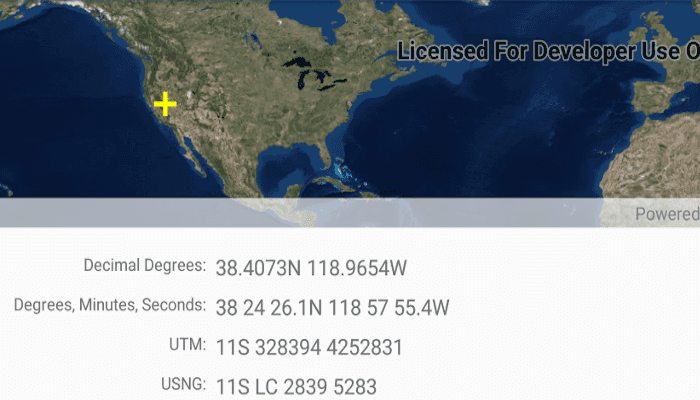
Use case
The coordinate formatter can format a map location in WGS84 in a number of common coordinate notations. Parsing one of these formats to a location is also supported. Formats include decimal degrees; degrees, minutes, seconds; Universal Transverse Mercator (UTM), and United States National Grid (USNG).
How to use the sample
Tap on the map to see a callout with the tapped location's coordinate formatted in 4 different ways. You can also put a coordinate string in any of these formats in the text field. Hit Enter and the coordinate string will be parsed to a map location which the callout will move to.
How it works
- Get or create a map
Pointwith a spatial reference. - Use one of the static "to" methods on
CoordinateFormattersuch asCoordinateFormatter.toLatitudeLongitude(point, CoordinateFormatter.LatitudeLongitudeFormat.DECIMAL_DEGREES, 4)to get the formatted string. - To go from a formatted string to a
Point, use one of the "from" static methods likeCoordinateFormatter.fromUtm(coordinateString, map.getSpatialReference(), CoordinateFormatter.UtmConversionMode.LATITUDE_BAND_INDICATORS).
Relevant API
- CoordinateFormatter
- CoordinateFormatter.LatitudeLongitudeFormat
- CoordinateFormatter.UtmConversionMode
Tags
convert, coordinate, decimal degrees, degree minutes seconds, format, latitude, longitude, USNG, UTM
Sample Code
/*
* Copyright 2017 Esri
*
* Licensed under the Apache License, Version 2.0 (the "License");
* you may not use this file except in compliance with the License.
* You may obtain a copy of the License at
*
* http://www.apache.org/licenses/LICENSE-2.0
*
* Unless required by applicable law or agreed to in writing, software
* distributed under the License is distributed on an "AS IS" BASIS,
* WITHOUT WARRANTIES OR CONDITIONS OF ANY KIND, either express or implied.
* See the License for the specific language governing permissions and
* limitations under the License.
*/
package com.esri.arcgisruntime.sample.formatcoordinates;
import android.content.Context;
import android.graphics.Color;
import android.os.Bundle;
import android.text.TextUtils;
import android.view.LayoutInflater;
import android.view.MotionEvent;
import android.view.View;
import android.widget.EditText;
import android.widget.TextView;
import androidx.appcompat.app.AlertDialog;
import androidx.appcompat.app.AppCompatActivity;
import com.esri.arcgisruntime.ArcGISRuntimeException;
import com.esri.arcgisruntime.geometry.CoordinateFormatter;
import com.esri.arcgisruntime.geometry.Point;
import com.esri.arcgisruntime.geometry.SpatialReferences;
import com.esri.arcgisruntime.layers.ArcGISTiledLayer;
import com.esri.arcgisruntime.mapping.ArcGISMap;
import com.esri.arcgisruntime.mapping.Basemap;
import com.esri.arcgisruntime.mapping.view.DefaultMapViewOnTouchListener;
import com.esri.arcgisruntime.mapping.view.Graphic;
import com.esri.arcgisruntime.mapping.view.GraphicsOverlay;
import com.esri.arcgisruntime.mapping.view.MapView;
import com.esri.arcgisruntime.symbology.SimpleMarkerSymbol;
import com.google.android.material.snackbar.BaseTransientBottomBar;
import com.google.android.material.snackbar.Snackbar;
public class MainActivity extends AppCompatActivity {
private MapView mMapView;
// Graphic indicating coordinate location in the map
private Graphic coordinateLocation;
// TextViews containing coordinate notation strings
private TextView mLatLongDDValue;
private TextView mLatLongDMSValue;
private TextView mUtmValue;
private TextView mUSNGValue;
/**
* Coordinate notations supported by this sample
*/
private enum NotationType {
DMS,
DD,
UTM,
USNG
}
/**
* Uses CoordinateFormatter to update the UI with coordinate notation strings based on the given Point.
* @param newLocation Point to convert to coordinate notations
*/
private void toCoordinateNotationFromPoint(Point newLocation) {
if (newLocation != null && ! newLocation.isEmpty()) {
coordinateLocation.setGeometry(newLocation);
try {
// use CoordinateFormatter to convert to Latitude Longitude, formatted as Decimal Degrees
mLatLongDDValue.setText(CoordinateFormatter.toLatitudeLongitude(newLocation,
CoordinateFormatter.LatitudeLongitudeFormat.DECIMAL_DEGREES, 4));
// use CoordinateFormatter to convert to Latitude Longitude, formatted as Degrees, Minutes, Seconds
mLatLongDMSValue.setText(CoordinateFormatter.toLatitudeLongitude(newLocation,
CoordinateFormatter.LatitudeLongitudeFormat.DEGREES_MINUTES_SECONDS, 1));
// use CoordinateFormatter to convert to Universal Transverse Mercator, using latitudinal bands indicator
mUtmValue.setText(CoordinateFormatter.toUtm(newLocation,
CoordinateFormatter.UtmConversionMode.LATITUDE_BAND_INDICATORS, true));
// use CoordinateFormatter to convert to United States National Grid (USNG)
mUSNGValue.setText(CoordinateFormatter.toUsng(newLocation, 4, true));
}
catch (ArcGISRuntimeException convertException) {
String message = String.format("%s Point at '%s'\n%s", getString(R.string.failed_convert),
newLocation, convertException.getMessage());
Snackbar.make(mMapView, message, BaseTransientBottomBar.LENGTH_SHORT).show();
}
}
}
/**
* Uses CoordinateFormatter to update the graphic in the map from the given coordinate notation string entered by the
* user. Also calls corresponding method to update all the remaining coordinate notation strings.
* @param type the given coordinate notation type
* @param coordinateNotation a string containing the coordinate notation to convert to a point
*/
private void fromCoordinateNotationToPoint(MainActivity.NotationType type, String coordinateNotation) {
// ignore empty input coordinate notation strings, do not update UI
if (TextUtils.isEmpty(coordinateNotation)) return;
Point convertedPoint = null;
try {
switch (type) {
case DMS:
case DD:
// use CoordinateFormatter to parse Latitude Longitude - different numeric notations (Decimal Degrees;
// Degrees, Minutes, Seconds; Degrees, Decimal Minutes) can all be passed to this same method
convertedPoint = CoordinateFormatter.fromLatitudeLongitude(coordinateNotation, null);
break;
case UTM:
// use CoordinateFormatter to parse UTM coordinates
convertedPoint = CoordinateFormatter.fromUtm(coordinateNotation, null,
CoordinateFormatter.UtmConversionMode.LATITUDE_BAND_INDICATORS);
break;
case USNG:
// use CoordinateFormatter to parse US National Grid coordinates
convertedPoint = CoordinateFormatter.fromUsng(coordinateNotation, null);
break;
default:
Snackbar.make(mMapView, getString(R.string.unsupported_message), BaseTransientBottomBar.LENGTH_SHORT).show();
break;
}
// update the location shown in the map
toCoordinateNotationFromPoint(convertedPoint);
}
catch (ArcGISRuntimeException convertException) {
String message = String.format("%s '%s'\n%s", getString(R.string.failed_convert), coordinateNotation,
convertException.getMessage());
Snackbar.make(mMapView, message, BaseTransientBottomBar.LENGTH_SHORT).show();
}
}
/**
* Shows a dialog allowing a user to enter a coordinate string in the given notation, then parses that string into a
* Point displayed on the map, and also updates
* @param type indicates the type of coordinate notation to be entered into the editable text box in the dialog
* @param currentValue existing value of the coordinate, shown as default in the text box
*/
private void showEnterCoordinateDialog(final MainActivity.NotationType type, final String currentValue) {
String title = "";
switch (type) {
case DMS:
case DD:
title = getString(R.string.enter_latlong_message);
break;
case UTM:
title = getString(R.string.enter_utm_message);
break;
case USNG:
title = getString(R.string.enter_usng_message);
break;
default:
Snackbar.make(mMapView, getString(R.string.unsupported_message), BaseTransientBottomBar.LENGTH_SHORT).show();
break;
}
AlertDialog.Builder dialogBuilder = new AlertDialog.Builder(this);
LayoutInflater inflater = getLayoutInflater();
final View dialogView = inflater.inflate(R.layout.dialog_coordinate, null);
dialogBuilder.setView(dialogView);
final EditText coordinateEditText = dialogView.findViewById(R.id.coordinateNotation);
coordinateEditText.setText(currentValue);
dialogBuilder.setTitle(title)
.setCancelable(true)
.setPositiveButton(R.string.set_location,
(dialog, id) -> fromCoordinateNotationToPoint(type, coordinateEditText.getText().toString()));
// create and show the dialog.
dialogBuilder.create().show();
}
@Override
protected void onCreate(Bundle savedInstanceState) {
super.onCreate(savedInstanceState);
setContentView(R.layout.activity_main);
// retrieve coordinate label views from the layout; set each to allow a user to enter a new coordinate string when
// the View is tapped
mLatLongDDValue = findViewById(R.id.latLongDDNotation);
mLatLongDDValue.setOnClickListener(view -> {
TextView currentValue = (TextView)view;
showEnterCoordinateDialog(NotationType.DD, currentValue.getText().toString());
});
mLatLongDMSValue = findViewById(R.id.latLongDMSNotation);
mLatLongDMSValue.setOnClickListener(view -> {
TextView currentValue = (TextView)view;
showEnterCoordinateDialog(NotationType.DMS, currentValue.getText().toString());
});
mUtmValue = findViewById(R.id.utmNotation);
mUtmValue.setOnClickListener(view -> {
TextView currentValue = (TextView)view;
showEnterCoordinateDialog(NotationType.UTM, currentValue.getText().toString());
});
mUSNGValue = findViewById(R.id.usngNotation);
mUSNGValue.setOnClickListener(view -> {
TextView currentValue = (TextView)view;
showEnterCoordinateDialog(NotationType.USNG, currentValue.getText().toString());
});
// retrieve the MapView from layout
mMapView = findViewById(R.id.mapView);
// create a map that has the WGS 84 coordinate system and set this into the map
ArcGISTiledLayer basemapLayer = new ArcGISTiledLayer(getString(R.string.basemap_url));
Basemap wgs84Basemap = new Basemap(basemapLayer);
ArcGISMap map = new ArcGISMap(wgs84Basemap);
mMapView.setMap(map);
// set up a Graphic to indicate where the coordinates relate to, with an initial location
Point initialPoint = new Point(0,0, SpatialReferences.getWgs84());
coordinateLocation = new Graphic(initialPoint,
new SimpleMarkerSymbol(SimpleMarkerSymbol.Style.CROSS, Color.YELLOW, 20f));
mMapView.getGraphicsOverlays().add(new GraphicsOverlay());
mMapView.getGraphicsOverlays().get(0).getGraphics().add(coordinateLocation);
toCoordinateNotationFromPoint(initialPoint);
// set up a map touch listener that shows coordinates when a user taps on the map view
mMapView.setOnTouchListener(new ShowCoordinatesMapTouchListener(this, mMapView));
}
/**
* A map touch listener that updates formatted coordinates when a user taps on a location in the associated MapView.
*/
private class ShowCoordinatesMapTouchListener extends DefaultMapViewOnTouchListener {
public ShowCoordinatesMapTouchListener(Context context, MapView mapView) {
super(context, mapView);
}
/**
* Overrides the onSingleTapConfirmed gesture on the MapView, showing formatted coordinates of the tapped location.
* @param e the motion event
* @return true if the listener has consumed the event; false otherwise
*/
@Override
public boolean onSingleTapConfirmed(MotionEvent e) {
// convert the screen location where user tapped into a map point
Point tapPoint = mMapView.screenToLocation(new android.graphics.Point((int) e.getX(), (int) e.getY()));
toCoordinateNotationFromPoint(tapPoint);
return true;
}
}
@Override
protected void onPause() {
super.onPause();
mMapView.pause();
}
@Override
protected void onResume() {
super.onResume();
mMapView.resume();
}
@Override
protected void onDestroy() {
super.onDestroy();
mMapView.dispose();
}
}