Show a callout with formatted content for a KML feature.
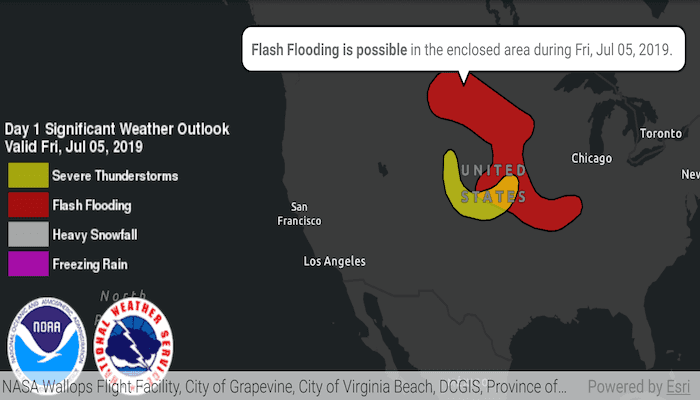
Use case
A user may wish to select a KML feature to view relevant information about it.
How to use the sample
Tap a feature to identify it. Feature information will be displayed in a callout.
Note: the KML layer used in this sample contains a screen overlay. The screen overlay contains a legend and the logos for NOAA and the NWS. You can't identify the screen overlay.
How it works
- Create an
OnTouchListeneron theMapView. - On tap:
- Dismiss the
Callout, if one is showing. - Call
MapView.identifyLayerAsync(...)passing in theKmlLayer, screen point and tolerance. - Await the result of the identify and then get the
KmlPlacemarkfrom the result. - Create a callout at the calculated map point and populate the callout content with text from the placemark's
BalloonContent. NOTE: KML supports defining HTML for balloon content and may need to be converted from HTML to text. - Show the callout.
Note: There are several types of KML features. This sample only identifies features of type KmlPlacemark.
Relevant API
- GeoView.identifyLayerAsync
- IdentifyLayerResult
- KmlLayer
- KmlPlacemark
About the data
This sample shows a forecast for significant weather within the U.S. Regions of severe thunderstorms, flooding, snowfall, and freezing rain are shown.
Additional information
KML features can have rich HTML content, including images.
Tags
Keyhole, KML, KMZ, NOAA, NWS, OGC, weather
Sample Code
/*
* Copyright 2019 Esri
*
* Licensed under the Apache License, Version 2.0 (the "License");
* you may not use this file except in compliance with the License.
* You may obtain a copy of the License at
*
* http://www.apache.org/licenses/LICENSE-2.0
*
* Unless required by applicable law or agreed to in writing, software
* distributed under the License is distributed on an "AS IS" BASIS,
* WITHOUT WARRANTIES OR CONDITIONS OF ANY KIND, either express or implied.
* See the License for the specific language governing permissions and
* limitations under the License.
*/
package com.esri.arcgisruntime.sample.identifykmlfeatures;
import android.os.Bundle;
import android.text.Html;
import android.util.Log;
import android.view.MotionEvent;
import android.widget.TextView;
import android.widget.Toast;
import androidx.appcompat.app.AppCompatActivity;
import com.esri.arcgisruntime.ArcGISRuntimeEnvironment;
import com.esri.arcgisruntime.concurrent.ListenableFuture;
import com.esri.arcgisruntime.geometry.Envelope;
import com.esri.arcgisruntime.geometry.SpatialReferences;
import com.esri.arcgisruntime.layers.KmlLayer;
import com.esri.arcgisruntime.mapping.ArcGISMap;
import com.esri.arcgisruntime.mapping.BasemapStyle;
import com.esri.arcgisruntime.mapping.GeoElement;
import com.esri.arcgisruntime.mapping.view.Callout;
import com.esri.arcgisruntime.mapping.view.DefaultMapViewOnTouchListener;
import com.esri.arcgisruntime.mapping.view.IdentifyLayerResult;
import com.esri.arcgisruntime.mapping.view.MapView;
import com.esri.arcgisruntime.ogc.kml.KmlDataset;
import com.esri.arcgisruntime.ogc.kml.KmlPlacemark;
import java.util.concurrent.ExecutionException;
public class MainActivity extends AppCompatActivity {
private static final String TAG = MainActivity.class.getSimpleName();
private MapView mMapView;
@Override
protected void onCreate(Bundle savedInstanceState) {
super.onCreate(savedInstanceState);
setContentView(R.layout.activity_main);
// authentication with an API key or named user is required to access basemaps and other
// location services
ArcGISRuntimeEnvironment.setApiKey(BuildConfig.API_KEY);
// create a map and add it to the map view
ArcGISMap map = new ArcGISMap(BasemapStyle.ARCGIS_DARK_GRAY);
mMapView = findViewById(R.id.mapView);
mMapView.setMap(map);
// start zoomed in over the US
mMapView.setViewpointGeometryAsync(
new Envelope(-19195297.778679, 512343.939994, -3620418.579987, 8658913.035426, 0.0, 0.0,
SpatialReferences.getWebMercator()));
// create a KML dataset of weather forecasts
KmlDataset forecastKmlDataset = new KmlDataset("https://www.wpc.ncep.noaa.gov/kml/noaa_chart/WPC_Day1_SigWx_latest.kml");
// create a KML layer and add it as an operational layer
KmlLayer forecastKmlLayer = new KmlLayer(forecastKmlDataset);
map.getOperationalLayers().add(forecastKmlLayer);
// add a click listener to identify clicked features
mMapView.setOnTouchListener(new DefaultMapViewOnTouchListener(this, mMapView) {
@Override public boolean onSingleTapConfirmed(MotionEvent e) {
// hide the callout if it's showing
mMapView.getCallout().dismiss();
// get the identified geoelements at the clicked location
android.graphics.Point screenPoint = new android.graphics.Point(Math.round(e.getX()), Math.round(e.getY()));
ListenableFuture<IdentifyLayerResult> identify = mMapView
.identifyLayerAsync(forecastKmlLayer, screenPoint, 5, false);
identify.addDoneListener(() -> {
try {
IdentifyLayerResult result = identify.get();
// find the first geoElement that is a KML placemark
for (GeoElement geoElement : result.getElements()) {
if (geoElement instanceof KmlPlacemark) {
// show a callout at the placemark with custom content using the placemark's "balloon content"
KmlPlacemark placemark = (KmlPlacemark) geoElement;
// Google Earth only displays the placemarks with description or extended data. To
// match its behavior, add a description placeholder if the data source is empty
if (placemark.getDescription().isEmpty()) {
placemark.setDescription("Weather condition");
}
TextView calloutContent = new TextView(getApplicationContext());
calloutContent.setText(Html.fromHtml(placemark.getBalloonContent()));
// get callout, set content and show
Callout callout = mMapView.getCallout();
callout.setLocation(mMapView.screenToLocation(screenPoint));
callout.setContent(calloutContent);
callout.show();
break;
}
}
} catch (InterruptedException | ExecutionException ex) {
String error = "Error identifying features in layer: " + ex.getMessage();
Toast.makeText(MainActivity.this, error, Toast.LENGTH_LONG).show();
Log.e(TAG, error);
}
});
return true;
}
});
}
@Override
protected void onPause() {
mMapView.pause();
super.onPause();
}
@Override
protected void onResume() {
super.onResume();
mMapView.resume();
}
@Override
protected void onDestroy() {
mMapView.dispose();
super.onDestroy();
}
}