Connect to an IWA secured Portal and search for maps.
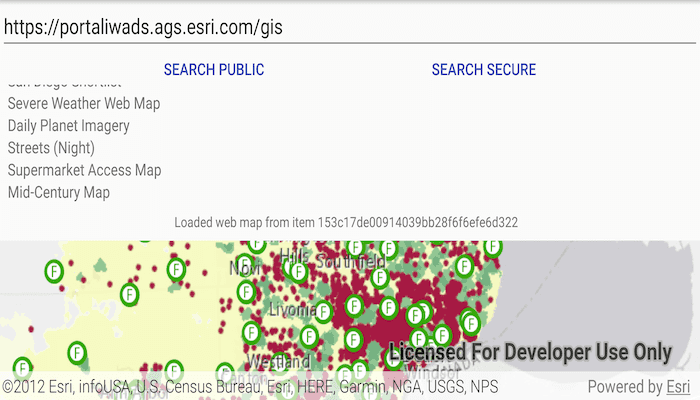
Use case
Your organization might use Integrated Windows Authentication (IWA) to secure ArcGIS Enterprise. This can be useful because the same credentials used to log into your work computer and network can be used to authenticate with ArcGIS. IWA is built into Microsoft Internet Information Server (IIS) and works well for intranet applications but isn't always practical for internet apps.
How to use the sample
Enter the URL to your IWA-secured portal. Tap the button to search for web maps stored on the portal. You will be prompted for a user name, password, and domain. If you authenticate successfully, portal item results will display in the list. Select a web map item to display it in the map view.
How it works
- The
AuthenticationManagerobject is configured with a challenge handler that will prompt for a Windows login (username, password, and domain) if a secure resource is encountered. - When a search for portal items is performed against an IWA-secured portal, the challenge handler creates an
UserCredentialobject from the information entered by the user. - If the user authenticates, the search returns a list of web map
PortalItems and the user can select one to display as anArcGISMap.
Relevant API
- UserCredential
- Portal
- AuthenticationManager
About the data
This sample searches for web map portal items on a secure portal. To successfully run the sample, you need:
- Access to a portal secured with Integrated Windows Authentication that contains one or more web map items.
- A login that grants you access to the portal.
Additional information
More information about IWA and its use with ArcGIS can be found at the following links:
Tags
authentication, security, Windows
Sample Code
/* Copyright 2019 Esri
*
* Licensed under the Apache License, Version 2.0 (the "License");
* you may not use this file except in compliance with the License.
* You may obtain a copy of the License at
*
* http://www.apache.org/licenses/LICENSE-2.0
*
* Unless required by applicable law or agreed to in writing, software
* distributed under the License is distributed on an "AS IS" BASIS,
* WITHOUT WARRANTIES OR CONDITIONS OF ANY KIND, either express or implied.
* See the License for the specific language governing permissions and
* limitations under the License.
*
*/
package com.esri.arcgisruntime.sample.integratedwindowsauthentication;
import java.net.URI;
import java.net.URISyntaxException;
import java.util.concurrent.CountDownLatch;
import java.util.concurrent.ExecutionException;
import android.app.AlertDialog;
import android.content.DialogInterface;
import android.os.Bundle;
import android.util.Log;
import android.view.View;
import android.widget.Button;
import android.widget.EditText;
import android.widget.TextView;
import android.widget.Toast;
import androidx.appcompat.app.AppCompatActivity;
import androidx.recyclerview.widget.LinearLayoutManager;
import androidx.recyclerview.widget.RecyclerView;
import com.esri.arcgisruntime.ArcGISRuntimeEnvironment;
import com.esri.arcgisruntime.ArcGISRuntimeException;
import com.esri.arcgisruntime.concurrent.ListenableFuture;
import com.esri.arcgisruntime.loadable.LoadStatus;
import com.esri.arcgisruntime.mapping.ArcGISMap;
import com.esri.arcgisruntime.mapping.BasemapStyle;
import com.esri.arcgisruntime.mapping.view.MapView;
import com.esri.arcgisruntime.portal.Portal;
import com.esri.arcgisruntime.portal.PortalItem;
import com.esri.arcgisruntime.portal.PortalQueryParameters;
import com.esri.arcgisruntime.portal.PortalQueryResultSet;
import com.esri.arcgisruntime.security.AuthenticationChallenge;
import com.esri.arcgisruntime.security.AuthenticationChallengeHandler;
import com.esri.arcgisruntime.security.AuthenticationChallengeResponse;
import com.esri.arcgisruntime.security.AuthenticationManager;
import com.esri.arcgisruntime.security.UserCredential;
public class MainActivity extends AppCompatActivity implements AuthenticationChallengeHandler {
private static final String TAG = MainActivity.class.getSimpleName();
private RecyclerView mRecyclerView;
private TextView mLoadWebMapTextView;
private View mPortalLoadStateView;
private TextView mLoadStateTextView;
private MapView mMapView;
private UserCredential mUserCredential;
// objects that implement Loadable must be class fields to prevent being garbage collected before loading
private Portal mPortal;
@Override
protected void onCreate(Bundle savedInstanceState) {
super.onCreate(savedInstanceState);
setContentView(R.layout.activity_main);
// authentication with an API key or named user is required to access basemaps and other
// location services
ArcGISRuntimeEnvironment.setApiKey(BuildConfig.API_KEY);
// get a reference to the map view
mMapView = findViewById(R.id.mapView);
// create a streets base map
ArcGISMap map = new ArcGISMap(BasemapStyle.ARCGIS_STREETS);
// set the map to the map view
mMapView.setMap(map);
// set authentication challenge handler
AuthenticationManager.setAuthenticationChallengeHandler(this);
// set up recycler view for listing portal items
mRecyclerView = findViewById(R.id.recyclerView);
mRecyclerView.setLayoutManager(new LinearLayoutManager(this));
// set up search public button
Button searchPublicButton = findViewById(R.id.searchPublicButton);
searchPublicButton.setOnClickListener(v -> {
// search the the public ArcGIS portal
mPortal = new Portal(getString(R.string.arcgis_url));
searchPortal();
});
// get reference to load state UI elements
mPortalLoadStateView = findViewById(R.id.portalLoadState);
mPortalLoadStateView.setVisibility(View.GONE);
mLoadStateTextView = findViewById(R.id.loadStateTextView);
mLoadWebMapTextView = findViewById(R.id.loadedWebMapTextView);
Button searchSecureButton = findViewById(R.id.searchSecureButton);
EditText portalUrlEditText = findViewById(R.id.portalUrlEditText);
searchSecureButton.setOnClickListener(v -> {
// get the string entered for the secure portal URL.
String securedPortalUrl = portalUrlEditText.getText().toString();
if (!securedPortalUrl.isEmpty()) {
// search an instance of the IWA-secured portal, the user may be challenged for access
mPortal = new Portal(securedPortalUrl, true);
searchPortal();
} else {
String error = "Portal URL is empty. Please enter a portal URL.";
Toast.makeText(this, error, Toast.LENGTH_LONG).show();
Log.e(TAG, error);
}
});
}
/**
* Search the given portal for its portal items and display them in a recycler view. On click, call AddMap().
*
*/
private void searchPortal() {
// check if the the portal is null
if (mPortal == null) {
Log.e(TAG, "Portal null");
return;
}
// clear any existing data in the recycler view
mRecyclerView.setAdapter(null);
// show portal load state
mPortalLoadStateView.setVisibility(View.VISIBLE);
mLoadStateTextView.setText("Searching for web map items on the portal at " + mPortal.getUri());
mPortal.loadAsync();
mPortal.addDoneLoadingListener(() -> {
if (mPortal.getLoadStatus() == LoadStatus.LOADED) {
try {
// update load state in UI with the portal URI
mLoadStateTextView.setText("Connected to the portal on " + new URI(mPortal.getUri()).getHost());
} catch (URISyntaxException e) {
String error = "Error getting URI from portal: " + e.getMessage();
Log.e(TAG, error);
}
// report the user name used for this connection.
if (mPortal.getUser() != null) {
mLoadStateTextView.setText("Connected as: " + mPortal.getUser().getUsername());
} else {
// for a secure portal, the user should never be anonymous
mLoadStateTextView.setText("Connected as: Anonymous");
}
// search the portal for web maps
ListenableFuture<PortalQueryResultSet<PortalItem>> portalItemResult = mPortal
.findItemsAsync(new PortalQueryParameters("type:(\"web map\" NOT \"web mapping application\")"));
portalItemResult.addDoneListener(() -> {
try {
PortalQueryResultSet<PortalItem> portalItemSet = portalItemResult.get();
PortalItemAdapter portalItemAdapter = new PortalItemAdapter(portalItemSet.getResults(),
portalItem -> addMap(mPortal, portalItem.getItemId()));
mRecyclerView.setAdapter(portalItemAdapter);
mPortalLoadStateView.setVisibility(View.GONE);
} catch (ExecutionException | InterruptedException e) {
// hide load state view
mPortalLoadStateView.setVisibility(View.GONE);
// report error
String error = "Error getting portal item set from portal: " + e.getMessage();
Toast.makeText(this, error, Toast.LENGTH_LONG).show();
Log.e(TAG, error);
}
});
} else {
// hide load state view
mPortalLoadStateView.setVisibility(View.GONE);
// report error
ArcGISRuntimeException loadError = mPortal.getLoadError();
String error = "Portal sign in failed: " + loadError.getCause() == null ?
loadError.getMessage() :
loadError.getCause().getMessage();
Toast.makeText(this, error, Toast.LENGTH_LONG).show();
Log.e(TAG, error);
}
});
}
/**
* Add the given portal item to a new map and set the map to the map view.
*
* @param portal
* @param itemId
*/
private void addMap(Portal portal, String itemId) {
// report error and return if portal is null
if (portal == null) {
String error = "Portal not instantiated.";
Toast.makeText(this, error, Toast.LENGTH_LONG).show();
Log.e(TAG, error);
return;
}
// use the item ID to create a portal item from the portal
PortalItem portalItem = new PortalItem(portal, itemId);
// create a map using the web map (portal item) and add it to the map view
ArcGISMap webMap = new ArcGISMap(portalItem);
mMapView.setMap(webMap);
// show item ID in UI
mLoadWebMapTextView.setText("Loaded web map from item " + itemId);
}
/**
* When a user credential challenge is issued, a dialog will be presented to the user to take credential information.
* The portal URL will be displayed as a message in the dialog. If a wrong credential has been passed in the previous
* attempt, a different message will be displayed in the dialog. The dialog has two edit text boxes for username and
* password respectively. Other SDKs' samples may have one more parameter for IWA domain. As indicated by the Javadoc
* of UseCredential, the Android SDK is in favor of passing username as username@domain or domain\\username.
*/
@Override
public AuthenticationChallengeResponse handleChallenge(AuthenticationChallenge authenticationChallenge) {
if (authenticationChallenge.getType() == AuthenticationChallenge.Type.USER_CREDENTIAL_CHALLENGE
&& authenticationChallenge.getRemoteResource() instanceof Portal) {
// If challenge has been requested by a Portal and the Portal has been loaded, cancel the challenge
// This is required as some layers have private portal items associated with them and we don't
// want to auth against them
if (((Portal) authenticationChallenge.getRemoteResource()).getLoadStatus() == LoadStatus.LOADED) {
return new AuthenticationChallengeResponse(AuthenticationChallengeResponse.Action.CANCEL,
authenticationChallenge);
}
// inflate and create the credential dialog
View dialogView = getLayoutInflater().inflate(R.layout.credential_dialog, null);
AlertDialog.Builder builder = new AlertDialog.Builder(this);
TextView hostname = dialogView.findViewById(R.id.credentialHostnameTextView);
EditText username = dialogView.findViewById(R.id.credentialUsernameEditText);
EditText password = dialogView.findViewById(R.id.credentialPasswordEditText);
// create a countdown latch with a count of one to synchronize the dialog
CountDownLatch signal = new CountDownLatch(1);
runOnUiThread(() -> {
// set click listeners
builder.setPositiveButton("Sign In", (dialog, which) -> {
if (username.getText().length() > 0 && password.getText().length() > 0) {
// create user credential from edit text
mUserCredential = new UserCredential(username.getText().toString(), password.getText().toString());
} else {
Toast.makeText(this, "Username and password must not be blank.", Toast.LENGTH_SHORT).show();
}
signal.countDown();
}).setNegativeButton("Cancel", (dialog, which) -> {
// user cancelled the sign in process. Reset credential to null
mUserCredential = null;
signal.countDown();
}).setOnCancelListener(new DialogInterface.OnCancelListener() {
@Override
public void onCancel(DialogInterface dialog) {
// act like it was a cancel. Reset credential to null
mUserCredential = null;
signal.countDown();
}
}).setView(dialogView);
AlertDialog credentialDialog = builder.create();
credentialDialog.setCanceledOnTouchOutside(false);
credentialDialog.show();
// set message text
if (authenticationChallenge.getFailureCount() > 0) {
hostname.setText("Wrong credential was passed to " + authenticationChallenge.getRemoteResource().getUri());
} else {
hostname.setText("Credential is required to access " + authenticationChallenge.getRemoteResource().getUri());
}
});
try {
signal.await();
} catch (InterruptedException e) {
String error = "Interruption handling AuthenticationChallengeResponse: " + e.getMessage();
runOnUiThread(() -> {
Toast.makeText(this, error, Toast.LENGTH_LONG).show();
});
Log.e(TAG, error);
}
// if credentials were set, return a new auth challenge response with them. otherwise, act like it was a cancel
if (mUserCredential != null) {
return new AuthenticationChallengeResponse(AuthenticationChallengeResponse.Action.CONTINUE_WITH_CREDENTIAL,
mUserCredential);
}
}
// no credentials were set, return a new auth challenge response with a cancel
return new AuthenticationChallengeResponse(AuthenticationChallengeResponse.Action.CANCEL, authenticationChallenge);
}
@Override
protected void onPause() {
mMapView.pause();
super.onPause();
}
@Override
protected void onResume() {
super.onResume();
mMapView.resume();
}
@Override
protected void onDestroy() {
mMapView.dispose();
super.onDestroy();
}
}