Find the union, intersection, or difference of two geometries.
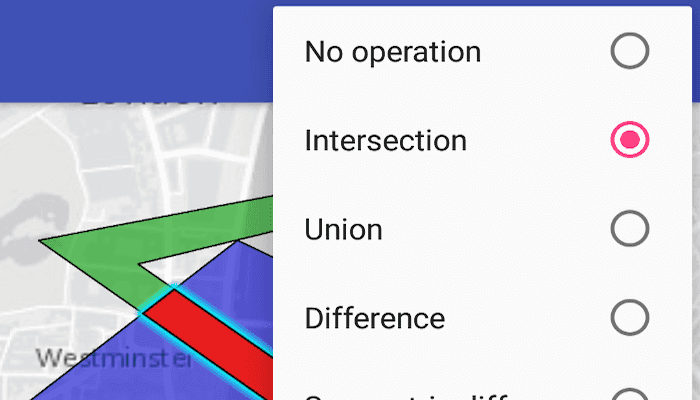
Use case
The different spatial operations (union, difference, symmetric difference, and intersection) can be used for a variety of spatial analyses. For example, government authorities may use the intersect operation to determine whether a proposed road cuts through a restricted piece of land such as a nature reserve or a private property.
When these operations are chained together, they become even more powerful. An analysis of food deserts within an urban area might begin by union-ing service areas of grocery stores, farmer's markets, and food co-ops. Taking the difference between this single geometry of all services areas and that of a polygon delineating a neighborhood would reveal the areas within that neighborhood where access to healthy, whole foods may not exist.
How to use the sample
Select a spatial operation from the overflow menu. When an operation is selected, the resulting geometry is shown in red.
How it works
- Create two
GraphicsOverlays, one to show polygons and another to show the relationships between them. - Define a
PointCollectionof eachGeometry. - Add the overlapping polygons to a graphics overlay.
- Perform spatial relationships between the polygons by using the appropriate operation:
GeometryEngine.union(geometry1, geometry2)- This method returns the two geometries united together as one geometry.GeometryEngine.difference(geometry1, geometry2)- This method returns any part of Geometry2 that does not intersect Geometry1.GeometryEngine.symmetricDifference(geometry1, geometry2)- This method returns any part of Geometry1 or Geometry2 which do not intersect.GeometryEngine.intersection(geometry1, geometry2)- This method returns the intersection of Geometry1 and Geometry2.
- Add the resultant geometry to a new
Graphicand display it by adding it to the secondGraphicsOverlay.
Relevant API
- Geometry
- GeometryEngine
- GeometryEngine.difference
- GeometryEngine.intersection
- GeometryEngine.symmetricDifference
- GeometryEngine.union
- Graphic
- GraphicsOverlay
Tags
analysis, combine, difference, geometry, intersection, merge, polygon, union
Sample Code
/*
* Copyright 2016 Esri
*
* Licensed under the Apache License, Version 2.0 (the "License");
* you may not use this file except in compliance with the License.
* You may obtain a copy of the License at
*
* http://www.apache.org/licenses/LICENSE-2.0
*
* Unless required by applicable law or agreed to in writing, software
* distributed under the License is distributed on an "AS IS" BASIS,
* WITHOUT WARRANTIES OR CONDITIONS OF ANY KIND, either express or implied.
* See the License for the specific language governing permissions and
* limitations under the License.
*/
package com.esri.arcgisruntime.sample.performspatialoperations;
import android.os.Bundle;
import android.view.Menu;
import android.view.MenuItem;
import androidx.appcompat.app.AppCompatActivity;
import com.esri.arcgisruntime.ArcGISRuntimeEnvironment;
import com.esri.arcgisruntime.geometry.Geometry;
import com.esri.arcgisruntime.geometry.GeometryEngine;
import com.esri.arcgisruntime.geometry.Part;
import com.esri.arcgisruntime.geometry.PartCollection;
import com.esri.arcgisruntime.geometry.Point;
import com.esri.arcgisruntime.geometry.PointCollection;
import com.esri.arcgisruntime.geometry.Polygon;
import com.esri.arcgisruntime.geometry.SpatialReferences;
import com.esri.arcgisruntime.mapping.ArcGISMap;
import com.esri.arcgisruntime.mapping.BasemapStyle;
import com.esri.arcgisruntime.mapping.view.Graphic;
import com.esri.arcgisruntime.mapping.view.GraphicsOverlay;
import com.esri.arcgisruntime.mapping.view.MapView;
import com.esri.arcgisruntime.symbology.SimpleFillSymbol;
import com.esri.arcgisruntime.symbology.SimpleLineSymbol;
public class MainActivity extends AppCompatActivity {
final private GraphicsOverlay inputGeometryOverlay = new GraphicsOverlay();
final private GraphicsOverlay resultGeometryOverlay = new GraphicsOverlay();
// simple black (0xFF000000) line symbol for outlines
final private SimpleLineSymbol lineSymbol = new SimpleLineSymbol(SimpleLineSymbol.Style.SOLID, 0xFF000000, 1);
final private SimpleFillSymbol resultFillSymbol = new SimpleFillSymbol(SimpleFillSymbol.Style.SOLID, 0xFFE91F1F,
lineSymbol);
private Polygon inputPolygon1;
private Polygon inputPolygon2;
// The spatial operation switching menu items.
private MenuItem noOperationMenuItem = null;
private MenuItem intersectionMenuItem = null;
private MenuItem unionMenuItem = null;
private MenuItem differenceMenuItem = null;
private MenuItem symmetricDifferenceMenuItem = null;
private MapView mMapView;
@Override
protected void onCreate(Bundle savedInstanceState) {
super.onCreate(savedInstanceState);
setContentView(R.layout.activity_main);
// authentication with an API key or named user is required to access basemaps and other
// location services
ArcGISRuntimeEnvironment.setApiKey(BuildConfig.API_KEY);
mMapView = findViewById(R.id.mapView);
// create ArcGISMap with topographic basemap
ArcGISMap map = new ArcGISMap(BasemapStyle.ARCGIS_LIGHT_GRAY);
mMapView.setMap(map);
// create graphics overlays to show the inputs and results of the spatial operation
mMapView.getGraphicsOverlays().add(inputGeometryOverlay);
mMapView.getGraphicsOverlays().add(resultGeometryOverlay);
// create input polygons and add graphics to display these polygons in an overlay
createPolygons();
// center the map view on the input geometries
Geometry viewpointGeom = GeometryEngine.union(inputPolygon1, inputPolygon2).getExtent();
mMapView.setViewpointGeometryAsync(viewpointGeom, 20);
}
@Override
public boolean onCreateOptionsMenu(Menu menu) {
// Inflate the menu; this adds items to the action bar if it is present.
getMenuInflater().inflate(R.menu.menu_main, menu);
// Get the menu items that perform spatial operations.
noOperationMenuItem = menu.getItem(0);
intersectionMenuItem = menu.getItem(1);
unionMenuItem = menu.getItem(2);
differenceMenuItem = menu.getItem(3);
symmetricDifferenceMenuItem = menu.getItem(4);
// set the 'no-op' menu item checked by default
noOperationMenuItem.setChecked(true);
return true;
}
@Override
public boolean onOptionsItemSelected(MenuItem item) {
// handle menu item selection
int itemId = item.getItemId();
// clear previous operation result
resultGeometryOverlay.getGraphics().clear();
// perform spatial operations and add results as graphics, depending on the option selected
// if-else is used because this sample is used elsewhere as a Library module
if (itemId == R.id.action_no_operation) {
// no spatial operation - graphics have been cleared previously
noOperationMenuItem.setChecked(true);
return true;
} else if (itemId == R.id.action_intersection) {
intersectionMenuItem.setChecked(true);
showGeometry(GeometryEngine.intersection(inputPolygon1, inputPolygon2));
return true;
} else if (itemId == R.id.action_union) {
unionMenuItem.setChecked(true);
showGeometry(GeometryEngine.union(inputPolygon1, inputPolygon2));
return true;
} else if (itemId == R.id.action_difference) {
differenceMenuItem.setChecked(true);
// note that the difference method gives different results depending on the order of input geometries
showGeometry(GeometryEngine.difference(inputPolygon1, inputPolygon2));
return true;
} else if (itemId == R.id.action_symmetric_difference) {
symmetricDifferenceMenuItem.setChecked(true);
showGeometry(GeometryEngine.symmetricDifference(inputPolygon1, inputPolygon2));
return true;
} else {
return super.onOptionsItemSelected(item);
}
}
private void showGeometry(Geometry resultGeometry) {
// add a graphic from the result geometry, showing result in red (0xFFE91F1F)
Graphic resultGraphic = new Graphic(resultGeometry, resultFillSymbol);
resultGeometryOverlay.getGraphics().add(resultGraphic);
// select the result to highlight it
resultGraphic.setSelected(true);
}
private void createPolygons() {
// create input polygon 1
PointCollection pointsPoly = new PointCollection(SpatialReferences.getWebMercator());
pointsPoly.add(new Point(-13160, 6710100));
pointsPoly.add(new Point(-13300, 6710500));
pointsPoly.add(new Point(-13760, 6710730));
pointsPoly.add(new Point(-14660, 6710000));
pointsPoly.add(new Point(-13960, 6709400));
inputPolygon1 = new Polygon(pointsPoly);
// create and add a blue graphic to show input polygon 1
SimpleFillSymbol fillSymbol = new SimpleFillSymbol(SimpleFillSymbol.Style.SOLID, 0x990000CC, lineSymbol);
inputGeometryOverlay.getGraphics().add(new Graphic(inputPolygon1, fillSymbol));
// create input polygon 2 with a green (0xFF009900) symbol
// outer ring
PointCollection outerRingSegmentCollection = new PointCollection(SpatialReferences.getWebMercator());
outerRingSegmentCollection.add(new Point(-13060, 6711030));
outerRingSegmentCollection.add(new Point(-12160, 6710730));
outerRingSegmentCollection.add(new Point(-13160, 6709700));
outerRingSegmentCollection.add(new Point(-14560, 6710730));
outerRingSegmentCollection.add(new Point(-13060, 6711030));
Part outerRing = new Part(outerRingSegmentCollection);
// inner ring
PointCollection innerRingSegmentCollection = new PointCollection(SpatialReferences.getWebMercator());
innerRingSegmentCollection.add(new Point(-13060, 6710910));
innerRingSegmentCollection.add(new Point(-12450, 6710660));
innerRingSegmentCollection.add(new Point(-13160, 6709900));
innerRingSegmentCollection.add(new Point(-14160, 6710630));
innerRingSegmentCollection.add(new Point(-13060, 6710910));
Part innerRing = new Part(innerRingSegmentCollection);
// add both parts (rings) to a part collection and create a geometry from it
PartCollection polygonParts = new PartCollection(outerRing);
polygonParts.add(innerRing);
inputPolygon2 = new Polygon(polygonParts);
// create and add a green graphic to show input polygon 2
fillSymbol = new SimpleFillSymbol(SimpleFillSymbol.Style.SOLID, 0x99009900, lineSymbol);
inputGeometryOverlay.getGraphics().add(new Graphic(inputPolygon2, fillSymbol));
}
@Override
protected void onPause() {
mMapView.pause();
super.onPause();
}
@Override
protected void onResume() {
super.onResume();
mMapView.resume();
}
@Override
protected void onDestroy() {
super.onDestroy();
mMapView.dispose();
}
}