Add features to a feature layer.
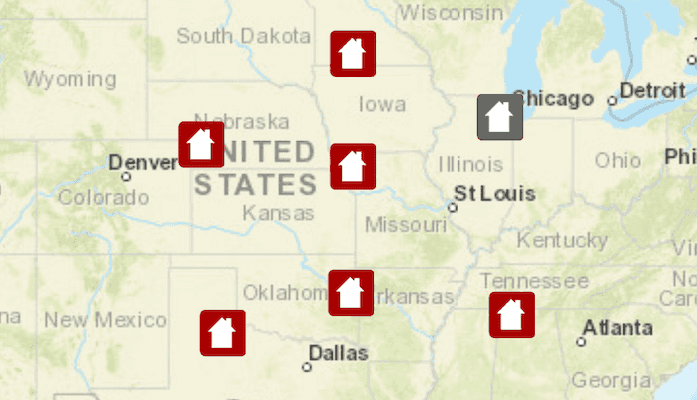
Use case
An end-user performing a survey may want to add features to the map during the course of their work.
How to use the sample
Tap on a location on the map to add a feature at that location.
How it works
A Feature instance is added to a ServiceFeatureTable which then pushes that new feature to the server.
- Create a
ServiceFeatureTablefrom a URL. - Create a
FeatureLayerderived from theServiceFeatureTableinstance. - Create a
Featurewith attributes and a location using theServiceFeatureTable. - Add the
Featureto theServiceFeatureTable. - Apply edits to the
ServiceFeatureTablewhich will upload the new feature to the online service.
Relevant API
- Feature
- FeatureEditResult
- FeatureLayer
- ServiceFeatureTable
Tags
edit, feature, online service
Sample Code
MainActivity.kt
/*
* Copyright 2019 Esri
*
* Licensed under the Apache License, Version 2.0 (the "License");
* you may not use this file except in compliance with the License.
* You may obtain a copy of the License at
*
* http://www.apache.org/licenses/LICENSE-2.0
*
* Unless required by applicable law or agreed to in writing, software
* distributed under the License is distributed on an "AS IS" BASIS,
* WITHOUT WARRANTIES OR CONDITIONS OF ANY KIND, either express or implied.
* See the License for the specific language governing permissions and
* limitations under the License.
*
*/
package com.esri.arcgisruntime.sample.addfeaturesfeatureservice
import android.os.Bundle
import android.util.Log
import android.view.MotionEvent
import android.widget.Toast
import androidx.appcompat.app.AppCompatActivity
import com.esri.arcgisruntime.ArcGISRuntimeEnvironment
import com.esri.arcgisruntime.ArcGISRuntimeException
import com.esri.arcgisruntime.data.ServiceFeatureTable
import com.esri.arcgisruntime.data.ServiceGeodatabase
import com.esri.arcgisruntime.geometry.Point
import com.esri.arcgisruntime.layers.FeatureLayer
import com.esri.arcgisruntime.mapping.ArcGISMap
import com.esri.arcgisruntime.mapping.BasemapStyle
import com.esri.arcgisruntime.mapping.Viewpoint
import com.esri.arcgisruntime.mapping.view.DefaultMapViewOnTouchListener
import com.esri.arcgisruntime.mapping.view.MapView
import com.esri.arcgisruntime.sample.addfeaturesfeatureservice.databinding.ActivityMainBinding
class MainActivity : AppCompatActivity() {
private val activityMainBinding by lazy {
ActivityMainBinding.inflate(layoutInflater)
}
private val mapView: MapView by lazy {
activityMainBinding.mapView
}
override fun onCreate(savedInstanceState: Bundle?) {
super.onCreate(savedInstanceState)
setContentView(activityMainBinding.root)
// authentication with an API key or named user is required to access basemaps and other
// location services
ArcGISRuntimeEnvironment.setApiKey(BuildConfig.API_KEY)
// create a map with streets basemap
ArcGISMap(BasemapStyle.ARCGIS_STREETS).let { map ->
// create and load the service geodatabase
ServiceGeodatabase(getString(R.string.service_layer_url)).apply {
loadAsync()
addDoneLoadingListener {
// create a feature layer using the first layer in the geodatabase
val serviceFeatureTable = getTable(0)
// add a listener to the MapView to detect when a user has performed a single tap to add a new feature to
// the service feature table
mapView.onTouchListener =
object : DefaultMapViewOnTouchListener(this@MainActivity, mapView) {
override fun onSingleTapConfirmed(motionEvent: MotionEvent?): Boolean {
motionEvent?.let { event ->
// create a point from where the user clicked
android.graphics.Point(event.x.toInt(), event.y.toInt())
.let { point ->
// create a map point from a point
mapView.screenToLocation(point)
}.let { mapPoint ->
// add a new feature to the service feature table
addFeature(mapPoint, serviceFeatureTable)
}
}
return super.onSingleTapConfirmed(motionEvent)
}
}
// create a feature layer from table
val featureLayer = FeatureLayer(serviceFeatureTable)
// add the layer to the map
map.operationalLayers.add(featureLayer)
}
}
// set map to be displayed in map view
mapView.map = map
// set an initial view point
mapView.setViewpoint(Viewpoint(40.0, -95.0, 10000000.0))
}
}
/**
* Adds a new Feature to a ServiceFeatureTable and applies the changes to the
* server.
*
* @param mapPoint location to add feature
* @param featureTable service feature table to add feature
*/
private fun addFeature(mapPoint: Point, featureTable: ServiceFeatureTable) {
// create default attributes for the feature
hashMapOf<String, Any>(
"typdamage" to "Destroyed",
"primcause" to "Earthquake"
).let { attributes ->
// creates a new feature using default attributes and point
featureTable.createFeature(attributes, mapPoint)
}.let { feature ->
// check if feature can be added to feature table
if (featureTable.canAdd()) {
// add the new feature to the feature table and to server
featureTable.addFeatureAsync(feature).addDoneListener { applyEdits(featureTable) }
} else {
logToUser(true, getString(R.string.error_cannot_add_to_feature_table))
}
}
}
/**
* Sends any edits on the ServiceFeatureTable to the server.
*
* @param featureTable service feature table
*/
private fun applyEdits(featureTable: ServiceFeatureTable) {
// apply the changes to the server
featureTable.serviceGeodatabase.applyEditsAsync().let { editResult ->
editResult.addDoneListener {
try {
editResult.get()?.let { edits ->
// check if the server edit was successful
edits.firstOrNull()?.let {
if (!it.editResult[0].hasCompletedWithErrors()) {
logToUser(false, getString(R.string.feature_added))
} else {
it.editResult[0].error
}
}
}
} catch (e: ArcGISRuntimeException) {
logToUser(true, getString(R.string.error_applying_edits, e.cause?.message))
}
}
}
}
override fun onResume() {
super.onResume()
mapView.resume()
}
override fun onPause() {
mapView.pause()
super.onPause()
}
override fun onDestroy() {
mapView.dispose()
super.onDestroy()
}
}
/*
* AppCompatActivity Extensions
*/
/**
* Shows a Toast to user and logs to logcat.
*
* @param isError whether message is an error. Determines log level.
* @param message message to display
*/
fun AppCompatActivity.logToUser(isError: Boolean, message: String) {
Toast.makeText(this, message, Toast.LENGTH_LONG).show()
if (isError) {
Log.e(this::class.java.simpleName, message)
} else {
Log.d(this::class.java.simpleName, message)
}
}