Apply a unique value with alternate symbols at different scales.
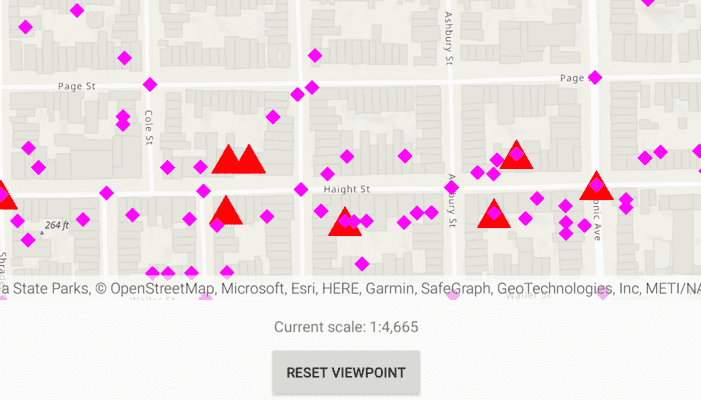
Use case
When a layer is symbolized with unique value symbology, you can specify the visible scale range for each unique value. This is an effective strategy to limit the amount of detailed data at smaller scales without having to make multiple versions of the layer, each with a unique definition query.
Once scale ranges are applied to unique values, you can further refine the appearance of features within those scale ranges by establishing alternate symbols to different parts of the symbol class scale range.
How to use the sample
Zoom in and out of the map to see alternate symbols at each scale. The symbology changes according to the following scale ranges: 0-5000, 5000-10000, 10000-20000. To go back to the initial viewpoint, tap "Reset Viewpoint".
How it works
-
Create a
FeatureLayerusing the service url and add it to the map's list of operational layers. -
Create two alternate symbols (a blue square and a yellow diamond) to be used as alternate symbols. To create an alternate symbol:
a. Create a symbol using
SimpleMarkerSymbol.b. Convert the simple marker symbol to a
MultilayerPointSymbolusingSimpleMarkerSymbol.toMultilayerSymbol().c. Set the valid scale range through reference properties on the multilayer point symbols blue square and yellow diamond by calling
multilayerPointSymbol.referenceProperties = SymbolReferenceProperties(double minScale, double maxScale). -
Create a third multilayer symbol to be used to create a
UniqueValueclass. -
Create a unique value using the red triangle and the list of alternate symbols.
-
Create a
UniqueValueRendererand add the unique value. -
Create a purple diamond simple marker and convert it to a multilayer symbol to be used as the default symbol.
-
Set the default symbol on the unique value renderer to the purple diamond using
uniqueValueRenderer.defaultSymbol. -
Set the
uniqueValueRenderer.fieldNameson the unique value renderer to "req_type". -
Apply this unique value renderer to the
featureLayer.renderer.
Relevant API
- MultilayerPointSymbol
- SimpleMarkerSymbol
- SymbolReferenceProperties
- UniqueValue
- UniqueValueRenderer
About the data
The San Francisco 311 incidents layer in this sample displays point features related to crime incidents such as grafitti and tree damage that have been reported by city residents.
Tags
alternate symbols, multilayer symbol, scale based rendering, simple marker symbol, symbol reference properties, symbology, unique value, unique value renderer
Sample Code
/* Copyright 2022 Esri
*
* Licensed under the Apache License, Version 2.0 (the "License");
* you may not use this file except in compliance with the License.
* You may obtain a copy of the License at
*
* http://www.apache.org/licenses/LICENSE-2.0
*
* Unless required by applicable law or agreed to in writing, software
* distributed under the License is distributed on an "AS IS" BASIS,
* WITHOUT WARRANTIES OR CONDITIONS OF ANY KIND, either express or implied.
* See the License for the specific language governing permissions and
* limitations under the License.
*
*/
package com.esri.arcgisruntime.sample.applyuniquevalueswithalternatesymbols
import android.graphics.Color
import android.os.Bundle
import android.widget.Button
import android.widget.TextView
import androidx.appcompat.app.AppCompatActivity
import com.esri.arcgisruntime.ArcGISRuntimeEnvironment
import com.esri.arcgisruntime.data.ServiceFeatureTable
import com.esri.arcgisruntime.geometry.Point
import com.esri.arcgisruntime.geometry.SpatialReferences
import com.esri.arcgisruntime.layers.FeatureLayer
import com.esri.arcgisruntime.mapping.ArcGISMap
import com.esri.arcgisruntime.mapping.BasemapStyle
import com.esri.arcgisruntime.mapping.Viewpoint
import com.esri.arcgisruntime.mapping.view.AnimationCurve
import com.esri.arcgisruntime.mapping.view.MapView
import com.esri.arcgisruntime.sample.applyuniquevalueswithalternatesymbols.databinding.ActivityMainBinding
import com.esri.arcgisruntime.symbology.SimpleMarkerSymbol
import com.esri.arcgisruntime.symbology.Symbol
import com.esri.arcgisruntime.symbology.SymbolReferenceProperties
import com.esri.arcgisruntime.symbology.UniqueValueRenderer
import kotlin.math.roundToInt
class MainActivity : AppCompatActivity() {
private val TAG = MainActivity::class.java.simpleName
// create feature table using the feature service URL
private val featureTable = ServiceFeatureTable("https://sampleserver6.arcgisonline.com/arcgis/rest/services/SF311/FeatureServer/0")
// create a feature layer using the feature table
private val featureLayer = FeatureLayer(featureTable)
// create a center map point in San Francisco, CA
private val centerPoint = Point(-13631205.660131, 4546829.846004, SpatialReferences.getWebMercator())
private val activityMainBinding by lazy {
ActivityMainBinding.inflate(layoutInflater)
}
private val mapView: MapView by lazy {
activityMainBinding.mapView
}
private val scaleText: TextView by lazy {
activityMainBinding.scaleText
}
private val resetViewpointButton: Button by lazy {
activityMainBinding.resetViewpointButton
}
override fun onCreate(savedInstanceState: Bundle?) {
super.onCreate(savedInstanceState)
setContentView(activityMainBinding.root)
// authentication with an API key or named user is
// required to access basemaps and other location services
ArcGISRuntimeEnvironment.setApiKey(BuildConfig.API_KEY)
// set the unique value renderer on the feature layer
featureLayer.renderer = createUniqueValueRenderer()
mapView.apply {
// create a map with the BasemapType topographic to be displayed in the layout's MapView
map = ArcGISMap(BasemapStyle.ARCGIS_TOPOGRAPHIC)
// add the feature layer to the map view's map
map.operationalLayers.add(featureLayer)
// set the viewpoint to be centered at San Francisco, CA
setViewpoint(Viewpoint(centerPoint, 25000.0))
// update the scale text view as the view point changes
addViewpointChangedListener { updateScaleLabel() }
}
// resets the view point using a ease in out animation
resetViewpointButton.setOnClickListener {
mapView.setViewpointAsync(
Viewpoint(centerPoint, 25000.0),
5F,
AnimationCurve.EASE_IN_OUT_SINE
)
}
}
/**
* Create the unique values renderer for the feature layer
*/
private fun createUniqueValueRenderer(): UniqueValueRenderer {
// create the default symbol
val symbol = SimpleMarkerSymbol(
SimpleMarkerSymbol.Style.TRIANGLE,
Color.RED,
30F
)
// convert the symbol to a multi layer symbol
val multilayerSymbol = symbol.toMultilayerSymbol().apply {
referenceProperties = SymbolReferenceProperties(5000.0, 0.0)
}
// create alternate symbols for the unique value
val alternateSymbols = createAlternateSymbols()
// create a unique value with alternate symbols
val uniqueValue = UniqueValueRenderer.UniqueValue(
"unique values based on request type",
"unique value",
multilayerSymbol,
listOf("Damaged Property"),
alternateSymbols
)
// create a unique value renderer
val uniqueValueRenderer = UniqueValueRenderer().apply {
// add the unique value
uniqueValues.add(uniqueValue)
// set the field name
fieldNames.add("req_type")
}
// create and set the default symbol
val defaultSymbol = SimpleMarkerSymbol(SimpleMarkerSymbol.Style.DIAMOND, Color.MAGENTA, 15F)
// set a default symbol for the unique value renderer.
// This will be use for features that aren't "Damaged Property"
// or when out of range of the UniqueValue symbols.
uniqueValueRenderer.defaultSymbol = defaultSymbol.toMultilayerSymbol()
// set the unique value renderer on the feature layer
return uniqueValueRenderer
}
/**
* Create alternate symbols for the unique value renderer
*/
private fun createAlternateSymbols(): List<Symbol> {
// create the alternate symbol for the mid range scale
val alternateSymbolBlue = SimpleMarkerSymbol(SimpleMarkerSymbol.Style.SQUARE, Color.BLUE, 30F)
// convert the symbol to a multilayer symbol
val alternateSymbolMultilayerBlue = alternateSymbolBlue.toMultilayerSymbol().apply {
// set the reference properties
referenceProperties = SymbolReferenceProperties(10000.0, 5000.0)
}
// create the alternate symbol for the high range scale
val alternateSymbolYellow = SimpleMarkerSymbol(SimpleMarkerSymbol.Style.DIAMOND, Color.YELLOW, 30F)
// convert the symbol to a multilayer symbol
val alternateSymbolMultilayerYellow = alternateSymbolYellow.toMultilayerSymbol().apply {
// set the reference properties
referenceProperties = SymbolReferenceProperties(20000.0, 10000.0)
}
// return both alternate symbols
return listOf(alternateSymbolMultilayerBlue, alternateSymbolMultilayerYellow)
}
/**
* Update the label to display the current scale
*/
private fun updateScaleLabel() {
// formats numbers using comma
val formattedScale = "%,d".format(mapView.mapScale.roundToInt())
// updates the text view with the current scale
scaleText.text = "Current scale: 1:$formattedScale"
}
override fun onPause() {
mapView.pause()
super.onPause()
}
override fun onResume() {
super.onResume()
mapView.resume()
}
override fun onDestroy() {
mapView.dispose()
super.onDestroy()
}
}