Load ArcGIS vector tiled layers using custom styles.
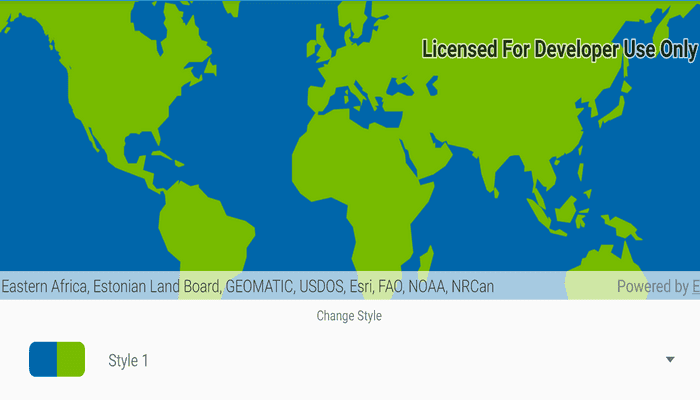
Use case
Vector tile basemaps can be created in ArcGIS Pro and published as offline packages or online services. You can create a custom style tailored to your needs and easily apply them to your map. ArcGISVectorTiledLayer has many advantages over traditional raster based basemaps (ArcGISTiledLayer), including smooth scaling between different screen DPIs, smaller package sizes, and the ability to rotate symbols and labels dynamically.
How to use the sample
Pan and zoom to explore the vector tile basemap. Select a theme to see it applied to the vector tile basemap.
How it works
- Construct an
ArcGISVectorTiledLayerwith the URL of a custom style from AGOL. - Alternatively, construct an
ArcGISVectorTiledLayerby taking a portal item offline and apply it to an offline vector tile package:
i. Create anPortalItemusing the URL of a custom style.
ii. Create anExportVectorTilesTaskusing the portal item.
iii. Get theExportVectorTilesJobusingExportVectorTilesTask.exportStyleResourceCache(withDownloadDirectory:).
iv. Start the job usingExportVectorTilesJob.start().
v. Construct anVectorTileCacheusing the name of the local vector tile package.
vi. Once the job is complete, construct anArcGISVectorTiledLayerusing the vector tile cache and theItemResourceCachefrom the job's result. - Create a
Basemapfrom theArcGISVectorTiledLayer. - Assign the
Basemapto the map'sbasemap.
Relevant API
- ArcGISVectorTiledLayer
- ExportVectorTilesTask
- ItemResourceCache
- VectorTileCache
Offline data
- Download the data from ArcGIS Online.
- Open your command prompt and navigate to the folder where you extracted the contents of the data from step 1.
- Execute the following command:
adb push dodge_city.vtpk /Android/data/com.esri.arcgisruntime.sample.arcgisvectortiledlayercustomstyle/files/dodge_city.vtpk
| Link | Local Location |
|---|---|
| Dodge City VTPK | <sdcard>/Android/data/com.esri.arcgisruntime.sample.arcgisvectortiledlayercustomstyle/files/dodge_city.vtpk |
Tags
tiles, vector, vector basemap, vector tile package, vector tiled layer, vector tiles, vtpk
Sample Code
/*
* Copyright 2021 Esri
*
* Licensed under the Apache License, Version 2.0 (the "License");
* you may not use this file except in compliance with the License.
* You may obtain a copy of the License at
*
* http://www.apache.org/licenses/LICENSE-2.0
*
* Unless required by applicable law or agreed to in writing, software
* distributed under the License is distributed on an "AS IS" BASIS,
* WITHOUT WARRANTIES OR CONDITIONS OF ANY KIND, either express or implied.
* See the License for the specific language governing permissions and
* limitations under the License.
*/
package com.esri.arcgisruntime.sample.arcgisvectortiledlayercustomstyle
import android.content.Context
import android.os.Bundle
import android.view.LayoutInflater
import android.view.View
import android.view.ViewGroup
import android.widget.*
import androidx.appcompat.app.AppCompatActivity
import com.esri.arcgisruntime.ArcGISRuntimeEnvironment
import com.esri.arcgisruntime.concurrent.Job
import com.esri.arcgisruntime.data.VectorTileCache
import com.esri.arcgisruntime.geometry.Point
import com.esri.arcgisruntime.geometry.SpatialReferences
import com.esri.arcgisruntime.layers.ArcGISVectorTiledLayer
import com.esri.arcgisruntime.loadable.LoadStatus
import com.esri.arcgisruntime.mapping.ArcGISMap
import com.esri.arcgisruntime.mapping.ItemResourceCache
import com.esri.arcgisruntime.mapping.Viewpoint
import com.esri.arcgisruntime.mapping.view.MapView
import com.esri.arcgisruntime.portal.Portal
import com.esri.arcgisruntime.portal.PortalItem
import com.esri.arcgisruntime.sample.arcgisvectortiledlayercustomstyle.databinding.ActivityMainBinding
import com.esri.arcgisruntime.sample.arcgisvectortiledlayercustomstyle.databinding.SpinnerItemBinding
import com.esri.arcgisruntime.tasks.vectortilecache.ExportVectorTilesTask
class MainActivity : AppCompatActivity() {
// A list of portal item IDs for the online layers.
private var onlineItemIds: Array<String> = arrayOf(
"1349bfa0ed08485d8a92c442a3850b06",
"bd8ac41667014d98b933e97713ba8377",
"02f85ec376084c508b9c8e5a311724fa",
"1bf0cc4a4380468fbbff107e100f65a5"
)
// A list of portal item IDs for the layers which custom style is applied from local resources.
private var offlineItemIds: Array<String> = arrayOf(
// A vector tiled layer created by the local VTPK and light custom style.
"e01262ef2a4f4d91897d9bbd3a9b1075",
// A vector tiled layer created by the local VTPK and dark custom style.
"ce8a34e5d4ca4fa193a097511daa8855"
)
// The item ID of the currently showing layer.
private var currentItemID: String = onlineItemIds[0]
// A dictionary to cache loaded vector tiled layers.
private var vectorTiledLayersMap: MutableMap<String, ArcGISVectorTiledLayer> = mutableMapOf()
private val activityMainBinding by lazy {
ActivityMainBinding.inflate(layoutInflater)
}
private val spinner: Spinner by lazy {
activityMainBinding.spinner
}
private val mapView: MapView by lazy {
activityMainBinding.mapView
}
override fun onCreate(savedInstanceState: Bundle?) {
super.onCreate(savedInstanceState)
setContentView(activityMainBinding.root)
// Set the map to be displayed in the layout's MapView
mapView.map = ArcGISMap()
// Authentication with an API key or named user is required to access basemaps and other location services.
ArcGISRuntimeEnvironment.setApiKey(BuildConfig.API_KEY)
// Set the currentItemID to default layer.
currentItemID = onlineItemIds[0]
// Sets up the spinner to change the selected Vector Styled Layer.
setUpSpinner()
}
/**
* Displays the layer of the given [itemID].
*/
private fun showSelectedItem(itemID: String) {
currentItemID = itemID
val vectorTiledLayer: ArcGISVectorTiledLayer
// Checks if the layer has been cached.
when {
vectorTiledLayersMap.contains(itemID) -> {
vectorTiledLayer = vectorTiledLayersMap.getValue(itemID)
}
onlineItemIds.contains(itemID) -> {
// Retrieve the layer from online.
val portalItem = PortalItem(Portal("https://www.arcgis.com"), itemID)
vectorTiledLayer = ArcGISVectorTiledLayer(portalItem)
// Adds the retrieved layer to the mutable map for cache.
vectorTiledLayersMap[itemID] = vectorTiledLayer
}
else -> {
// Load the layer using offline Vector Tiles.
checkOfflineItemCache(itemID)
return
}
}
// OnlineItemIDs uses WebMercator as a spatial ref.
val viewpoint = Viewpoint(
Point(1990591.559979, 794036.007991, SpatialReferences.getWebMercator()),
100000000.0
)
setMap(vectorTiledLayer, viewpoint)
}
/**
* Checks local cache for local cache files using the [itemID].
* If not, it calls loadLayerWithOfflineCustomStyle([itemID]) to retrieve the cache files.
*/
private fun checkOfflineItemCache(itemID: String) {
val portalItem = PortalItem(Portal("https://www.arcgis.com"), itemID)
val itemResourceCache =
ItemResourceCache(getExternalFilesDir(null)?.path + "/" + portalItem.itemId)
itemResourceCache.addDoneLoadingListener {
if (itemResourceCache.loadStatus == LoadStatus.LOADED) {
setResourceAndVectorTileCache(itemResourceCache)
} else {
loadLayerWithOfflineCustomStyle(itemID)
}
}
itemResourceCache.loadAsync()
}
/**
* Retrieves the style resource files using [itemID] and caches it to the local device.
*/
private fun loadLayerWithOfflineCustomStyle(itemID: String) {
// Retrieve the layer from online.
val portalItem = PortalItem(Portal("https://www.arcgis.com"), itemID)
val task = ExportVectorTilesTask(portalItem)
// Create job using portalItem ID and .vtpk path to retrieve the itemResourceCache
val exportVectorTilesJob =
task.exportStyleResourceCache(getExternalFilesDir(null)?.path + "/" + portalItem.itemId)
exportVectorTilesJob.addJobDoneListener {
if (exportVectorTilesJob.status == Job.Status.SUCCEEDED) {
setResourceAndVectorTileCache(exportVectorTilesJob.result.itemResourceCache)
} else {
Toast.makeText(
this,
"Error reading cache: " + exportVectorTilesJob.error.message,
Toast.LENGTH_LONG
).show()
}
}
exportVectorTilesJob.start()
}
/**
* Sets up an ArcGISVectorTiledLayer using the [itemResourceCache]
* for the setMap() function.
*/
private fun setResourceAndVectorTileCache(itemResourceCache: ItemResourceCache) {
//Loads the vector tile layer cache.
val vectorTileCache = VectorTileCache(getExternalFilesDir(null)?.path + "/dodge_city.vtpk")
vectorTileCache.loadAsync()
vectorTileCache.addDoneLoadingListener {
if (vectorTileCache.loadStatus == LoadStatus.LOADED) {
// Loads the layer based on the vector tile cache and the style resource.
val layer = ArcGISVectorTiledLayer(vectorTileCache, itemResourceCache)
layer.addDoneLoadingListener {
if (layer.loadStatus != LoadStatus.LOADED) {
Toast.makeText(
applicationContext,
layer.loadError.message + ": " + layer.loadError.additionalMessage,
Toast.LENGTH_SHORT
).show()
}
}
// OfflineItemIDs uses WGS-84 as a spatial ref.
val viewpoint =
Viewpoint(Point(-100.01766, 37.76528, SpatialReferences.getWgs84()), 100000.0)
setMap(layer, viewpoint)
} else
Toast.makeText(
applicationContext,
vectorTileCache.loadError.message + ": " + vectorTileCache.loadError.additionalMessage,
Toast.LENGTH_SHORT
).show()
}
}
/**
* Set the map using the [layer] and the [viewpoint].
*/
private fun setMap(layer: ArcGISVectorTiledLayer, viewpoint: Viewpoint) {
// Clears the existing basemap layer
mapView.map.basemap.baseLayers.clear()
// Adds the new vector tiled layer to the basemap.
mapView.map.basemap.baseLayers.add(layer)
//Set viewpoint without animation.
mapView.setViewpoint(viewpoint)
}
/**
* Sets the adapter and listens for a item selection to update the
* MapView with the selected layer.
*/
private fun setUpSpinner() {
val customDropDownAdapter = CustomSpinnerAdapter(this)
spinner.adapter = customDropDownAdapter
spinner.onItemSelectedListener = object : AdapterView.OnItemSelectedListener {
override fun onItemSelected(
parent: AdapterView<*>?,
view: View?,
position: Int,
id: Long
) {
// Sets the selected itemID to either the Online/Custom ID.
// Position 4 or 5 in the spinner are the custom (offline) style layers.
currentItemID = when (position) {
4 -> {
// Custom style 1 - Dodge City OSM - Light
offlineItemIds[0]
}
5 -> {
// Custom style 2 - Dodge City OSM - Dark
offlineItemIds[1]
}
else -> {
// Else use the online vector styles
onlineItemIds[position]
}
}
showSelectedItem(currentItemID)
}
override fun onNothingSelected(parent: AdapterView<*>?) {
//Keeps the current selected vector style.
}
}
}
override fun onPause() {
mapView.pause()
super.onPause()
}
override fun onResume() {
super.onResume()
mapView.resume()
}
override fun onDestroy() {
mapView.dispose()
super.onDestroy()
}
/**
* Custom adapter to set and control the spinner.
* [context] is used to help render the view
*/
class CustomSpinnerAdapter(private val context: Context) : BaseAdapter() {
// Inflates each row of the adapter.
private val inflater: LayoutInflater =
context.getSystemService(Context.LAYOUT_INFLATER_SERVICE) as LayoutInflater
override fun getView(position: Int, convertView: View?, parent: ViewGroup?): View {
val spinnerItemBinding = SpinnerItemBinding.inflate(inflater)
val view: View
val itemHolder: ItemHolder
if (convertView == null) {
view = spinnerItemBinding.root
itemHolder = ItemHolder(view)
view.tag = itemHolder
} else {
view = convertView
itemHolder = view.tag as ItemHolder
}
// Sets the TextView to the style name.
itemHolder.layerText.text =
context.resources.getStringArray(R.array.style_names)[position]
// Gets the drawable style associated with the position.
val id = context.resources.getIdentifier(
context.resources.getStringArray(R.array.style_drawable_names)[position],
"drawable",
context.packageName
)
// Sets the retrieved drawable as the background of the colorView.
itemHolder.colorView.setBackgroundResource(id)
return view
}
override fun getItem(position: Int): Any {
return context.resources.getStringArray(R.array.style_names)[position]
}
override fun getCount(): Int {
return context.resources.getStringArray(R.array.style_names).size
}
override fun getItemId(position: Int): Long {
return position.toLong()
}
private class ItemHolder(row: View?) {
val layerText: TextView = row?.findViewById(R.id.text) as TextView
val colorView: View = row?.findViewById(R.id.colorView) as View
}
}
}