Make UI elements respond to changes in the attribution view.
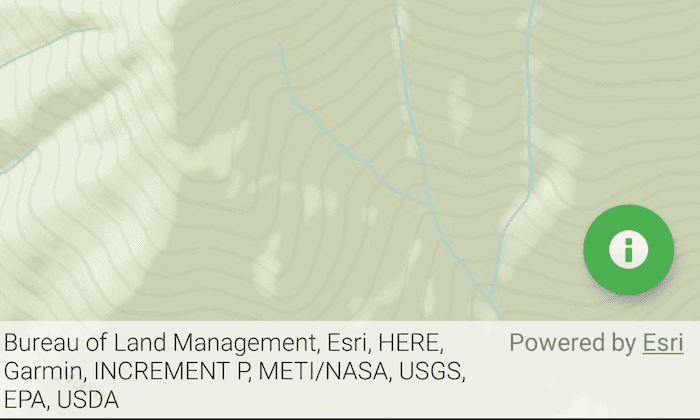
Use case
ArcGIS Online basemaps, Esri data services, or Esri API technology used in an application require inclusion of an Esri attribution. Depending on its content, the attribution bar may be expandible and collapsible. In this case, expanding the attribution bar may obstruct some of the user interface in the application. To avoid this, the developer may want to make some of the UI elements reposition when the attribution bar is interacted with.
How to use the sample
Tap the attribution bar to expand it, and observe how the floating action button moves up. Tap the attribution bar again to minimize it and see how the floating action button moves down.
How it works
- Add a layout change listener to the
MapViewwithaddAttributionViewLayoutChangeListener. - Get the difference in pixels by using
heightDelta = oldBottom - bottom. - Move the floating action button along the MapView by using Android's
CoordinateLayout.layoutParamsand setting it toheightDelta.
Relevant API
- MapView
Additional information
For more information, see Attribution in your app.
Tags
translation, UI, user interface
Sample Code
/*
* Copyright 2020 Esri
*
* Licensed under the Apache License, Version 2.0 (the "License");
* you may not use this file except in compliance with the License.
* You may obtain a copy of the License at
*
* http://www.apache.org/licenses/LICENSE-2.0
*
* Unless required by applicable law or agreed to in writing, software
* distributed under the License is distributed on an "AS IS" BASIS,
* WITHOUT WARRANTIES OR CONDITIONS OF ANY KIND, either express or implied.
* See the License for the specific language governing permissions and
* limitations under the License.
*
*/
package com.esri.arcgisruntime.sample.attributionviewchange
import android.os.Bundle
import android.widget.Toast
import androidx.appcompat.app.AppCompatActivity
import com.esri.arcgisruntime.ArcGISRuntimeEnvironment
import com.esri.arcgisruntime.mapping.ArcGISMap
import com.esri.arcgisruntime.mapping.BasemapStyle
import com.esri.arcgisruntime.mapping.Viewpoint
import com.esri.arcgisruntime.mapping.view.MapView
import com.esri.arcgisruntime.sample.attributionviewchange.databinding.ActivityMainBinding
import com.google.android.material.floatingactionbutton.FloatingActionButton
class MainActivity : AppCompatActivity() {
private val activityMainBinding by lazy {
ActivityMainBinding.inflate(layoutInflater)
}
private val mapView: MapView by lazy {
activityMainBinding.mapView
}
private val fab: FloatingActionButton by lazy {
activityMainBinding.fab
}
override fun onCreate(savedInstanceState: Bundle?) {
super.onCreate(savedInstanceState)
setContentView(activityMainBinding.root)
// authentication with an API key or named user is required to access basemaps and other
// location services
ArcGISRuntimeEnvironment.setApiKey(BuildConfig.API_KEY)
// create a map with the topographic basemap
val map = ArcGISMap(BasemapStyle.ARCGIS_TOPOGRAPHIC)
// set the map to be displayed in this view
mapView.map = map
mapView.setViewpoint(Viewpoint(47.495052, -121.786863, 100000.0))
// create a FAB to respond to attribution bar
fab.setOnClickListener {
Toast.makeText(
this@MainActivity,
"Tap the attribution bar to expand it.",
Toast.LENGTH_LONG
).show()
}
// set attribution bar listener
mapView.addAttributionViewLayoutChangeListener { _, left, top, right, bottom, oldLeft, oldTop, oldRight, oldBottom ->
val heightDelta = oldBottom - bottom
fab.y += heightDelta
Toast.makeText(
this@MainActivity,
"new bounds [$left,$top,$right,$bottom] old bounds [$oldLeft,$oldTop,$oldRight,$oldBottom]",
Toast.LENGTH_SHORT
).show()
}
}
override fun onPause() {
super.onPause()
mapView.pause()
}
override fun onResume() {
super.onResume()
mapView.resume()
}
override fun onDestroy() {
super.onDestroy()
mapView.dispose()
}
}