Construct a KML document and save it as a KMZ file.
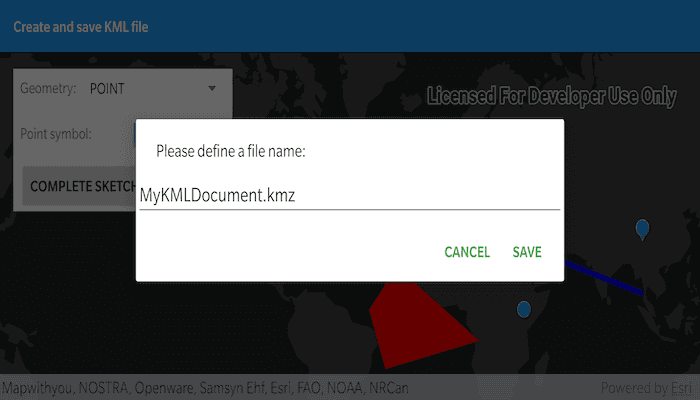
Use case
If you need to create and save data on the fly, you can use KML to create points, lines, and polygons by sketching on the map, customizing the style, and serializing them as KML nodes in a KML Document. Once complete, you can share the KML data with others that are using a KML reading application, such as ArcGIS Earth.
How to use the sample
Click on the map to add the type of geometry selected in the spinner. Click the "Complete Sketch" button to add the geometry to the KML document as a new KML placemark. When you are finished adding KML nodes, click on the "Save KMZ file" button to save the active KML document as a .kmz file on your system.
How it works
- Create a
KmlDocument - Create a
KmlDatasetusing theKmlDocument. - Create a
KmlLayerusing theKmlDatasetand add it to the map's operational layers. - Create
Geometryusing theSketchEditor. - Project that
Geometryto WGS84 usingGeometryEngine.project(...). - Create a
KmlGeometryobject using the projectedGeometry. - Create a
KmlPlacemarkusing theKmlGeometry. - Add the
KmlPlacemarkto theKmlDocument. - Set a
KmlStylefor theKmlPlacemark. - When finished with adding
KmlPlacemarknodes to theKmlDocument, save theKmlDocumentto a file using thesaveAsAsyncmethod.
Relevant API
- GeometryEngine.project
- KmlDataset
- KmlDocument
- KmlGeometry
- KmlLayer
- KmlNode.saveAsASync
- KmlPlacemark
- KmlStyle
- SketchEditor
Tags
Edit and Manage data Keyhole KML KMZ OGC
Sample Code
/*
* Copyright 2019 Esri
*
* Licensed under the Apache License, Version 2.0 (the "License");
* you may not use this file except in compliance with the License.
* You may obtain a copy of the License at
*
* http://www.apache.org/licenses/LICENSE-2.0
*
* Unless required by applicable law or agreed to in writing, software
* distributed under the License is distributed on an "AS IS" BASIS,
* WITHOUT WARRANTIES OR CONDITIONS OF ANY KIND, either express or implied.
* See the License for the specific language governing permissions and
* limitations under the License.
*
*/
package com.esri.arcgisruntime.sample.createandsavekmlfile
import android.content.DialogInterface
import android.graphics.Color
import android.os.Bundle
import android.view.View
import android.widget.*
import androidx.appcompat.app.AlertDialog
import androidx.appcompat.app.AppCompatActivity
import com.esri.arcgisruntime.ArcGISRuntimeEnvironment
import com.esri.arcgisruntime.geometry.GeometryEngine
import com.esri.arcgisruntime.geometry.GeometryType
import com.esri.arcgisruntime.geometry.SpatialReferences
import com.esri.arcgisruntime.layers.KmlLayer
import com.esri.arcgisruntime.mapping.ArcGISMap
import com.esri.arcgisruntime.mapping.BasemapStyle
import com.esri.arcgisruntime.mapping.view.MapView
import com.esri.arcgisruntime.mapping.view.SketchCreationMode
import com.esri.arcgisruntime.mapping.view.SketchEditor
import com.esri.arcgisruntime.mapping.view.SketchStyle
import com.esri.arcgisruntime.ogc.kml.*
import com.esri.arcgisruntime.sample.createandsavekmlfile.databinding.ActivityMainBinding
import com.esri.arcgisruntime.sample.createandsavekmlfile.databinding.KmlGeometryControlsLayoutBinding
import java.io.File
class MainActivity : AppCompatActivity() {
private val activityMainBinding by lazy {
ActivityMainBinding.inflate(layoutInflater)
}
private val mapView: MapView by lazy {
activityMainBinding.mapView
}
private val kmlGeometryControlsLayoutBinding: KmlGeometryControlsLayoutBinding by lazy {
activityMainBinding.controls
}
private val pointSymbolSpinner: Spinner by lazy {
kmlGeometryControlsLayoutBinding.pointSymbolSpinner
}
private val sketchCreationModeSpinner: Spinner by lazy {
kmlGeometryControlsLayoutBinding.sketchCreationModeSpinner
}
private val pointSymbolTextView: TextView by lazy {
kmlGeometryControlsLayoutBinding.pointSymbolTextView
}
private val colorSpinner: Spinner by lazy {
kmlGeometryControlsLayoutBinding.colorSpinner
}
private val colorTextView: TextView by lazy {
kmlGeometryControlsLayoutBinding.colorTextView
}
private val kmlDocument by lazy { KmlDocument() }
private val pointSymbolUrls by lazy {
listOf(
"http://static.arcgis.com/images/Symbols/Shapes/BlueCircleLargeB.png",
"http://static.arcgis.com/images/Symbols/Shapes/BlueDiamondLargeB.png",
"http://static.arcgis.com/images/Symbols/Shapes/BluePin1LargeB.png",
"http://static.arcgis.com/images/Symbols/Shapes/BluePin2LargeB.png",
"http://static.arcgis.com/images/Symbols/Shapes/BlueSquareLargeB.png",
"http://static.arcgis.com/images/Symbols/Shapes/BlueStarLargeB.png"
)
}
// set the default color to blue
var color: Int = Color.parseColor("Blue")
override fun onCreate(savedInstanceState: Bundle?) {
super.onCreate(savedInstanceState)
setContentView(activityMainBinding.root)
// authentication with an API key or named user is required to access basemaps and other
// location services
ArcGISRuntimeEnvironment.setApiKey(BuildConfig.API_KEY)
// create a map with a dark gray vector basemap and add a KML layer
val map = ArcGISMap(BasemapStyle.ARCGIS_DARK_GRAY).apply {
// create a KML layer from a blank KML document and add it to the map
operationalLayers.add(KmlLayer(KmlDataset(kmlDocument)))
}
mapView.apply {
// add the map to the map view
this.map = map
// create a sketch editor and add it to the map view
sketchEditor = SketchEditor().apply {
sketchStyle = SketchStyle()
}
}
// once the map is done loading, create spinners
map.addDoneLoadingListener {
createSpinners()
}
}
/**
* Starts the sketch editor based on the selected sketch creation mode.
*/
private fun startSketch(sketchEditor: SketchEditor, sketchCreationMode: SketchCreationMode) {
mapView.run {
// stop the sketch editor
sketchEditor.stop()
// start the sketch editor with the selected creation mode
sketchEditor.start(sketchCreationMode)
}
}
/**
* Take the current sketch and use it to create a KML placemark. Add the KML placemark as a child
* node to the KML document.
*/
fun addKmlPlaceMark(view: View) {
if (mapView.sketchEditor.isSketchValid) {
// project the sketched geometry to WGS84 to comply with the KML standard
val sketchGeometry = mapView.sketchEditor.geometry
val projectedGeometry =
GeometryEngine.project(sketchGeometry, SpatialReferences.getWgs84())
// stop the current sketch
mapView.sketchEditor.stop()
// create a new KML placemark
val currentKmlPlacemark =
KmlPlacemark(KmlGeometry(projectedGeometry, KmlAltitudeMode.CLAMP_TO_GROUND))
// update the style of the current KML placemark
val kmlStyle = KmlStyle()
when (sketchGeometry.geometryType) {
GeometryType.POINT -> {
kmlStyle.iconStyle =
KmlIconStyle(
KmlIcon(pointSymbolUrls[pointSymbolSpinner.selectedItemPosition]),
1.0
)
}
GeometryType.POLYLINE -> {
kmlStyle.lineStyle = KmlLineStyle(color, 8.0)
}
GeometryType.POLYGON -> {
kmlStyle.polygonStyle = KmlPolygonStyle(color).apply {
isFilled = true
isOutlined = false
}
}
else -> {
Toast.makeText(
this,
"Geometry type not supported in this sample.",
Toast.LENGTH_LONG
)
.show()
}
}
currentKmlPlacemark.style = kmlStyle
// add the placemark to the kml document
kmlDocument.childNodes.add(currentKmlPlacemark)
} else {
Toast.makeText(this, "Sketch invalid!", Toast.LENGTH_LONG).show()
}
// start a new sketch
startSketch(
mapView.sketchEditor,
SketchCreationMode.valueOf(sketchCreationModeSpinner.selectedItem.toString())
)
}
/**
* Create a save dialog to get a file name and save the KML Document to a KMZ file.
*/
fun createSaveDialog(view: View) {
// create an edit text to choose a file name to save the KML document to
val fileNameEditText = EditText(applicationContext).apply {
// set a default file name
setText(getString(R.string.default_save_name))
}
// create an alert dialog
AlertDialog.Builder(this).apply {
// set the alert dialog title
setTitle("Please define a file name:")
// add the edit text to the view
setView(fileNameEditText)
// set positive button to call save async on the KML document
setPositiveButton("Save") { _: DialogInterface, _: Int ->
// save the KML document to the device with the file name from the edit text box
val saveFuture =
kmlDocument.saveAsAsync(getExternalFilesDir(null)?.path + File.separator + fileNameEditText.text.toString())
saveFuture.addDoneListener {
try {
// call get on the save future to check if it saved correctly
saveFuture.get()
// notify the file has been saved
Toast.makeText(
applicationContext,
"Your KML document was saved as: " + fileNameEditText.text,
Toast.LENGTH_LONG
).show()
} catch (e: Exception) {
// notify the file was not saved correctly
Toast.makeText(
applicationContext,
"KML document was not saved: " + e.message,
Toast.LENGTH_LONG
).show()
}
}
}
setCancelable(true)
}.show()
}
/**
* Create the geometry, point symbol and color spinners.
*/
private fun createSpinners() {
// create sketch create mode type spinner
sketchCreationModeSpinner.apply {
adapter = ArrayAdapter(
applicationContext,
R.layout.spinner_row,
listOf(
SketchCreationMode.POINT.toString(),
SketchCreationMode.POLYLINE.toString(),
SketchCreationMode.POLYGON.toString()
)
)
onItemSelectedListener = object : AdapterView.OnItemSelectedListener {
override fun onItemSelected(
parent: AdapterView<*>?,
view: View?,
position: Int,
id: Long
) {
// get the sketch creation mode
with(SketchCreationMode.valueOf(selectedItem.toString())) {
startSketch(mapView.sketchEditor, this)
// show style controls relevant to the selected sketch creation mode
when (SketchCreationMode.POINT) {
this -> {
pointSymbolSpinner.visibility = View.VISIBLE
pointSymbolTextView.visibility = View.VISIBLE
colorSpinner.visibility = View.GONE
colorTextView.visibility = View.GONE
}
else -> {
colorSpinner.visibility = View.VISIBLE
colorTextView.visibility = View.VISIBLE
pointSymbolSpinner.visibility = View.GONE
pointSymbolTextView.visibility = View.GONE
}
}
}
}
override fun onNothingSelected(parent: AdapterView<*>?) {}
}
}
// create point symbol spinner
pointSymbolSpinner.apply {
val listOfSymbols = listOf(
R.drawable.blue_circle,
R.drawable.blue_diamond,
R.drawable.blue_pin_1,
R.drawable.blue_pin_2,
R.drawable.blue_square,
R.drawable.blue_star
)
adapter = PointSymbolAdapter(
applicationContext,
listOfSymbols
)
}
colorSpinner.apply {
adapter = ArrayAdapter(
applicationContext, R.layout.spinner_row, listOf(
"BLUE", "GREEN", "CYAN", "RED", "MAGENTA", "YELLOW"
)
)
onItemSelectedListener = object : AdapterView.OnItemSelectedListener {
override fun onItemSelected(
parent: AdapterView<*>?,
view: View?,
position: Int,
id: Long
) {
color = Color.parseColor(selectedItem.toString())
}
override fun onNothingSelected(parent: AdapterView<*>?) {}
}
}
}
override fun onPause() {
mapView.pause()
super.onPause()
}
override fun onResume() {
super.onResume()
mapView.resume()
}
override fun onDestroy() {
mapView.dispose()
super.onDestroy()
}
}