Display coordinate system grids including Latitude/Longitude, MGRS, UTM and USNG on a map view. Also, toggle label visibility and change the color of grid lines and grid labels.
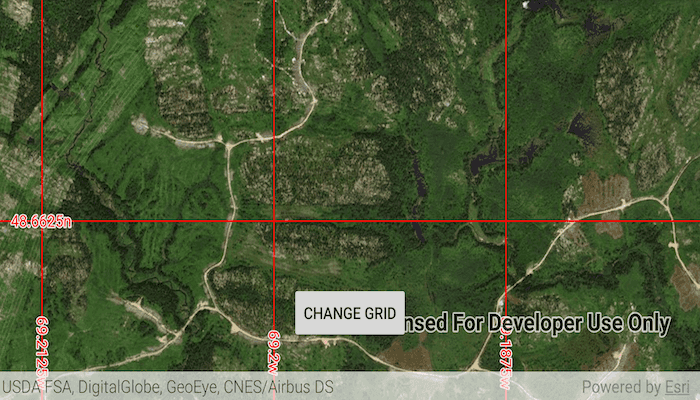
Use case
Grids are often used on printed maps, but can also be helpful on digital maps, to identify locations on a map.
How to use the sample
Tap on the Change Grid button in the toolbar to open a settings view. You can select type of grid from Grid Type (LatLong, MGRS, UTM and USNG) and modify its properties like label visibility, grid line color, and grid label color.
How it works
- Create an instance of one of the
Gridtypes. - Grid lines and labels can be styled per grid level with
setLineSymbol(gridLevel, lineSymbol)andsetTextSymbol(gridLevel, textSymbol)methods on the grid. - The label position can be set with
setLabelPosition(labelPosition)method on the grid. - For the
LatitudeLongitudeGridtype, you can specify a label format ofDECIMAL_DEGREESorDEGREES_MINUTES_SECONDS. - To set the grid, use the
setGrid(grid)method on the map view.
Relevant API
- Grid
- LatitudeLongitudeGrid
- MapView
- MGRSGrid
- SimpleLineSymbol
- TextSymbol
- UtmGrid
- UsngGrid
Tags
coordinates, degrees, graticule, grid, latitude, longitude, MGRS, minutes, seconds, USNG, UTM
Sample Code
/* Copyright 2020 Esri
*
* Licensed under the Apache License, Version 2.0 (the "License");
* you may not use this file except in compliance with the License.
* You may obtain a copy of the License at
*
* http://www.apache.org/licenses/LICENSE-2.0
*
* Unless required by applicable law or agreed to in writing, software
* distributed under the License is distributed on an "AS IS" BASIS,
* WITHOUT WARRANTIES OR CONDITIONS OF ANY KIND, either express or implied.
* See the License for the specific language governing permissions and
* limitations under the License.
*
*/
package com.esri.arcgisruntime.sample.displaygrid
import android.graphics.Color
import android.os.Bundle
import android.view.View
import android.widget.AdapterView
import android.widget.AdapterView.OnItemSelectedListener
import android.widget.ArrayAdapter
import android.widget.Button
import android.widget.Toast
import androidx.appcompat.app.AlertDialog
import androidx.appcompat.app.AppCompatActivity
import com.esri.arcgisruntime.ArcGISRuntimeEnvironment
import com.esri.arcgisruntime.geometry.Point
import com.esri.arcgisruntime.geometry.SpatialReference
import com.esri.arcgisruntime.mapping.ArcGISMap
import com.esri.arcgisruntime.mapping.BasemapStyle
import com.esri.arcgisruntime.mapping.Viewpoint
import com.esri.arcgisruntime.mapping.view.*
import com.esri.arcgisruntime.sample.displaygrid.databinding.ActivityMainBinding
import com.esri.arcgisruntime.sample.displaygrid.databinding.PopupMenuBinding
import com.esri.arcgisruntime.symbology.LineSymbol
import com.esri.arcgisruntime.symbology.SimpleLineSymbol
import com.esri.arcgisruntime.symbology.TextSymbol
class MainActivity : AppCompatActivity() {
private var lineColor = 0
private var labelColor = 0
private var labelPosition = Grid.LabelPosition.ALL_SIDES
private var isLabelVisible = true
private val activityMainBinding by lazy {
ActivityMainBinding.inflate(layoutInflater)
}
private val mapView: MapView by lazy {
activityMainBinding.mapView
}
private val menuButton: Button by lazy {
activityMainBinding.menuButton
}
// create a point to focus the map on in Quebec province
private val center: Point by lazy {
Point(
-7702852.905619,
6217972.345771,
SpatialReference.create(3857)
)
}
override fun onCreate(savedInstanceState: Bundle?) {
super.onCreate(savedInstanceState)
setContentView(activityMainBinding.root)
// authentication with an API key or named user is required to access basemaps and other
// location services
ArcGISRuntimeEnvironment.setApiKey(BuildConfig.API_KEY)
mapView.apply {
// create a map with imagery basemap
map = ArcGISMap(BasemapStyle.ARCGIS_IMAGERY)
// set the initial viewpoint of the map
setViewpoint(Viewpoint(center, 23227.0))
// set defaults on grid
grid = LatitudeLongitudeGrid()
}
// set up a popup menu to manage grid settings
val builder =
AlertDialog.Builder(this@MainActivity)
val popUpMenuBinding = PopupMenuBinding.inflate(layoutInflater)
builder.setView(popUpMenuBinding.root)
val dialog = builder.create()
// set up options in popup menu
// create drop-down list of different layer types
setupLayerSpinner(popUpMenuBinding)
// create drop-down list of different line colors
setupLineColorSpinner(popUpMenuBinding)
// create drop-down list of different label colors
setupLabelColorSpinner(popUpMenuBinding)
// create drop-down list of different label positions
setupLabelPositionSpinner(popUpMenuBinding)
// setup the checkbox to change the visibility of the labels
setupLabelsCheckbox(popUpMenuBinding)
// display pop-up box when button is clicked
menuButton.setOnClickListener { dialog.show() }
}
/**
* Sets up the spinner for selecting a grid type
* and handles behavior for when a new grid type is selected.
*
* @param popupMenuBinding the popup binding inflated in onCreate()
*/
private fun setupLayerSpinner(popupMenuBinding: PopupMenuBinding) {
popupMenuBinding.layerSpinner.apply {
// create drop-down list of different grids
adapter = ArrayAdapter(
this@MainActivity, android.R.layout.simple_spinner_item,
resources.getStringArray(R.array.layers_array)
).also { gridAdapter ->
gridAdapter.setDropDownViewResource(android.R.layout.simple_spinner_dropdown_item)
}
// change between different grids on the mapView
onItemSelectedListener = object : OnItemSelectedListener {
override fun onItemSelected(
parent: AdapterView<*>?,
view: View,
position: Int,
id: Long
) {
// set the grid type and move to the starting point over 1 second.
when (position) {
0 -> {
// LatitudeLongitudeGrid can have a label format of DECIMAL_DEGREES or DEGREES_MINUTES_SECONDS
mapView.grid = LatitudeLongitudeGrid().apply {
labelFormat = LatitudeLongitudeGrid.LabelFormat.DECIMAL_DEGREES
}
mapView.setViewpointAsync(Viewpoint(center, 23227.0), 1f)
}
1 -> {
mapView.grid = MgrsGrid()
mapView.setViewpointAsync(Viewpoint(center, 23227.0), 1f)
}
2 -> {
mapView.grid = UtmGrid()
mapView.setViewpointAsync(Viewpoint(center, 10000000.0), 1f)
}
3 -> {
mapView.grid = UsngGrid()
mapView.setViewpointAsync(Viewpoint(center, 23227.0), 1f)
}
else -> Toast.makeText(
this@MainActivity,
"Unsupported option",
Toast.LENGTH_SHORT
).show()
}
// make sure settings persist on grid type change
setLabelVisibility(isLabelVisible)
changeGridColor(lineColor)
changeLabelColor(labelColor)
}
override fun onNothingSelected(parent: AdapterView<*>?) {}
}
}
}
/**
* Sets up the spinner for selecting a line color and handles behavior for when a new line color is selected.
*
* @param popupMenuBinding the popup binding inflated in onCreate()
*/
private fun setupLineColorSpinner(popupMenuBinding: PopupMenuBinding) {
popupMenuBinding.lineColorSpinner.apply {
// create drop-down list of different line colors
adapter = ArrayAdapter(
this@MainActivity, android.R.layout.simple_spinner_item,
resources.getStringArray(R.array.colors_array)
).also { colorAdapter ->
colorAdapter.setDropDownViewResource(android.R.layout.simple_spinner_dropdown_item)
}
// change grid lines color
onItemSelectedListener = object : OnItemSelectedListener {
override fun onItemSelected(
parent: AdapterView<*>?,
view: View,
position: Int,
id: Long
) { // set the color
when (position) {
0 -> lineColor = Color.RED
1 -> lineColor = Color.WHITE
2 -> lineColor = Color.BLUE
else -> Toast.makeText(
this@MainActivity,
"Unsupported option",
Toast.LENGTH_SHORT
).show()
}
changeGridColor(lineColor)
}
override fun onNothingSelected(parent: AdapterView<*>?) {}
}
}
}
/**
* Sets up the spinner for selecting a label color
* and handles behavior for when a new label color is selected.
*
* @param popupMenuBinding the popup binding inflated in onCreate()
*/
private fun setupLabelColorSpinner(popupMenuBinding: PopupMenuBinding) {
popupMenuBinding.labelColorSpinner.apply {
adapter = ArrayAdapter(
this@MainActivity, android.R.layout.simple_spinner_item,
resources.getStringArray(R.array.colors_array)
).also { labelColorAdapter ->
labelColorAdapter.setDropDownViewResource(android.R.layout.simple_spinner_dropdown_item)
}
// change grid labels color
onItemSelectedListener = object : OnItemSelectedListener {
override fun onItemSelected(
parent: AdapterView<*>?,
view: View,
position: Int,
id: Long
) {
// set the color
when (position) {
0 -> labelColor = Color.RED
1 -> labelColor = Color.WHITE
2 -> labelColor = Color.BLUE
else -> Toast.makeText(
this@MainActivity,
"Unsupported option",
Toast.LENGTH_SHORT
).show()
}
changeLabelColor(labelColor)
}
override fun onNothingSelected(parent: AdapterView<*>?) {}
}
}
}
/**
* Sets up the spinner for selecting a label position relative to the grid
* and handles behavior for when a label position is selected.
*
* @param popupMenuBinding the popup binding inflated in onCreate()
*/
private fun setupLabelPositionSpinner(popupMenuBinding: PopupMenuBinding) {
popupMenuBinding.labelPositionSpinner.apply {
adapter = ArrayAdapter(
this@MainActivity, android.R.layout.simple_spinner_item,
resources.getStringArray(R.array.positions_array)
).also { positionAdapter ->
positionAdapter.setDropDownViewResource(android.R.layout.simple_spinner_dropdown_item)
}
onItemSelectedListener = object : OnItemSelectedListener {
override fun onItemSelected(
parent: AdapterView<*>?,
view: View,
position: Int,
id: Long
) {
// set the label position
when (position) {
0 -> labelPosition = Grid.LabelPosition.ALL_SIDES
1 -> labelPosition = Grid.LabelPosition.BOTTOM_LEFT
2 -> labelPosition = Grid.LabelPosition.BOTTOM_RIGHT
3 -> labelPosition = Grid.LabelPosition.CENTER
4 -> labelPosition = Grid.LabelPosition.GEOGRAPHIC
5 -> labelPosition = Grid.LabelPosition.TOP_LEFT
6 -> labelPosition = Grid.LabelPosition.TOP_RIGHT
else -> Toast.makeText(
this@MainActivity,
"Unsupported option",
Toast.LENGTH_SHORT
).show()
}
changeLabelPosition(labelPosition)
}
override fun onNothingSelected(parent: AdapterView<*>?) {}
}
}
}
/**
* Sets up the spinner for the checkbox making labels visible or invisible.
*
* @param popupMenuBinding the popup binding inflated in onCreate()
*/
private fun setupLabelsCheckbox(popupMenuBinding: PopupMenuBinding) {
popupMenuBinding.labelsCheckBox.apply {
isChecked = true
// hide and show label visibility when the checkbox is clicked
setOnClickListener {
isLabelVisible = isChecked
setLabelVisibility(isLabelVisible)
}
}
}
/**
* Sets the labels as visible or invisible.
*
* @param visible whether the labels should be visible
*/
private fun setLabelVisibility(visible: Boolean) {
mapView.grid.isLabelVisible = visible
}
/**
* Sets the color of the grid lines.
*
* @param color the integer color to use
*/
private fun changeGridColor(color: Int) {
val grid = mapView.grid
val gridLevels = grid.levelCount
for (gridLevel in 0 until gridLevels) {
val lineSymbol: LineSymbol =
SimpleLineSymbol(SimpleLineSymbol.Style.SOLID, color, (gridLevel + 1).toFloat())
grid.setLineSymbol(gridLevel, lineSymbol)
}
}
/**
* Sets the color of the labels on the grid.
*
* @param labelColor the integer color to use
*/
private fun changeLabelColor(labelColor: Int) {
val grid = mapView.grid
val gridLevels = grid.levelCount
for (gridLevel in 0 until gridLevels) {
val textSymbol = TextSymbol().apply {
color = labelColor
size = 14f
horizontalAlignment = TextSymbol.HorizontalAlignment.LEFT
verticalAlignment = TextSymbol.VerticalAlignment.BOTTOM
haloColor = Color.WHITE
haloWidth = gridLevel + 1.toFloat()
}
grid.setTextSymbol(gridLevel, textSymbol)
}
}
/**
* Sets the position of the labels on the grid.
*
* @param labelPosition the LabelPosition to use
*/
private fun changeLabelPosition(labelPosition: Grid.LabelPosition) {
mapView.grid.labelPosition = labelPosition
}
override fun onPause() {
mapView.pause()
super.onPause()
}
override fun onResume() {
super.onResume()
mapView.resume()
}
override fun onDestroy() {
mapView.dispose()
super.onDestroy()
}
}