Create, query and edit a specific server version using service geodatabase.
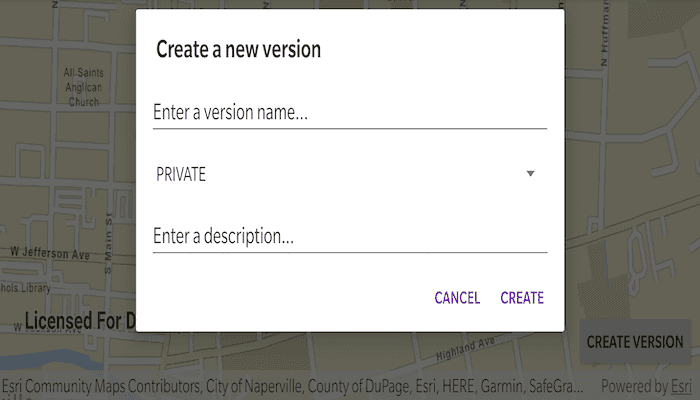
Use case
Workflows often progress in discrete stages, with each stage requiring the allocation of a different set of resources and business rules. Typically, each stage in the overall process represents a single unit of work, such as a work order or job. To manage these, you can create a separate, isolated version and modify it. Once this work is complete, you can integrate the changes into the default version.
How to use the sample
Once loaded, the map will zoom to the extent of the feature layer. The current version is indicated at the top of the map. Tap "Create Version" to open a dialog to specify the version information (name, access, and description). The version name must meet the following criteria:
- Must not exceed 62 characters
- Must not include: Period (.), Semicolon (;), Single quotation mark ('), Double quotation mark (")
- Must not include a space for the first character
- Note - the version name will have the username and a period (.) prepended to it. E.g "editor01.MyNewUniqueVersionName"
Then tap "Create" to create the version with the information that you specified. Select a feature to open a dialog, from which you can edit the feature attribute and tap confirm; or tap "Edit location" and tap again on the map to relocate the point.
Tap the button in the bottom right corner to switch back and forth between the version you created and the default version.
How it works
- Create and load a
ServiceGeodatabasewith a feature service URL that has enabled Version Management. - Get the
ServiceFeatureTablefrom the service geodatabase. - Create a
FeatureLayerfrom the service feature table. - Create
ServiceVersionParameterswith a unique name,AccessVersion, and description.- Note - See the additional information section for more restrictions on the version name.
- Create a new version calling
serviceGeodatabase.createVersionAsync(...)passing in the service version parameters. - Listen to the returned
ListenableFuture<ServiceVersionInfo>to obtain theServiceVersionInfoof the version created. - Switch to the version you have just created using
serviceGeodatabase.switchVersionAsync(...), passing in the version name obtained from the service version info from step 6. - Select a
Featurefrom the map and edit it's "TYPDAMAGE" attribute from the options listed in the combo box. - Tap on the map to relocate the feature.
- Apply these edits to your version by calling
serviceGeodatabase.applyEditsAsync(). - Switch back and forth between your version and the default version to see how the two versions differ.
Relevant API
- FeatureLayer
- ServiceFeatureTable
- ServiceGedodatabase
- ServiceGeodatabase.applyEditsAsync()
- ServiceGeodatabase.createVersionAsync()
- ServiceGeodatabase.switchVersionAsync()
- ServiceVersionInfo
- ServiceVersionParameters
- VersionAccess
About the data
The feature layer used in this sample is Damage to commercial buildings located in Naperville, Illinois.
Additional information
The name of the version must meet the following criteria:
- Must not exceed 62 characters
- Must not include: Period (.), Semicolon (;), Single quotation mark ('), Double quotation mark (")
- Must not include a space for the first character
Branch versioning access permission:
- VersionAccess.PUBLIC - Any portal user can view and edit the version.
- VersionAccess.PROTECTED - Any portal user can view, but only the version owner, feature layer owner, and portal administrator can edit the version.
- VersionAccess.PRIVATE - Only the version owner, feature layer owner, and portal administrator can view and edit the version.
Tags
branch versioning, edit, version control, version management server
Sample Code
/*
* Copyright 2020 Esri
*
* Licensed under the Apache License, Version 2.0 (the "License");
* you may not use this file except in compliance with the License.
* You may obtain a copy of the License at
*
* http://www.apache.org/licenses/LICENSE-2.0
*
* Unless required by applicable law or agreed to in writing, software
* distributed under the License is distributed on an "AS IS" BASIS,
* WITHOUT WARRANTIES OR CONDITIONS OF ANY KIND, either express or implied.
* See the License for the specific language governing permissions and
* limitations under the License.
*
*/
package com.esri.arcgisruntime.sample.editwithbranchversioning
import android.content.DialogInterface
import android.graphics.Point
import android.os.Bundle
import android.util.Log
import android.view.LayoutInflater
import android.view.MotionEvent
import android.view.View
import android.widget.*
import androidx.appcompat.app.AlertDialog
import androidx.appcompat.app.AppCompatActivity
import com.esri.arcgisruntime.ArcGISRuntimeEnvironment
import com.esri.arcgisruntime.arcgisservices.ServiceVersionParameters
import com.esri.arcgisruntime.arcgisservices.VersionAccess
import com.esri.arcgisruntime.data.Feature
import com.esri.arcgisruntime.data.ServiceGeodatabase
import com.esri.arcgisruntime.layers.FeatureLayer
import com.esri.arcgisruntime.loadable.LoadStatus
import com.esri.arcgisruntime.mapping.ArcGISMap
import com.esri.arcgisruntime.mapping.BasemapStyle
import com.esri.arcgisruntime.mapping.Viewpoint
import com.esri.arcgisruntime.mapping.view.DefaultMapViewOnTouchListener
import com.esri.arcgisruntime.mapping.view.MapView
import com.esri.arcgisruntime.sample.editwithbranchversioning.databinding.ActivityMainBinding
import com.esri.arcgisruntime.sample.editwithbranchversioning.databinding.CreateVersionDialogBinding
import com.esri.arcgisruntime.sample.editwithbranchversioning.databinding.EditFeatureAttributeDialogBinding
import com.esri.arcgisruntime.security.UserCredential
class MainActivity : AppCompatActivity() {
private val TAG = MainActivity::class.java.simpleName
private val serviceGeodatabase: ServiceGeodatabase by lazy {
ServiceGeodatabase("https://sampleserver7.arcgisonline.com/server/rest/services/DamageAssessment/FeatureServer")
}
private var featureLayer: FeatureLayer? = null
private var selectedFeature: Feature? = null
private var createdVersionName: String = ""
private val activityMainBinding by lazy {
ActivityMainBinding.inflate(layoutInflater)
}
private val mapView: MapView by lazy {
activityMainBinding.mapView
}
private val switchVersionButton: Button by lazy {
activityMainBinding.switchVersionButton
}
private val currentVersionNameTextView: TextView by lazy {
activityMainBinding.currentVersionNameTextView
}
private val createVersionButton: Button by lazy {
activityMainBinding.createVersionButton
}
override fun onCreate(savedInstanceState: Bundle?) {
super.onCreate(savedInstanceState)
setContentView(activityMainBinding.root)
// authentication with an API key or named user is required to access basemaps and other
// location services
ArcGISRuntimeEnvironment.setApiKey(BuildConfig.API_KEY)
// hardcode user credentials since this sample has been setup to work with this specific
// service. Normally you'd handle authentication with the AuthenticationChallengeHandler
serviceGeodatabase.credential =
UserCredential(
getString(R.string.editor01_username),
getString(R.string.editor01_password)
)
// load the service geodatabase
serviceGeodatabase.loadAsync()
// when the service geodatabase has loaded
serviceGeodatabase.addDoneLoadingListener {
// check if the service geodatabase failed to load
if (serviceGeodatabase.loadStatus != LoadStatus.LOADED) {
serviceGeodatabase.loadError?.let {
Log.e(TAG, "Service Geodatabase failed to load: ${it.cause}")
}
return@addDoneLoadingListener
}
// create a feature layer from the service geodatabase's service feature table
val serviceFeatureTable = serviceGeodatabase.getTable(0)
featureLayer = FeatureLayer(serviceFeatureTable).apply {
addDoneLoadingListener {
// zoom to the layer's extent
mapView.setViewpointAsync(Viewpoint(fullExtent))
}
}
// create a map with a streets vector basemap and add the feature layer
val map = ArcGISMap(BasemapStyle.ARCGIS_STREETS).apply {
// add the layer to the map
operationalLayers.add(featureLayer)
}
mapView.apply {
// set the map to the map view
this.map = map
// set on touch listener for single taps
onTouchListener =
object : DefaultMapViewOnTouchListener(this@MainActivity, mapView) {
override fun onSingleTapConfirmed(e: MotionEvent): Boolean {
// don't allow edits on the sde.DEFAULT version
if (serviceGeodatabase.versionName.isBlank()
|| serviceGeodatabase.versionName == serviceGeodatabase.defaultVersionName
) {
val message =
"This sample does not allow editing of features on the default version."
Log.e(TAG, message)
Toast.makeText(this@MainActivity, message, Toast.LENGTH_LONG).show()
return true
}
// get the screen point of the single tap
val screenPoint = Point(e.x.toInt(), e.y.toInt())
// if selected feature is not null, edit the feature location
selectedFeature?.let {
editFeatureLocation(it, screenPoint)
return true
}
// if no feature should be moved, identify the feature at the tapped location
identifyFeature(screenPoint)
return true
}
}
}
// display the current name in a text view
currentVersionNameTextView.text = "Current version: ${serviceGeodatabase.versionName}"
}
}
/**
* Shows a dialog to the user which is used to create a new version. Calls create version when the
* user confirms the dialog.
*
* @param view which called this method on click
*/
fun createVersionDialog(view: View) {
// inflate the view and get references to each of its components
val dialogBinding = CreateVersionDialogBinding.inflate(LayoutInflater.from(this))
val createNameEditText = dialogBinding.createNameEditText
val createDescriptionEditText = dialogBinding.createDescriptionEditText
val createAccessVersionSpinner = dialogBinding.createAccessVersionSpinner
// set up the spinner to display options for the VersionAccess parameter for creating a version
ArrayAdapter.createFromResource(
this,
R.array.version_access_array,
android.R.layout.simple_spinner_item
).also { adapter ->
adapter.setDropDownViewResource(android.R.layout.simple_spinner_dropdown_item)
createAccessVersionSpinner.adapter = adapter
}
// set up the dialog
AlertDialog.Builder(this).apply {
setView(dialogBinding.root)
setTitle("Create a new version")
setNegativeButton("Cancel") { _: DialogInterface, _: Int -> }
setPositiveButton("Create") { _: DialogInterface, _: Int ->
// when the user confirms check a name has been entered
if (createNameEditText.text.toString().isNotEmpty()) {
// create the version with the given parameters
createVersion(
createNameEditText.text.toString(),
VersionAccess.valueOf(createAccessVersionSpinner.selectedItem.toString()),
createDescriptionEditText.text.toString()
)
} else {
Toast.makeText(
this@MainActivity,
"A version name is required!",
Toast.LENGTH_LONG
).show()
}
}
}.create().show()
}
/**
* Creates a new version for this geodatabase
*
* @param versionName the name of the new version
* @param versionAccess the access modifier for this version
* @param description a text description of the version
*/
private fun createVersion(
versionName: String,
versionAccess: VersionAccess,
description: String
) {
// create service version parameters with the parameters passed to this method
val serviceVersionParameters = ServiceVersionParameters().apply {
name = versionName
access = versionAccess
setDescription(description)
}
// create the version
val serviceVersionInfoFuture =
serviceGeodatabase.createVersionAsync(serviceVersionParameters)
serviceVersionInfoFuture.addDoneListener {
try {
// get the new version's name and switch to it
val serviceVersionInfo = serviceVersionInfoFuture.get()
createdVersionName = serviceVersionInfo.name
switchVersion(null)
// hide the create version button and allow the user to switch versions now
createVersionButton.visibility = View.GONE
switchVersionButton.visibility = View.VISIBLE
} catch (e: java.lang.Exception) {
val errorMessage = "Error getting service info: " + e.message
Log.e(TAG, errorMessage)
Toast.makeText(this, errorMessage, Toast.LENGTH_SHORT).show()
}
}
}
/**
* Switches between the version created by the user and the default version
*
* @param view which called this method on click
*/
fun switchVersion(view: View?) {
// don't switch versions if the new version has not been created yet or the name has not been stored
if (createdVersionName.isBlank()) {
val message = "Version names have not been initialized!"
Log.e(TAG, message)
Toast.makeText(this, message, Toast.LENGTH_LONG).show()
}
// switch between default and created version names
val versionName = when (serviceGeodatabase.versionName) {
serviceGeodatabase.defaultVersionName -> createdVersionName
createdVersionName -> serviceGeodatabase.defaultVersionName
else -> serviceGeodatabase.defaultVersionName
}
// if the user has changed any features
if (serviceGeodatabase.hasLocalEdits()) {
// apply those changes
serviceGeodatabase.applyEditsAsync().addDoneListener {
try {
// switch versions
serviceGeodatabase.switchVersionAsync(versionName).addDoneListener {
currentVersionNameTextView.text =
"Current version: ${serviceGeodatabase.versionName}"
}
} catch (e: Exception) {
val error = "Failed to switch version: ${e.message}"
Log.e(TAG, error)
Toast.makeText(this@MainActivity, error, Toast.LENGTH_LONG).show()
}
}
} else {
try {
// switch versions
serviceGeodatabase.switchVersionAsync(versionName).addDoneListener {
currentVersionNameTextView.text =
"Current version: ${serviceGeodatabase.versionName}"
}
} catch (e: Exception) {
val error = "Failed to switch version: ${e.message}"
Log.e(TAG, error)
Toast.makeText(this@MainActivity, error, Toast.LENGTH_LONG).show()
}
}
}
/**
* Identify the first feature near the given screen point. If one is found, select it and call
* edit feature attribute.
*
* @param screenPoint to identify from
*/
private fun identifyFeature(screenPoint: Point) {
try {
val identifyFuture = mapView.identifyLayerAsync(featureLayer, screenPoint, 10.0, false)
identifyFuture.addDoneListener {
val identifyLayerResult = identifyFuture.get()
// if there is a feature at the location, select it and edit its attribute
if (identifyLayerResult.elements.isNotEmpty()) {
val feature = identifyLayerResult.elements[0] as Feature
featureLayer?.selectFeature(feature)
selectedFeature = feature
editFeatureAttribute()
}
}
} catch (e: Exception) {
val error = "Identify layer failed: ${e.message}"
Log.e(TAG, error)
Toast.makeText(this@MainActivity, error, Toast.LENGTH_LONG).show()
}
}
/**
* Changes the location of the selected feature on the map.
*
* @param feature to move
* @param screenPoint where the user tapped on the screen
*/
private fun editFeatureLocation(feature: Feature, screenPoint: Point) {
feature.geometry = mapView.screenToLocation(screenPoint)
// features will not update visually until the feature table has been updated
feature.featureTable.updateFeatureAsync(feature).addDoneListener {
serviceGeodatabase.applyEditsAsync()
}
editFeatureAttribute()
}
/**
* Creates a dialog which allows the user to edit a feature's TYPDAMAGE attribute or go on to edit
* the feature's location
*/
private fun editFeatureAttribute() {
// if there is a selected feature
selectedFeature?.let { feature ->
val editFeatureAttributeDialogBinding =
EditFeatureAttributeDialogBinding.inflate(layoutInflater)
val featureAttributeSpinner = editFeatureAttributeDialogBinding.featureAttributeSpinner
// set up the spinner with acceptable TYPDAMAGE values
ArrayAdapter.createFromResource(
this,
R.array.feature_attribute_array,
android.R.layout.simple_spinner_item
).also { adapter ->
adapter.setDropDownViewResource(android.R.layout.simple_spinner_dropdown_item)
featureAttributeSpinner.adapter = adapter
}
featureAttributeSpinner.setSelection(
resources.getStringArray(R.array.feature_attribute_array)
.indexOf(feature.attributes["TYPDAMAGE"])
)
// create the dialog
AlertDialog.Builder(this).apply {
setView(editFeatureAttributeDialogBinding.root)
setTitle(feature.attributes["PLACENAME"].toString())
setNegativeButton("Cancel") { _: DialogInterface, _: Int ->
// clear the selection
selectedFeature = null
featureLayer?.clearSelection()
}
setNeutralButton("Edit location") { _: DialogInterface, _: Int ->
// change the attribute
feature.attributes["TYPDAMAGE"] =
featureAttributeSpinner.selectedItem.toString()
feature.featureTable.updateFeatureAsync(feature).addDoneListener {
serviceGeodatabase.applyEditsAsync()
}
}
setPositiveButton("Confirm") { _: DialogInterface, _: Int ->
// change the attribute
feature.attributes["TYPDAMAGE"] =
featureAttributeSpinner.selectedItem.toString()
feature.featureTable.updateFeatureAsync(feature).addDoneListener {
serviceGeodatabase.applyEditsAsync()
}
// clear the selection
featureLayer?.clearSelection()
selectedFeature = null
}
setOnCancelListener {
// clear the selection if the user taps outside the dialog
featureLayer?.clearSelection()
selectedFeature = null
}.create().show()
}
}
}
override fun onResume() {
super.onResume()
mapView.resume()
}
override fun onPause() {
mapView.pause()
super.onPause()
}
override fun onDestroy() {
mapView.dispose()
super.onDestroy()
}
}