Display directions for a route between two points.
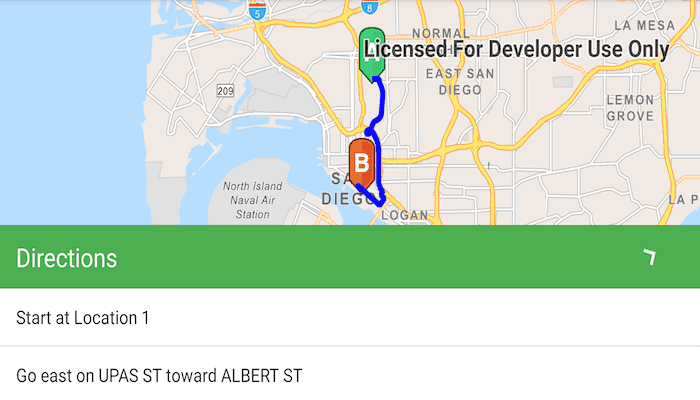
Use case
Find routes with driving directions between any number of locations. You might use the ArcGIS platform to create a custom network for routing on a private roads.
How to use the sample
For simplicity, the sample comes loaded with a start and end stop. You can tap on the floating action button to display a route between these stops. Once the route is generated, turn-by-turn directions are shown in an expandable bottom sheet. Tap on a direction to zoom to that portion of the route.
How it works
- Create a
RouteTaskusing a URL to an online route service. - Generate default
RouteParametersusingrouteTask.createDefaultParametersAsync(). - Set
returnDirectionson the parameters to true. - Add
Stops to the parametersstopscollection for each destination. - Solve the route using
routeTask.solveAsync(routeParameters)to get aRouteResult. - Iterate through the result's
Routes. To display the route, create a graphic using the geometry fromroute.routeGeometry. To display directions, useroute.directionManeuvers, and for eachDirectionManeuver, displayDirectionManeuver.directionText.
Relevant API
- DirectionManeuver
- Route
- RouteParameters
- RouteResult
- RouteTask
- Stop
Tags
directions, driving, navigation, network, network analysis, route, routing, shortest path, turn-by-turn
Sample Code
/* Copyright 2020 Esri
*
* Licensed under the Apache License, Version 2.0 (the "License");
* you may not use this file except in compliance with the License.
* You may obtain a copy of the License at
*
* http://www.apache.org/licenses/LICENSE-2.0
*
* Unless required by applicable law or agreed to in writing, software
* distributed under the License is distributed on an "AS IS" BASIS,
* WITHOUT WARRANTIES OR CONDITIONS OF ANY KIND, either express or implied.
* See the License for the specific language governing permissions and
* limitations under the License.
*
*/
package com.esri.arcgisruntime.sample.findroute
import android.graphics.Color
import android.graphics.drawable.BitmapDrawable
import android.os.Bundle
import android.util.Log
import android.view.View
import android.widget.*
import androidx.appcompat.app.AppCompatActivity
import androidx.constraintlayout.widget.ConstraintLayout
import androidx.coordinatorlayout.widget.CoordinatorLayout
import androidx.core.content.ContextCompat
import com.esri.arcgisruntime.ArcGISRuntimeEnvironment
import com.esri.arcgisruntime.geometry.Point
import com.esri.arcgisruntime.geometry.SpatialReferences
import com.esri.arcgisruntime.layers.ArcGISVectorTiledLayer
import com.esri.arcgisruntime.mapping.ArcGISMap
import com.esri.arcgisruntime.mapping.Basemap
import com.esri.arcgisruntime.mapping.BasemapStyle
import com.esri.arcgisruntime.mapping.Viewpoint
import com.esri.arcgisruntime.mapping.view.Graphic
import com.esri.arcgisruntime.mapping.view.GraphicsOverlay
import com.esri.arcgisruntime.mapping.view.MapView
import com.esri.arcgisruntime.symbology.PictureMarkerSymbol
import com.esri.arcgisruntime.symbology.SimpleLineSymbol
import com.esri.arcgisruntime.tasks.networkanalysis.DirectionManeuver
import com.esri.arcgisruntime.tasks.networkanalysis.Route
import com.esri.arcgisruntime.tasks.networkanalysis.RouteTask
import com.esri.arcgisruntime.tasks.networkanalysis.Stop
import com.google.android.material.bottomsheet.BottomSheetBehavior
import com.google.android.material.bottomsheet.BottomSheetBehavior.BottomSheetCallback
import com.esri.arcgisruntime.sample.findroute.databinding.ActivityMainBinding
import com.esri.arcgisruntime.security.AuthenticationManager
import com.google.android.material.floatingactionbutton.FloatingActionButton
class MainActivity : AppCompatActivity() {
private val TAG = MainActivity::class.java.simpleName
private val graphicsOverlay: GraphicsOverlay by lazy { GraphicsOverlay() }
private val activityMainBinding by lazy {
ActivityMainBinding.inflate(layoutInflater)
}
private val mapView: MapView by lazy {
activityMainBinding.mapView
}
private val mainContainer: ConstraintLayout by lazy {
activityMainBinding.mainContainer
}
private val mainProgressBar: ProgressBar by lazy {
activityMainBinding.mainProgressBar
}
private val directionFab: FloatingActionButton by lazy {
activityMainBinding.directionFab
}
private val bottomSheet: LinearLayout by lazy {
activityMainBinding.bottomSheet.bottomSheetLayout
}
private val header: ConstraintLayout by lazy {
activityMainBinding.bottomSheet.header
}
private val imageView: ImageView by lazy {
activityMainBinding.bottomSheet.imageView
}
private val directionsListView: ListView by lazy {
activityMainBinding.bottomSheet.directionsListView
}
override fun onCreate(savedInstanceState: Bundle?) {
super.onCreate(savedInstanceState)
setContentView(activityMainBinding.root)
// authentication with an API key or named user is required to access basemaps and other
// location services
ArcGISRuntimeEnvironment.setApiKey(BuildConfig.API_KEY)
mapView.apply {
// set the map to a new map with the navigation base map
this.map = ArcGISMap(BasemapStyle.ARCGIS_NAVIGATION)
// set initial viewpoint to San Diego
setViewpoint(Viewpoint(32.7157, -117.1611, 200000.0))
// ensure the floating action button moves to be above the attribution view
addAttributionViewLayoutChangeListener { _, _, _, _, bottom, _, _, _, oldBottom ->
val heightDelta = bottom - oldBottom
(directionFab.layoutParams as ConstraintLayout.LayoutParams).bottomMargin += heightDelta
}
mapView.graphicsOverlays.add(graphicsOverlay)
}
// create the symbols for the route
setupSymbols()
// hide the bottom sheet and make the map view span the whole screen
bottomSheet.visibility = View.INVISIBLE
(mainContainer.layoutParams as CoordinatorLayout.LayoutParams).bottomMargin = 0
// solve the route and display the bottom sheet when the FAB is clicked
directionFab.setOnClickListener { solveRoute() }
}
/**
* Solves the route using a Route Task, populates the navigation drawer with the directions,
* and displays a graphic of the route on the map.
*/
private fun solveRoute() {
// create a route task instance
val routeTask =
RouteTask(
this,
"https://route-api.arcgis.com/arcgis/rest/services/World/Route/NAServer/Route_World"
)
// show the progress bar
mainProgressBar.visibility = View.VISIBLE
val listenableFuture = routeTask.createDefaultParametersAsync()
listenableFuture.addDoneListener {
try {
if (listenableFuture.isDone) {
val routeParams = listenableFuture.get()
// create stops
val stops = arrayListOf(
Stop(Point(-117.1508, 32.7411, SpatialReferences.getWgs84())),
Stop(Point(-117.1555, 32.7033, SpatialReferences.getWgs84()))
)
routeParams.apply {
setStops(stops)
// set return directions as true to return turn-by-turn directions in the route's directionManeuvers
isReturnDirections = true
}
// solve the route
val result = routeTask.solveRouteAsync(routeParams).get()
val route = result.routes[0] as Route
// create a simple line symbol for the route
val routeSymbol = SimpleLineSymbol(SimpleLineSymbol.Style.SOLID, Color.BLUE, 5f)
// create a graphic for the route and add it to the graphics overlay
graphicsOverlay.graphics.add(Graphic(route.routeGeometry, routeSymbol))
// get the list of direction maneuvers and display it
// NOTE: to get turn-by-turn directions the route parameters
// must have the isReturnDirections parameter set to true.
val directions = route.directionManeuvers
setupBottomSheet(directions)
// when the route is solved, hide the FAB and the progress bar
directionFab.visibility = View.GONE
mainProgressBar.visibility = View.GONE
} else {
val error = "Error loading route parameters."
Log.e(TAG, error)
Toast.makeText(this, error, Toast.LENGTH_LONG).show()
}
} catch (e: Exception) {
val error = "Error creating route parameters: ${e.message}"
Log.e(TAG, error)
Toast.makeText(this, error, Toast.LENGTH_LONG).show()
}
}
}
/**
* Set up the source, destination and route symbols.
*/
private fun setupSymbols() {
try {
val startDrawable =
ContextCompat.getDrawable(this, R.drawable.ic_source) as BitmapDrawable?
startDrawable?.let {
val pinSourceSymbol = PictureMarkerSymbol.createAsync(it).get().apply {
// make the graphic smaller
width = 30f
height = 30f
offsetY = 20f
}
// create a point for the new graphic
val sourcePoint = Point(
-117.1508, 32.7411, SpatialReferences.getWgs84()
)
// create a graphic and it to the graphics overlay
graphicsOverlay.graphics.add(Graphic(sourcePoint, pinSourceSymbol))
}
} catch (e: Exception) {
val error = "Error loading picture marker symbol: ${e.message}"
Log.e(TAG, error)
Toast.makeText(this, error, Toast.LENGTH_LONG).show()
}
try {
val endDrawable =
ContextCompat.getDrawable(this, R.drawable.ic_destination) as BitmapDrawable?
endDrawable?.let {
val pinDestinationSymbol =
PictureMarkerSymbol.createAsync(endDrawable).get().apply {
// make the graphic smaller
width = 30f
height = 30f
offsetY = 20f
}
// create a point for the new graphic
val destinationPoint = Point(-117.1555, 32.7033, SpatialReferences.getWgs84())
// create a graphic and add it to the graphics overlay
graphicsOverlay.graphics.add(Graphic(destinationPoint, pinDestinationSymbol))
}
} catch (e: Exception) {
val error = "Error loading picture marker symbol: ${e.message}"
Log.e(TAG, error)
Toast.makeText(this, error, Toast.LENGTH_LONG).show()
}
}
/** Creates a bottom sheet to display a list of direction maneuvers.
*
* @param directions a list of DirectionManeuver which represents the route
*/
private fun setupBottomSheet(directions: List<DirectionManeuver>) {
// create a bottom sheet behavior from the bottom sheet view in the main layout
val bottomSheetBehavior = BottomSheetBehavior.from(bottomSheet).apply {
// expand the bottom sheet, and ensure it is displayed on the screen when collapsed
state = BottomSheetBehavior.STATE_EXPANDED
peekHeight = header.height
// animate the arrow when the bottom sheet slides
addBottomSheetCallback(object : BottomSheetCallback() {
override fun onSlide(bottomSheet: View, slideOffset: Float) {
imageView.rotation = slideOffset * 180f
}
override fun onStateChanged(bottomSheet: View, newState: Int) {
imageView.rotation = when (newState) {
BottomSheetBehavior.STATE_EXPANDED -> 180f
else -> imageView.rotation
}
}
})
}
bottomSheet.apply {
visibility = View.VISIBLE
// expand or collapse the bottom sheet when the header is clicked
header.setOnClickListener {
bottomSheetBehavior.state = when (bottomSheetBehavior.state) {
BottomSheetBehavior.STATE_COLLAPSED -> BottomSheetBehavior.STATE_EXPANDED
else -> BottomSheetBehavior.STATE_COLLAPSED
}
}
// rotate the arrow so it starts off in the correct rotation
imageView.rotation = 180f
}
directionsListView.apply {
// Set the adapter for the list view
adapter = ArrayAdapter(
this@MainActivity,
android.R.layout.simple_list_item_1,
directions.map { it.directionText }
)
// when the user taps a maneuver, set the viewpoint to that portion of the route
onItemClickListener =
AdapterView.OnItemClickListener { _, _, position, _ ->
// remove any graphics that are not the two stops and the route graphic
if (graphicsOverlay.graphics.size > 3) {
graphicsOverlay.graphics.removeAt(graphicsOverlay.graphics.size - 1)
}
// set the viewpoint to the selected maneuver
val geometry = directions[position].geometry
mapView.setViewpointAsync(
Viewpoint(geometry.extent, 20.0),
1f
)
// create a graphic with a symbol for the maneuver and add it to the graphics overlay
val selectedRouteSymbol = SimpleLineSymbol(
SimpleLineSymbol.Style.SOLID,
Color.GREEN, 5f
)
graphicsOverlay.graphics.add(Graphic(geometry, selectedRouteSymbol))
// collapse the bottom sheet
bottomSheetBehavior.state = BottomSheetBehavior.STATE_COLLAPSED
}
}
// shrink the map view so it is not hidden under the bottom sheet header
(mainContainer.layoutParams as CoordinatorLayout.LayoutParams).bottomMargin =
header.height
}
override fun onPause() {
mapView.pause()
super.onPause()
}
override fun onResume() {
super.onResume()
mapView.resume()
}
override fun onDestroy() {
mapView.dispose()
super.onDestroy()
}
}