Add, remove, and reorder operational layers in a map.
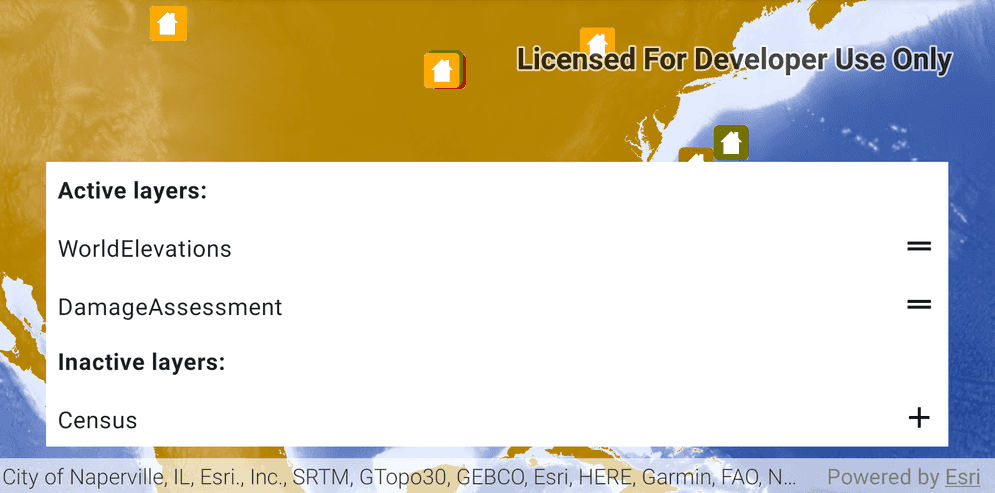
Use case
Operational layers display the primary content of the map and usually provide dynamic content for the user to interact with (as opposed to basemap layers that provide context).
The order of operational layers in a map determines the visual hierarchy of layers in the view. You can bring attention to a specific layer by rendering it above other layers.
How to use the sample
When the app starts, tap the floating action button to display lists of operational layers and any removed layers. Long press and drag an active layer to change its position, or swipe it to the side to remove it from the map. Tap removed layers to add them back to the map. The map will be updated automatically.
How it works
- Get the operational layers
LayerListfrom the map usingmap.operationalLayers. - Add or remove layers using
layerList.add(layer)andlayerList.remove(layer)respectively. The last layer in the list will be rendered on top.
Relevant API
- ArcGISMap
- ArcGISMapImageLayer
- LayerList
Additional information
You cannot add the same layer to the map multiple times or add the same layer to multiple maps. Instead, clone the layer with layer.clone() before duplicating.
Tags
add, delete, layer, map, remove
Sample Code
/*
* Copyright 2020 Esri
*
* Licensed under the Apache License, Version 2.0 (the "License");
* you may not use this file except in compliance with the License.
* You may obtain a copy of the License at
*
* http://www.apache.org/licenses/LICENSE-2.0
*
* Unless required by applicable law or agreed to in writing, software
* distributed under the License is distributed on an "AS IS" BASIS,
* WITHOUT WARRANTIES OR CONDITIONS OF ANY KIND, either express or implied.
* See the License for the specific language governing permissions and
* limitations under the License.
*
*/
package com.esri.arcgisruntime.sample.manageoperationallayers
import android.view.LayoutInflater
import android.view.View
import android.view.ViewGroup
import android.widget.TextView
import androidx.recyclerview.widget.ItemTouchHelper
import androidx.recyclerview.widget.RecyclerView
import com.esri.arcgisruntime.layers.Layer
import com.esri.arcgisruntime.mapping.LayerList
class LayerListAdapter(private val dataSet: LayerList) :
RecyclerView.Adapter<LayerListAdapter.ViewHolder>() {
override fun onCreateViewHolder(parent: ViewGroup, viewType: Int): ViewHolder {
val v = LayoutInflater.from(parent.context).inflate(R.layout.layer_item, parent, false)
return ViewHolder(v)
}
override fun getItemCount(): Int = dataSet.size
override fun onBindViewHolder(holder: ViewHolder, position: Int) {
holder.textView.text = dataSet[position].name
}
class ViewHolder(itemView: View) : RecyclerView.ViewHolder(itemView) {
val textView: TextView = itemView.findViewById(R.id.layerName)
}
}
class InactiveListAdapter(
private val dataSet: MutableList<Layer>,
private val onItemClick: (pos: Int) -> Unit
) : RecyclerView.Adapter<InactiveListAdapter.ViewHolder>() {
override fun onCreateViewHolder(parent: ViewGroup, viewType: Int): ViewHolder {
val v =
LayoutInflater.from(parent.context).inflate(R.layout.inactive_layer_item, parent, false)
return ViewHolder(v)
}
override fun getItemCount() = dataSet.size
override fun onBindViewHolder(holder: ViewHolder, position: Int) {
holder.textView.text = dataSet[position].name
holder.onClick = onItemClick
}
class ViewHolder(itemView: View) : RecyclerView.ViewHolder(itemView) {
val textView: TextView = itemView.findViewById(R.id.deletedLayerName)
var onClick: ((Int) -> Unit)? = null
init {
itemView.setOnClickListener { onClick?.invoke(adapterPosition) }
}
}
}
class DragCallback(
private val onItemMove: (oldPosition: Int, targetPosition: Int) -> Unit,
private val onItemSwiped: (position: Int) -> Unit
) : ItemTouchHelper.Callback() {
override fun isLongPressDragEnabled() = true
override fun isItemViewSwipeEnabled() = true
override fun getMovementFlags(
recyclerView: RecyclerView,
viewHolder: RecyclerView.ViewHolder
): Int = makeMovementFlags(
ItemTouchHelper.UP or ItemTouchHelper.DOWN,
ItemTouchHelper.LEFT or ItemTouchHelper.RIGHT
)
override fun onMove(
recyclerView: RecyclerView,
viewHolder: RecyclerView.ViewHolder,
target: RecyclerView.ViewHolder
): Boolean {
onItemMove(viewHolder.adapterPosition, target.adapterPosition)
return true
}
override fun onSwiped(viewHolder: RecyclerView.ViewHolder, direction: Int) {
onItemSwiped(viewHolder.adapterPosition)
}
}