If you want to make stand-alone apps on your development machine, you need to install vendor-specific development tools in addition to ArcGIS AppStudio.
The following matrix describes which platforms can be targeted from each development platform:
| Target platform | Buildable on Windows | Buildable on macOS | Buildable on Ubuntu |
|---|---|---|---|
| Windows | Yes | No | No |
| iOS | No | Yes | No |
| macOS | No | Yes | No |
| Android | Yes | Yes | Yes |
| Ubuntu | No | No | Yes |
First, install the development tools for your target platform listed below; then, install AppStudio. After installing AppStudio, you must configure it with your installed Qt kits.
The development tools required for each target platform are listed below. All platform versions of the required Qt components must be downloaded from the Qt website.
Windows
The following development tools for Windows are required:
-
Microsoft Visual Studio 2019
-
Qt 5.15.6 for Microsoft Visual Studio 2019
-
Qt IFW 3.2.2
macOS
The following development tools for macOS are required:
-
Xcode 14
-
Xcode Command Line Tools
-
Qt 5.15.6 for macOS, Android, and iOS
-
Qt IFW 3.2.2
Ubuntu
The following development tools for Ubuntu are required:
- Qt 5.15.6 for Ubuntu 64 bit
- Qt IFW 3.2.2
iOS
The following development tools for iOS are required:
-
Xcode 14
-
Xcode Command Line Tools
-
Qt 5.15.6 for macOS, Android, and iOS
- In Xcode, click Xcode > Preferences.
- On the Downloads tab, click Component and download the iOS simulator.
- Configure the Xcode for distribution by following Prepare for app distribution on the Apple website.
Android
The process is the same as for Windows, macOS, or Ubuntu depending on your chosen development platform, plus the following:
-
Android SDK (Platform Tools 29.0.2 and SDK 31)
- You can install these build tools in Android Studio. Go to Tools > Android > SDK Manager. On the SDK Platforms tab, select and install the Android platform on which you want to create your app, for example, Android 6 (Marshmallow). On the SDK Tools tab, select and install the Android SDK tools for the Android platform you installed.
-
Android Native Development Kit (NDK)
- The latest supported version of the Android NDK can be installed within Qt Creator. For more information, see Specifying Android Device Settings in the Qt Creator help. For information on supported NDK versions, see Installing the Prerequisites in the Qt Creator help.
-
Java Development Kit (JDK) version 8.x
-
Qt 5.15.6 for Android (Windows, macOS, or Ubuntu) installed to the default location.
For more information on these requirements, see the Qt documentation.
Once all of these have been installed, you must fill in the paths in Qt Creator.
- Open Qt Creator.
- Click Tools, click Options, and select Devices from the Options table of contents. On macOS, this is instead located in Qt Creator > Preferences > Devices.
- On the Android tab, browse to and provide paths to the various kits, and click OK to complete the configuration.
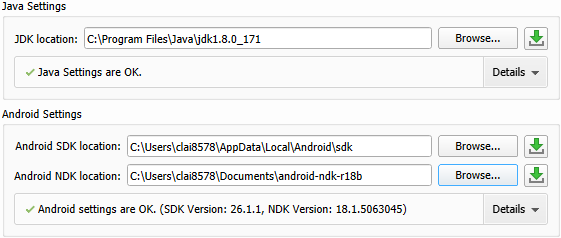
AppStudio advanced configuration tool
To use the AppStudio local Make tool, you must run the AppStudio advanced configuration tool once after you have installed the required developer tools for your system. For information on using this tool, see Configure with Qt Kits.