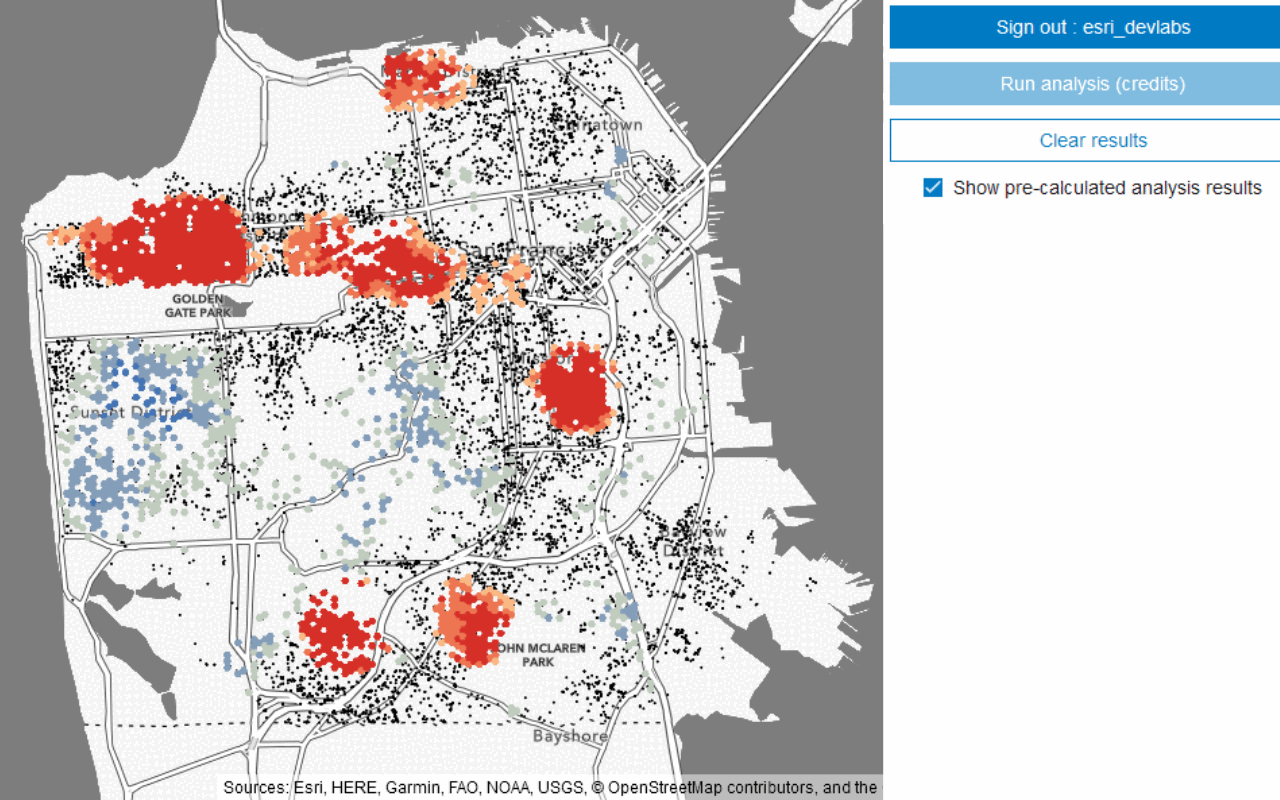Learn how to build ArcGIS REST JS applications that integrate with ArcGIS location services. Follow step-by-step instructions, copy and paste the code, or just run the solutions.
Authentication
Authenticate with an API key
Learn how to use an API key to make authenticated requests to location services.
Implement user authentication (Server)
Learn how to implement user authentication server-side using ArcGIS REST JS API
Implement user authentication (Browser)
Learn how to implement user authentication from the browser using the ArcGIS REST JS API.
Layers
Query
Query a feature layer (SQL)
Access and query a hosted feature layer with a SQL where clause.
Query a feature layer (spatial)
Access and query a hosted feature layer with a geometry and spatial operator.
Edit feature data
Add, update, and delete data in a hosted feature layer.
Geocoding
Search for an address
Find an address or place by accessing the Geocoding service.
Find place addresses
Find coffee shops, gas stations, restaurants and other nearby places by accessing the Geocoding service.
Routing
Find a route and directions
Find a route and directions for an origin and destination by accessing the route service.
Find service areas
Create a service area that can be reached from a location within a drive time with the route service.
Places
Find nearby places and details
Find points of interest near a location and get detailed information about them
Find places in a bounding box
Perform a text-based search to find places within a bounding box.
Data enrichment
Get global data
Query demographic information for locations around the world with the GeoEnrichment service.
Get local data
Query regional facts, spending trends, and psychographics with the GeoEnrichment service.
Elevation
Find the elevation of a point
Find elevation value of a single location on land or water.
Find the elevations of multiple points
Find elevation values of multiple locations (up to 100) on land or water.