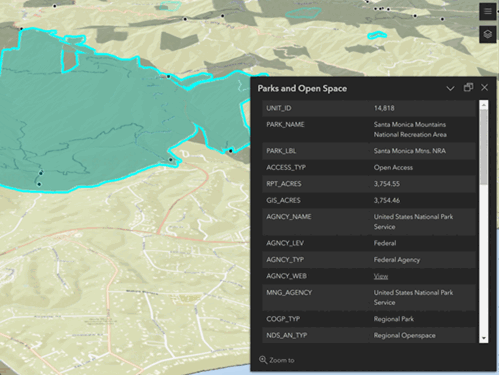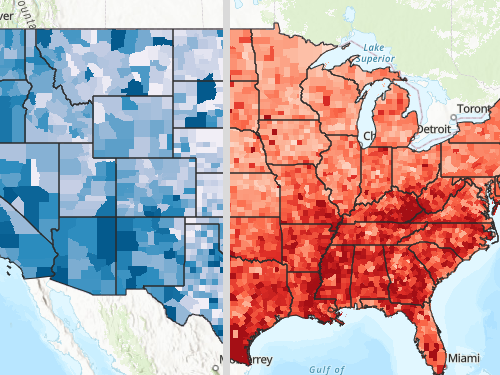ArcGIS Instant Apps provides a collection of templates to create web apps for interacting with your data. Each app template has a specific purpose, such as viewing a 2D map or 3D scene, comparing content, getting directions, exploring a gallery of content, and finding something nearby.
Below are some of the most common Instant Apps templates.
Basic template
Show concentration of restaurants
The Basic template is a simple and intuitive way to create a map-based app that showcases your data. The template also includes a number of built-in features, such as search, bookmarks, and sharing, that make it easy for users to find and share information from your web app.
Key features
Some of the key features of the Basic template:
- Designed to quickly create a basic web mapping app without any coding.
- Provides a user-friendly interface that allows you to easily add and configure maps, layers, and data.
- Easily customize the look and feel of their app by choosing from a variety of color schemes, fonts, and layouts.
Template configuration
Below are the configurations used to create the Concentration of Restaurant demo web app.
-
Web map
- ArcGIS Living Atlas Where is there a higher percentage of restaurants and bars?.
-
About section
- Set App title to Concentration of Restaurants.
- Enable Header, Legend, and Fixed pop-up location
- Set Pop-up position to
Bottom right.
-
Explore/navigate section
- Enable Bookmarks, Zoom controls, and Home button widgets.
-
Theme & Layout section
- Set Select a mode to
Dark.
- Set Select a mode to
Nearby template
Explore Points of Interests
The Nearby template provides a simple, user-friendly interface that allows users to quickly and easily search for points of interest, such as restaurants, hotels, gas stations, and more.
How it works
- When you use the Nearby template, you are prompted to either use your current location or enter a specific location to search from.
- With the location set, you can browse a list of nearby points of interest, view them on a map, and get directions to the chosen destination.
Template configuration
You can customize Nearby template to meet specific needs such as:
- Adding or removing categories of points of interest.
- Changing the appearance of the app.
- Integrating additional data sources.
Below are the configurations used to create the Points of Interest in Canada demo web app.
-
Web map
- ArcGIS Living Atlas Points of Interest (POI) Facilities - Canada.
-
About section
- Enable Cover page.
- Set Title to Points of Interest in Canada.
-
Theme & Layout section
- Set Select a preset theme to
Ocean.
- Set Select a preset theme to
Sidebar template
Show current weather patterns
The Sidebar template provides a customizable panel that is displayed on the side of an app, which allows users to easily interact with and navigate through the content of the app. This template positions pop-ups in a panel and provides more space to view pop-up elements like charts, images, videos, and text. By using the sidebar, your users can easily access and navigate through this content without having to switch between multiple pages or tabs.
Key features
The Sidebar template includes a number of built-in features such as:
- Searching for content.
- Creating bookmarks to save areas of interest.
- Sharing content for your users to find information in the app.
- Editing feature geometry and attributes.
Common use cases
Some common use cases for the Sidebar template may include:
- Travel guide app that showcases different locations, attractions, and activities.
- Data visualization app that displays a variety of charts and graphs related to a specific topic.
Template Configuration
The Sidebar template is highly configurable which allows you to select from a variety of layouts, color schemes, fonts, and icons to create an app that matches their organization's branding and style. Below are the configurations used to create the Active Hurricanes, Cyclones and Typhoons demo web app.
-
Web map
- ArcGIS Living Atlas Active Hurricanes, Cyclones and Typhoons.
-
About section
- Enable Header.
- Set App title to Active Hurricanes, Cyclones and Typhoons.
-
Sidebar section
- Enable Legend, Pop-up, and Details.
-
Interactivity section
- Enable Search and Search open at start.
-
Theme & Layout section
- Set Select a mode to
Dark.
- Set Select a mode to
Attachment viewer template
Review work orders
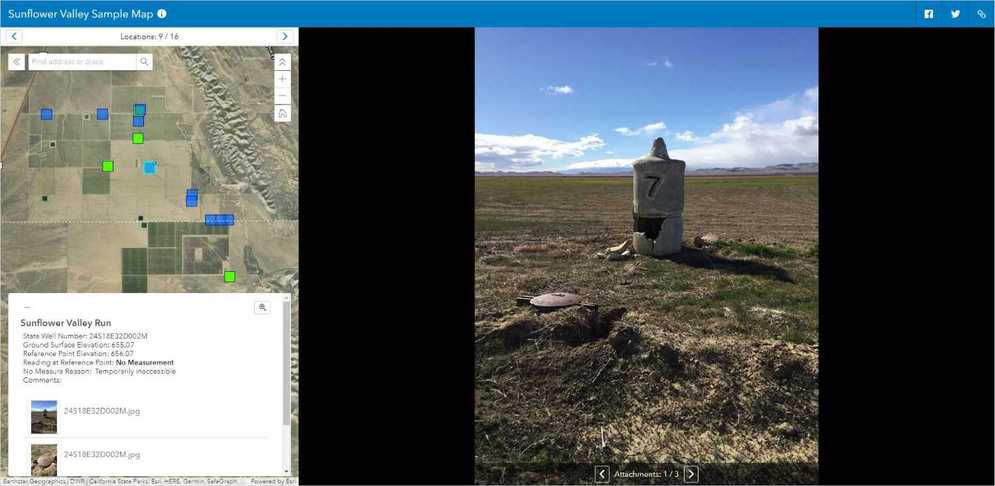
Sunflower Valley web app created with Attachement Viewer template.
The Attachment Viewer template allows you to view and interact with attachments associated with features in your map. The supported attachment types include images, videos, and PDF documents that are linked to specific features in a feature layer. The Attachment Viewer template provides an intuitive interface for exploring and viewing these attachments, making it easy for your users to gain a deeper understanding of the features they are reviewing.
Key features
Some of the key features of the Attachment Viewer template include the ability to:
- Navigate through a map and explore features with attachments.
- View attachments in a gallery or list view.
- Zoom in and out on images and other attachments.
- Download or open attachments in their original format.
- Sort attachments by date or other attributes.
- Share attachments or the entire app with others.