What is ArcGIS StoryMaps?
ArcGIS StoryMaps is an app builder product that creates interactive narratives by combining maps, multimedia content, and text to communicate stories in a visually engaging way. You can embed photos, video, audio, web content, web maps and web scenes.
Why use ArcGIS StoryMaps?
The key features include the following:
-
Interactive interfaces: The builder interfaces are designed to be user-friendly and accessible for all levels of developers. They provide a drag-and-drop interface that simplifies the process of creating custom applications.
-
Pre-built components: All of the builders provide pre-built components and templates that you can start from instead of writing code from scratch.
-
Configurable: Each builder provides a range of configuration options, allowing you to create an application that meets your specific requirements. You can customize everything from the interface to the functionality.
-
Integration with ArcGIS: The builders integrate seamlessly with ArcGIS products and technologies, allowing you to take advantage of a range of pre-existing tools, content, and data.
-
Web hosting: All web applications created by the builders are hosted and managed in ArcGIS.
-
Security and sharing: All web applications created by the builders support security and can be shared with a group, shared publicly, or not shared.
Some of the additional benefits are:
-
Easily create stories: You use ArcGIS StoryMaps to create interactive digital stories that combine maps, media, and text. These stories allow you to easily present information applicable to a variety of fields such as education and tourism.
-
Prototype apps: You can also use ArcGIS StoryMaps to help you test prototype web apps.
How it works
ArcGIS StoryMaps allows you to create dynamic and engaging stories. You can configure a story by adding interactive elements such as sidecars or map tour blocks to enhance the storytelling experience. The digital storytelling design helps you effectively convey your message and engage your audience. Stories are also mobile-friendly, making them easy to use on mobile devices and accessible to a wide audience.
Configure a story
ArcGIS StoryMaps provides customization options so that you can change the appearance and style of your stories. You can select themes, color schemes, fonts, and layouts that align with your story's tone and purpose. The customization features allow you to create a consistency for your stories or align them with your organization's branding.
Create stories for mobile devices
ArcGIS StoryMaps is responsive and accessible across various devices, including desktops, tablets, and mobile phones. The stories are designed to automatically adjust their layout and formatting to provide optimal viewing experiences on different screen sizes.
Tutorials
Use tools to create different types of content and build low-code/no-code applications. Go to the ArcGIS StoryMaps gallery for example stories.
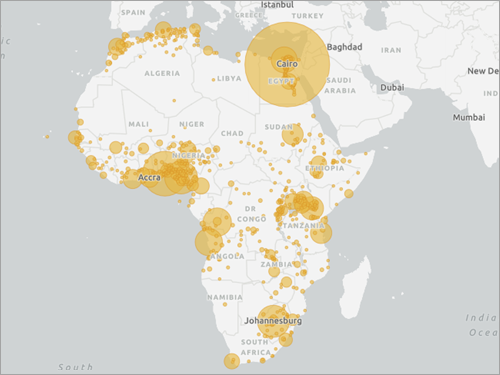
Build a sidecard in your story
Use a sidecar to allow others to access your mapped data one step at a time.
ArcGIS Online Location Platform dashboard

Customize a theme for impactful stories
Recreate an award-winning theme from the 2020 ArcGIS StoryMaps Competition to get to know the capabilities of the StoryMaps theme builder.
ArcGIS Online Location Platform dashboard
Tools
Use tools to access the ArcGIS organization and create and manage content for your no-code applications.
