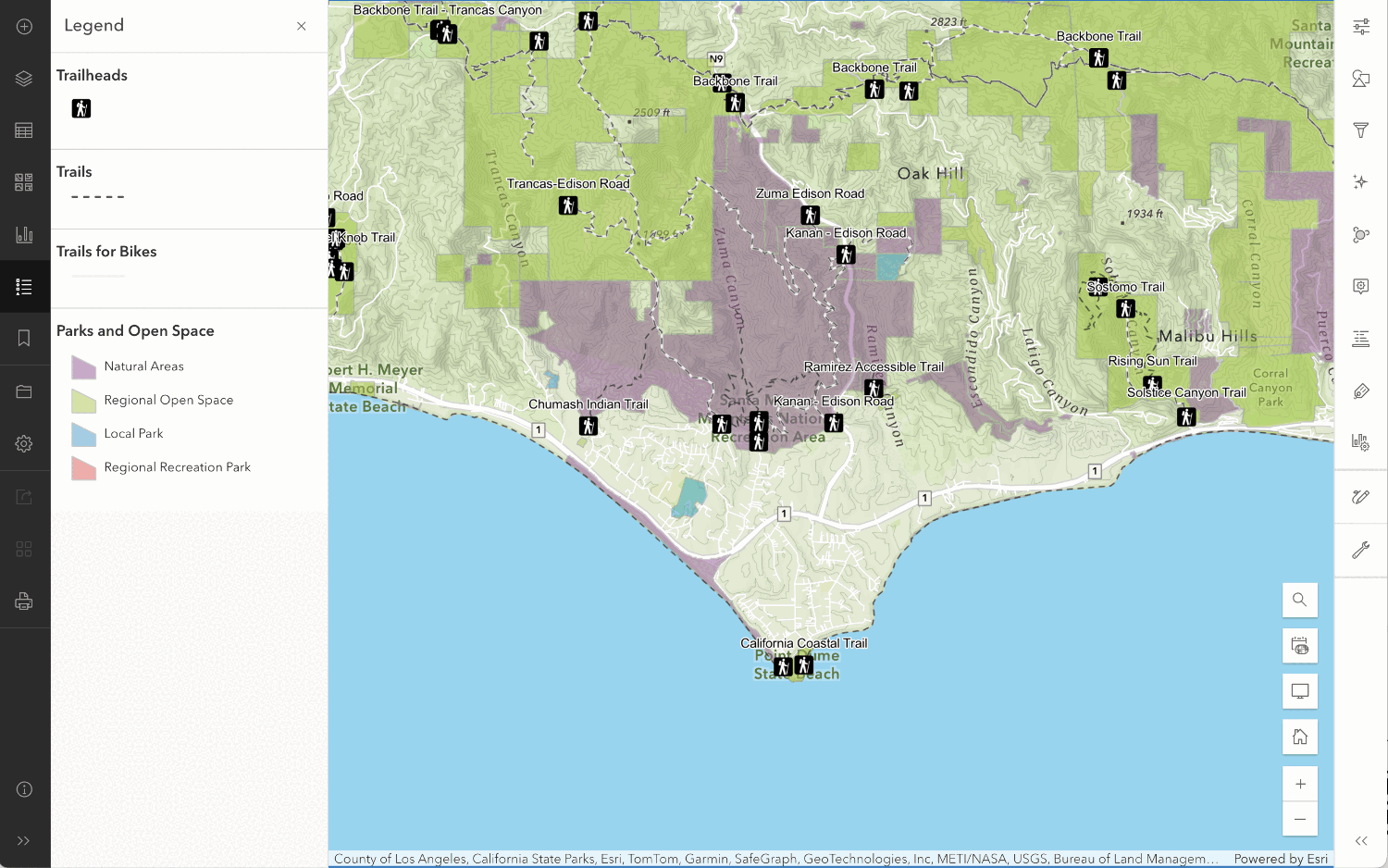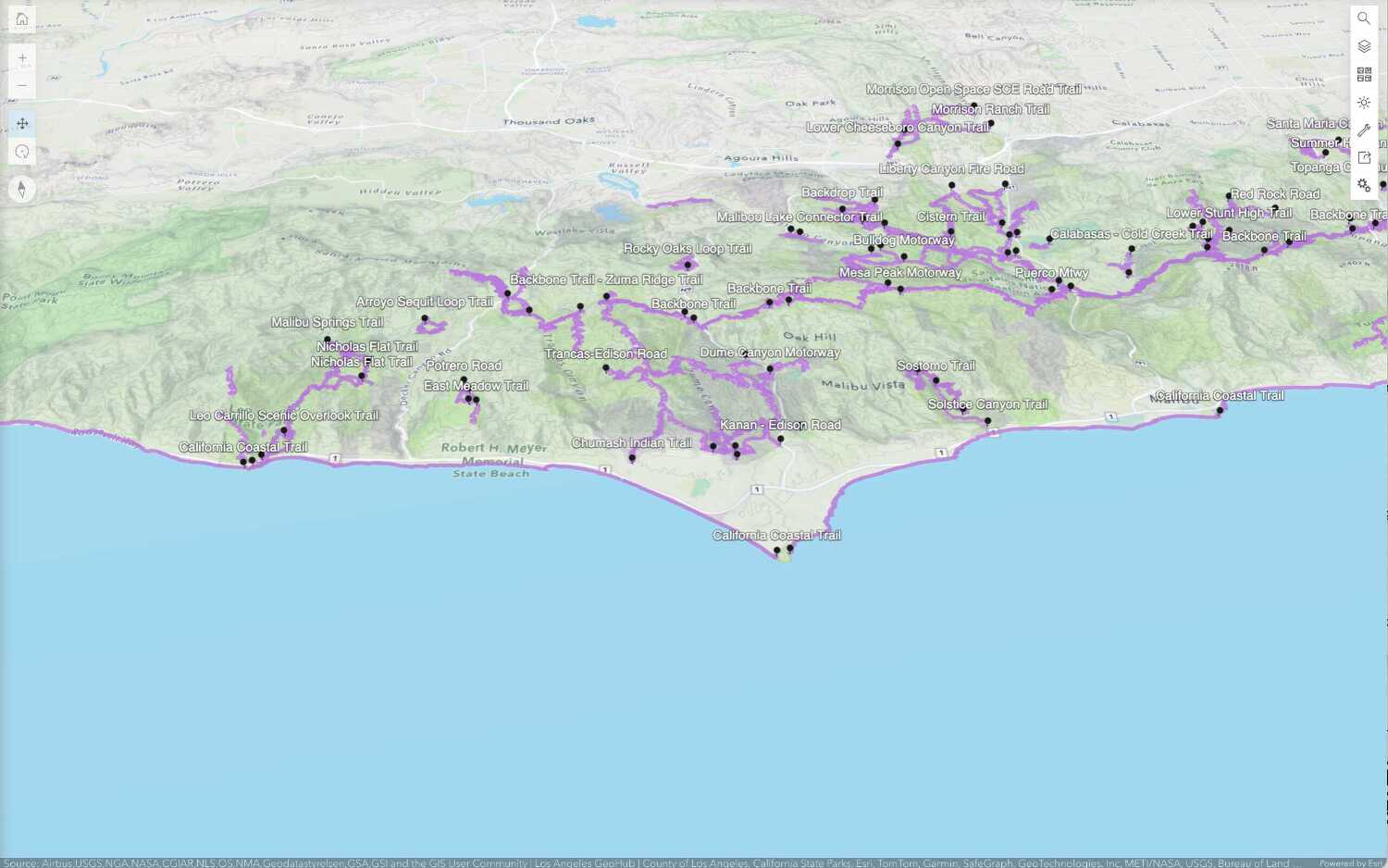Data-driven styles
A renderer defines which symbols are applied to each feature. In the case of a data-driven visualization, the symbol is always determined based on a data (or attribute) value returned from a field in the data layer, or from a value returned from an Arcade expression.
- Field value (and optional normalization field) - Field values can determine the visual properties of the symbol. Visualizations created with field values can be persisted in web maps/scenes and exported to JSON.
- Arcade expression - An expression evaluating to a number or text value. This expression may be persisted and shared to items on ArcGIS Online or ArcGIS Enterprise portal. Visualizations created with Arcade expressions can be persisted in web maps/scenes and exported to JSON.
Unique types
Learn how to visualize data by categories.
Class breaks
Learn how to classify data by discrete numeric ranges.
Visual variables
Learn how to communicate potential relationships between two or more data attributes using multiple visual variables.
Time
Learn how to visualize dates as a timeline or an age relative to another date.
Multivariate
Learn how to visualize two or more data attributes with the same renderer.
Predominance
Learn how to visualize the predominant value among a set of competing attributes (or subcategories).
Dot density
Learn how to visualize the density of subcategories of a count or population.
Relationship
Learn how to visualize the potential relationship between two numeric attributes using a blend of two color ramps.
API support
Different APIs have different levels of support for data-driven visualization.
| Unique types | Class breaks | Visual variables | Time | Multivariate | Predominance | Dot density | Relationship | |
|---|---|---|---|---|---|---|---|---|
| ArcGIS Maps SDK for JavaScript | ||||||||
| ArcGIS Maps SDK for Kotlin | 1 | 2 | 1 | 1 | 1 | |||
| ArcGIS Maps SDK for Swift | 1 | 2 | 1 | 1 | 1 | |||
| ArcGIS Maps SDK for Flutter | 1 | 2 | 1 | 1 | 1 | |||
| ArcGIS Maps SDK for Java | 1 | 2 | 1 | 1 | 1 | |||
| ArcGIS Maps SDK for .NET | 1 | 2 | 1 | 1 | 1 | |||
| ArcGIS Maps SDK for Qt | 1 | 2 | 1 | 1 | 1 | |||
| Esri Leaflet | ||||||||
| MapLibre GL JS | ||||||||
| OpenLayers | ||||||||
| CesiumJS | ||||||||
| ArcGIS API for Python |
- 1. Honored when read from a web map, does not provide an API
- 2. Provides an API for time-aware layers and time extent on layers and the geoview
Tutorials
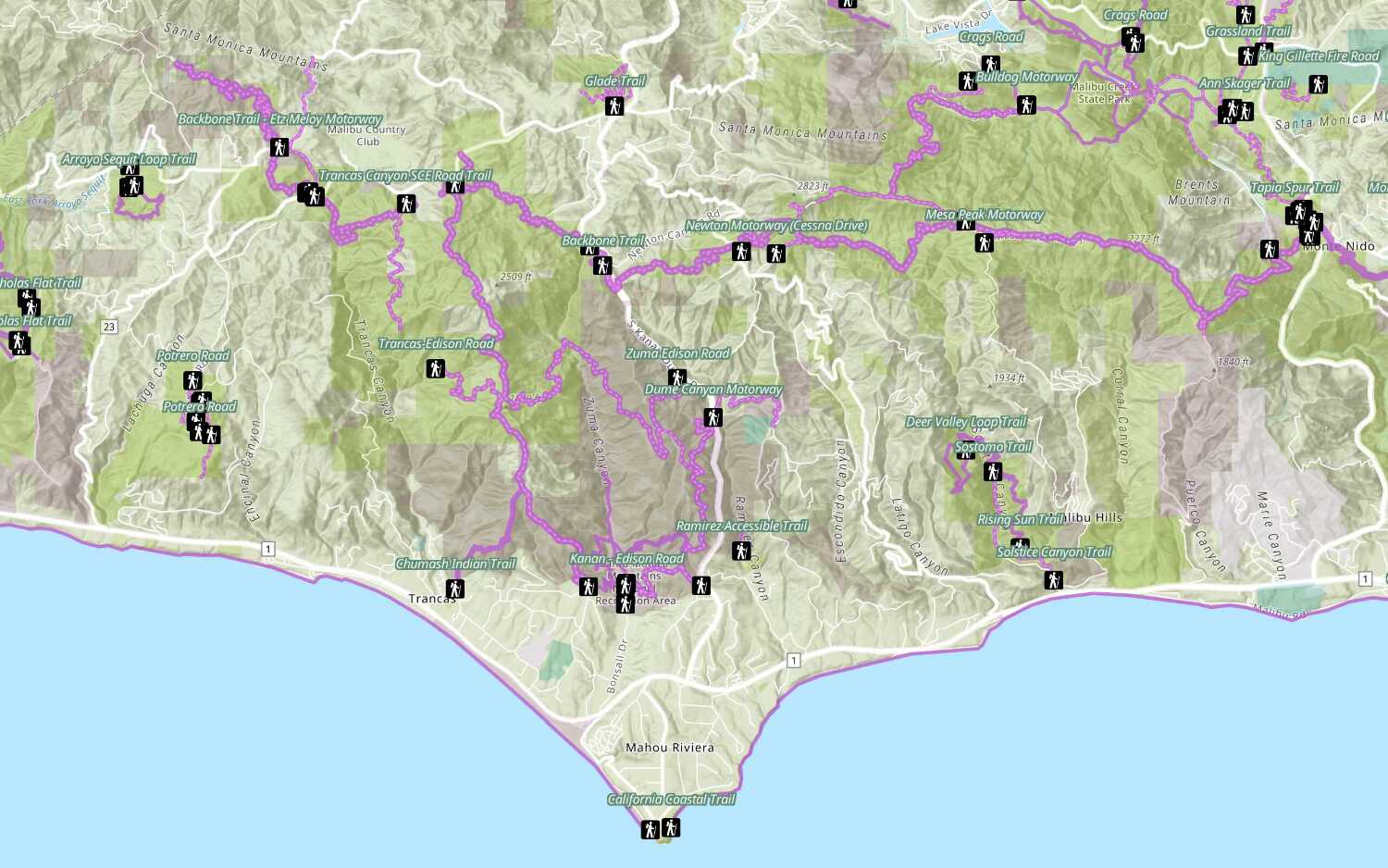
Style a feature layer
Use symbols and renderers to style feature layers.