Geocoding is the process of converting text to an address and a location. To perform geocoding operations, you use the geocoding service. The service API allows you to search for an address (geocode), reverse geocode, find candidate matches, get suggestions, and batch geocode.
To get started, go to Topics.
Topics
How to build a geocoding app
Learn the steps required to build apps with the geocoding service.
Geocode addresses
Learn how to geocode and find addresses from text.
Geocode places
Learn how to find addresses for places such as restaurants, gas stations, and other businesses.
Autosuggest
Learn how to get suggestions for address and place name text.
Reverse geocode
Learn how to find an address near a location.
Batch geocode
Learn how to geocode many addresses at once.
API support
| Geocoding | Reverse Geocoding | Batch Geocoding | Place/POI Search | Autosuggest | UI Component | |
|---|---|---|---|---|---|---|
| ArcGIS Maps SDK for JavaScript | ||||||
| ArcGIS Maps SDK for .NET | 1 | |||||
| ArcGIS Maps SDK for Kotlin | 1 | |||||
| ArcGIS Maps SDK for Flutter | 1 | |||||
| ArcGIS Maps SDK for Java | 1 | |||||
| ArcGIS Maps SDK for Qt | 1 | |||||
| ArcGIS API for Python | ||||||
| ArcGIS REST JS | ||||||
| Esri Leaflet | 2 | |||||
| MapLibre GL JS | 2 | 2 | 2 | 2 | 2 | |
| OpenLayers | 2 | 2 | 2 | 2 | 2 | |
| CesiumJS | 2 | 2 | 2 | 2 | 2 |
- 1. No runtime API. Access via HTTP request.
- 2. Access via ArcGIS REST JS.
Tutorials
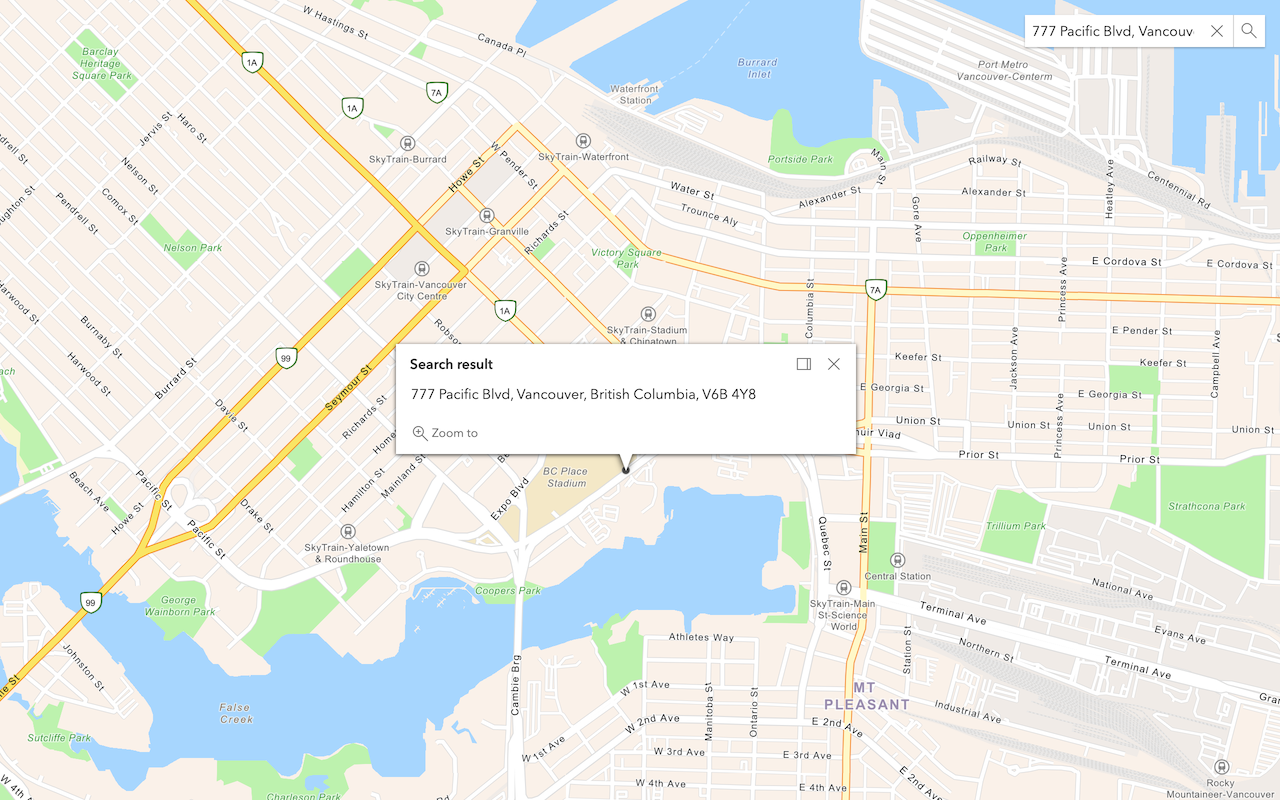
Search for an address
Convert an address or place to a location with the geocoding service.

Reverse geocode
Get an address, business, or place from coordinates with the geocoding service.
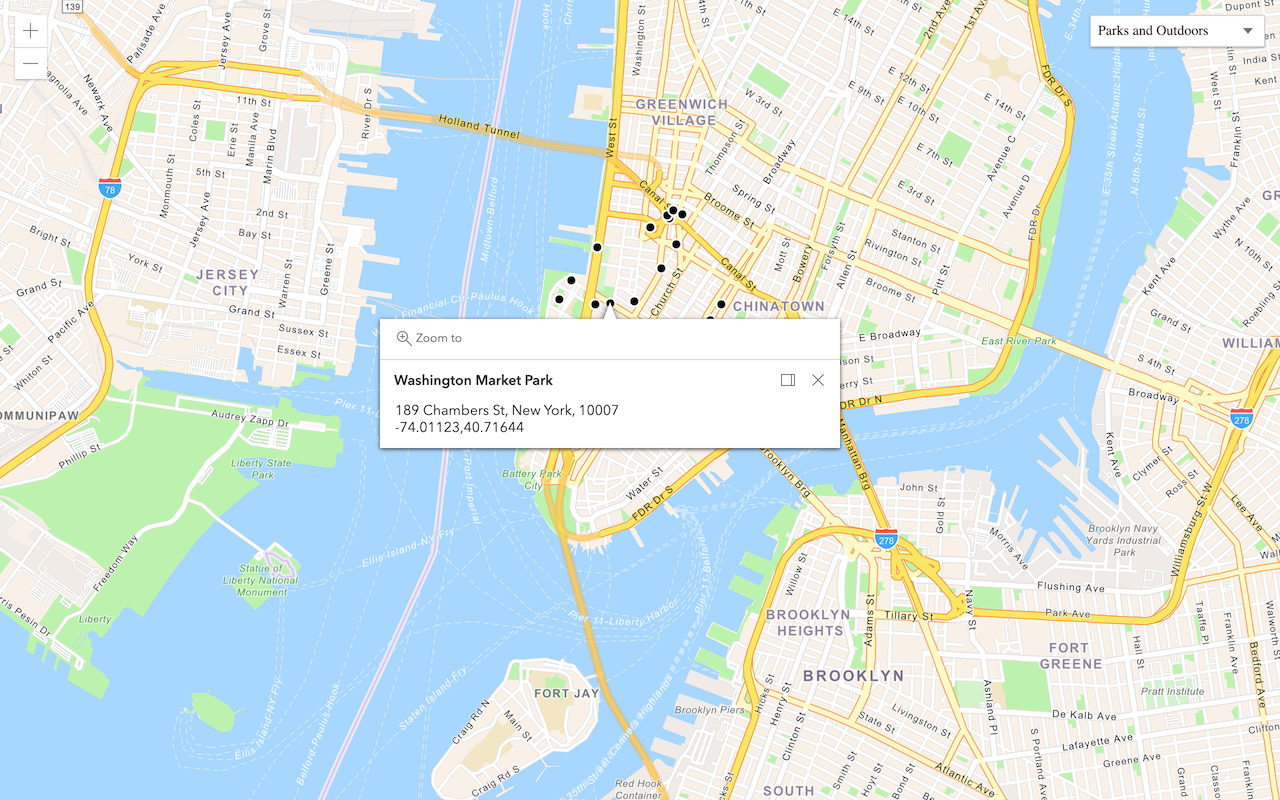
Find place addresses
Find an address, business, or place with the geocoding service.

Display your location
Find and track your device location on a map.