Data hosting, also referred to as data publishing, is the process of securely storing, managing, and accessing your geographic data in ArcGIS as a data service. You can easily host your data by using data management tools to create services such as feature services, vector tile services, map tile services, and image services. Each service API supports a specific type of data and offers a specific set of capabilities. For example, feature services allow you to access, display, edit, and update feature data. Tile services allow you to access and display vector or map tile data. The type of service you use depends on the data format, the size and complexity of the data, and the functionality required. This section covers how to create, manage, and access hosted data services for your applications.
To get started, go to the topics below.
Topics
Introduction to data services
Learn about data services, why to use them, and what you need to get started.
Types of data services
Learn about the different types of data services you can use to host your data.
How to work with data services
Learn about the steps to create, manage, and access data services in ArcGIS.
Feature services
Learn how to create, manage, and access services that support feature data.
Vector tile services
Learn how to create, manage, and access services that support vector tile data.
Map tile services
Learn how to create, manage, and access services that support map tile data.
Image services
Learn how to create, manage, and access services that support imagery and raster data.
Tutorials
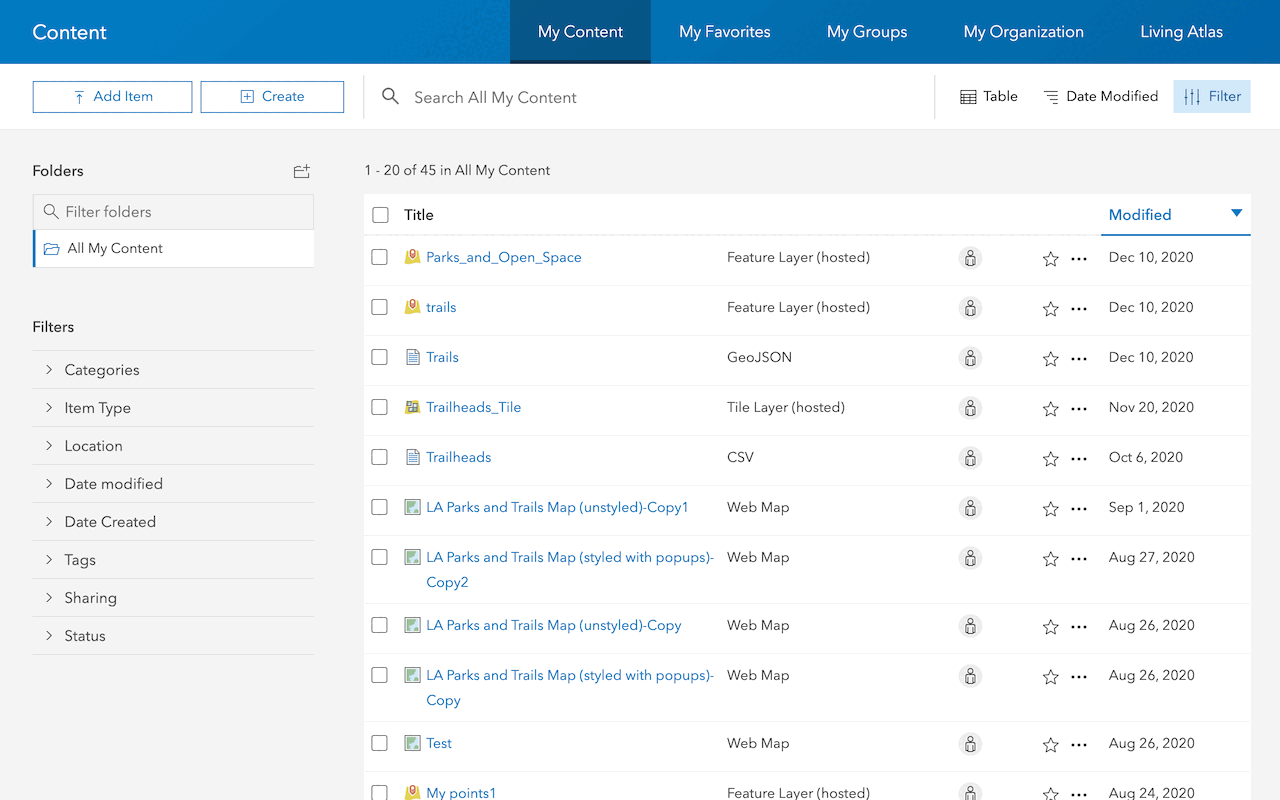
Import data to create a feature layer
Use data management tools to import files and create a feature layer in a feature service.
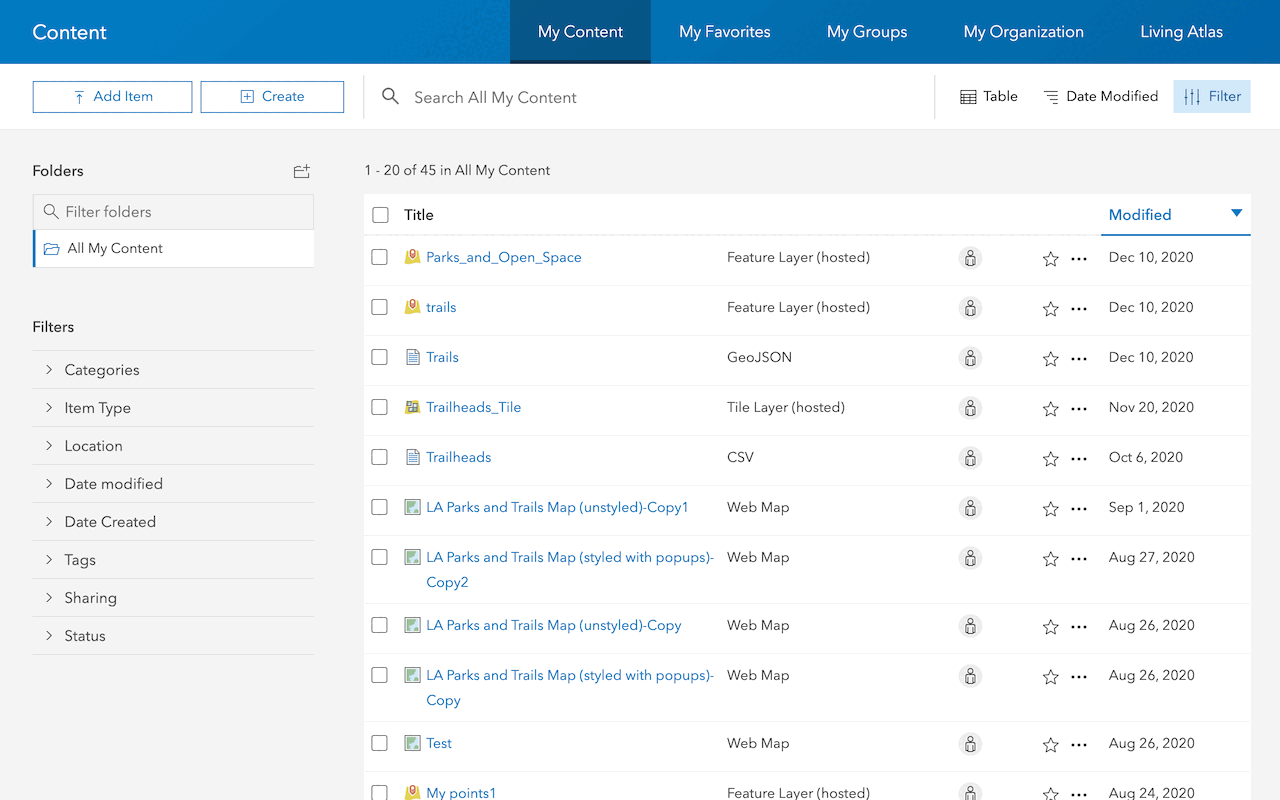
Define a new feature layer
Use data management tools to define and create a new empty feature layer in a feature service.
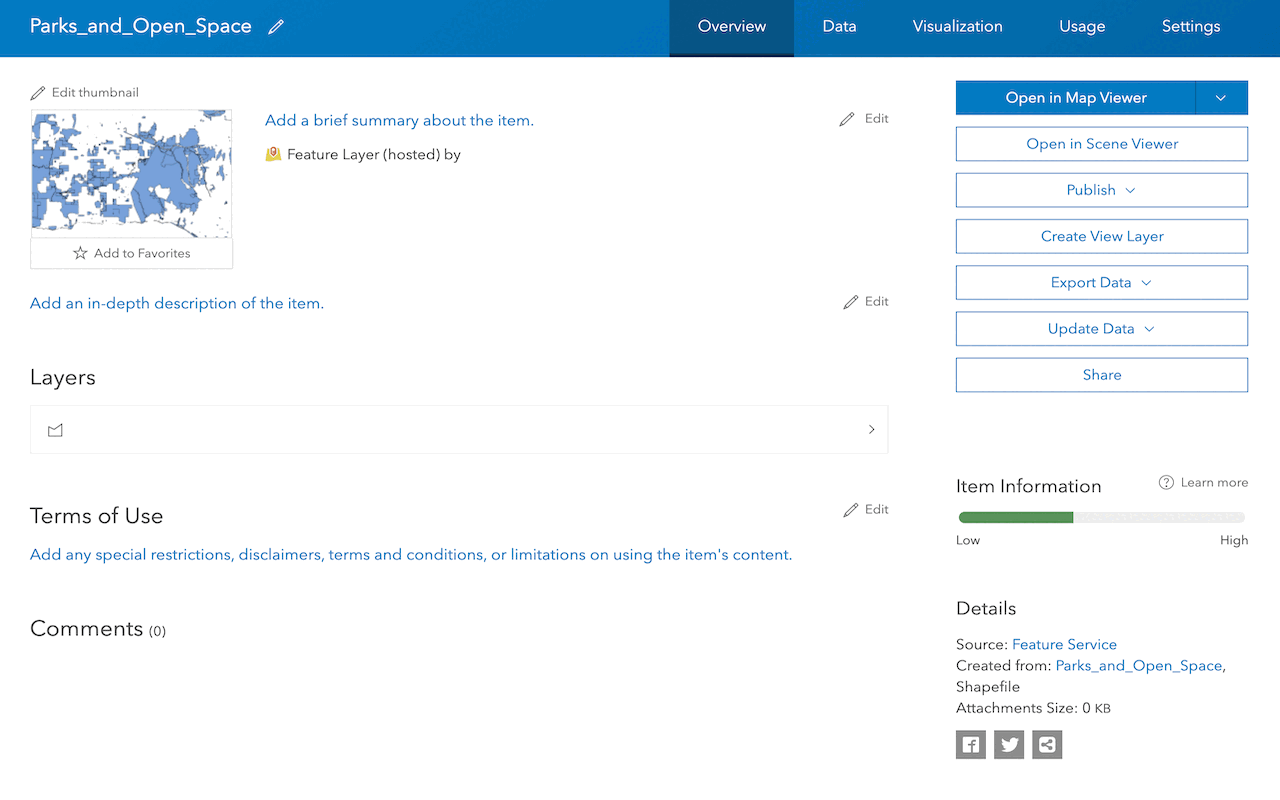
Manage a feature layer
Use a hosted feature layer item to set the properties and settings of a feature layer in a feature service.
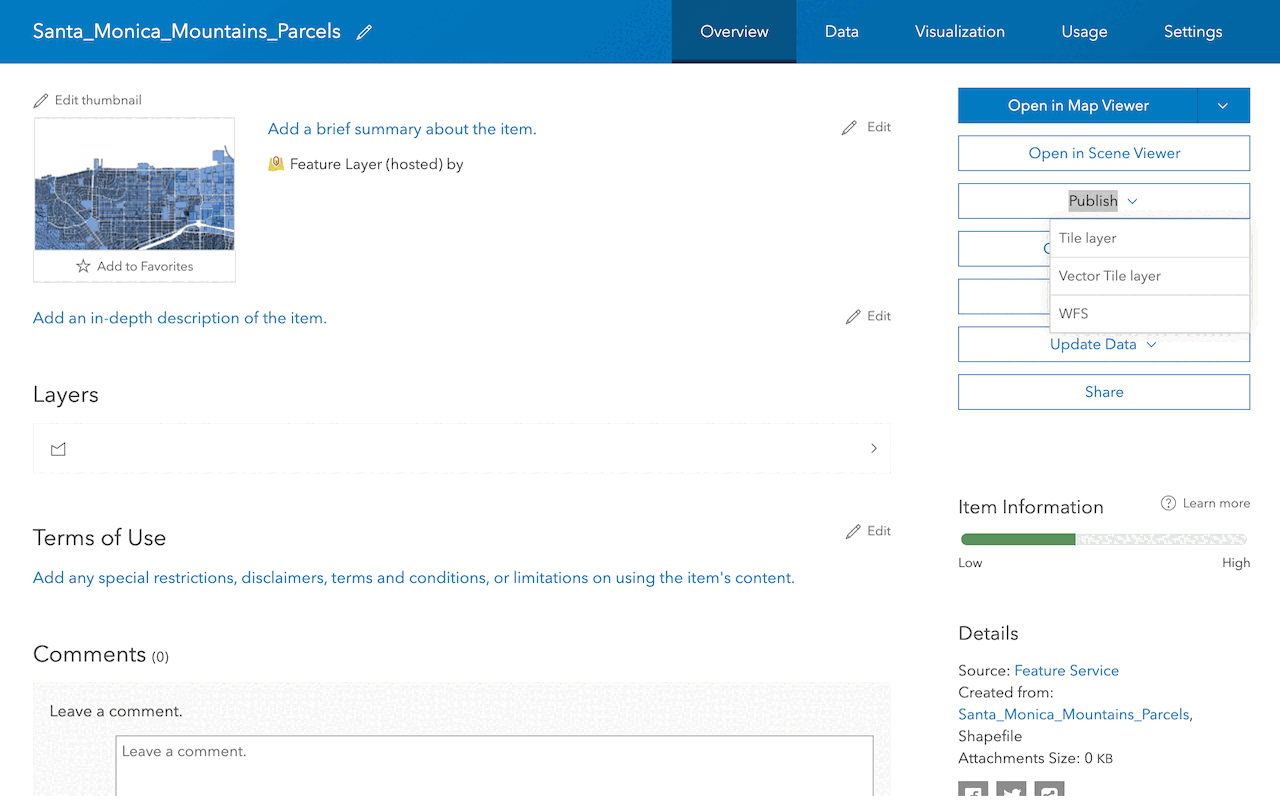
Create a vector tile service
Use data management tools to create a new vector tile service from a feature service.
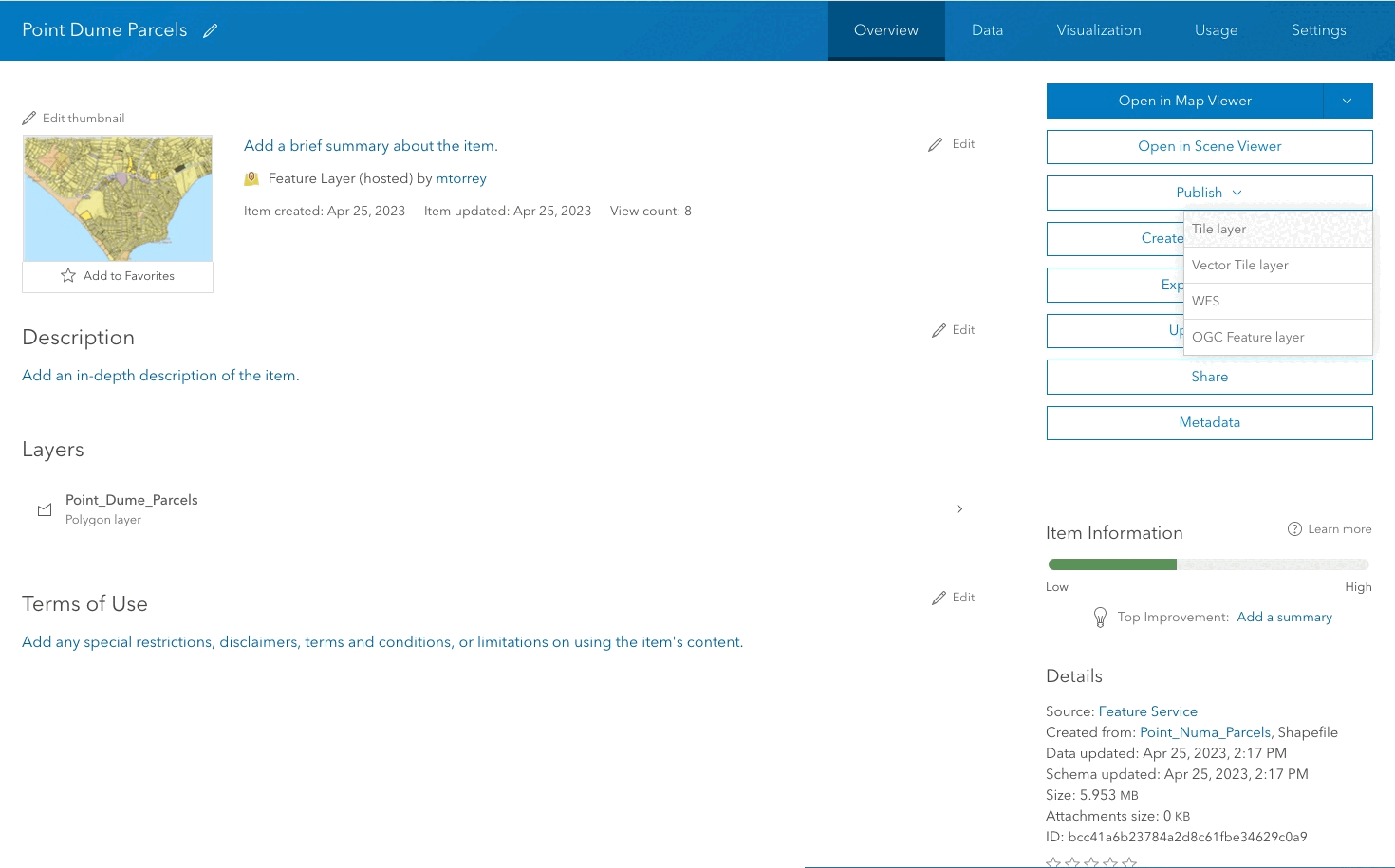
Create a map tile service
Use ArcGIS Online or scripting APIs to publish a map tile service.
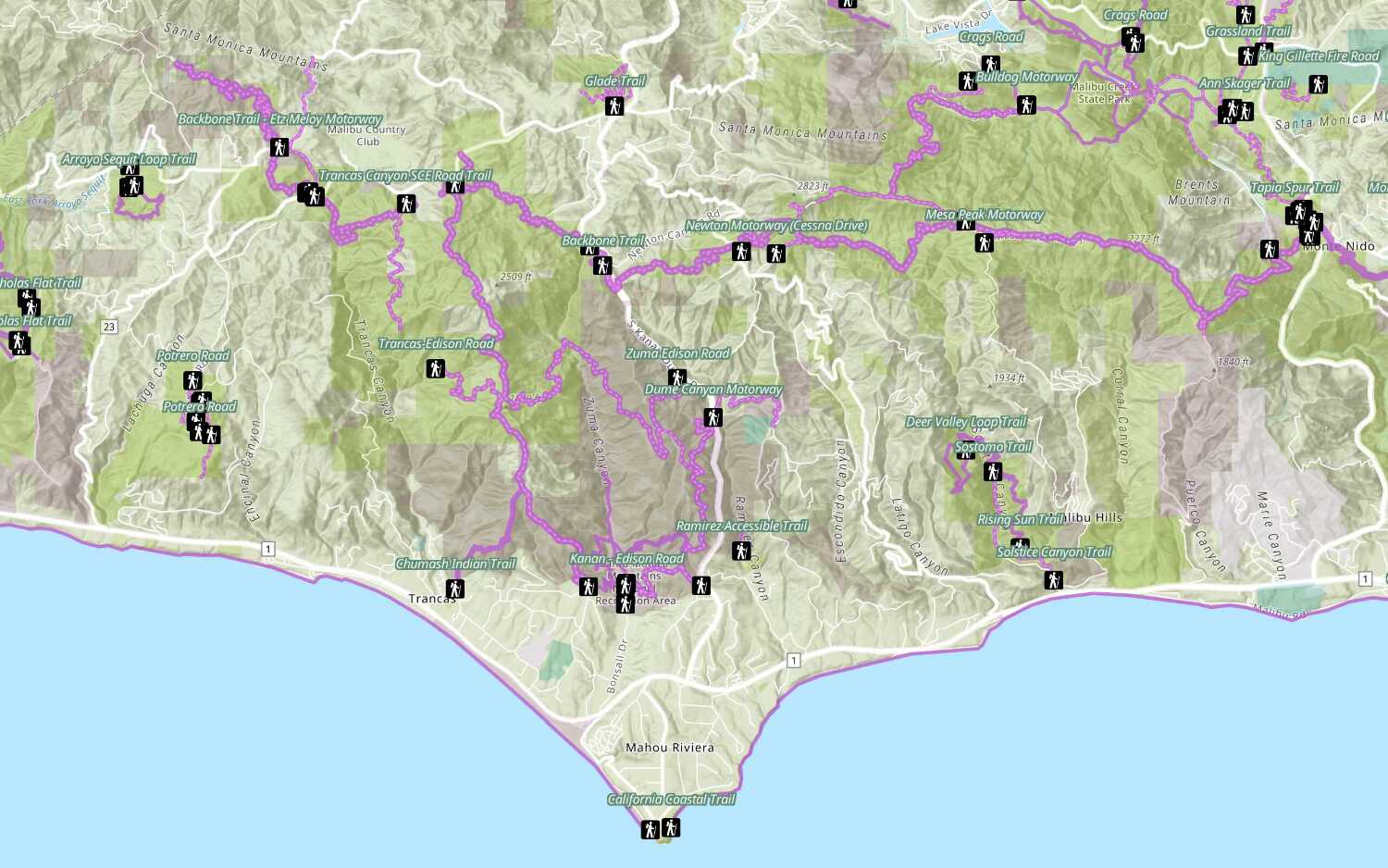
Add a feature layer
Access and display point, line, and polygon features from a feature service.
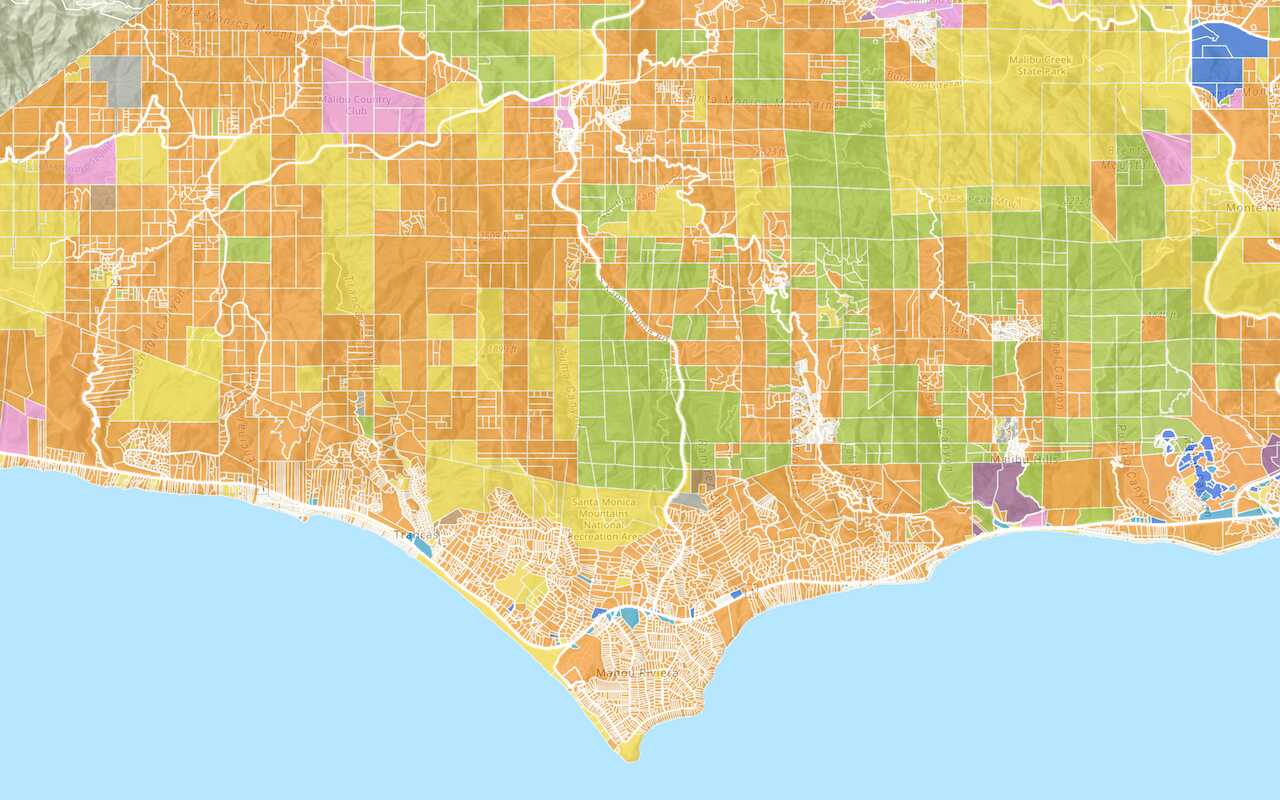
Add a vector tile layer
Access and display a vector tile layer in a map.
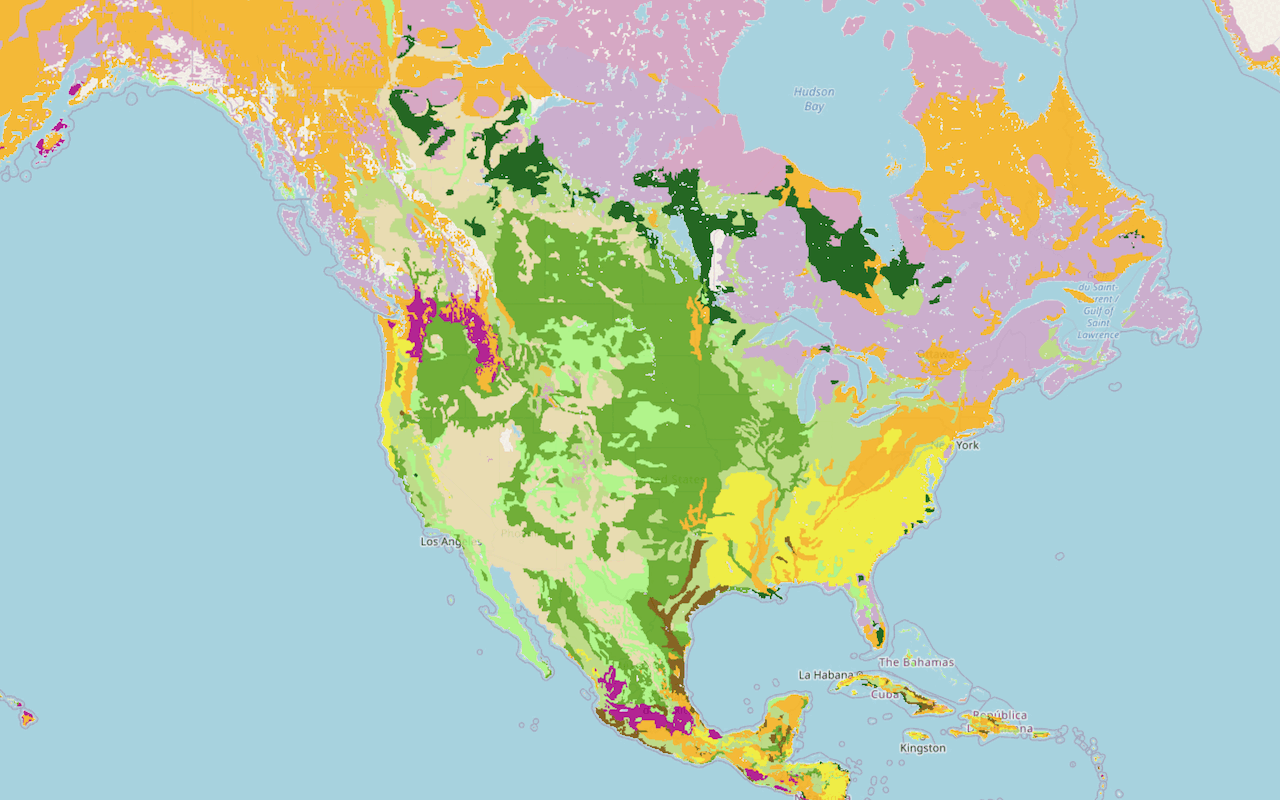
Add a map tile layer
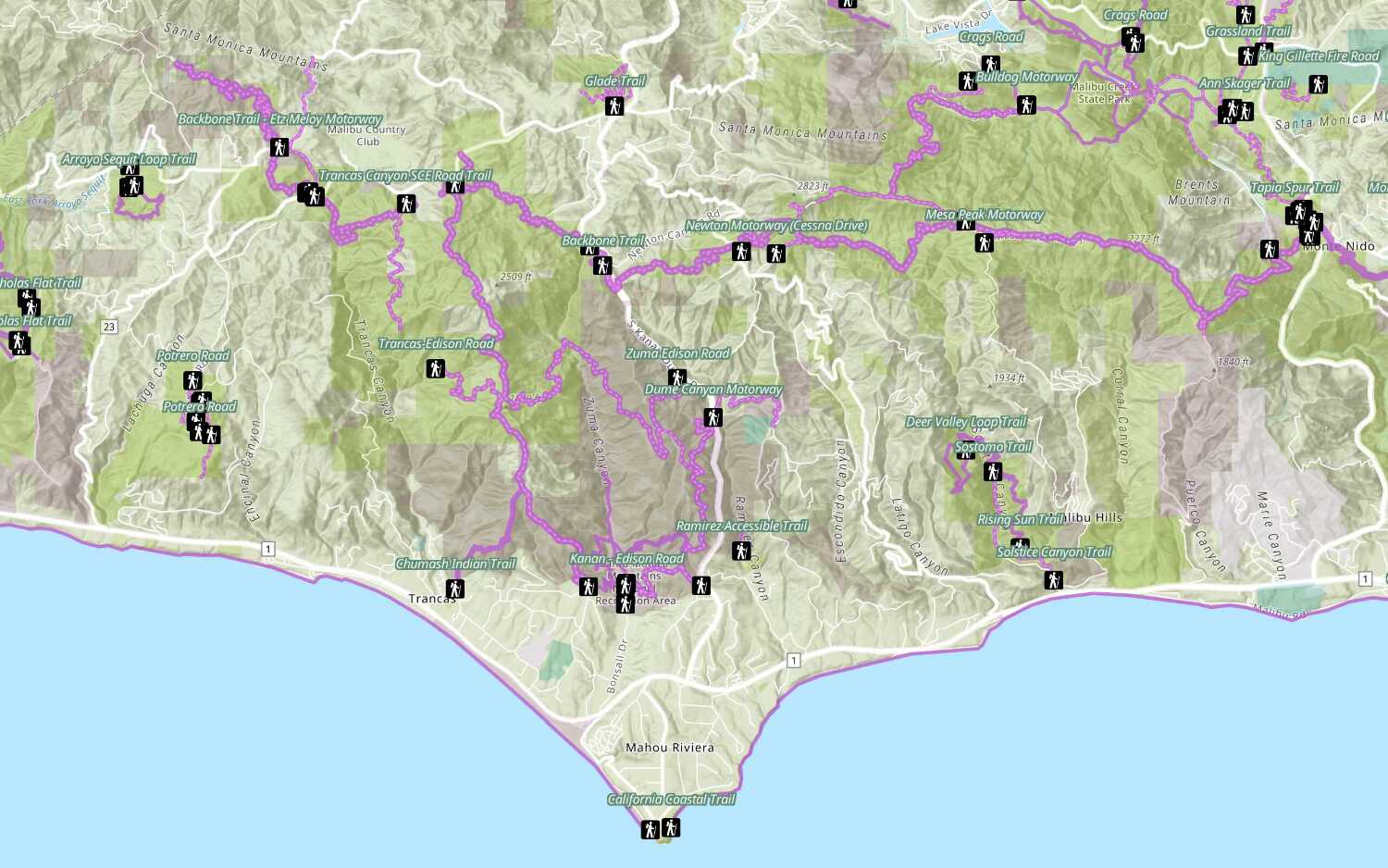
Style a feature layer
Use symbols and renderers to style feature layers.
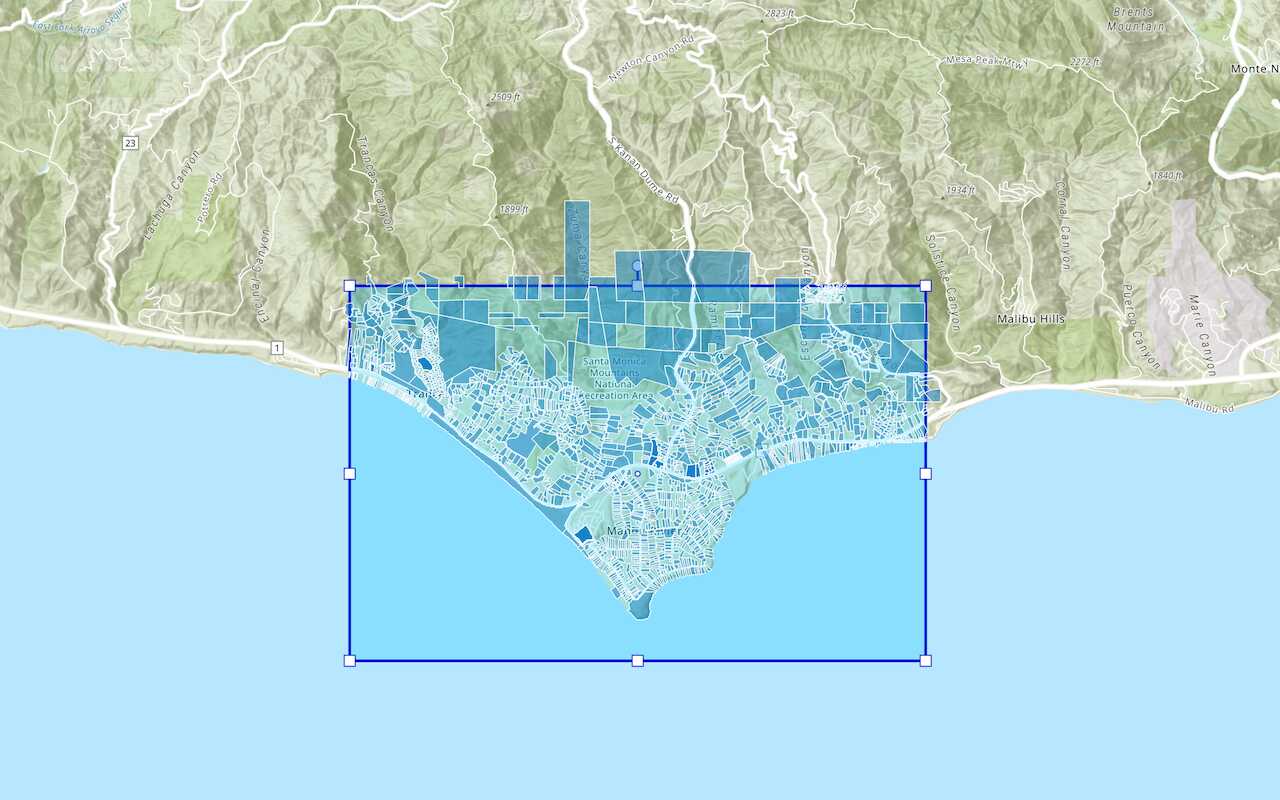
Query a feature layer (spatial)
Execute a spatial query to get features from a feature layer.
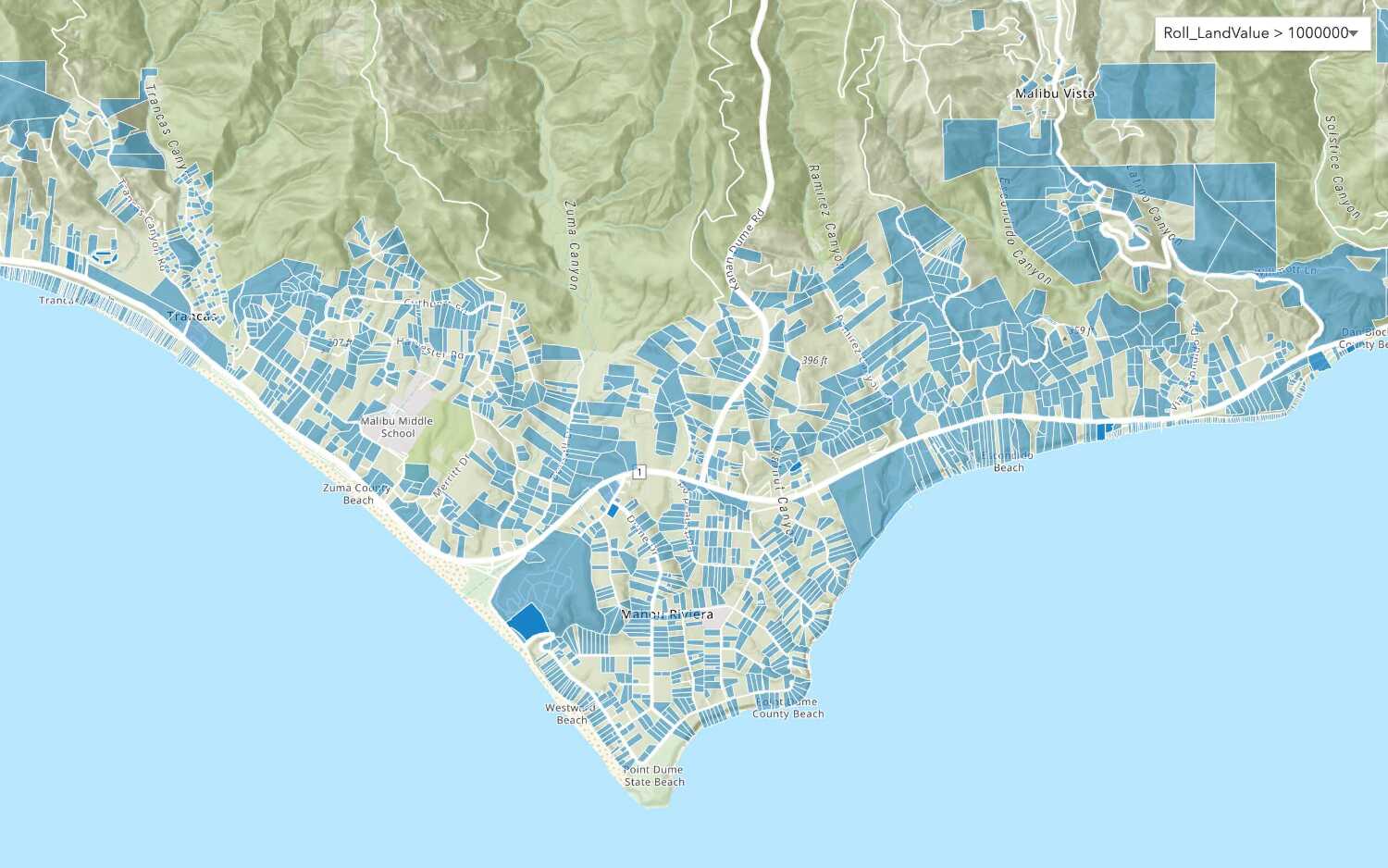
Query a feature layer (SQL)
Execute a SQL query to access polygon features from a feature layer.
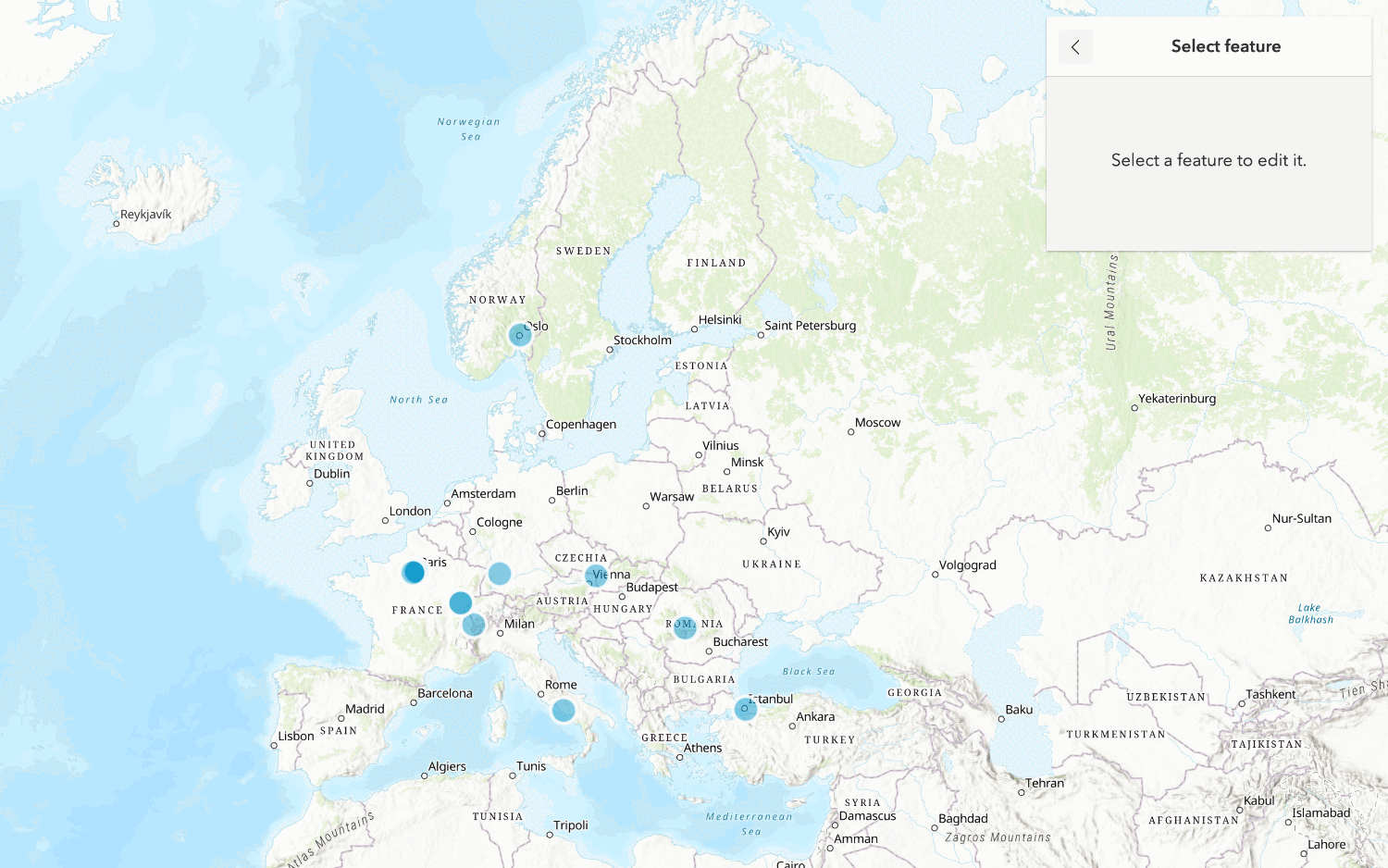
Edit feature data
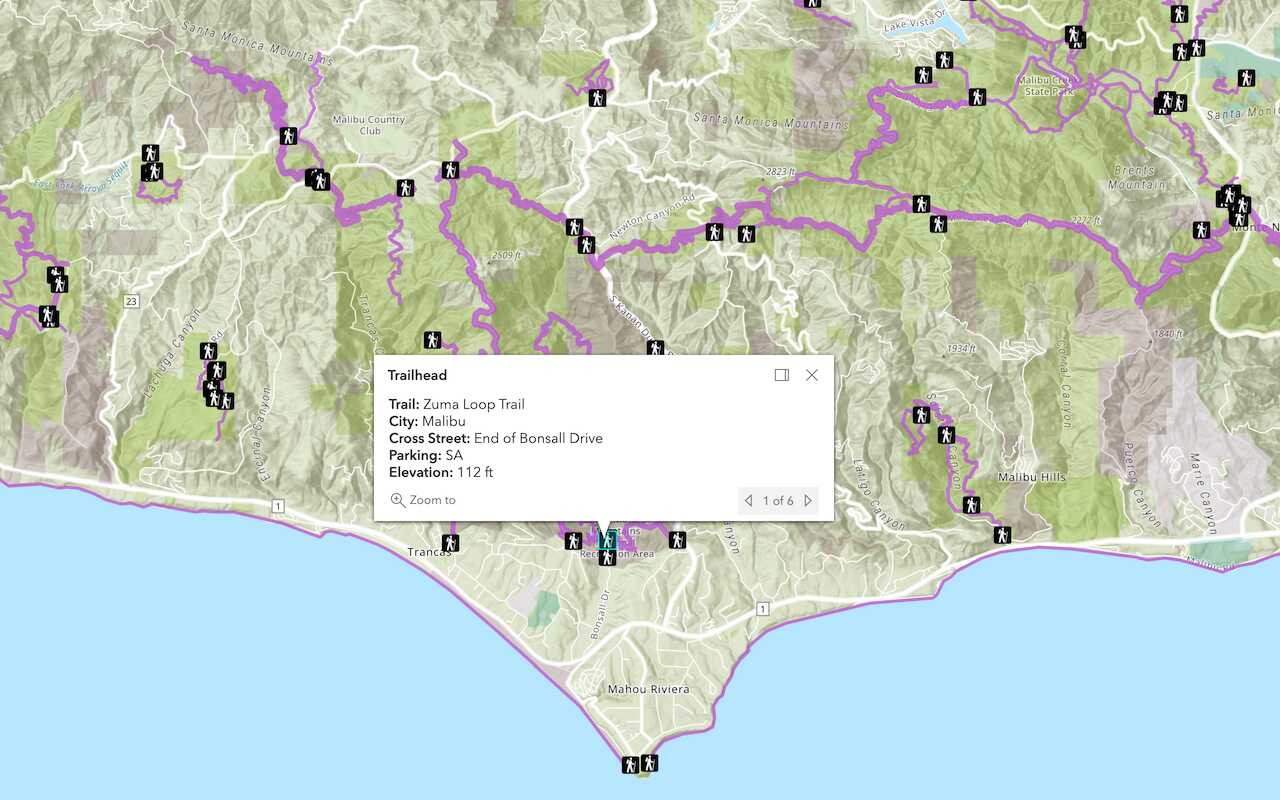
Display a popup
Format a popup to show attributes in a feature layer.
Workflows
Create a feature service for an app
Learn how to import parcel data, create and style a feature layer, and then access the features in an app.
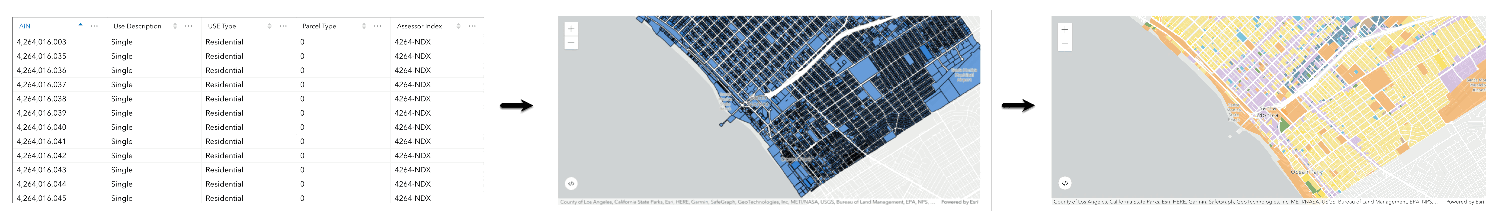
Create a feature layer view for an editor app
Learn how to import parcel data, create and style a feature layer view, and then access the features in an editing app.
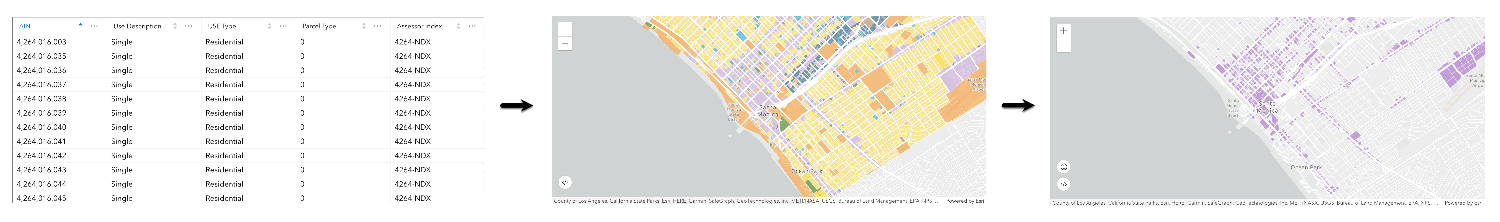
Create a vector tile service for an app
Learn how to import parcel data, style a feature layer, and then create a vector tile service for an app.
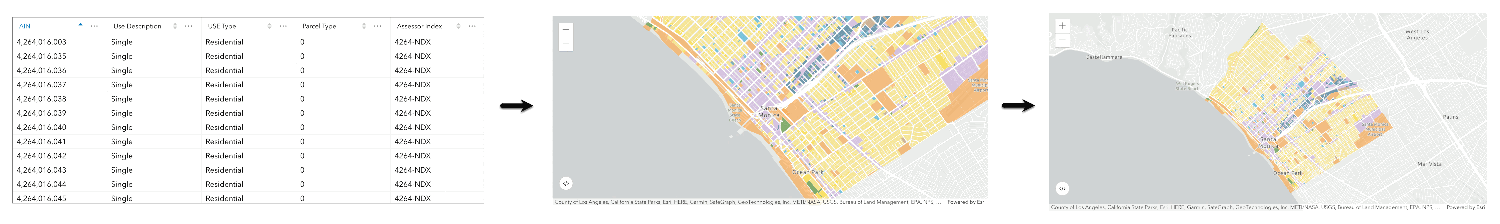
Create a map tile service for an app
Learn how to import contour data, style a feature layer, and create a map tile service for an app.
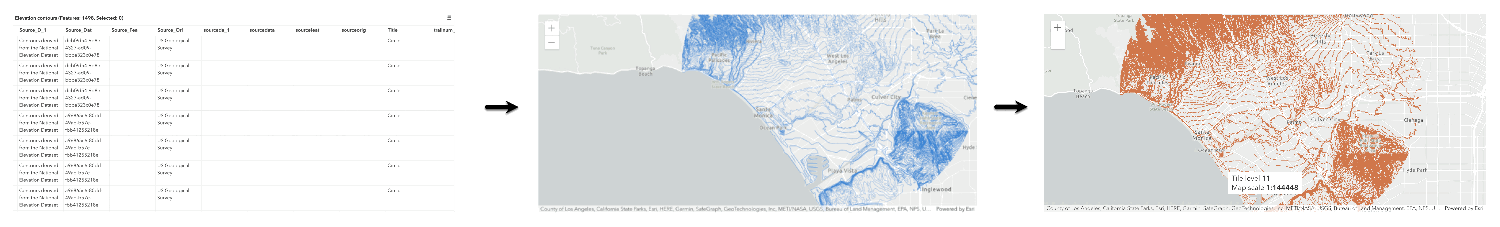
Services
Feature service
Add, update, delete, and query feature data.
Vector tile service
Store and access vector tile data.
Map tile service
Store and access map tile data.
Image service
Store and access imagery and raster data.
API support
Use data management tools or Client APIs to create, manage, and access data services. The table below outlines the level of support for each API.
- 1. Use portal class and direct REST API requests
- 2. Access via ArcGIS REST JS
- 3. Requires manually setting styles for renderers
Tools
ArcGIS Enterprise
Create, manage, analyze, and share data, maps, and applications in your organization.
Portal
Create, manage, and access content and data services for applications.
Map Viewer
Create, explore, and share web maps for 2D applications.
Scene Viewer
Create, style, and explore web scenes.
ArcGIS Pro
Create, style, and explore maps and scenes.