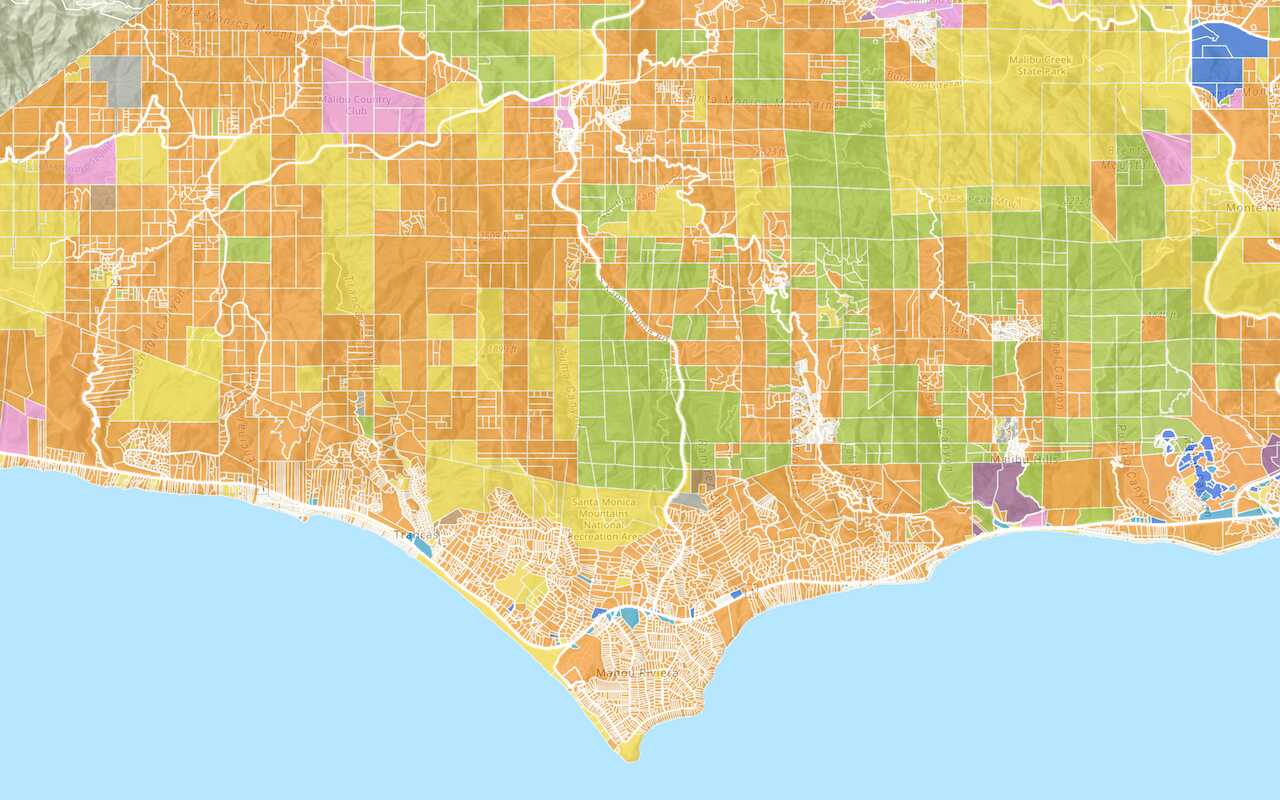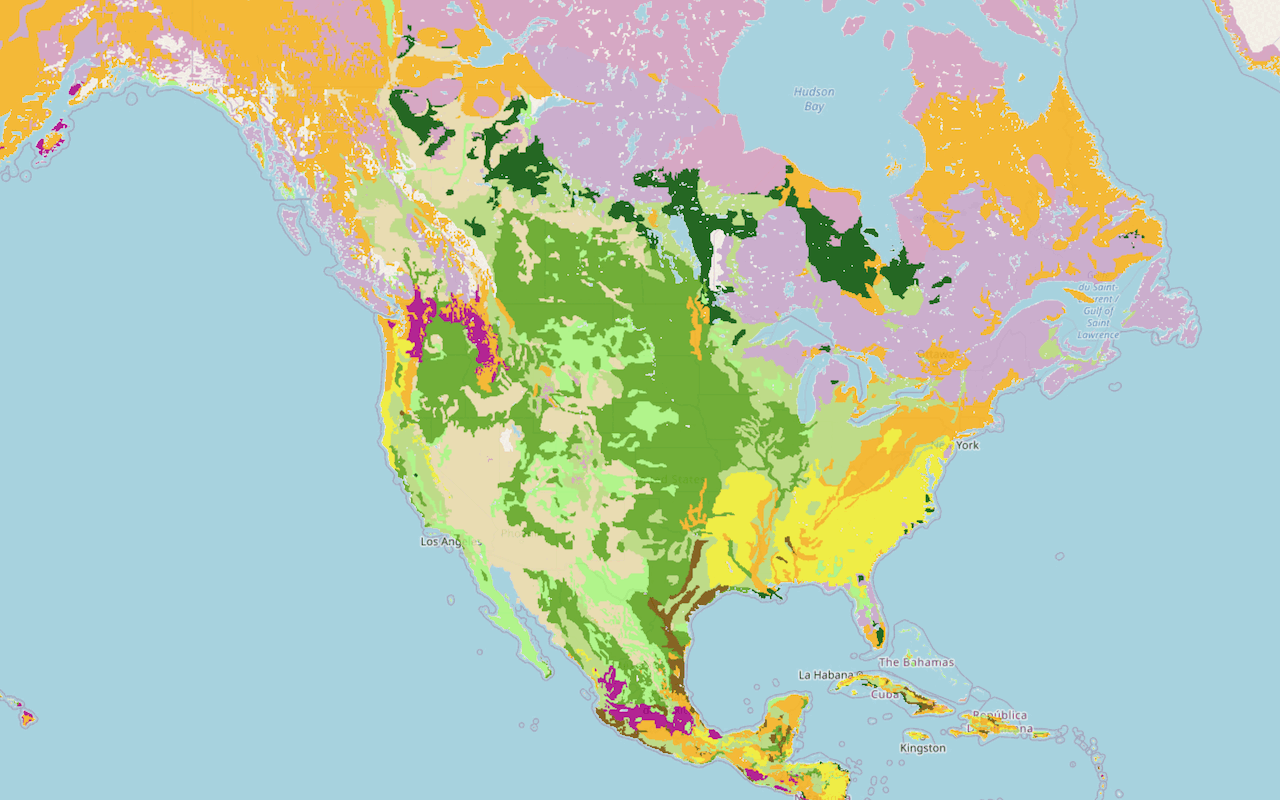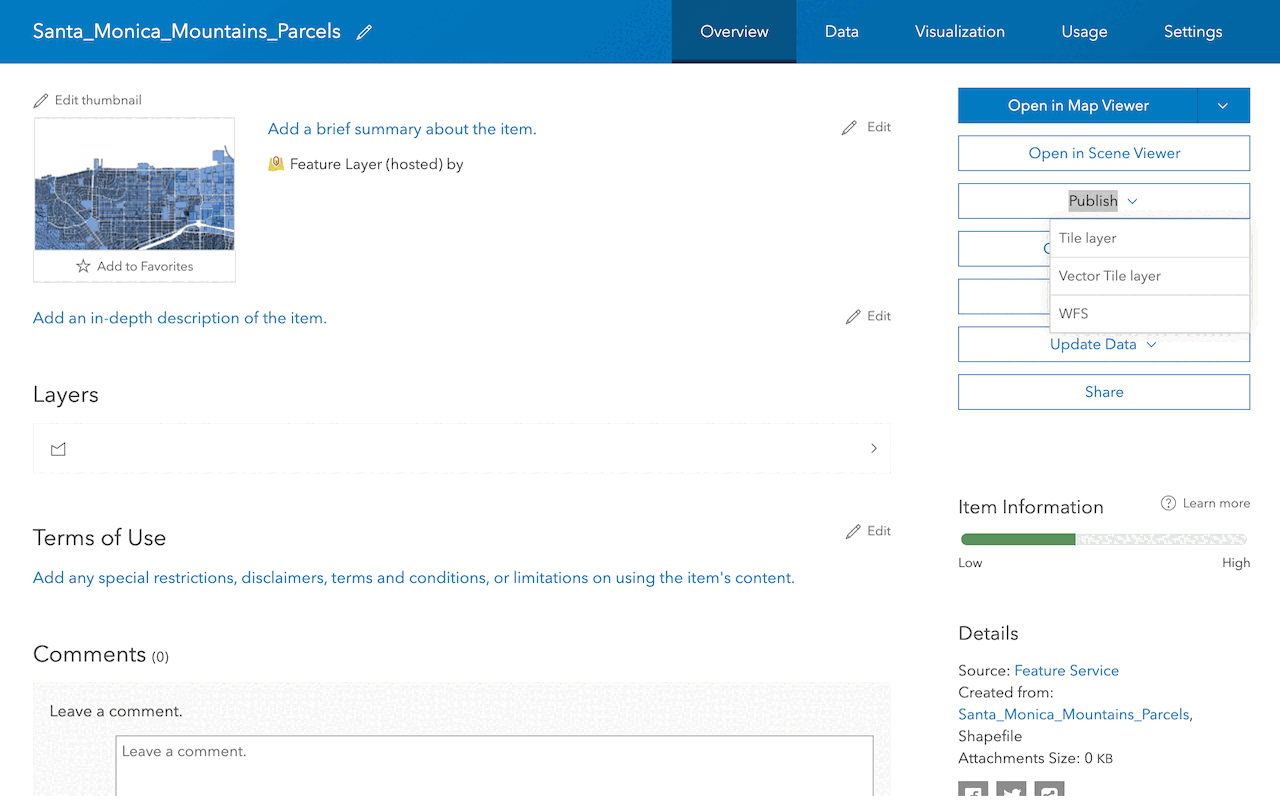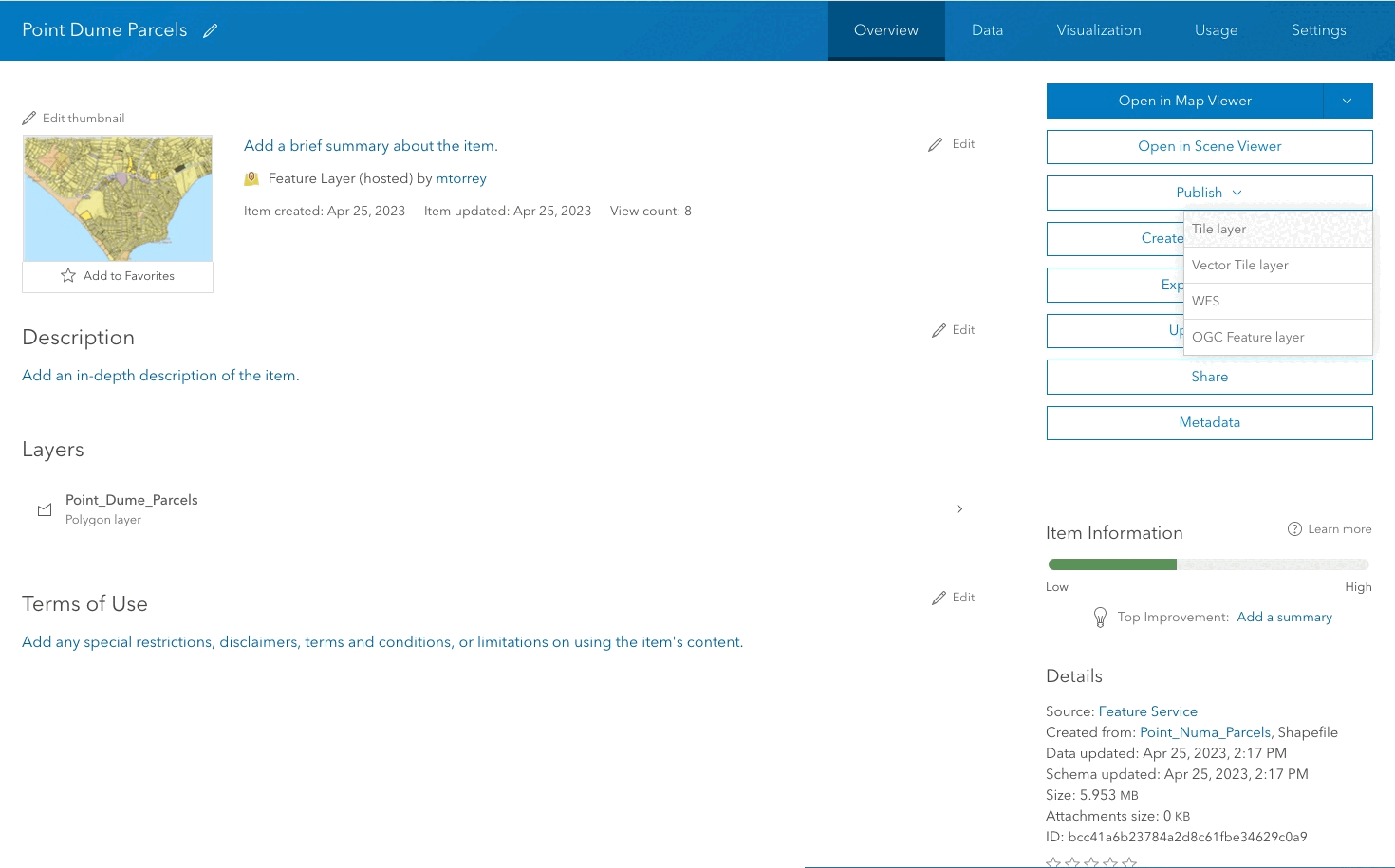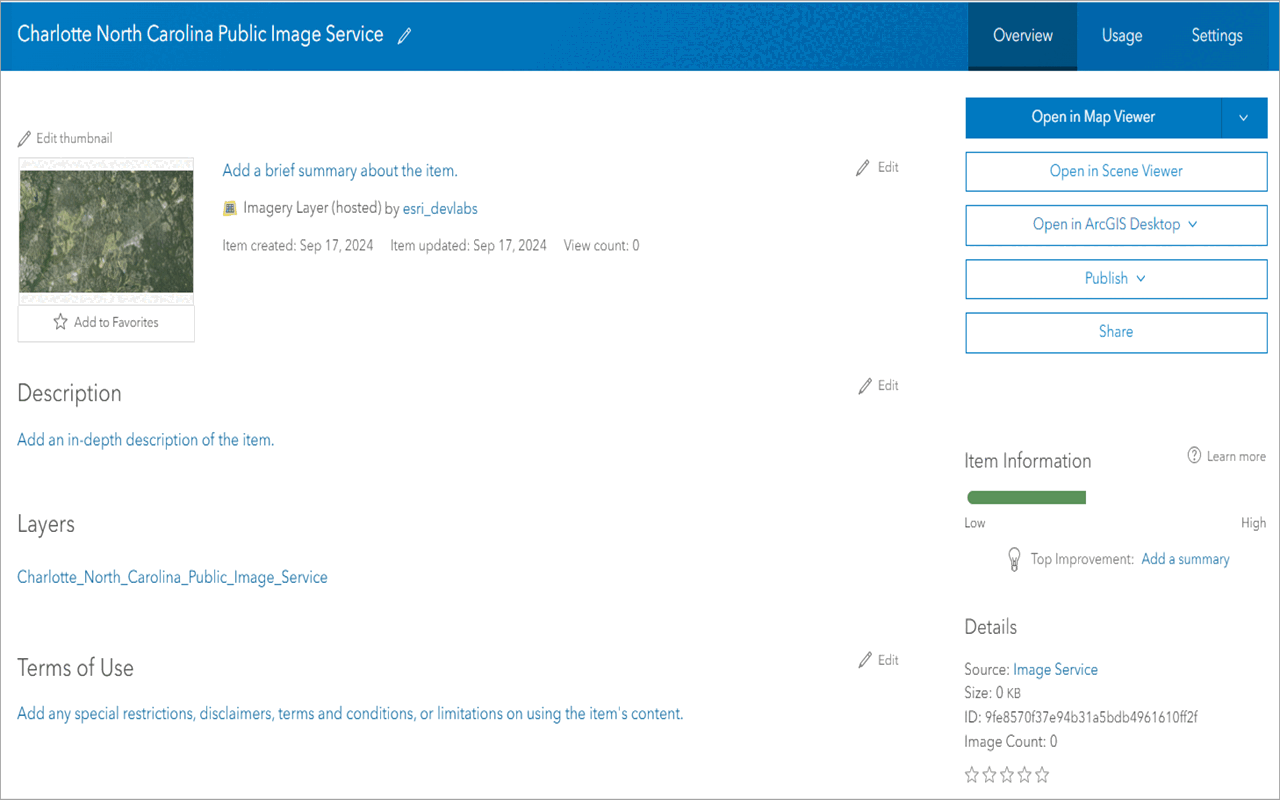APIs
Follow step-by-step instructions or download code solutions for different ArcGIS Maps SDKs, scripting APIs, and open source libraries.
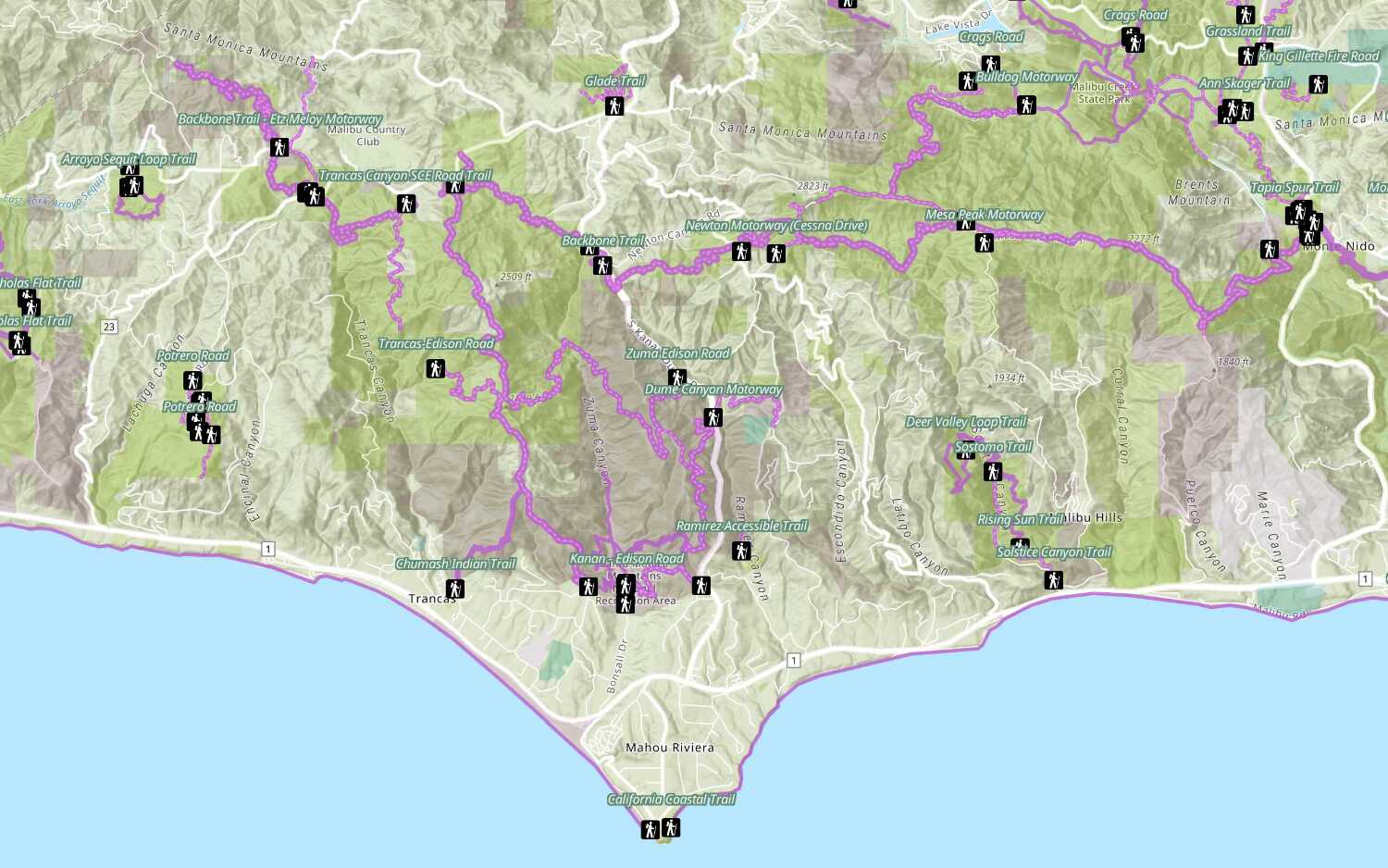
Add a feature layer
Access and display point, line, and polygon features from a feature service.
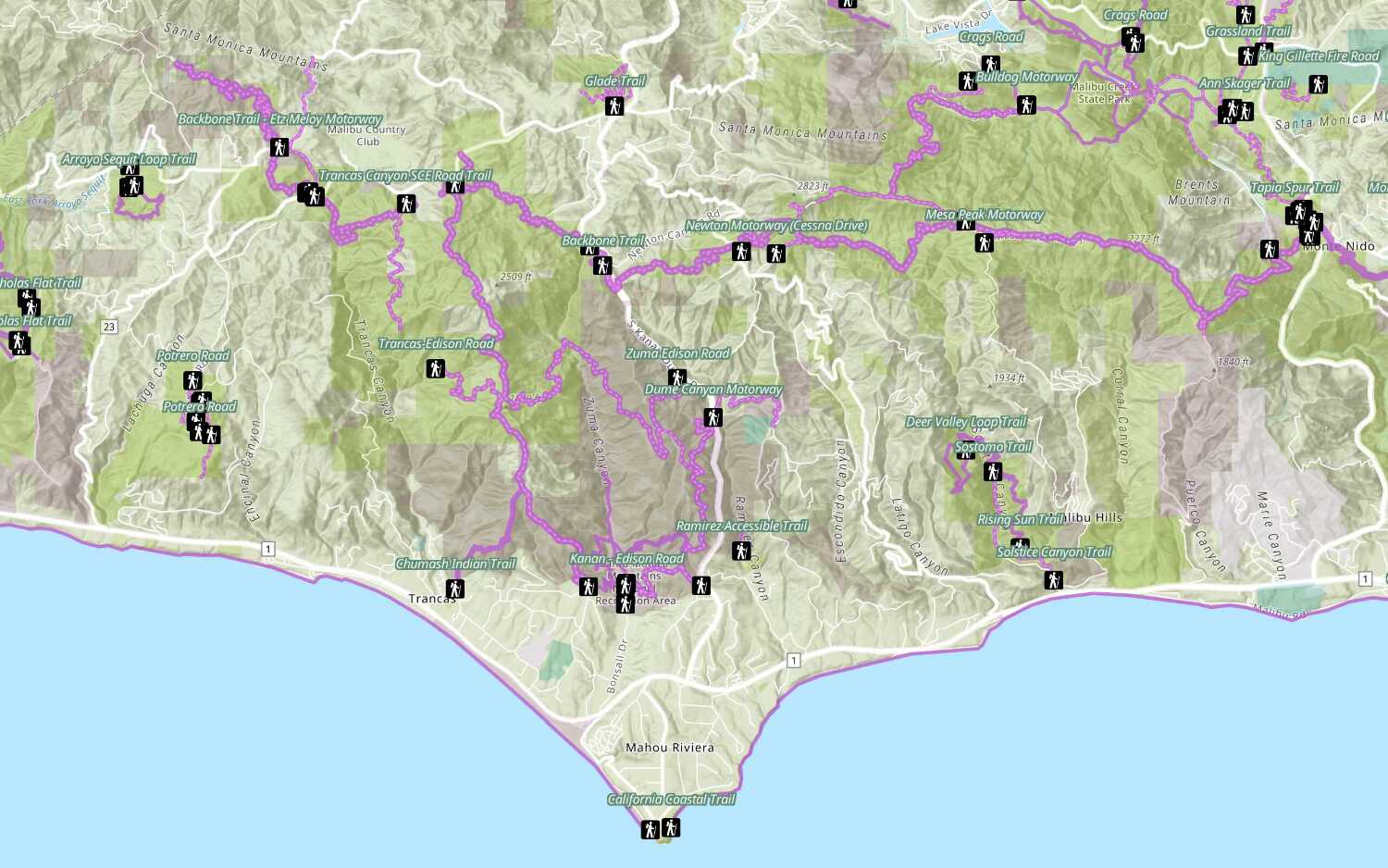
Add a feature layer from a portal item
Access and display point, line, and polygon features from a feature service using portal item ID.
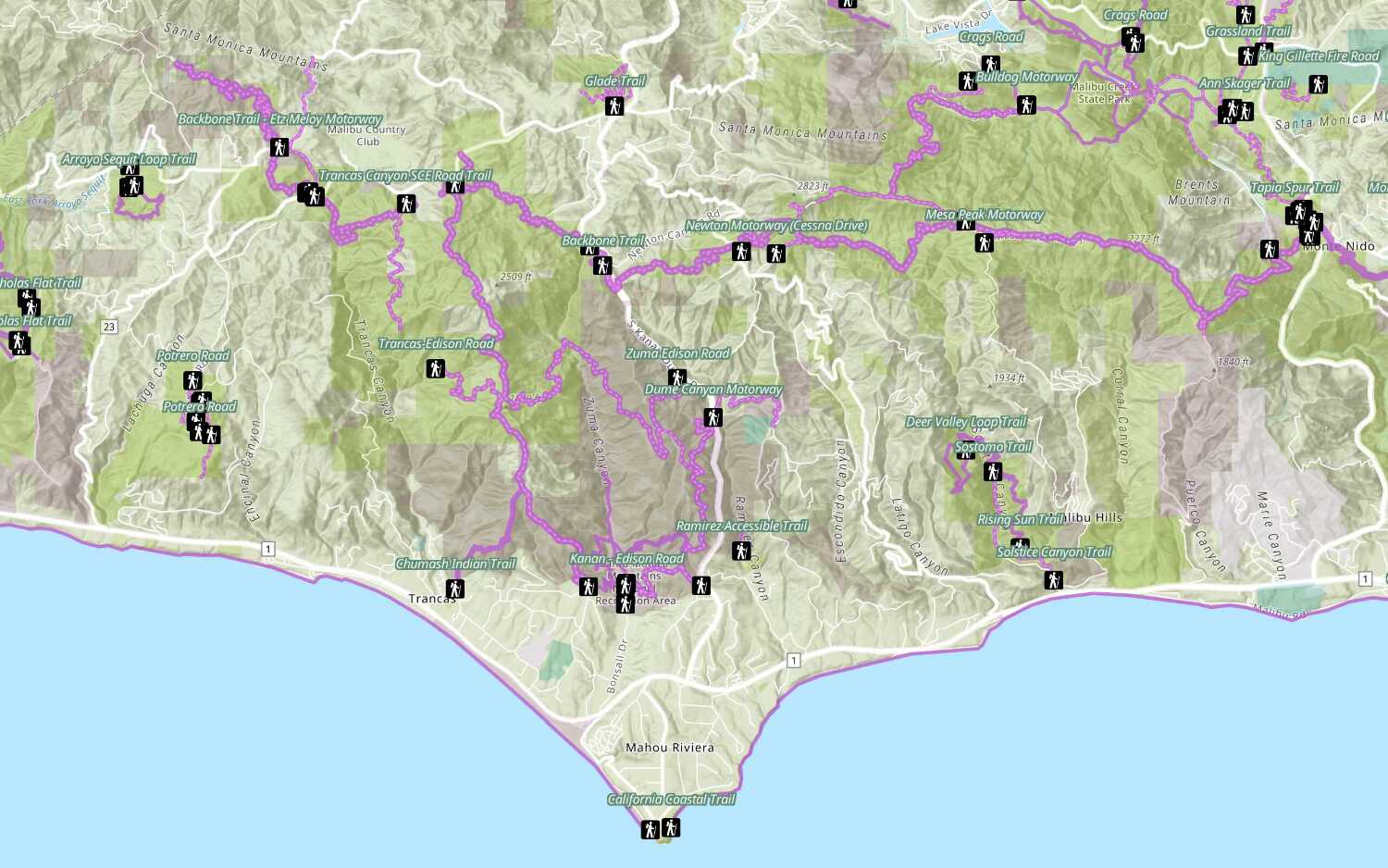
Style a feature layer
Use symbols and renderers to style feature layers.
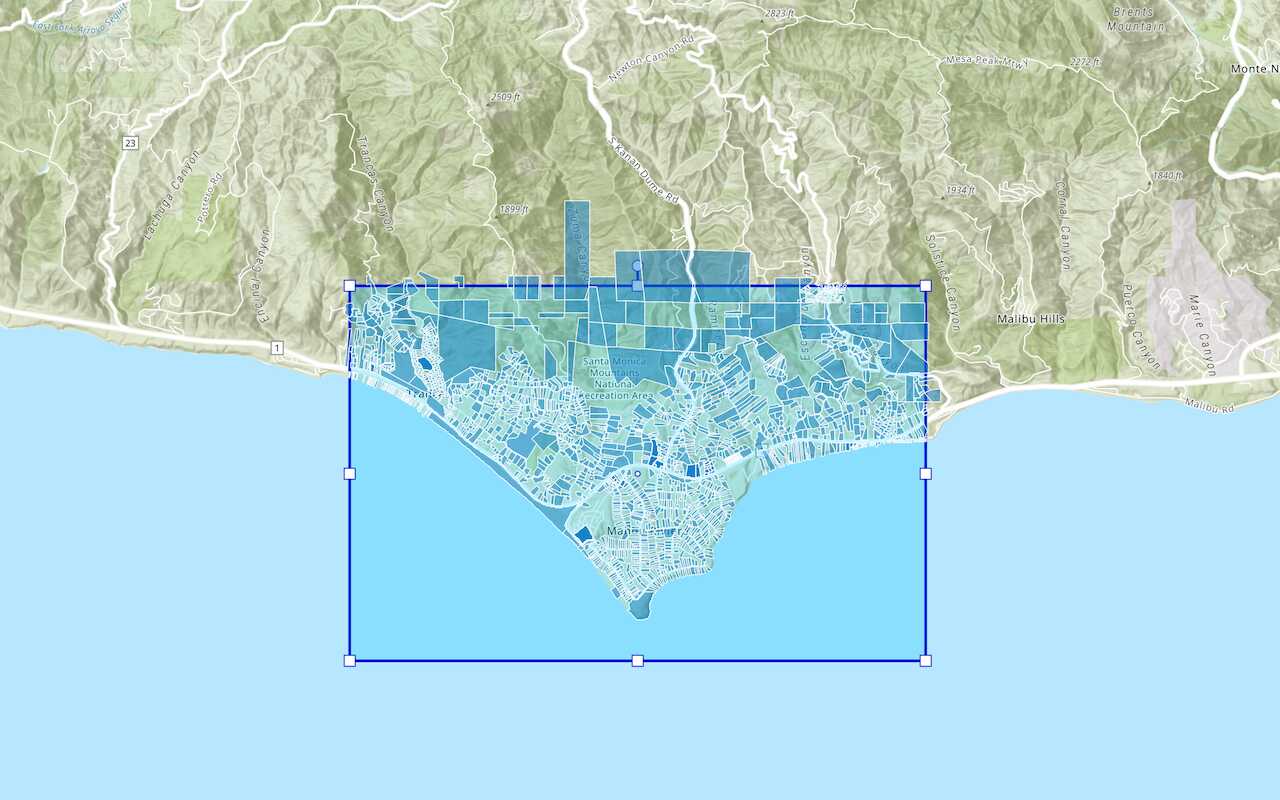
Query a feature layer (spatial)
Execute a spatial query to get features from a feature layer.
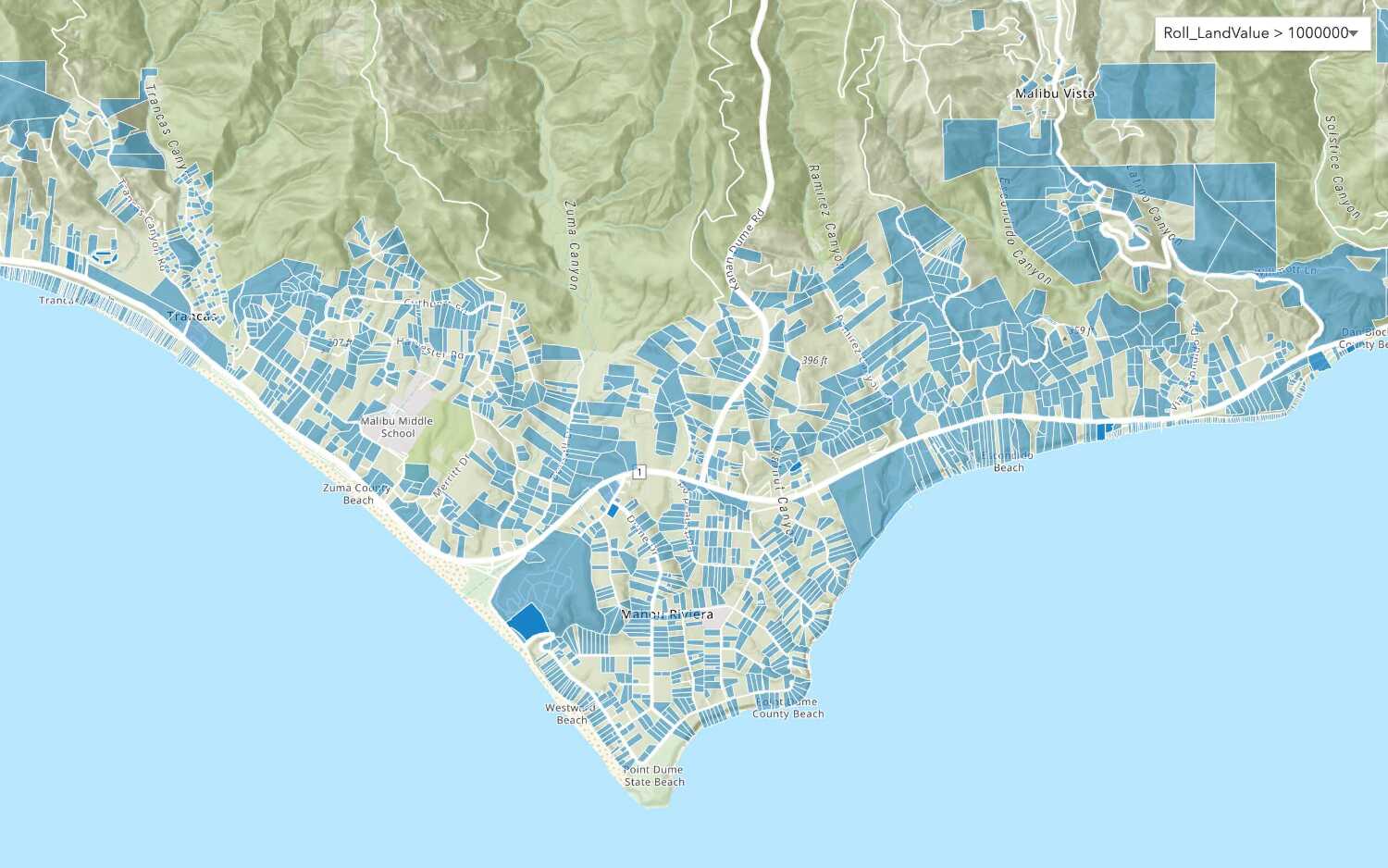
Query a feature layer (SQL)
Execute a SQL query to access polygon features from a feature layer.
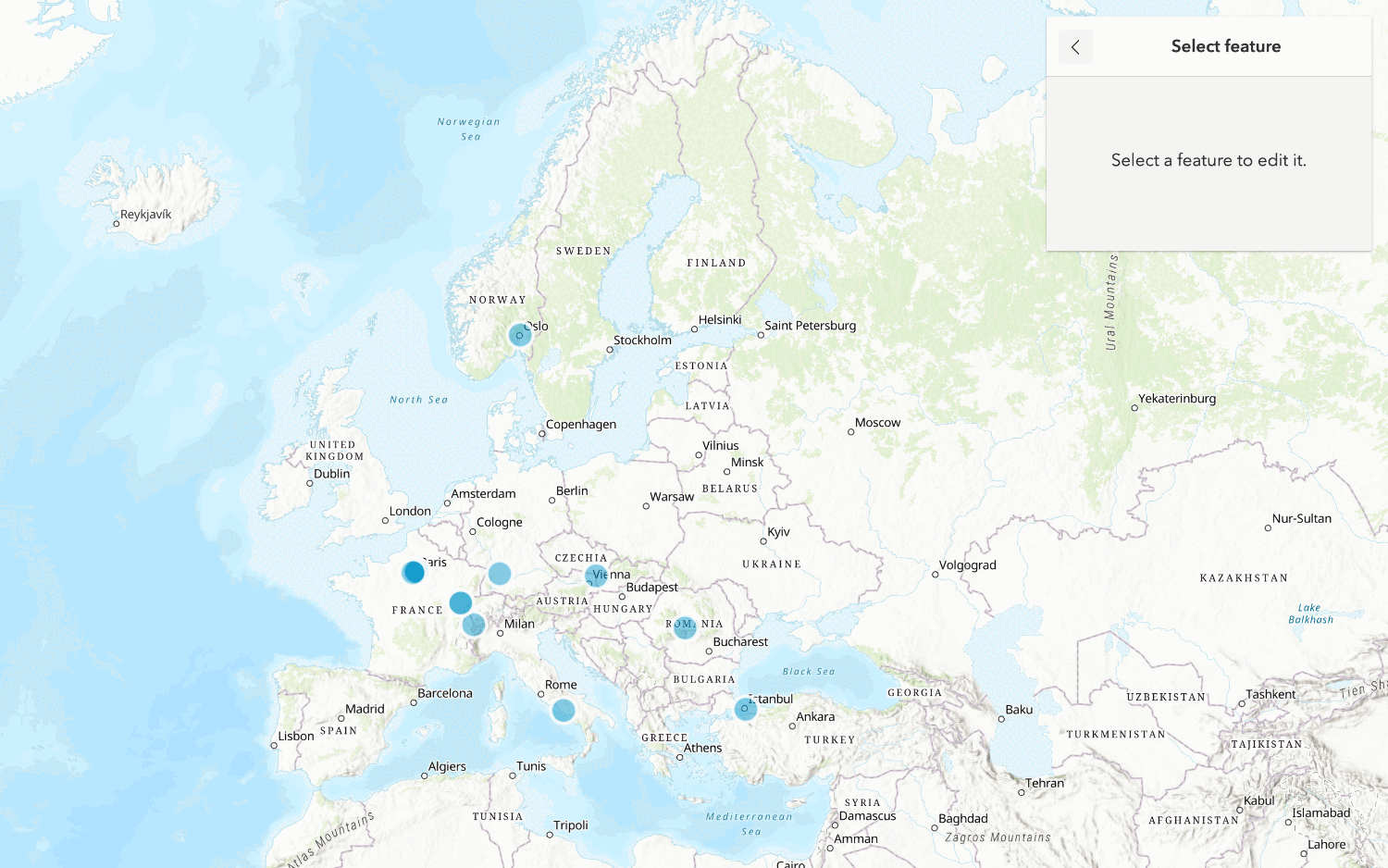
Edit feature data
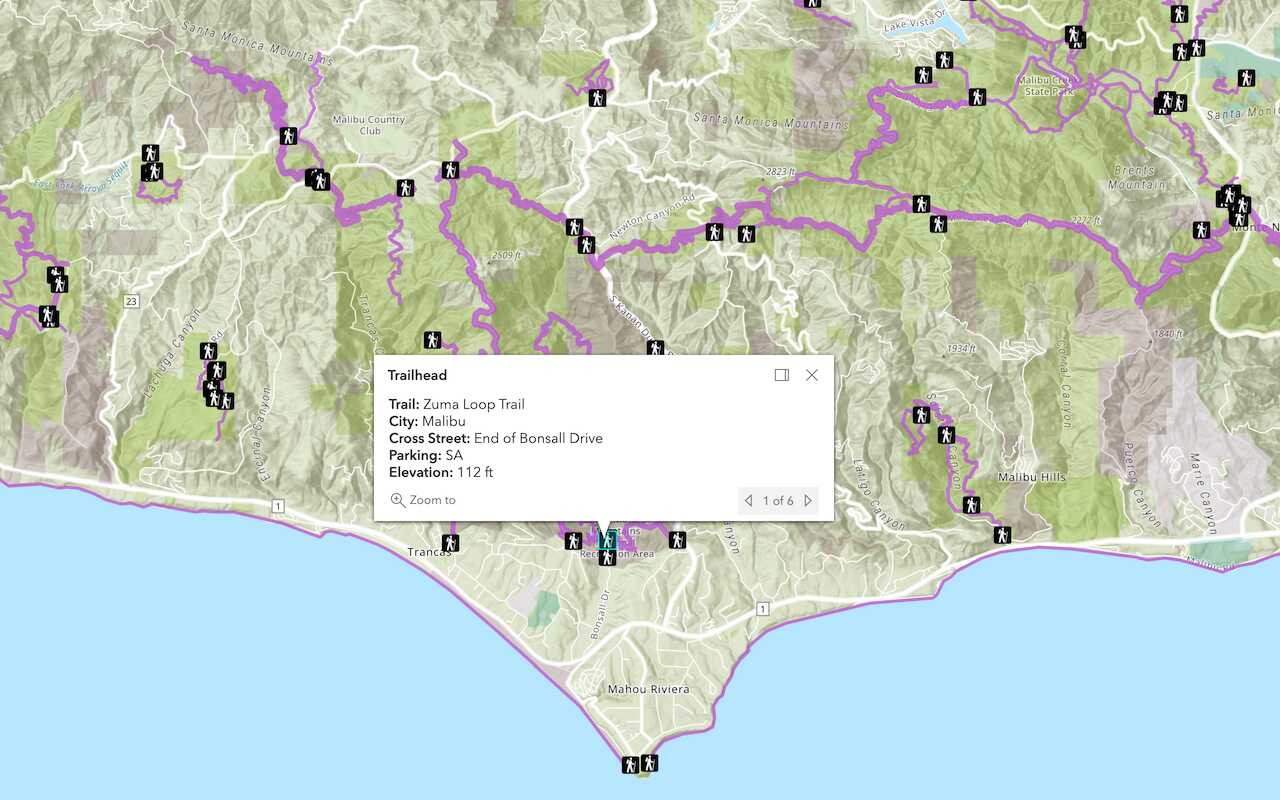
Display a popup
Format a popup to show attributes in a feature layer.
Tools
Learn how to use the portal to create and manage your data.
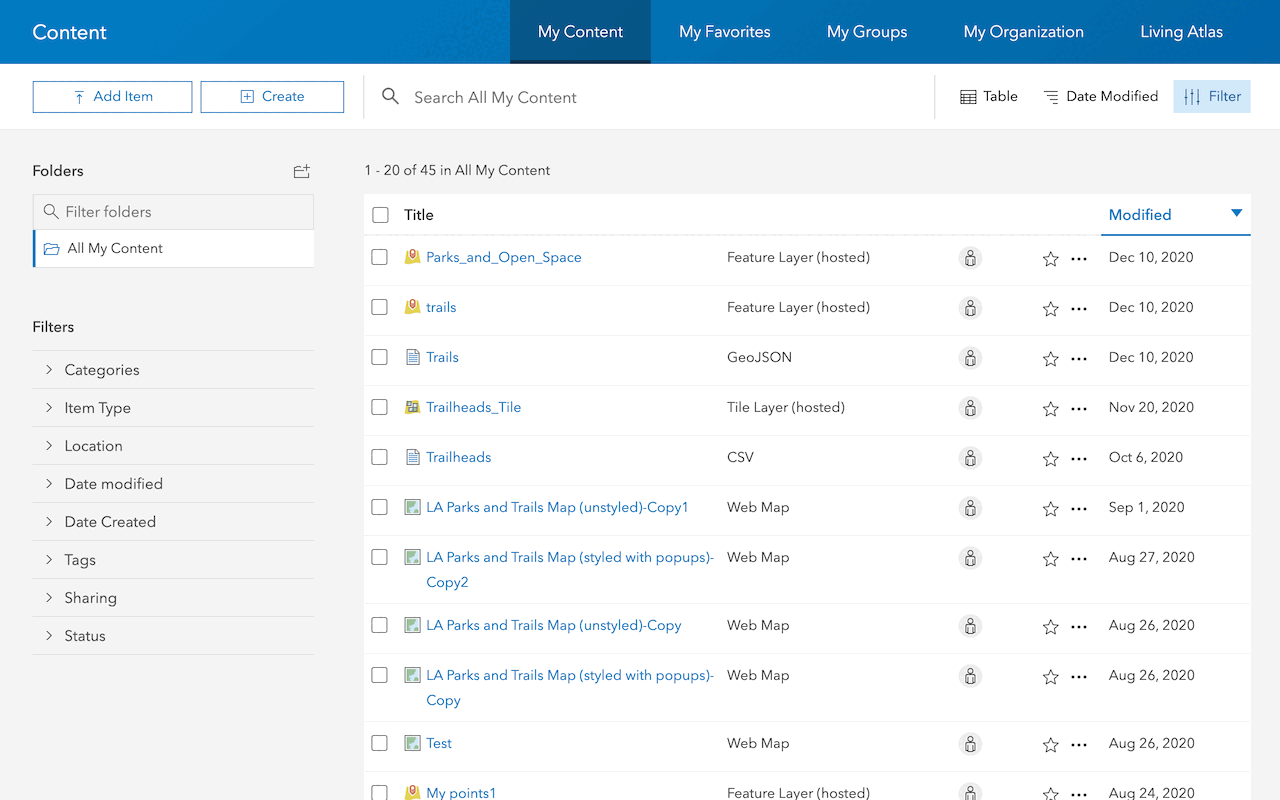
Import data to create a feature layer
Use data management tools to import files and create a feature layer in a feature service.
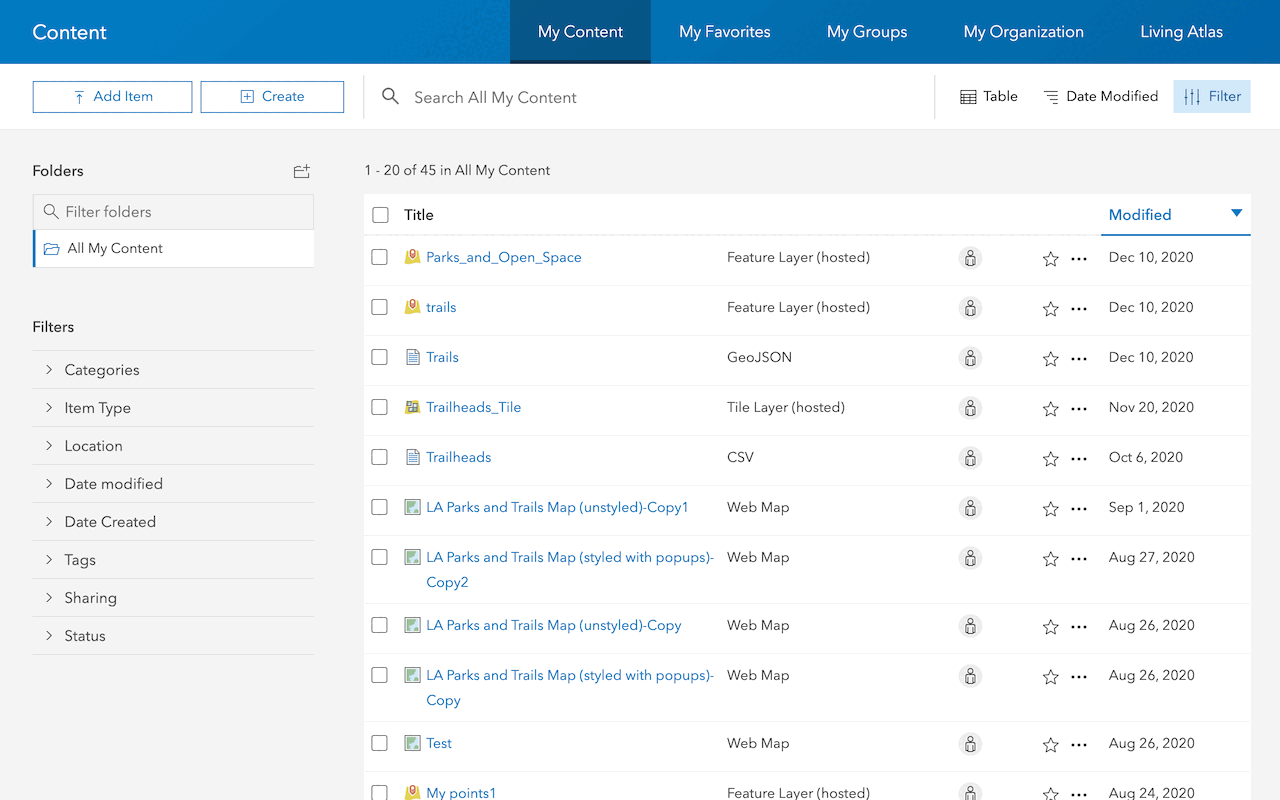
Define a new feature layer
Use data management tools to define and create a new empty feature layer in a feature service.
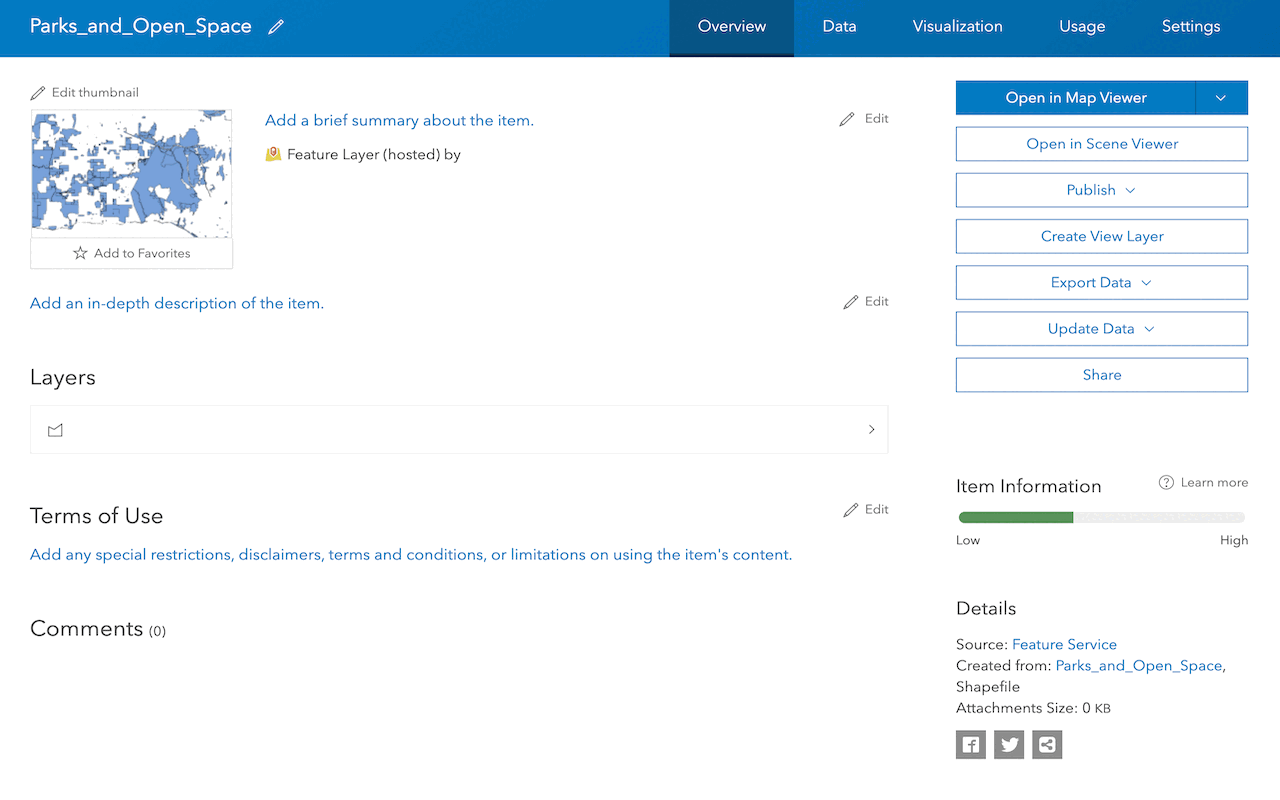
Manage a feature layer
Use a hosted feature layer item to set the properties and settings of a feature layer in a feature service.