ArcGIS supports many different types of data services to host your data. This section provides an overview of feature services, vector tile services, map tile services and image services and a comparison below.
Feature services
A feature service is a data service that provides access to features. A feature is a single record in a dataset that typically represents a real-world geographic entity. A feature can contain attributes and/or a geometry such as a point, polyline, or polygon with attributes. Collections of features with the same geometry type and attributes are stored in the service as datasets. The datasets can be feature layers, feature layer views, or tables. To request data from a feature service, you use a SQL and/or spatial query to return features from a specific dataset. Features can be output in different formats such as JSON, GeoJSON, and PBF.
Feature services are typically used to access, edit, update, export, and display records of geographic data in mapping applications.
Vector tile services
A vector tile service is a data service that provides access to vector tile data. Vector tiles contain style and attribute information. A vector tile service is created (published) from an existing hosted feature layer. Each service is composed of one tiled dataset and does not contain multiple layers like feature services. The tiles are a "snapshot" of the features in the feature layer. If the features in the original feature layer change, the vector tile layer needs to be regenerated to match. The symbols and renderer from a feature layer are used to define the styles for the vector tiles. If the input feature layer contains attributes, the fields and values can also be stored with the vector tile data. The style for a vector tile layer adheres to the Mapbox Style specification.
Vector tile services are typically used to take advantage of GPU rendering in a browser to display large amounts of features in mapping applications.
Map tile services
A map tile service, also known as a raster tile service, is a data service that provides access to tile data. The tiles are composed of images and do not contain attributes. A map tile service is created (published) from an existing hosted feature layer. Each service is composed of one tiled dataset and does not contain multiple layers like feature services. The tiles represent a "snapshot" of the features in a feature layer. If the features in the feature layer change, the map tile layer needs to be regenerated to match. The tiles are stored as caches of images (PNG32) for different zoom levels. Map tile services are typically used to effectively display large amounts of feature data in mapping applications as image tiles.
Image services
An image service is a data service that provides access to raster data, making it accessible for use in applications like web clients, desktop applications, and field apps. You create (publish) an image service using data management tools or scripting APIs to upload and host your raster data in ArcGIS. Data can be output in different formats such as static tiles or exported images. An image service has supported capabilities such as dynamic processing, on-the-fly mosaicking and raster analytics.
You use image services to efficiently store, manage, process, analyze and display large collections of raster data such as:
- satellite imagery
- drone imagery
- weather radar data
- aerial photography
Data service comparison
The table below provides a summary of how to create different types of data services, the data type and format they support, and the main operations supported.
| Input format | Service type | Service layer | Data type | Output format | Key service operations | Use cases |
|---|---|---|---|---|---|---|
| Import data from files (CSV, XLS, GeoJSON...) or Define a new dataset | Feature service | Feature layer | Feature (geometry + attributes) | JSON, GeoJSON, PBF | query, apply, update, delete, add, append | Store geographic features as points, polylines, and polygons with attributes, query, edit, and update features, add attachments, display features on maps |
| Import data from files (CSV, XLS, GeoJSON...) or Define a new dataset | Feature service | Feature layer (table) | Feature (attributes) | JSON, GeoJSON, PBF | query, apply, update, delete, add, append | Store non-geographic features with attributes, query, edit, and update features, add attachments |
| Create from a feature service | Vector tile service | None | Vector tile | PBF | /tile/, resources/style, export | Access and display large amounts of data as vector tiles, style data, access attributes |
| Create from a feature service | Map tile service | None | Map tile | PNG32 | /tile/, export | Access and display large amounts of data as map tiles |
Tutorials
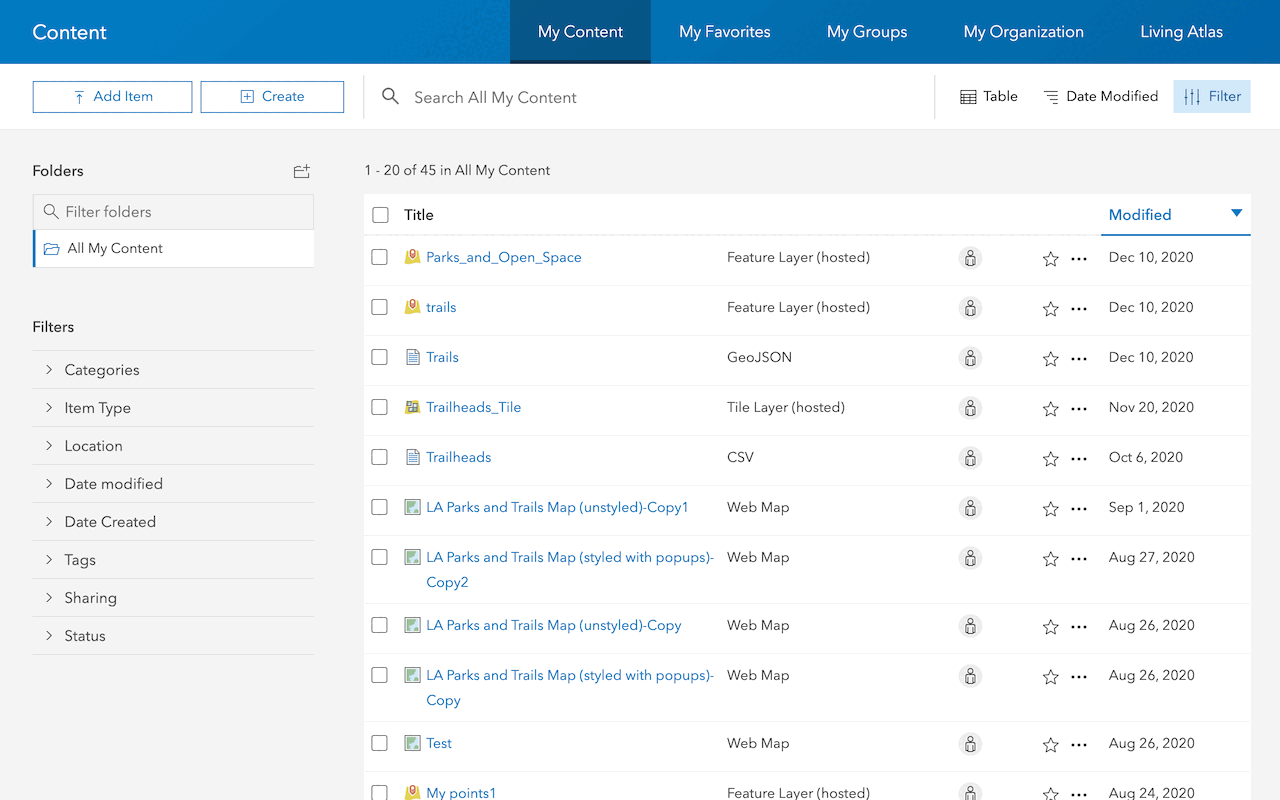
Import data to create a feature layer
Use data management tools to import files and create a feature layer in a feature service.
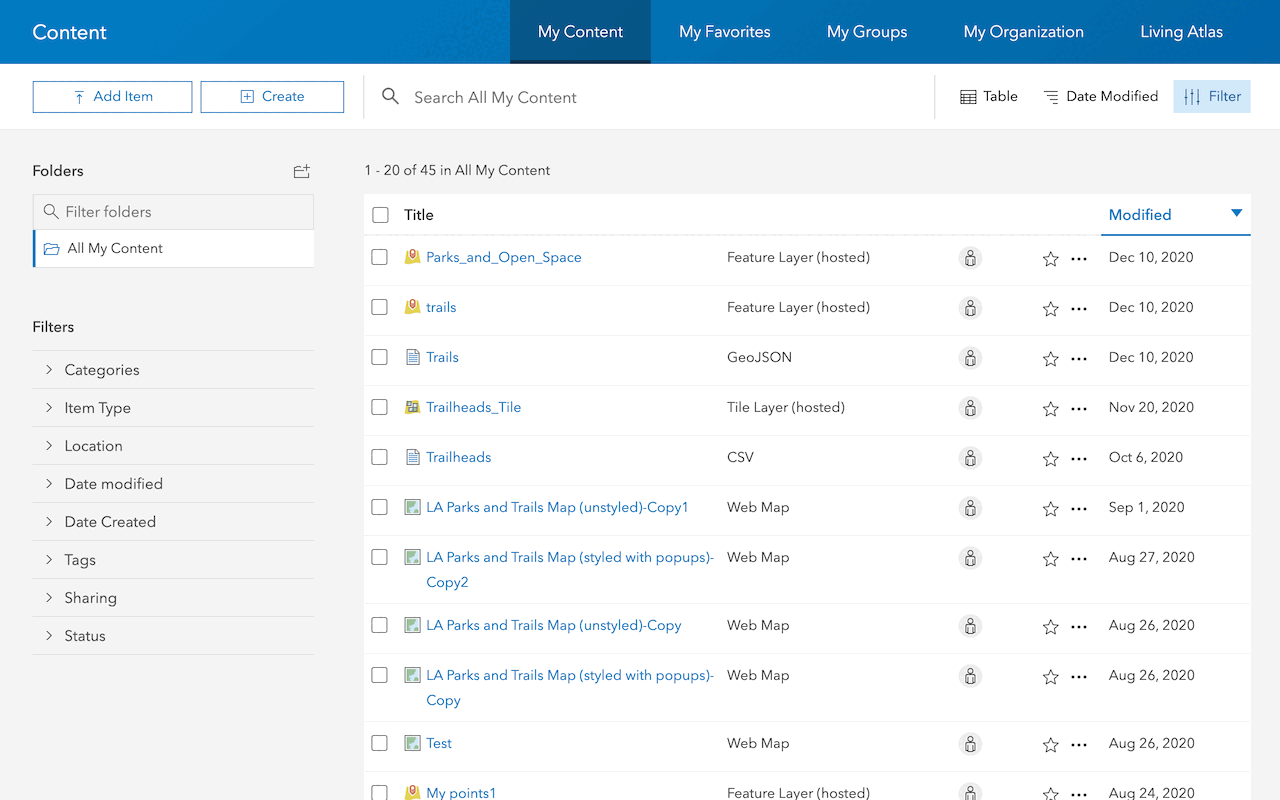
Define a new feature layer
Use data management tools to define and create a new empty feature layer in a feature service.
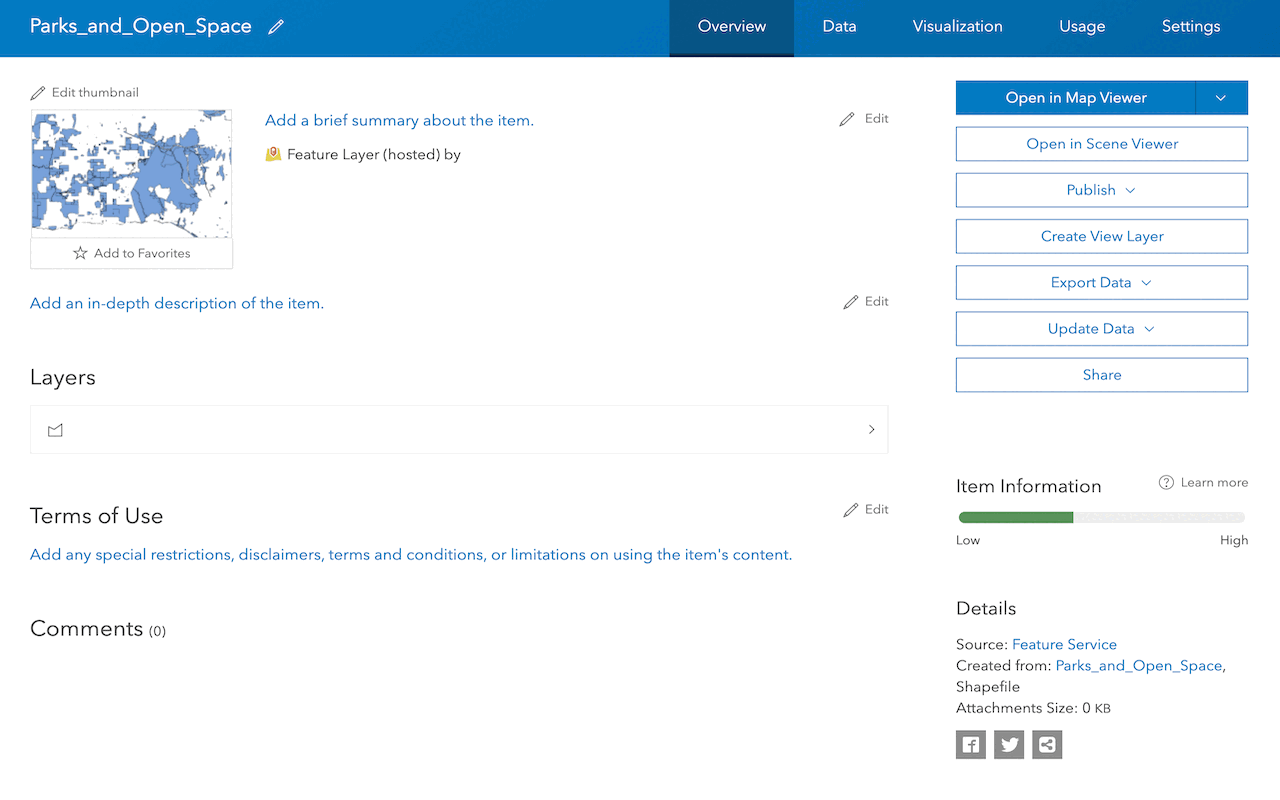
Manage a feature layer
Use a hosted feature layer item to set the properties and settings of a feature layer in a feature service.
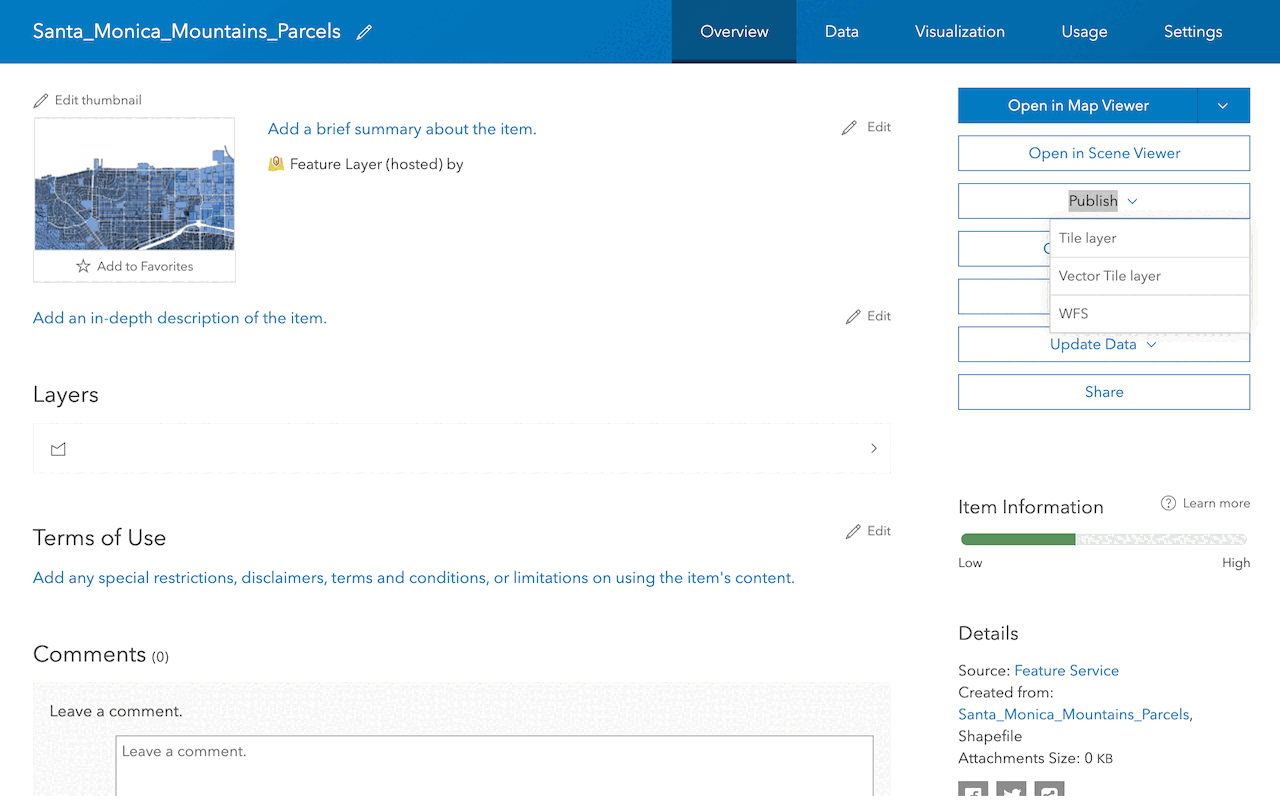
Create a vector tile service
Use data management tools to create a new vector tile service from a feature service.
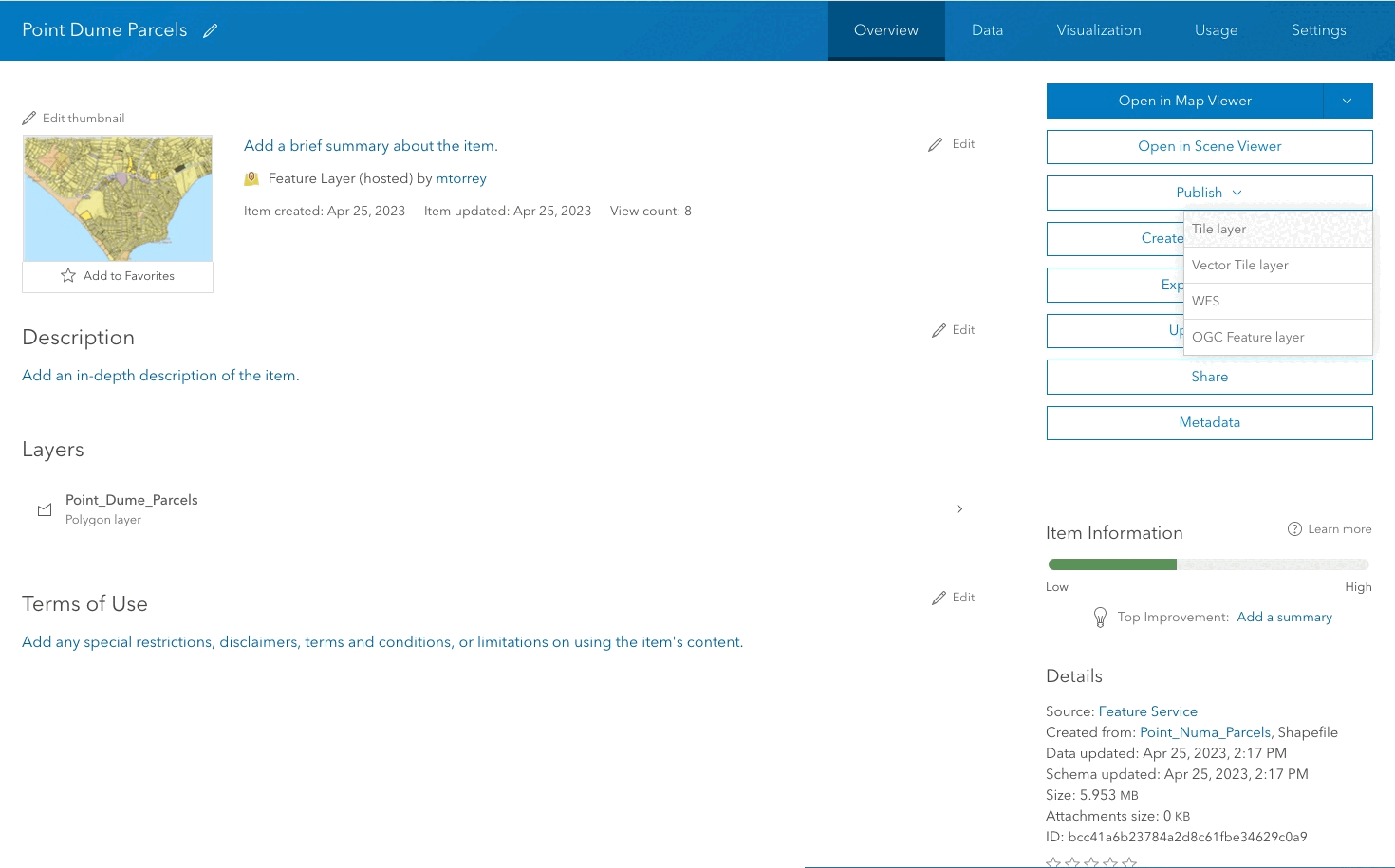
Create a map tile service
Use ArcGIS Online or scripting APIs to publish a map tile service.
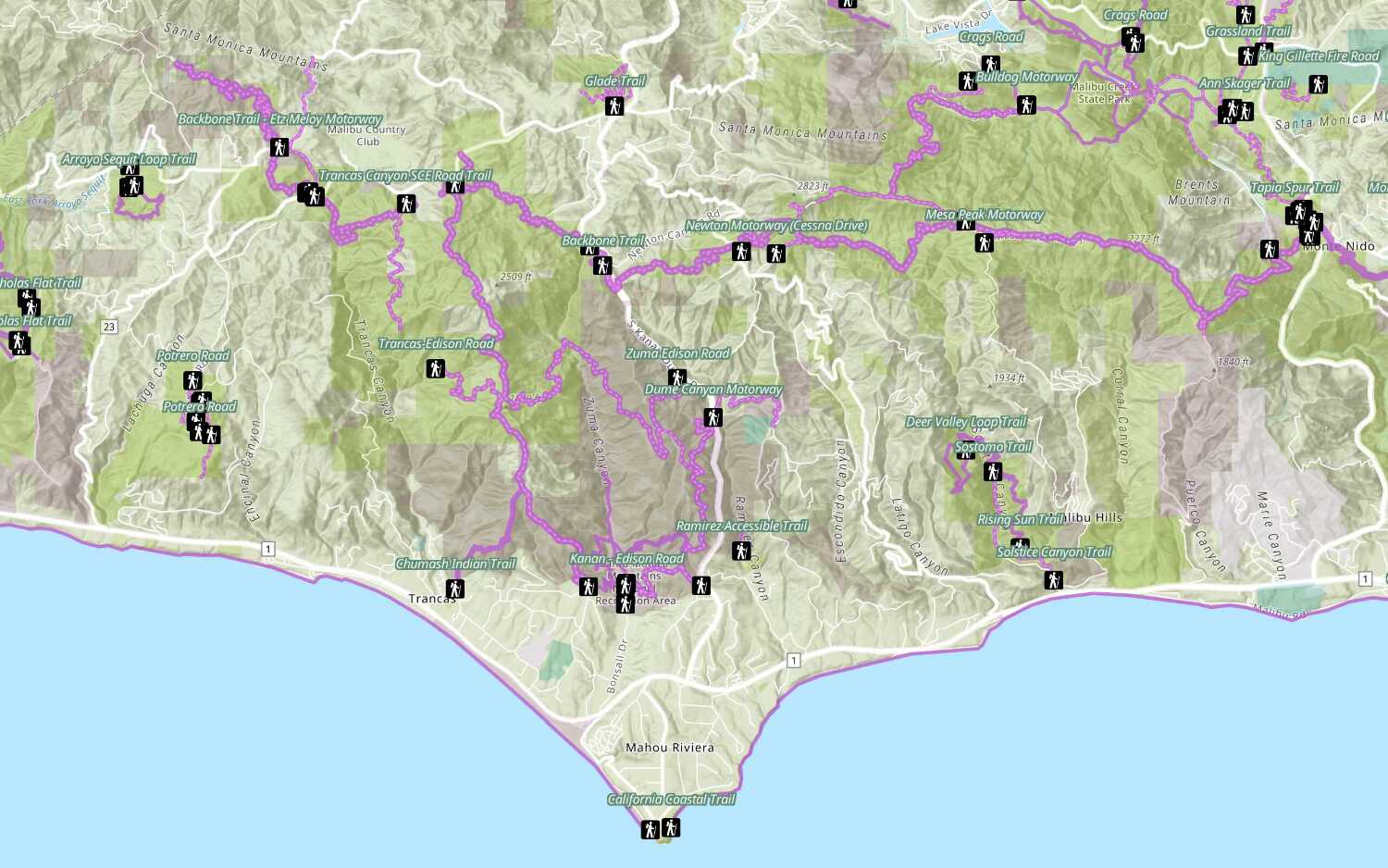
Add a feature layer
Access and display point, line, and polygon features from a feature service.
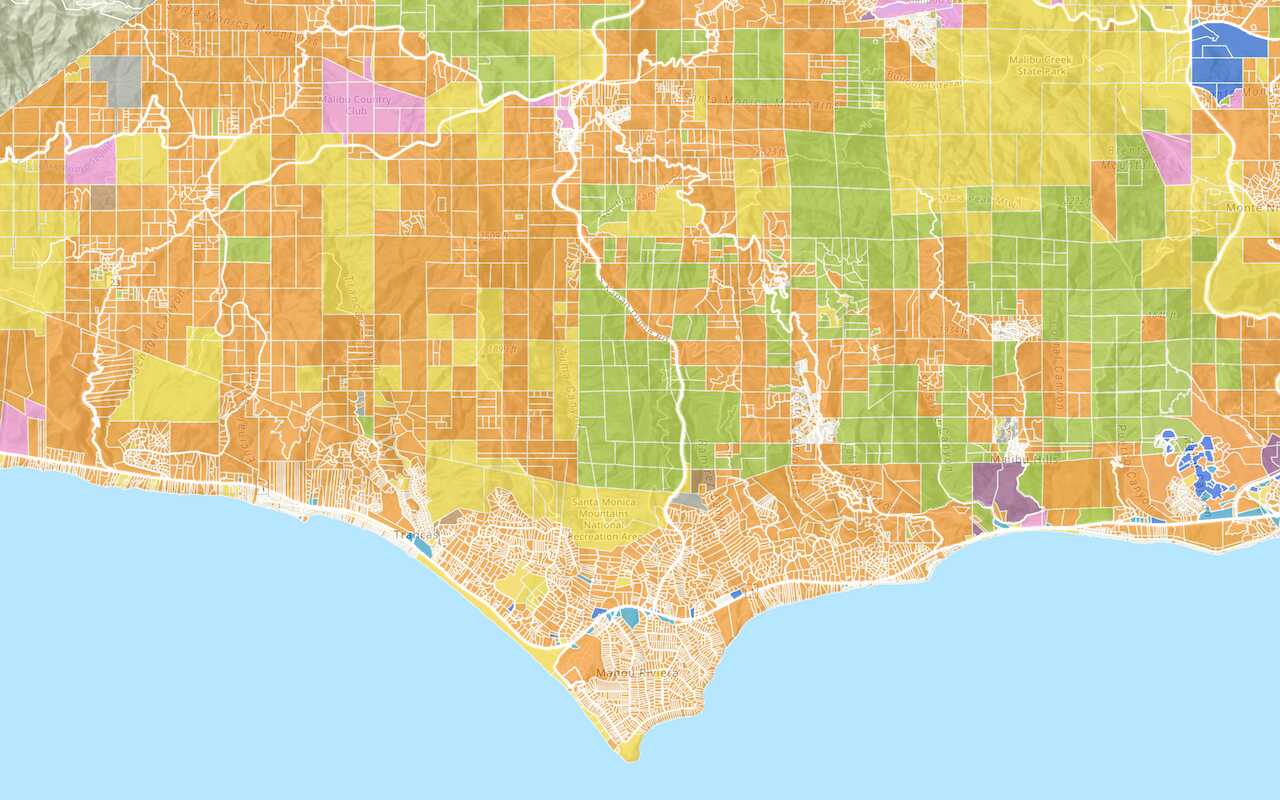
Add a vector tile layer
Access and display a vector tile layer in a map.
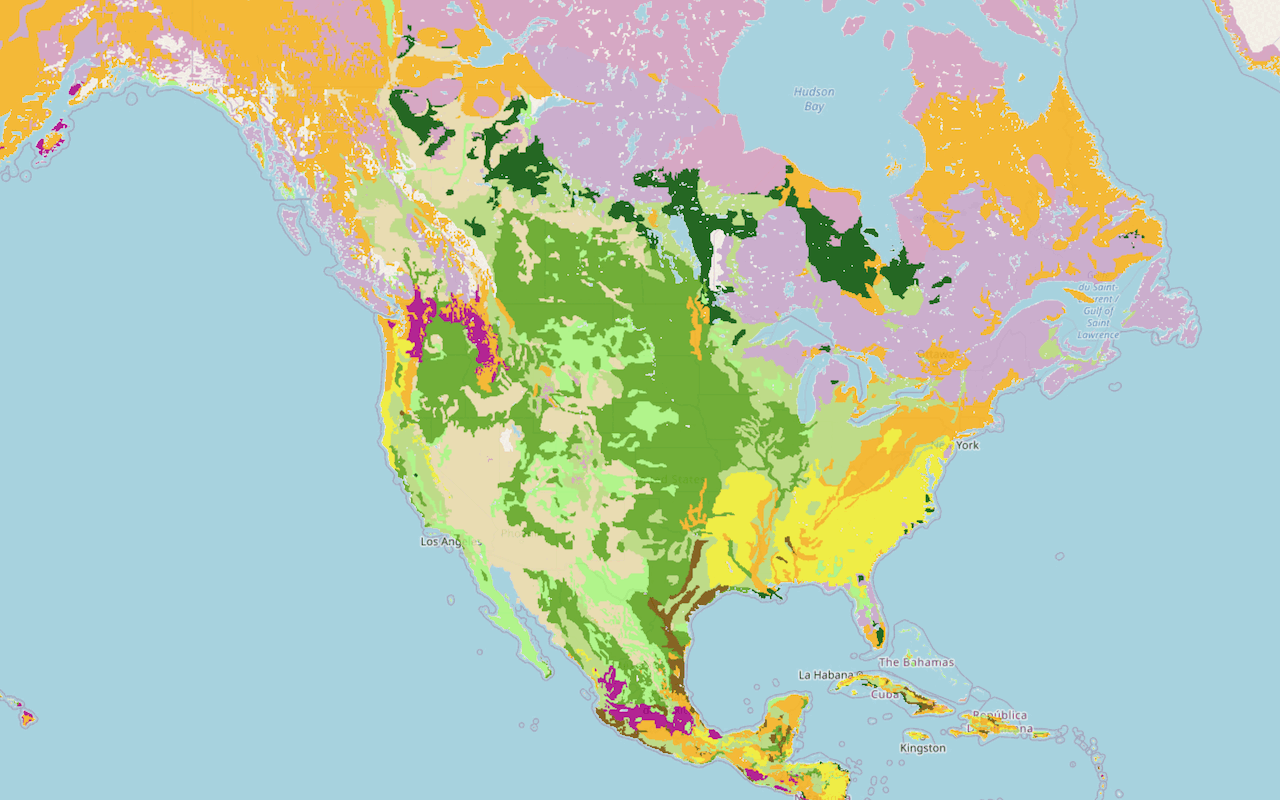
Add a map tile layer
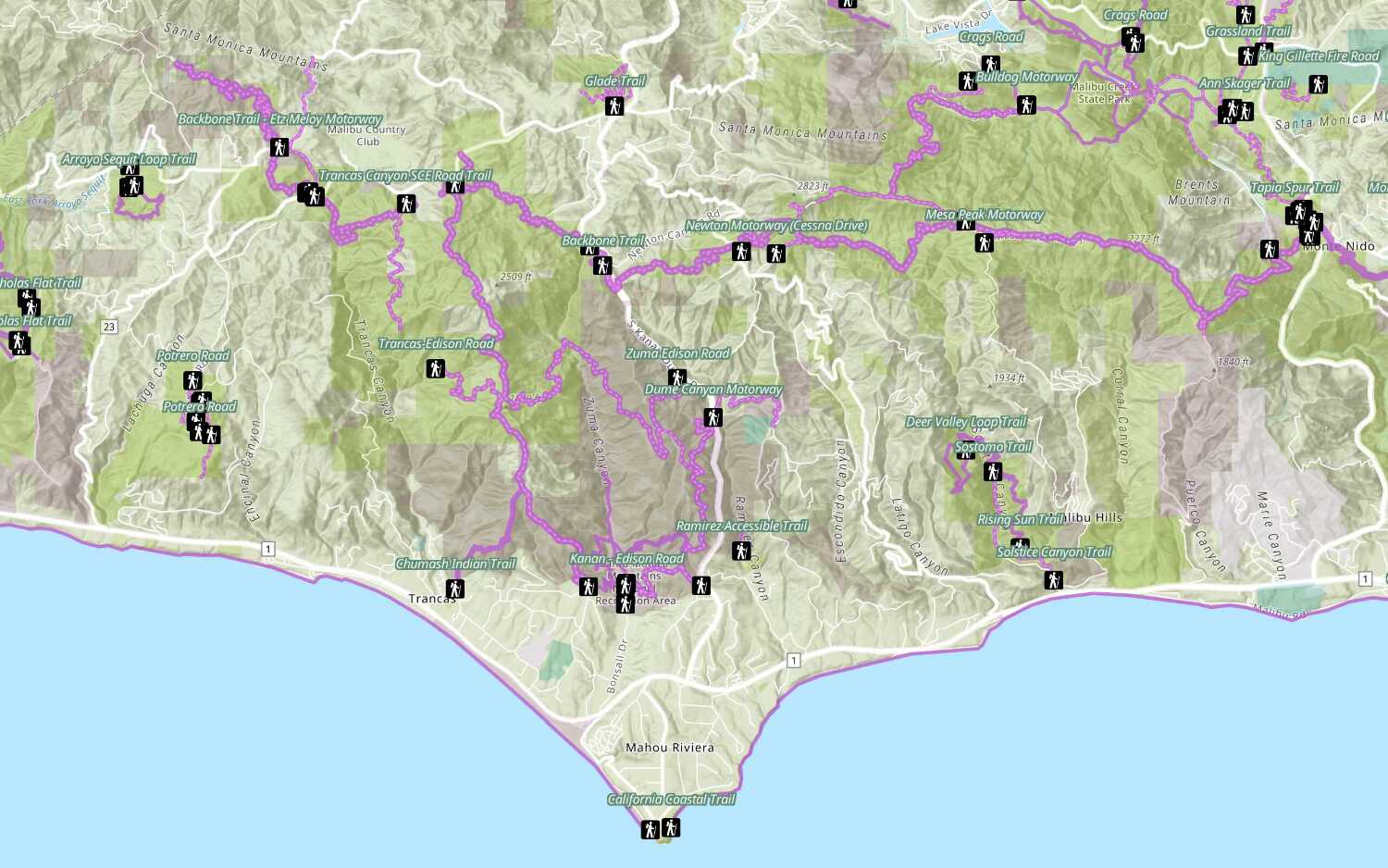
Style a feature layer
Use symbols and renderers to style feature layers.
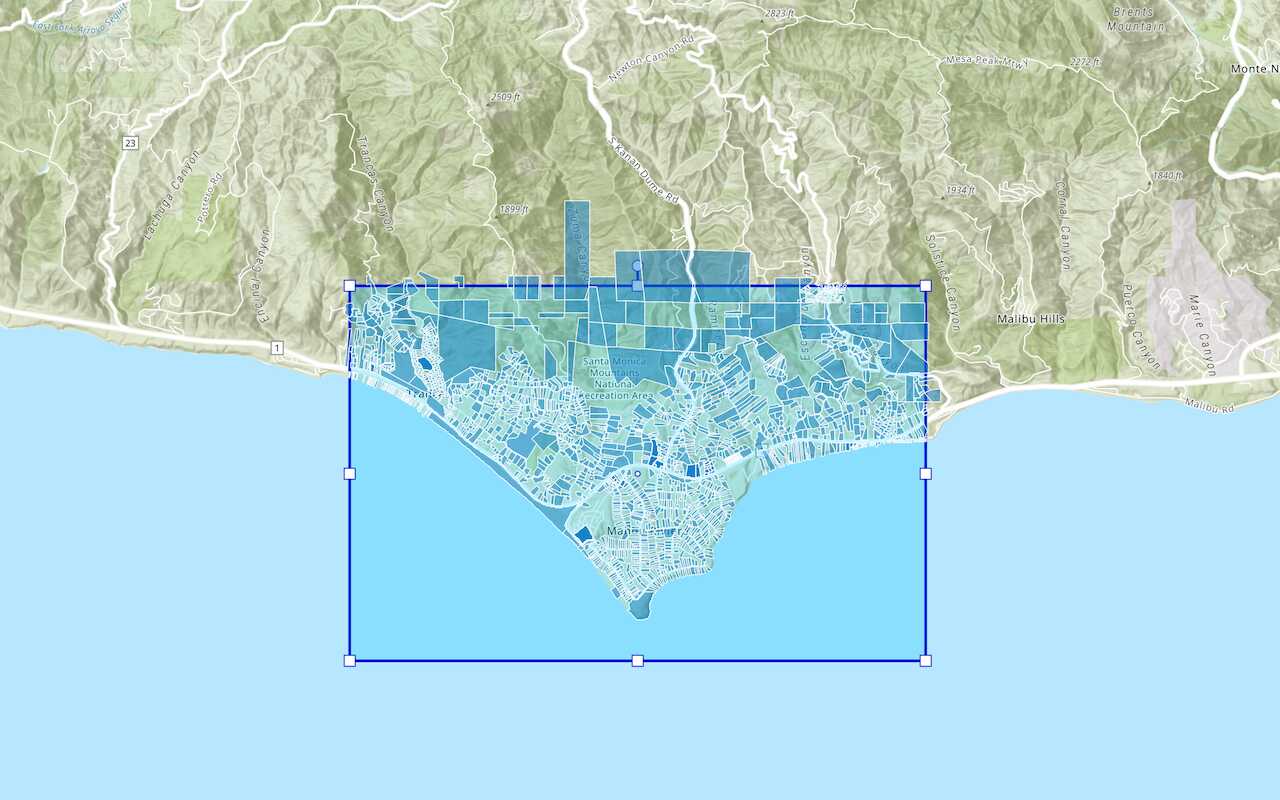
Query a feature layer (spatial)
Execute a spatial query to get features from a feature layer.
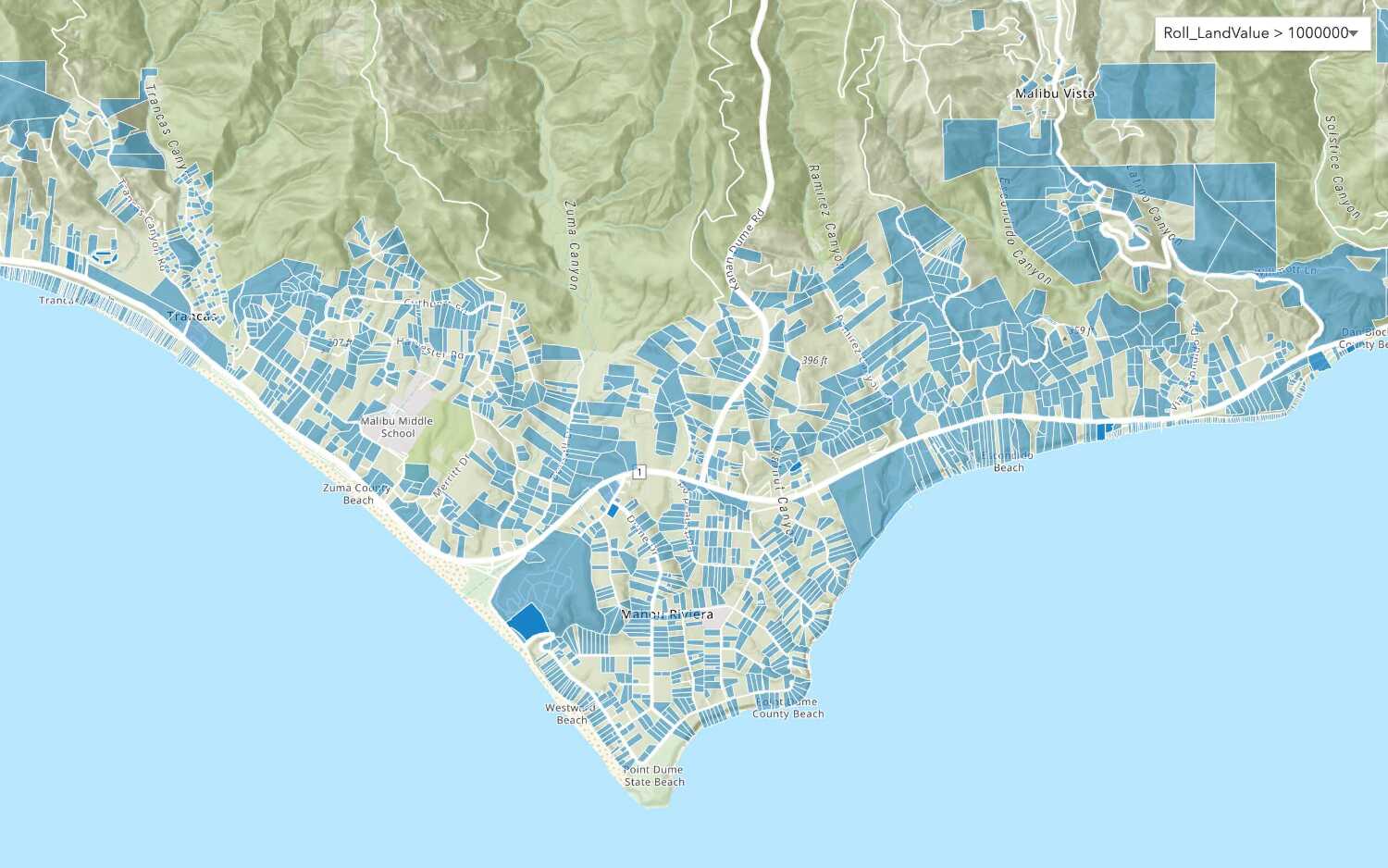
Query a feature layer (SQL)
Execute a SQL query to access polygon features from a feature layer.
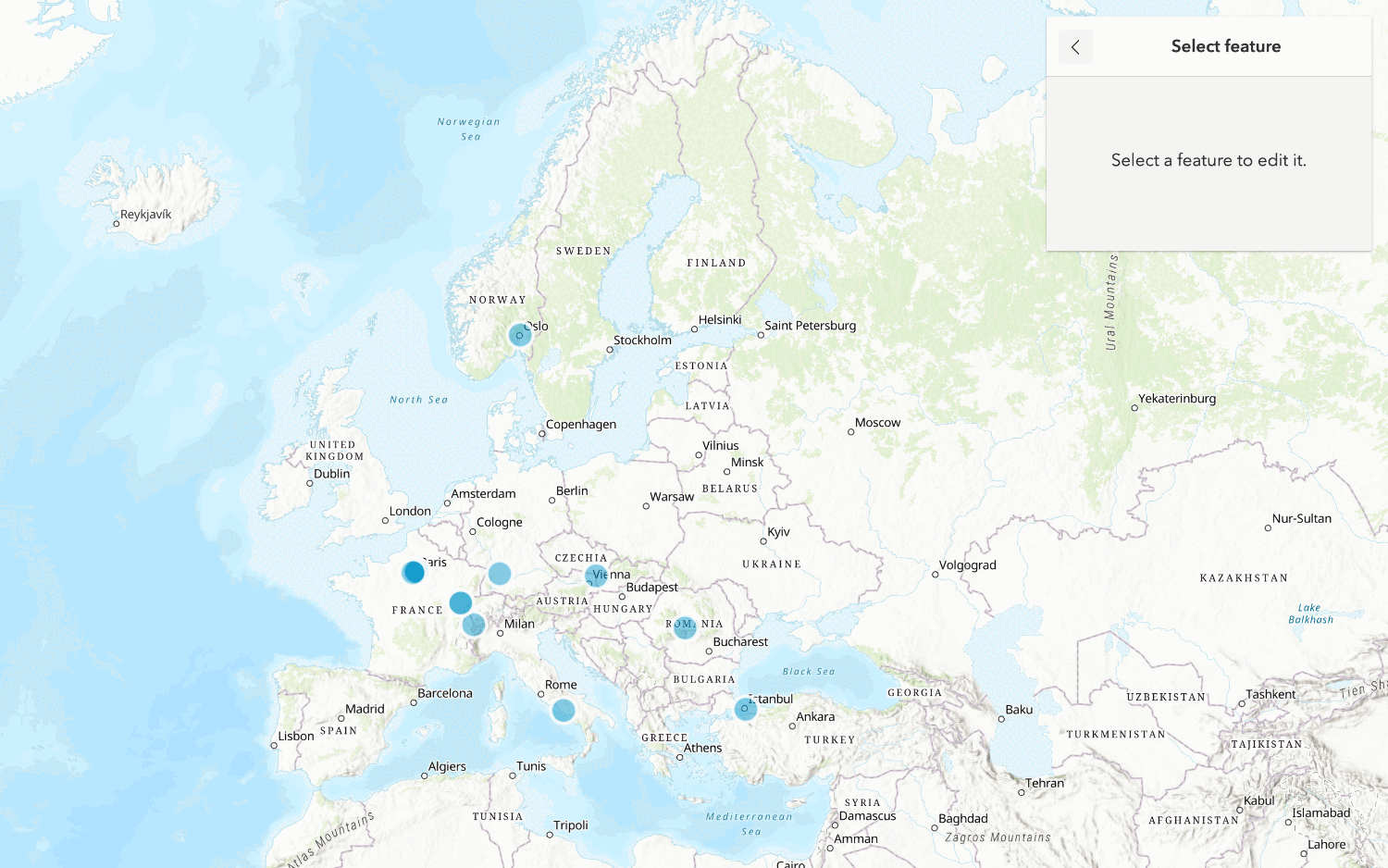
Edit feature data
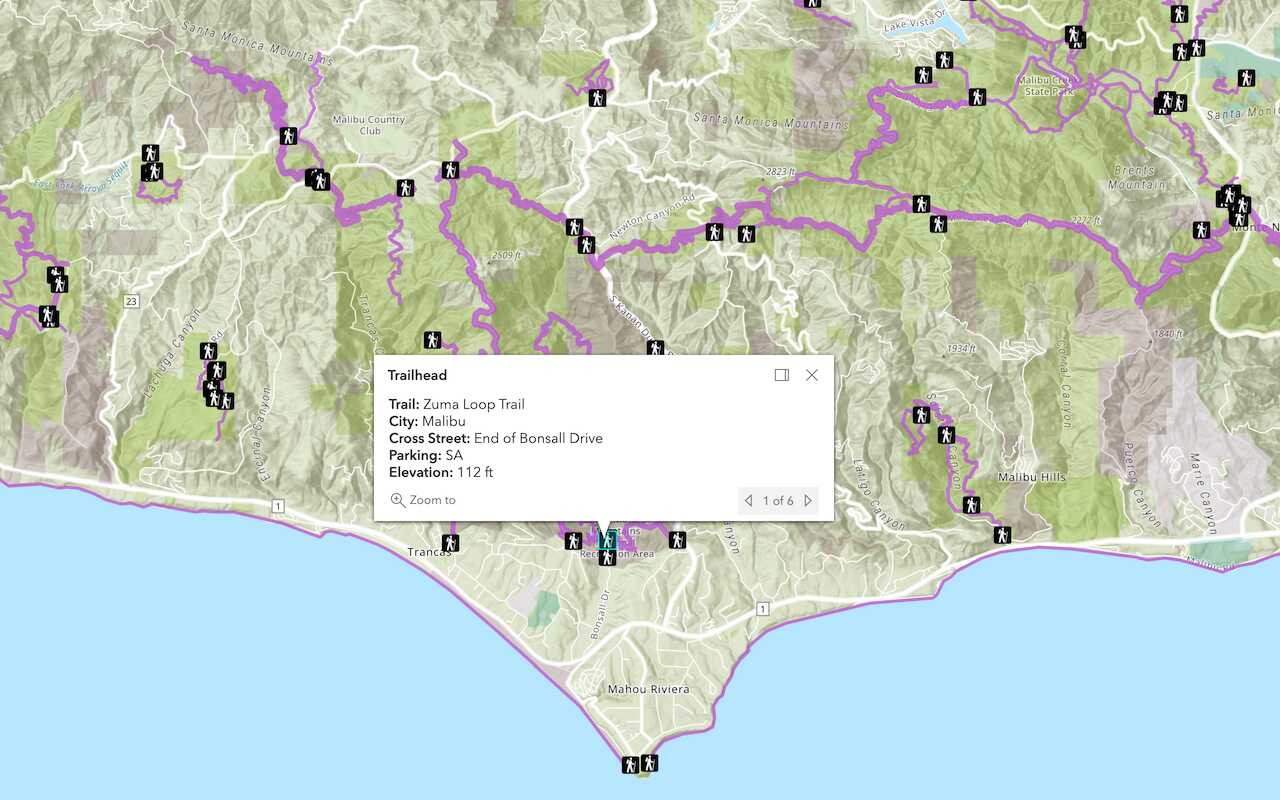
Display a popup
Format a popup to show attributes in a feature layer.
Workflows
Create a feature service for an app
Learn how to import parcel data, create and style a feature layer, and then access the features in an app.
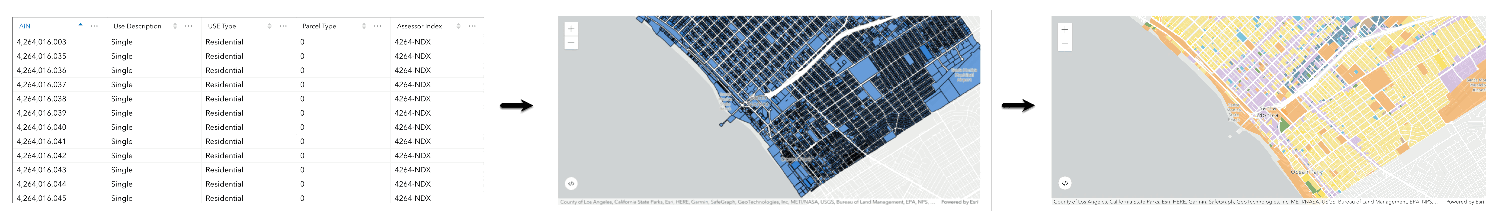
Create a feature layer view for an editor app
Learn how to import parcel data, create and style a feature layer view, and then access the features in an editing app.
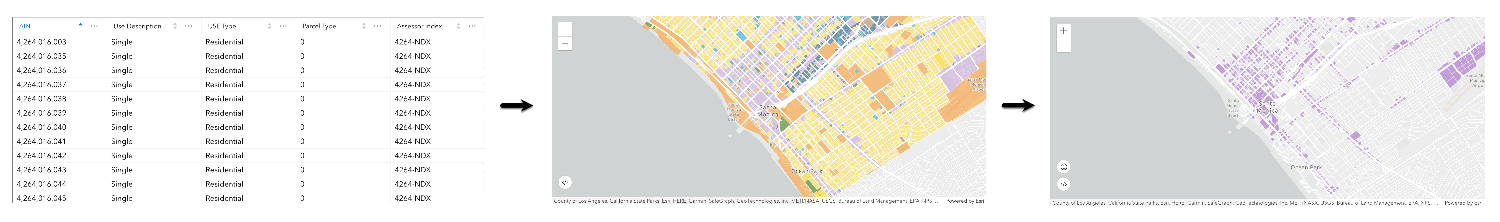
Create a vector tile service for an app
Learn how to import parcel data, style a feature layer, and then create a vector tile service for an app.
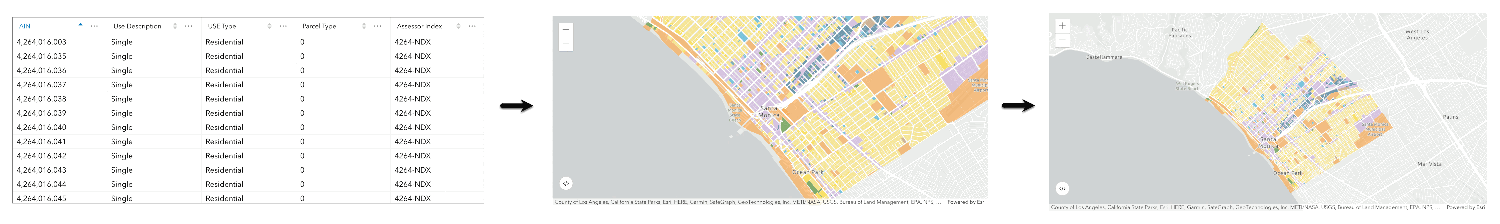
Create a map tile service for an app
Learn how to import contour data, style a feature layer, and create a map tile service for an app.
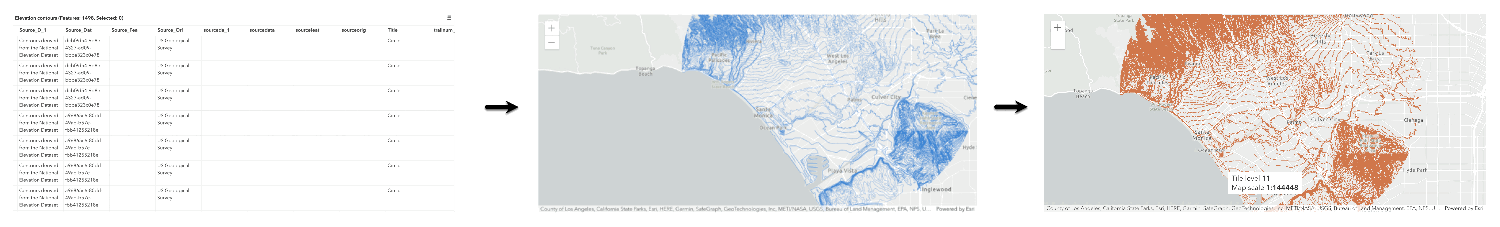
Services
Feature service
Add, update, delete, and query feature data.
Vector tile service
Store and access vector tile data.
Map tile service
Store and access map tile data.
Image service
Store and access imagery and raster data.
API support
Use data management tools or Client APIs to create, manage, and access data services. The table below outlines the level of support for each API.
- 1. Use portal class and direct REST API requests
- 2. Access via ArcGIS REST JS
- 3. Requires manually setting styles for renderers