A portal provides functionality for securely creating and managing geospatial content and data. This topic describes users and groups in a portal, and how to use them in managing permissions and controlling access to your content.
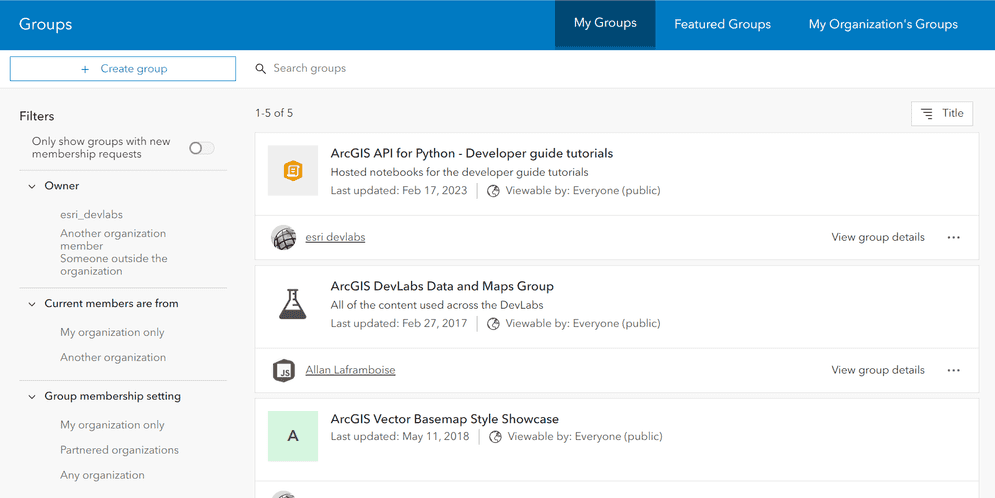
What are users and groups?
Users and groups in a portal are important in managing permissions and controlling access to content. Users represent individuals that can access the portal with configured permissions and roles. Groups serve to organize users, content, and sharing settings, which promotes collaboration and streamlines access to relevant data and resources. Configuring user permissions and organizing groups, you can:
- Ensure data is secure.
- Regulate access to sensitive information.
- Promote user or industry workflows.
Understanding users
Users can create, access, and manage content within the portal. Listed are categories for users to collaborate, share geospatial information, and use portal tools for their specific needs.
| Category | Description |
|---|---|
| Creating Content | sers can create various types of content, including maps, layers, applications, and data sets. They can upload data, configure map layers, design web applications, and share their creations with others. |
| Accessing Content | Users can access content created by themselves or shared by other users. They can view, interact with, and analyze maps and data layers. Access to content can be controlled through permissions set by the content creators. |
| Managing Content | Users have tools to manage their content within the portal. They can organize their items into groups, edit item details, update data, and control sharing settings. Content management ensures that data is up-to-date, well-organized, and accessible to authorized users. |
Understanding groups
Groups are collections of items and users that help the organization, sharing, and collaboration of geospatial content. Groups help manage and control access to maps, layers, applications, and other resources in portal. Using groups streamlines content management and collaboration in portal, and enables users to share, organize, and access data and applications.
| Category | Description |
|---|---|
| Creating Groups | Users can create groups to organize content around specific themes, projects, or teams. Group creators can set the group's visibility (public, organization-only, or private) and define who can join and contribute. |
| Accessing Content | Groups provide a way to share content with specific users or user sets. Members of a group can access all items shared within the group, ensuring that relevant data and resources are easily available to those who need them. |
| Managing Content | Group owners and managers can control the content within a group, including adding and removing items, managing item details, and setting permissions. They can also manage group membership, inviting new members or removing existing ones. |
Tutorials
Learn how to access items in your portal.
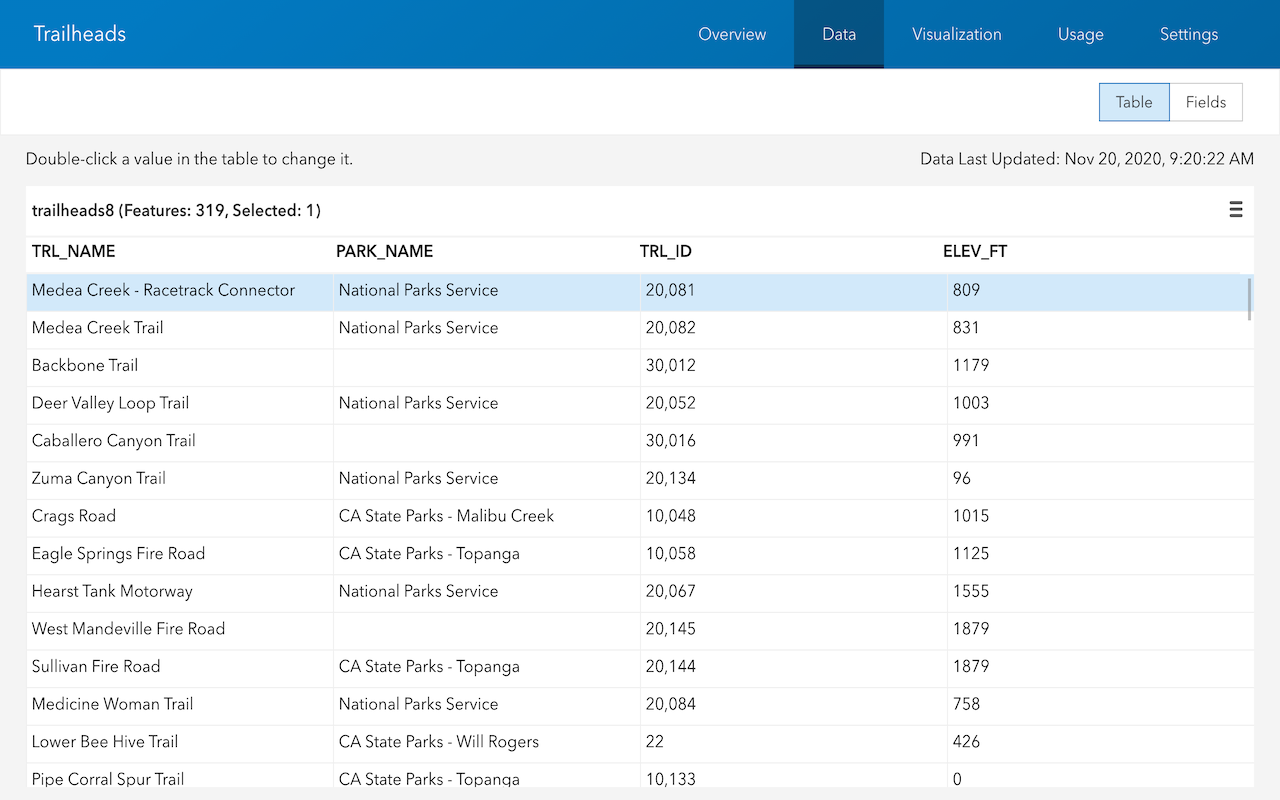
Sign in and access your portal
Use the portal service to sign in and access your portal.
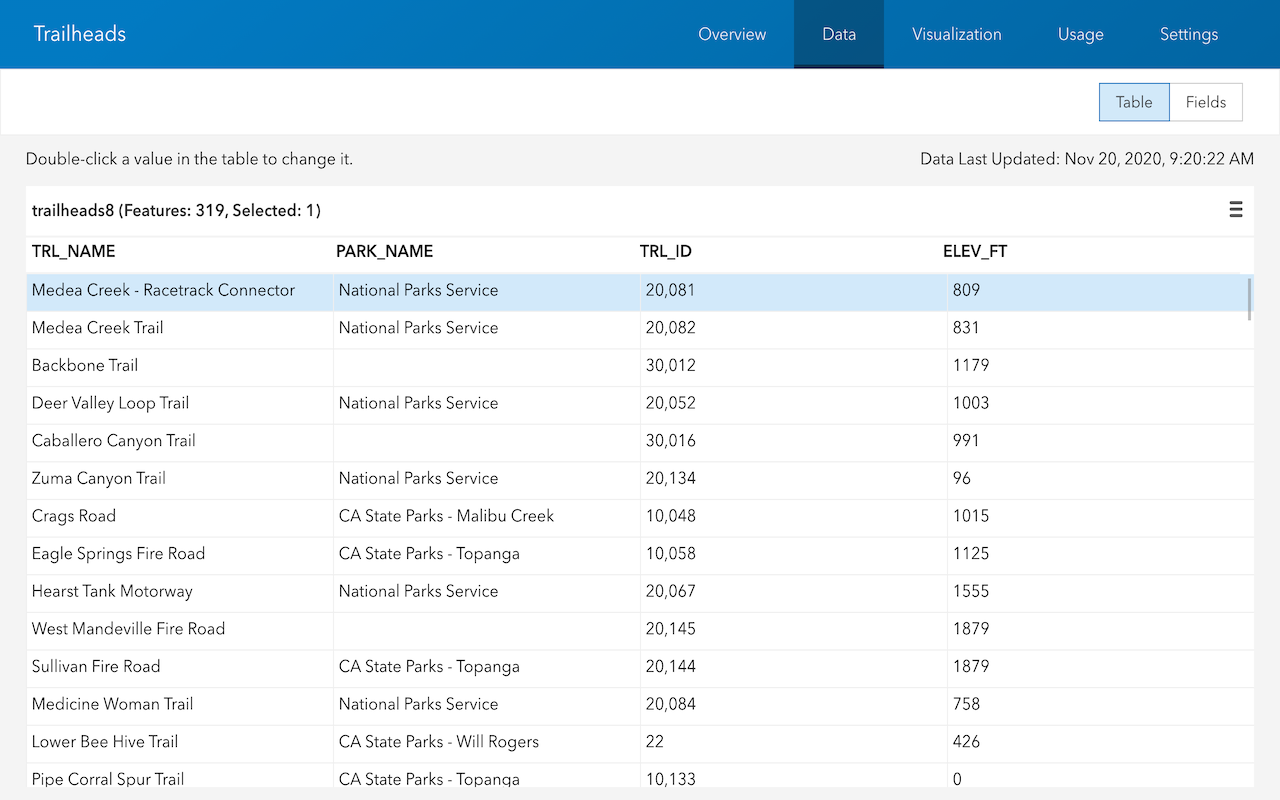
List items in your portal
Use the portal service to list items in your portal.