In this workflow, you will learn how to create a basemap style with the Vector Tile Style Editor, and display that new basemap style in your application.
Create and access custom basemap styles
The Vector Tile Style Editor can be used to create your own custom basemap styles and use them in applications. The editor allows you to create a new style with custom colors, fonts, and images and store them as new vector tile layer items in the portal. Once stored in the portal, applications can access the vector tile layer and styles easily from applications.
Workflow
- Create a new basemap style with the Vector Tile Style Editor.
- Display the basemap style in an application.
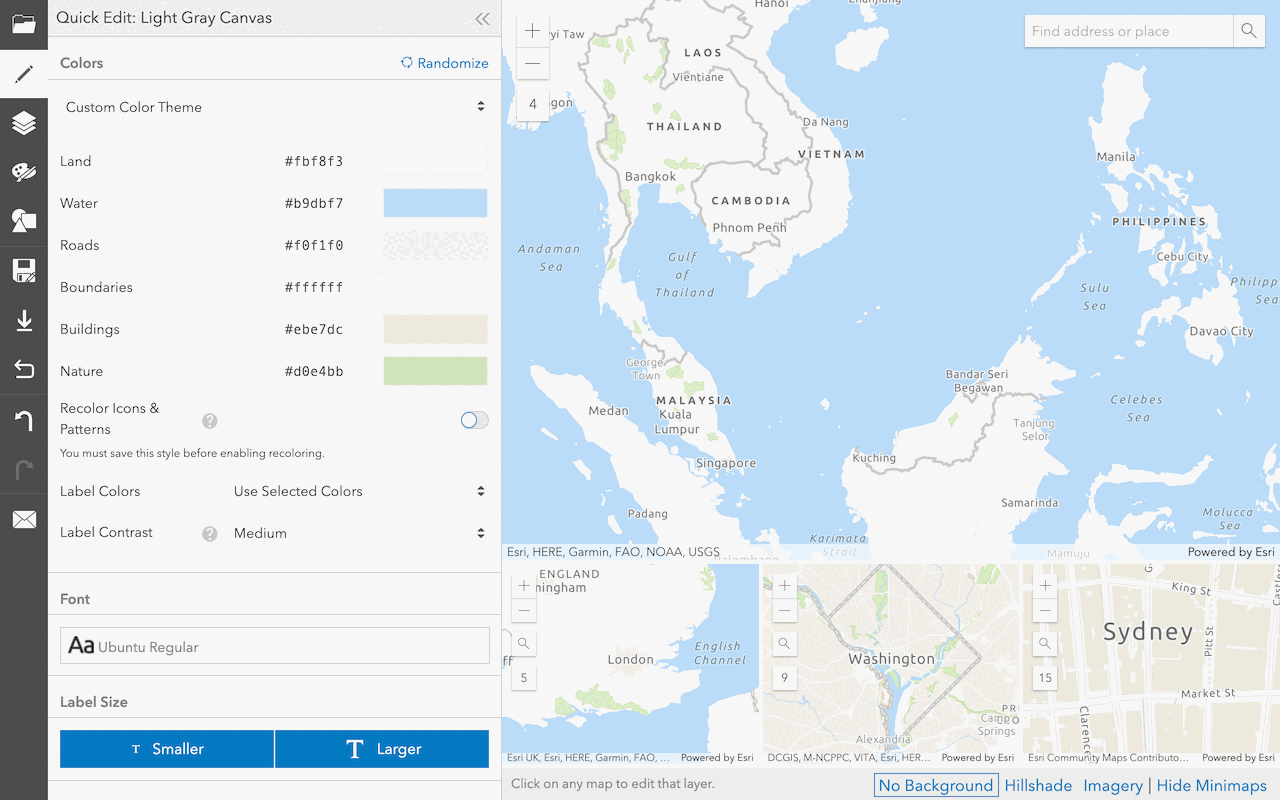
Create a custom basemap style
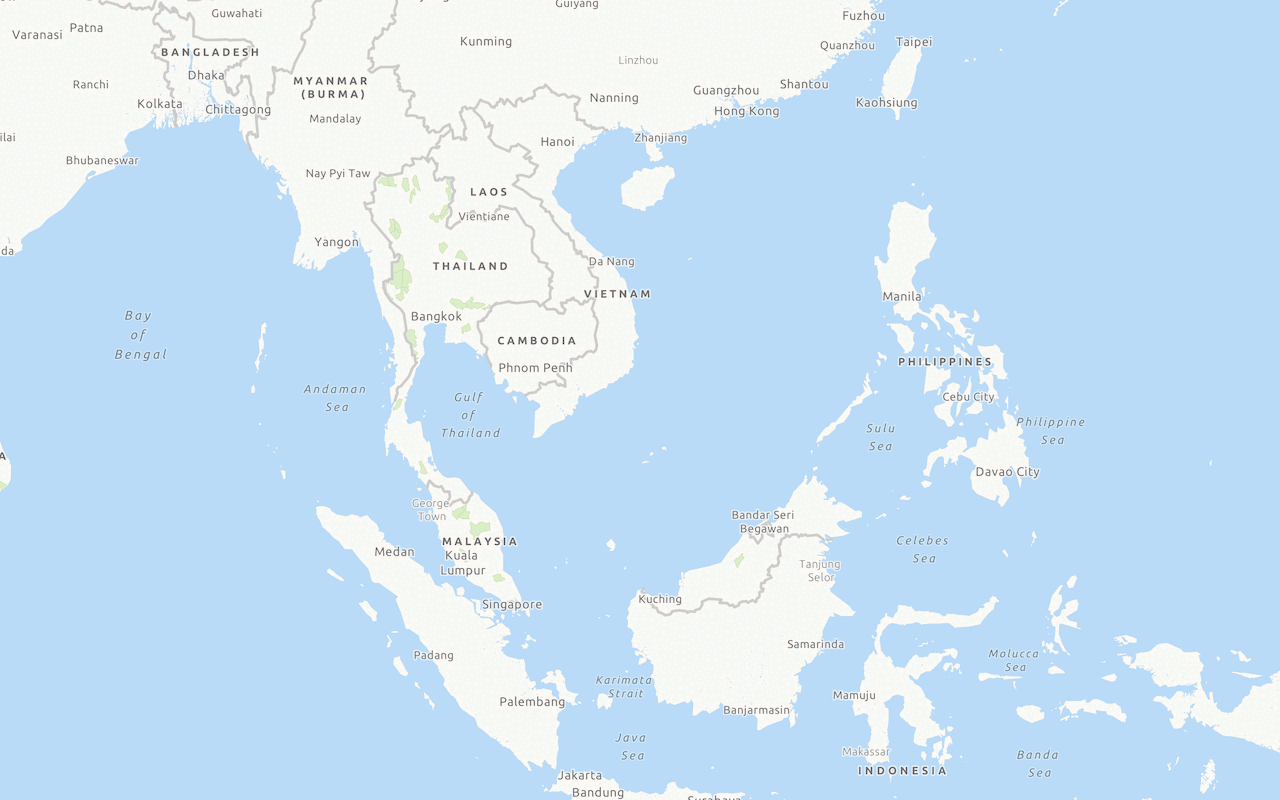
Display a custom basemap style
Add and display a styled vector tile basemap layer.