In this workflow, you will learn how to create a new vector tile service and display it in a web application.
Create and access vector tile services
You can also use tools such as the portal to publish vector tile layers from feature layers. If the feature layer contains styles, the styles will be exported and applied to the new vector tile layer. Vector tile layers and their styles are stored as tile layer items in the portal. Once in the portal, you can manage the layer properties and easily access the vector tile layers from applications.
Workflow
- Create a feature layer, style it, and then publish a new vector tile service.
- Display the vector tile service in an application.
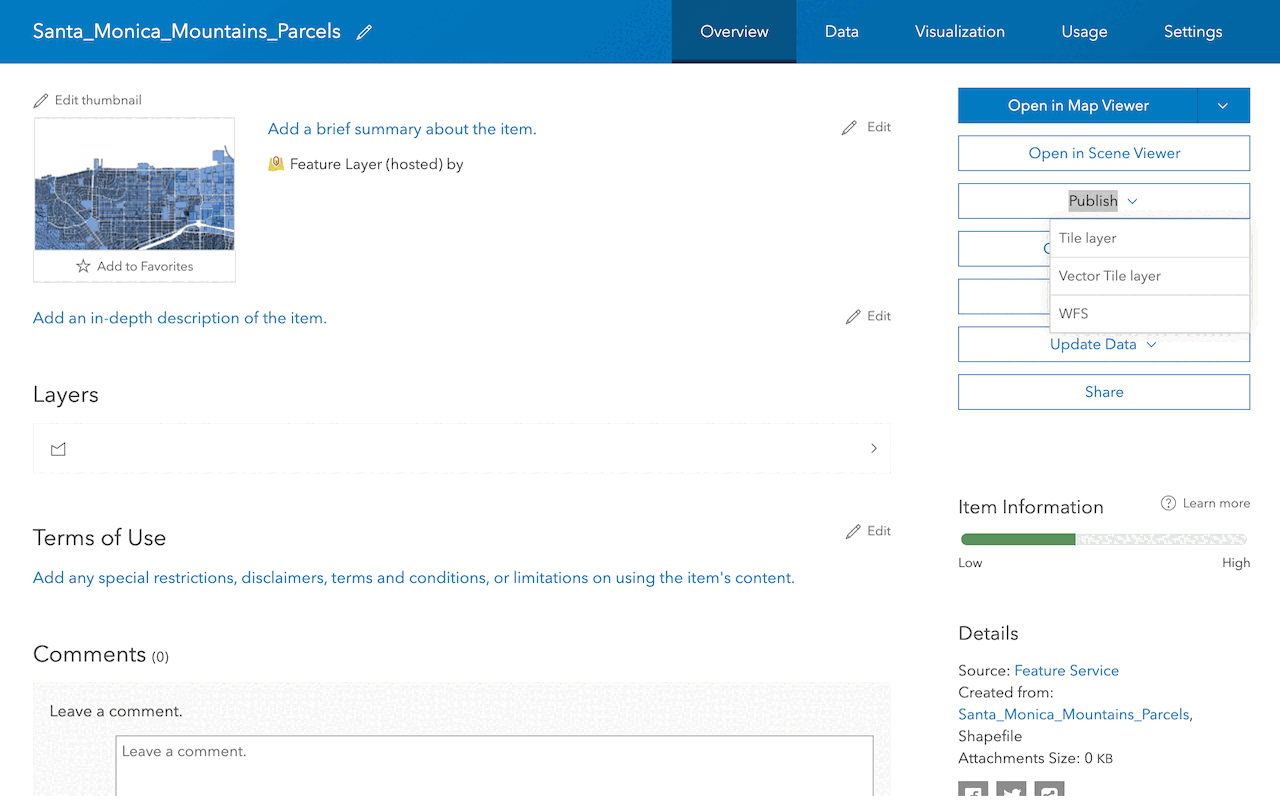
Create a vector tile service
Use data management tools to create a new vector tile service from a feature service.
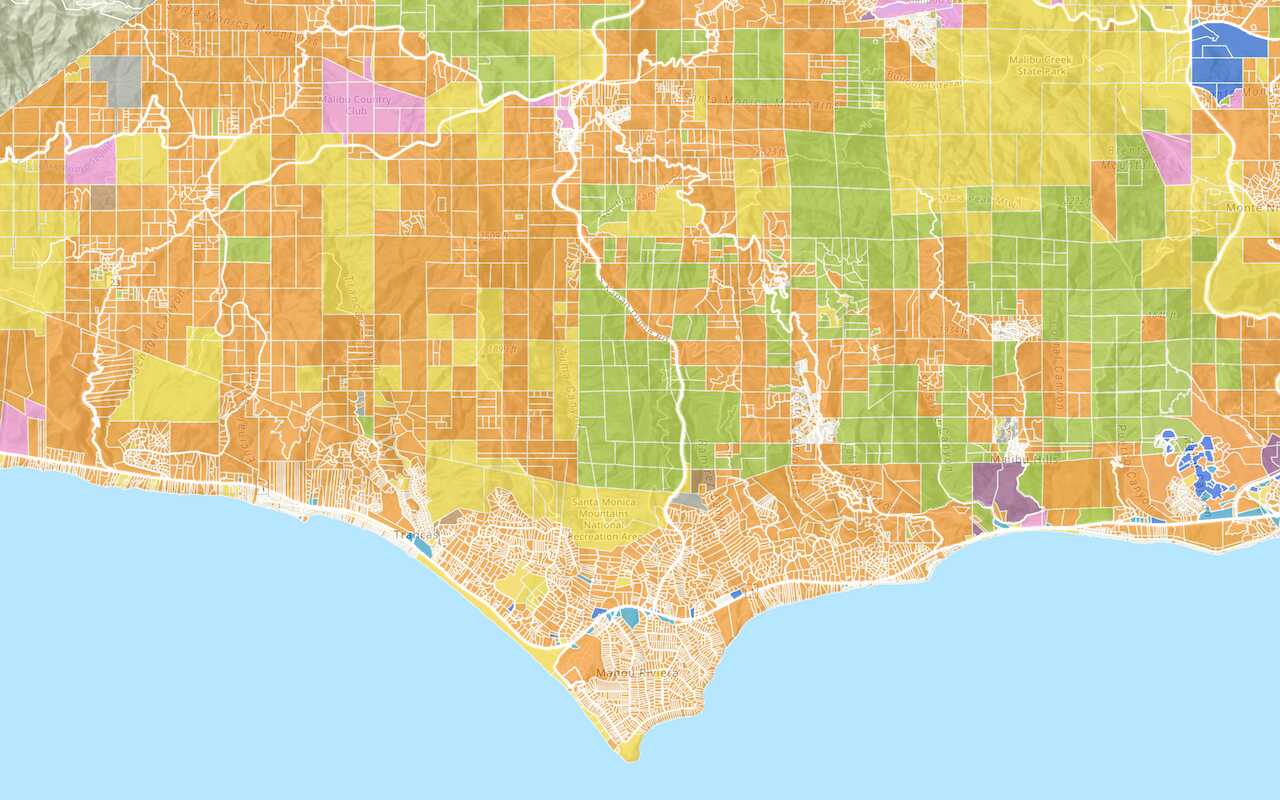
Add a vector tile layer
Access and display a vector tile layer in a map.