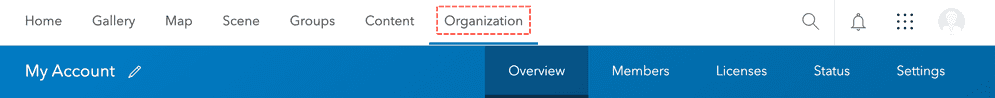
What are administration tools?
A portal contains configurable pages and tools for administration of your organization's geospatial data and resources. These configurable pages provide customizable interfaces that enable administrators to manage aspects of the organization:
- User roles and permissions.
- Data access and sharing policies.
- Content organization and categorization.
- System settings and configurations.
When you sign in to your portal, at the top of the website are menus that allow you to access specific tools, manage content in your portal, add and manage items, and create 2D or 3D maps. The portal website consists of pages you can configure using the organization administration settings. These pages are Home, Gallery, Groups, and Organization.
Home
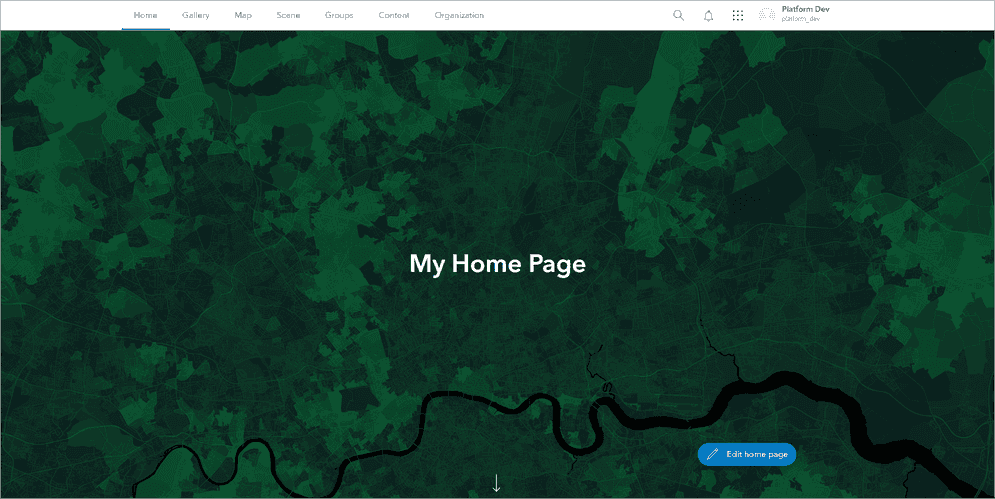
The Home page provides a central location to showcase important maps, apps, layers, and other resources. Here are the key aspects of the home page:
- Customizable Design: Configure the home page to reflect your organization's branding, mission, and important content such as setting a header with title, logo, and cover image.
- Content Blocks: The home page consists of customizable content blocks such as item galleries to showcase featured maps, apps, layers from specific groups.
- Item Galleries: Display thumbnails of an organization's featured content like maps, apps, scenes, layers, etc. Configure to show all or only items from a specific curated group.
Gallery
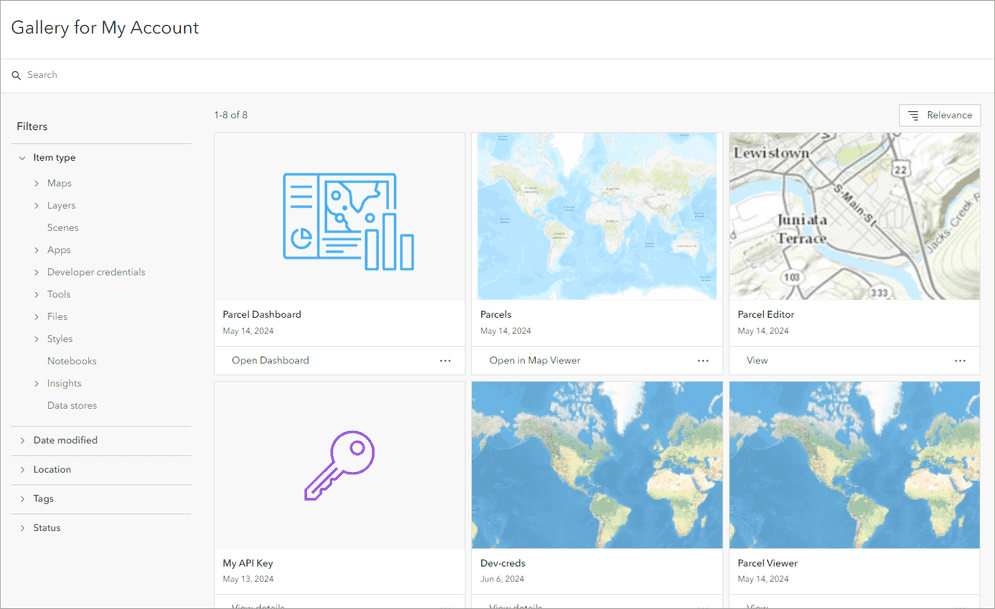
The Gallery page is a central hub to showcase and provide easy access to an organization's most important maps, apps, layers, and other geospatial content items. Here are some key features and capabilities:
- Item Gallery: Display thumbnails of featured content items such as maps, apps, scenes, and layers. Choose to show all items in the organization or only those from a specific group.
- Filtering and Sorting: Filter items by type, sorting by attributes such as date modified, title, and relevance. If a group is used, its featured content order is respected.
- Group Integration: Configure display items from a specific group, allowing group owners to curate the featured content.
Groups
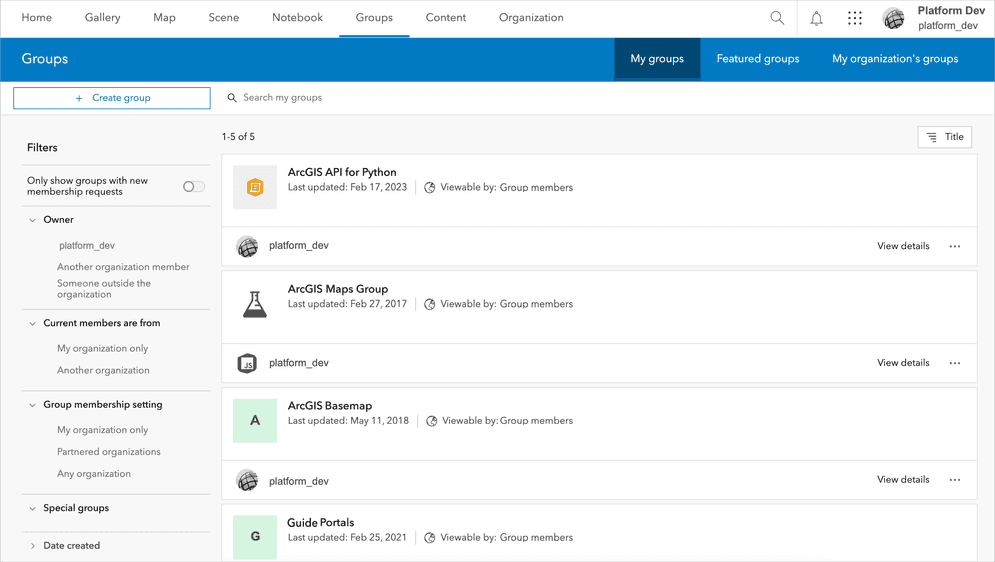
The Groups page provides a centralized location for you to discover, join, create, and manage groups. Here are the key features and functionalities:
- Searching groups: Search for groups by name, description, tags, or other metadata. Apply filters like group type, category, and owner to refine your search.
- Joining groups: Request to join public or organization groups. For private groups, the group owner must invite the user.
- Creating new groups: Create new groups and specify settings like group type, summary, and tags. Group types include public, organization, and private.
- Managing group membership: Search for members, filter by criteria like member role, and bulk add/remove members. Group owners can add or remove members.
Organization
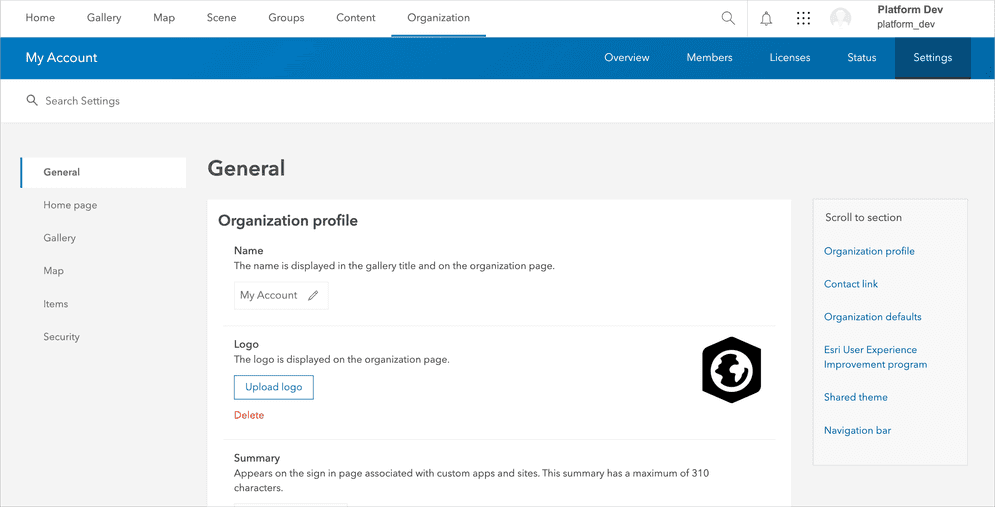
The Organization page provides a centralized location to manage and monitor various aspects of an organization. Here are the key features and functionalities:
- Overview tab: View metrics about the organization's health, including renewal date, remaining credits, feature data store usage, and more.
- Settings tab Configure organization general organization settings, manage security policies for website access, and administer members by inviting new users and assigning roles/privileges.
- Content tab: Organize content for better item discoverability, and manage sharing settings and permissions for organizational content.
- Members tab: View all members in the organization and their assigned roles, and manage members between the organization and groups.