This topic provides an overview of the tools and applications you can use to interact with content in a portal.
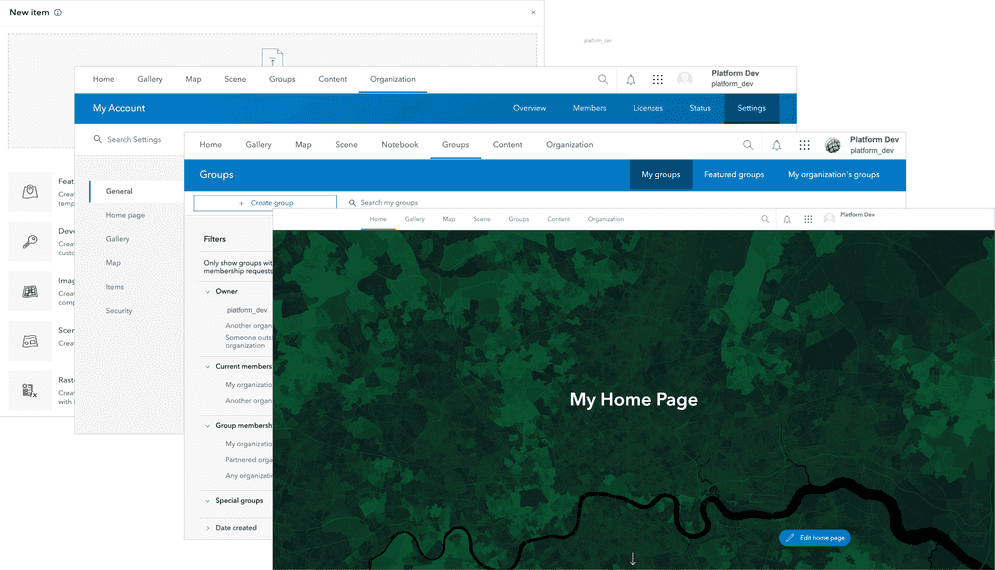
The portal allows a developer to manage and share geospatial content and services. You use the portal tools and applications to create and manage content. These tools and apps fall into the following categories:
Developer credentials tool
Creating developer credentials is important for developers before starting any development projects. The developer credentials tool in a portal helps you create and define these credentials. Developer credentials is created for each application tailored to support the required authentication and functionality. This ensures secure and appropriate access to the necessary ArcGIS services for the application.
Mapping tools
Mapping tools in a portal enable the creation, visualization, analysis, and preparation of geospatial content for various applications. These tools allow users to save and manage content like web maps, web scenes, and hosted layers in the portal.
The three mapping tools in a portal are:
Content and data management tools
Content and data management tools in a portal enable users to create and manage geospatial content for applications. These tools are located in the content manager page of your portal. Here are the tools categorized into content tools and data tools:
Content tools
Data tools
Portal administration tools
Your portal contains administration tools for configuring and managing your portal website. These tools allow you to configure and customize content in Home, Gallery, and Groups. Additionally, you can perform tasks such as managing user roles and permissions along with managing licenses for members in your organization.