You can perform many different types of analyses with the feature analysis service.
The operations are categorized into the following:
Click on the links below to learn how to execute each operation programmatically with ArcGIS APIs and the ArcGIS REST API.
Find data
Find data operations allow you to find feature data with a SQL or spatial query or to export feature data to create new feature data.
| Operation | Description | Input data | Output data | Example |
|---|---|---|---|---|
| Find existing locations | Selects features that satisfy one or more SQL and/or spatial expressions and returns new feature data. | Point, polyline, or polygon feature data | Point, polyline, or polygon feature data |
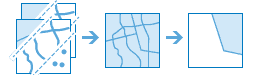
|
| Derive new locations | Selects and can modify features to satisfy one or more SQL and/or spatial expressions and returns new feature data. | Point, polyline, or polygon feature data | Point, polyline, or polygon feature data |
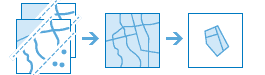
|
| Extract features | Selects and exports features that satisfy a SQL and/or spatial expression and creates new feature data stored as a file in a new item. Feature data can be converted to CSV, KML, file geodatabase, or shapefile format. | Point, polyline, or polygon feature data | Point, line, or polygon feature data in a file in a item |
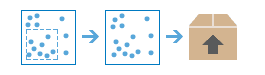
|
Combine data
Combine data operations allow you to merge, overlay, and join multiple sources of feature data to create new feature data.
| Operation | Description | Input data | Output data | Example |
|---|---|---|---|---|
| Merge layers | Combines two feature datasets and returns a new a feature dataset. The input feature data must contain the same type of geometry (point, polyline, or polygon). Attributes can be added, removed, renamed, or matched. | Point, polyline, or polygon feature data | Point, polyline, or polygon feature data |
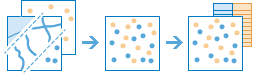
|
| Overlay layers | Combines two or more feature datasets using intersect, union, or erase and returns a new feature dataset. All of the feature attributes are persisted in the output feature data. | Point, polyline, or polygon feature data | Point, polyline, or polygon feature data |
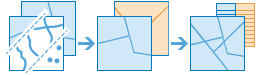
|
| Join features | Combines the attributes from one feature dataset to another based on spatial and/or attribute relationships and returns new feature data. The type of attribute and spatial relationship join operations can be specified. Feature geometry and attribute summary statistics can also be generated. | Point, polyline, polygon, or table feature data | Point, polyline, polygon, or table feature data |
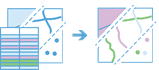
|
| Dissolve boundaries | Combines polygons from feature datasets that overlap or share a common boundary and returns new feature data. Feature geometry and attribute summary statistics can also be generated. | Polygon feature data | Polygon feature data |
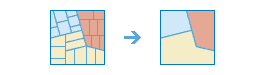
|
Summarize data
Summarize data operations allow you to calculate spatial and attribute statistics on feature data to create new feature data.
| Operation | Description | Input data | Output data | Example |
|---|---|---|---|---|
| Aggregate points | Finds which points fall inside polygons using a point-in-polygon spatial relationship and returns new feature data. Feature geometry and attribute statistics are also generated for the number of points in each polygon. | Point or polygon feature data | Polygon feature data |
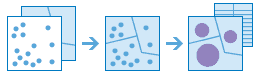
|
| Summarize nearby | Finds features within a specified distance of other feature data and returns new feature data. The distance measure can be a straight line or defined by travel mode (e.g. drive time or distance). Feature geometry and attribute statistics are also generated. | Point, polyline, or polygon feature data | Point, polyline, or polygon feature data |
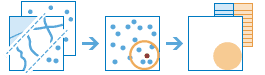
|
| Summarize within | Finds areas (and portions of areas) that overlap between two feature datasets, calculates statistics about the overlap, and returns new feature data. Additional feature geometry and attribute statistics are also generated. | Polygon features Point, polyline, or polygon feature data | Point, polyline, or polygon feature data |
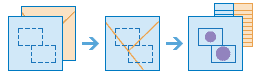
|
| Summarize center and dispersion | Finds central features and directional distribution in feature data and returns new feature data. It calculates the central, mean center, median center, or ellipse of features to determine the distribution. | Point, line, or polygon feature data | Polygon feature data |
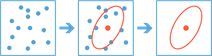
|
Analyze patterns
Analyze patterns operations allow you to perform complex geometry, attribute, and statistic calculations to identify spatial patterns and relationships in feature data. All operations result in new feature data.
| Operation | Description | Input data | Output data | Example |
|---|---|---|---|---|
| Find hot spots | Finds spatially and statistically significant clusters of features with high values (red hot spots) and low values (blue cold spots) and returns new feature data. Calculations can be performed on geometries or geometries and attributes. | Point or polygon feature data | Point or polygon feature data |
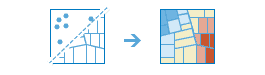
|
| Find outliers | Finds spatial and statistical anomalies in clusters of feature data and returns new feature data. Features are assigned colors from red, blue, to beige (significantly high outlier to significantly low outlier). | Point or polygon feature data | Point or polygon feature data |
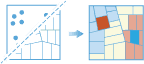
|
| Find point clusters | Finds clusters of point features at a specified distance and using unsupervised machine learning clustering algorithms and returns new feature data. | Point feature data | Point feature data |
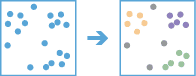
|
| Calculate density | Finds areas in feature data that are the most and least dense and returns new feature data. It spreads known quantities of some phenomenon (represented as attributes of the points or lines) to create polygon features. | Point or line feature data | Polygon feature data |
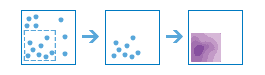
|
| Interpolate points | Finds and predicts new features and attribute values in point feature data and returns new feature data. Parameters can be used to control the speed and accuracy of the analysis. | Point feature data | Polygon feature data |
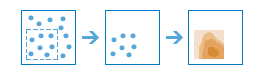
|
Calculate geometries
Calculate geometries operations allow you to perform different types of geometric calculations on feature data and to create new feature data such as grids, tessellations, and bins.
| Operation | Description | Input data | Output data | Example |
|---|---|---|---|---|
| Create buffers | Creates areas at a distance around a point, line, or polygon feature and returns new feature data. | Point, polyline, or polygon feature data | Polygon feature data |
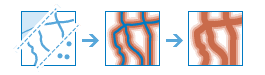
|
| Find centroids | Finds the representative center (centroid) of each multipoint, polyline, or polygon feature and returns new feature data. | Multipoint, point, polyline, or polygon feature data | Multipoint, point, polyline, or polygon feature data |
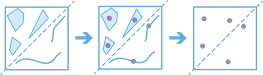
|
| Generate tessellations | Creates equally sized square, hexagon, triangle, or diamond geometry bins for an area or extent and returns new feature data. | Not required | Polygon feature data |
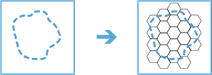
|