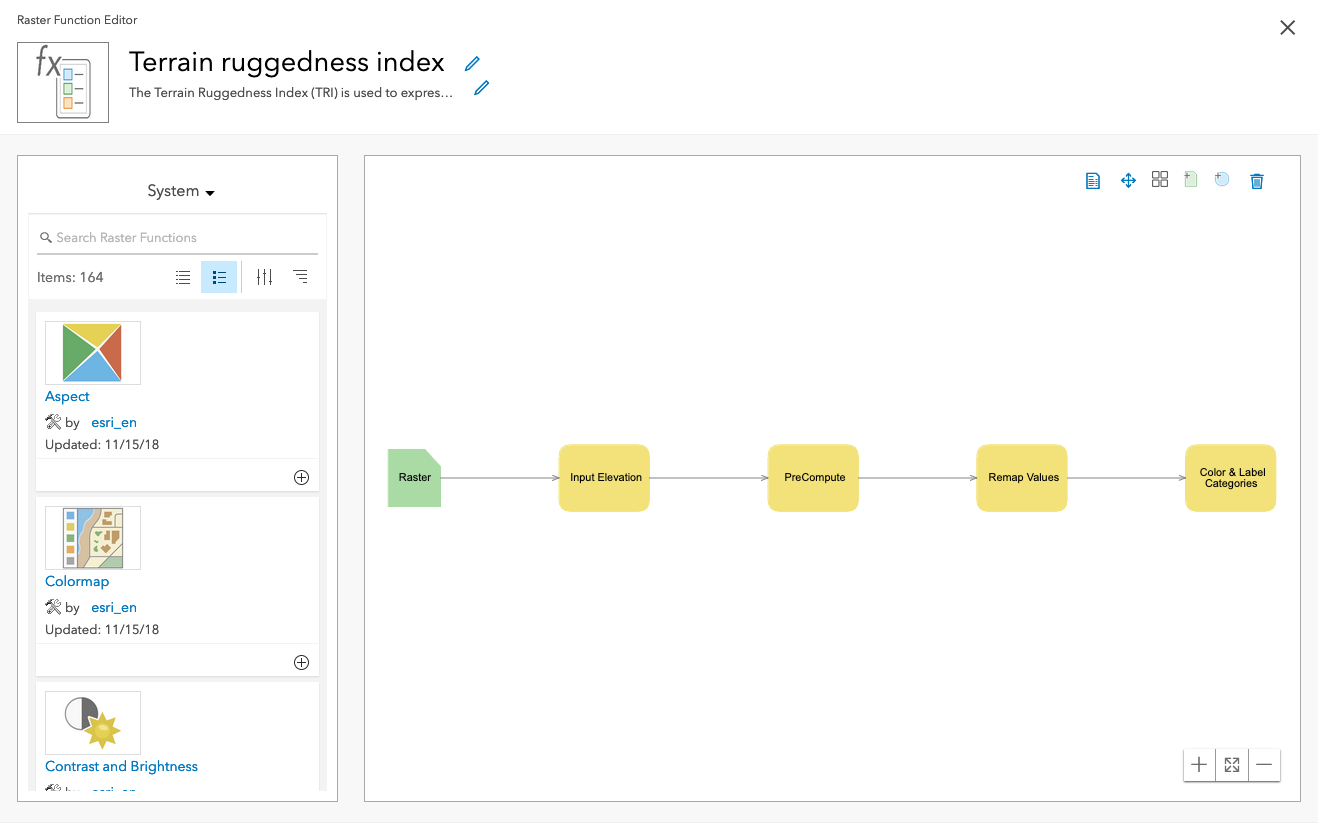Sign up for an ArcGIS account to start building spatial analysis applications.
Get access to a portal and developer tools so you can start building applications.
ArcGIS Location Platform
- Get an ArcGIS Location Platform account with access to a single-user organization.
- Get access to a portal with tools to create developer credentials, content, and data services.
- Use location services and spatial analysis services.
- Common use case: Build public applications that don't require users to sign in with an ArcGIS account.
ArcGIS Online
- Get an ArcGIS Online account with access to a multi-user organization.
- Get access to a portal with tools to create developer credentials, content, and data services.
- Use location services, spatial analysis services, and additional ArcGIS services.
- Common use cases:
- Build low-code/no-code applications with app builders.
- Build private applications for your organization that requires users to sign in with an ArcGIS account.
- Build public applications that don't require users to sign in.
ArcGIS Enterprise
- Get an ArcGIS Online account with access to a multi-user organization.
- Get access to a portal hosted in your infrastructure with tools to create developer credentials, content, and data services.
- Use ArcGIS Enterprise services.
- Common use cases:
- Build low-code/no-code applications with app builders.
- Build private applications for your organization that requires users to sign in with an ArcGIS account.
- Build public applications that don't require users to sign in.
Explore the topics to learn how to build different types of analysis applications.
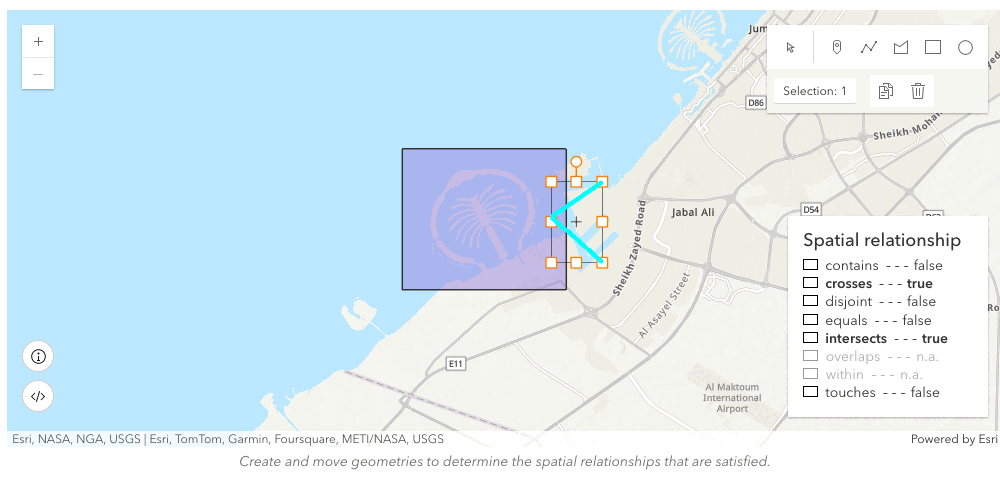
Geometry analysis
Perform client-side analyses on point, polyline, and polygon geometries.
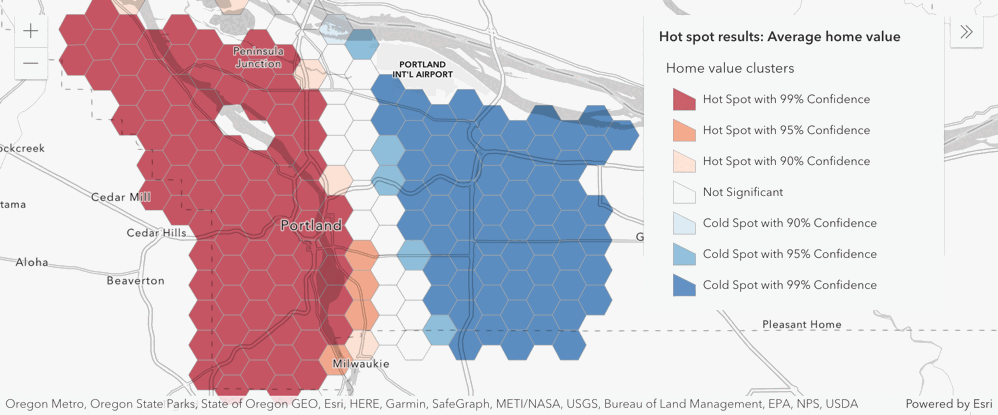
Feature analysis
Perform server-side analyses on feature data to find relationships and patterns.
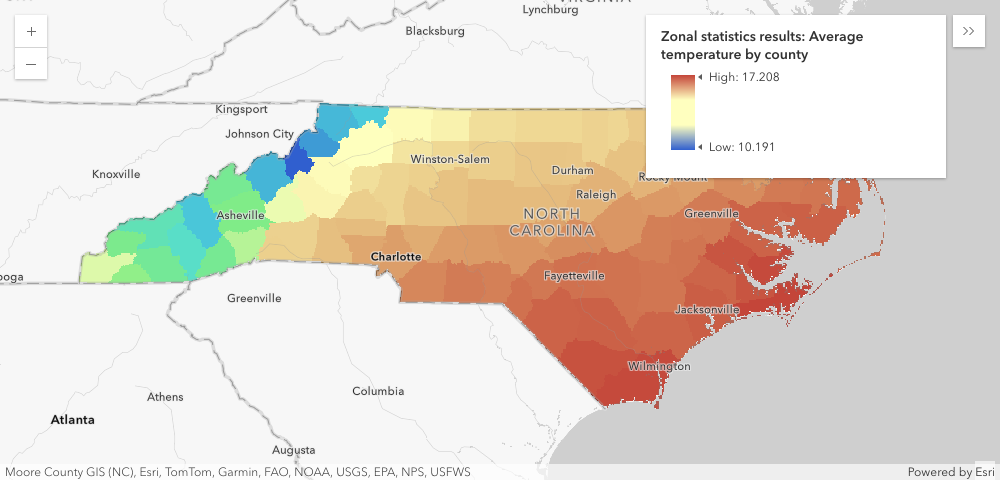
Imagery and raster analysis
Perform server-side and client side analysis on raster data.
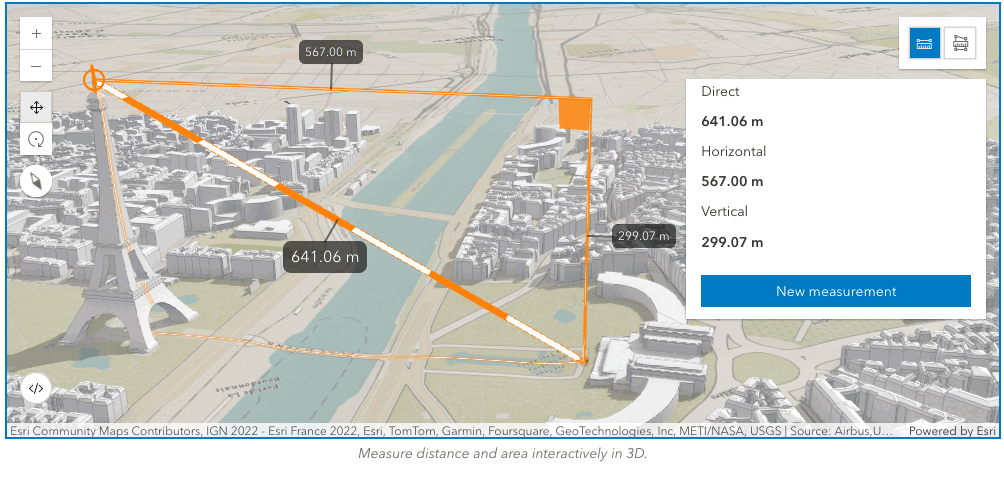
3D visual analysis
Perform client-side analysis on terrain and objects.
Want to explore more things you can do? Go to Popular topics.
Create an API key or implement user authentication to access secure resources.
API key authentication
- Build public applications that don't require users to sign in with an ArcGIS account.
- Use a long-lived API key access token to authenticate service requests.
- Applications can access location services, spatial analysis services, the portal service, and secure data services in a portal.
- Privileges and portal item access are defined by the developer.
- Service usage and data storage is billed to the developer.
Learn more about API key authentication
OAuth 2.0 user authentication
- Build private applications for your organization that requires users to sign in with an ArcGIS account.
- Create OAuth 2.0 credentials and implement OAuth 2.0 flows to get an access token.
- Applications can access all resources available to the signed-in user, including location services, spatial analysis services, data services, secure items, and portal management operations.
- Privileges and portal item access are defined by the user's account.
- Service usage and data storage is billed to the organization of the user signed into the application.
Try one of the tutorials to build an application to perform client-side or server-side analyses.
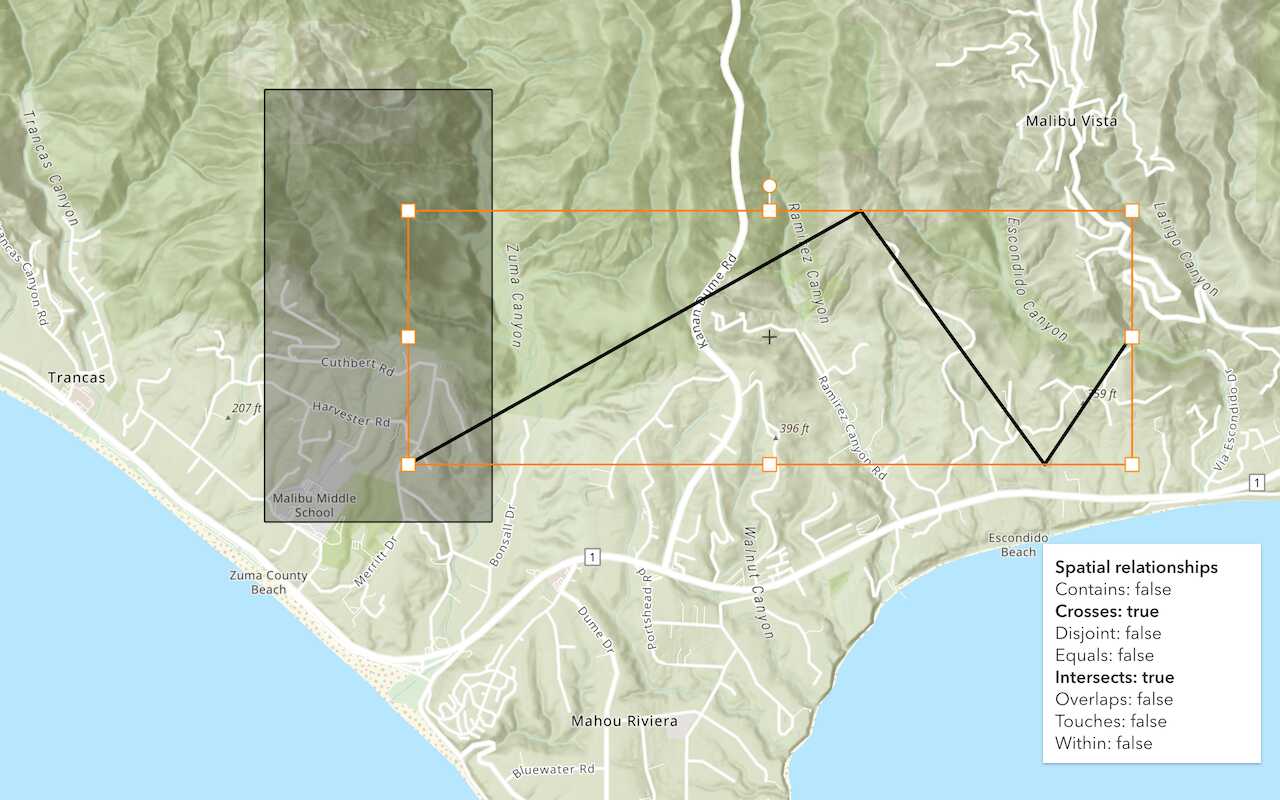
Find spatial relationships
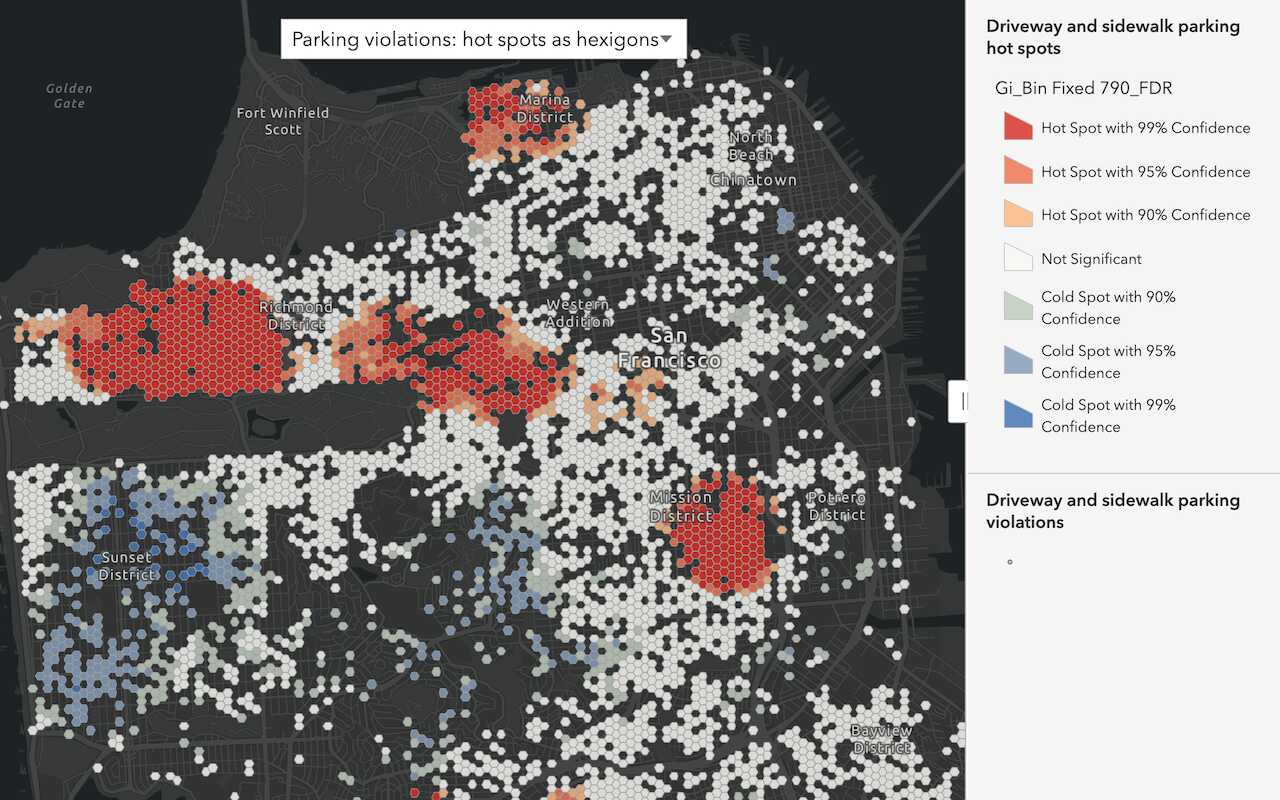
Discover patterns in data
Find patterns and trends in data using spatial analysis operations.
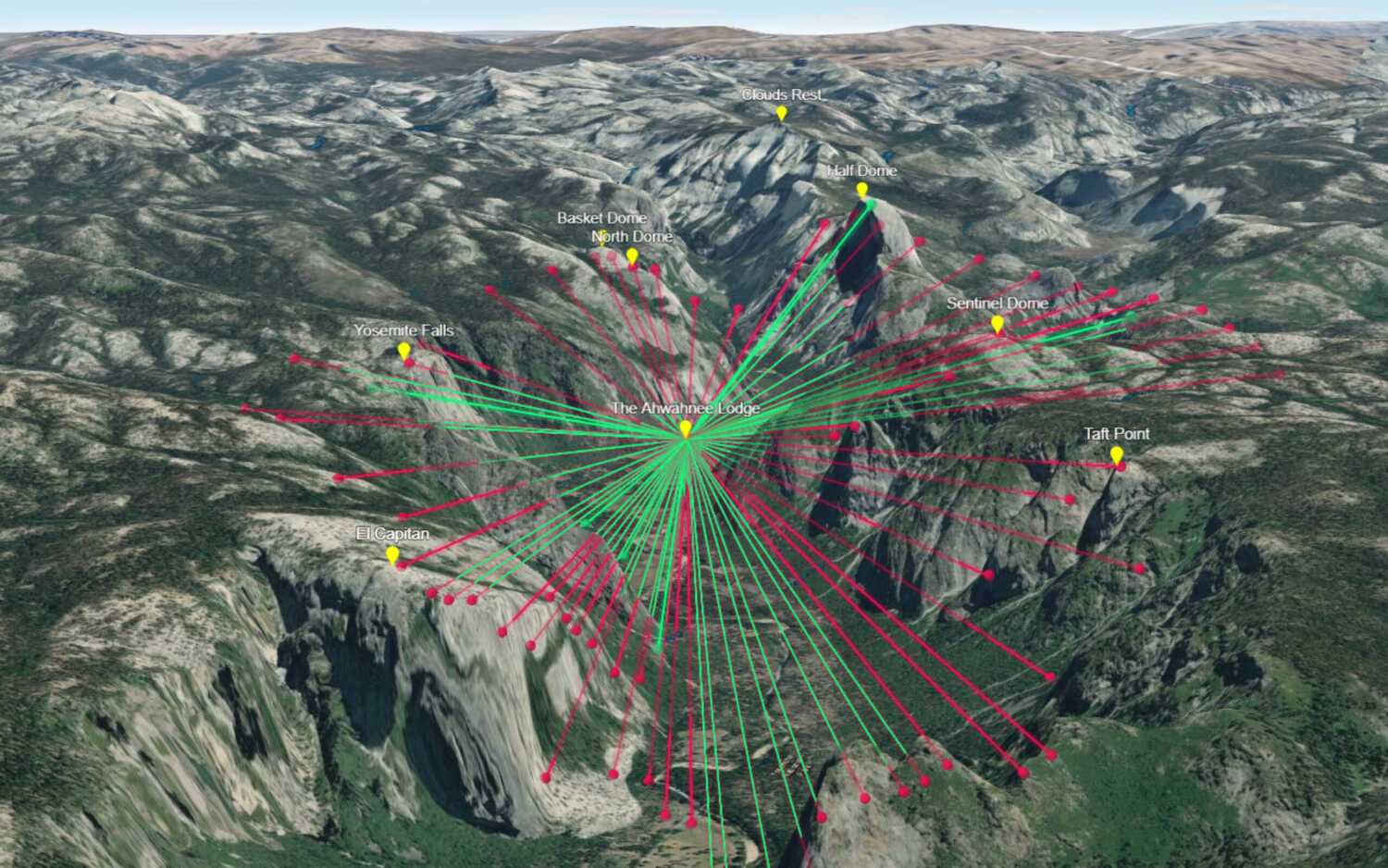
Display a line of sight
Perform and display a line of sight analysis in a 3D scene.