Get hands-on with the latest version of ArcGIS Runtime SDK for iOS, by using the Swift code samples, which illustrate the mapping and GIS capabilities you can add to your own iOS applications.
You have some choices for getting started with sample code, described on this page:
- Download the samples from the App Store
- Clone all the samples source code from GitHub
- Start using GitHub
- Integrate the iOS Toolkit into your apps
- View the code samples online
Download the samples from the App Store
Download and interact with our live samples on your device using our sample viewer app. Install as follows:
- Go to the App Store on your iOS device.
- Search for "ArcGIS samples".
- Install the app called "ArcGIS Runtime SDK Samples" written by Esri. It's free.
- Run the app, choose a category of samples (for example, Maps) and select one from the list.
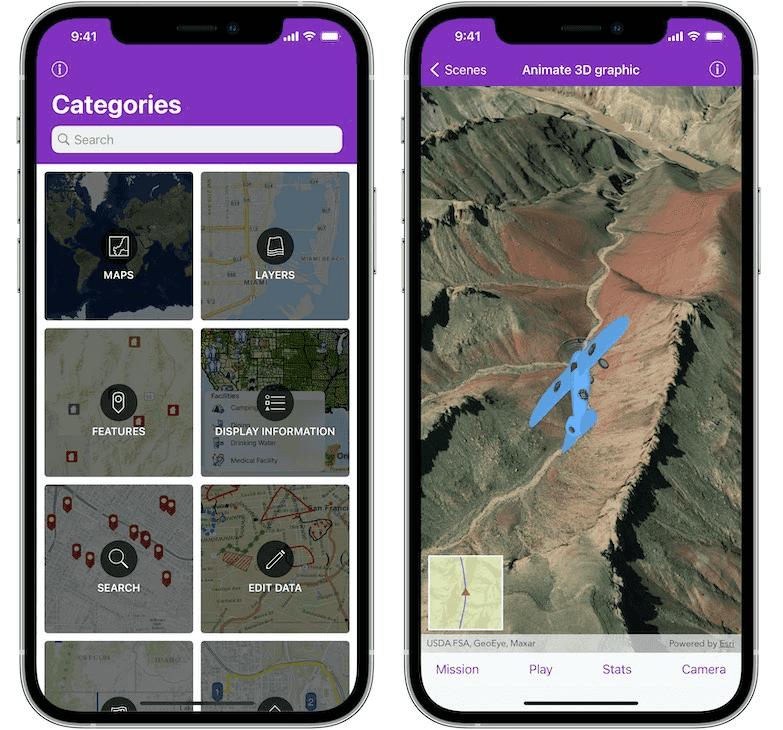
Clone all the samples source code from GitHub
All of the samples for this SDK are available in GitHub. With a GitHub account, you can:
- Keep a local repository of the samples and sync whenever you see that updates have been made.
- Subscribe to the repo and get notified of updates (merges to master) or you can check the repo for updates at your convenience.
- Subscribe to activity at the issue level.
- (Our favorite!) Suggest changes via pull requests and the ArcGIS iOS team will merge the changes they like after a full review and test phase.
Start using GitHub
GitHub is a web-based hosting service for software development projects that uses an open source revision control system called Git. To learn about the version control system, Git, and how it works with GitHub, see About Git. To learn how to interact with Git repositories with GitHub and to sign up for a free account, visit github.com.
Integrate the iOS Toolkit into your apps
Simplify your app development with these iOS Toolkit components that provide common functionality.
View the code samples online
Check out the ArcGIS Runtime SDK for iOS code samples online: select a category on the left, click a sample title to view, read the description, and go to Github to view the samples source code.