Animate a series of images with an image overlay.
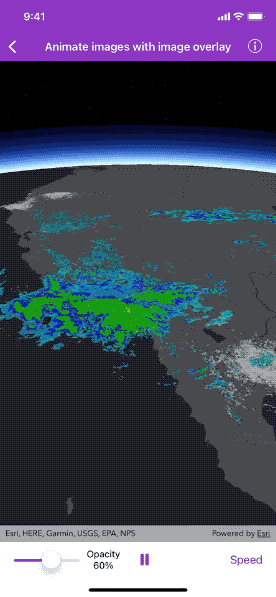
Use case
An image overlay is useful for displaying fast and dynamic images; for example, rendering real-time sensor data captured from a drone. Each frame from the drone becomes a static image which is updated on the fly as the data is made available.
How to use the sample
The sample loads a map of the Southwestern United States. Tap the play or pause buttons to start or pause the radar animation. Select a playback speed to decide how quickly the animation plays. Move the slider to change the opacity of the image overlay.
How it works
- Create an
AGSImageOverlayand add it to theAGSSceneView. - Set up a repeating timer with an initial interval time of 16ms, which will display approximately 60
AGSImageFrames per second. - Create a new image frame when the timer fires and set it on the image overlay.
Relevant API
- AGSImageFrame
- AGSImageOverlay
- AGSSceneView
About the data
These radar images were captured by the US National Weather Service (NWS). They highlight the Pacific Southwest sector which is made up of part the western United States and Mexico. For more information visit the National Weather Service website. The archive for radar images can be downloaded from ArcGIS Online.
Additional information
The supported image formats are GeoTIFF, TIFF, JPEG, and PNG. AGSImageOverlay does not support the rich processing and rendering capabilities of an AGSRasterLayer. Use AGSRaster and AGSRasterLayer for static image rendering, analysis, and persistence.
Tags
3D, animation, drone, dynamic, image frame, image overlay, real time, rendering
Sample Code
// Copyright 2020 Esri
//
// Licensed under the Apache License, Version 2.0 (the "License");
// you may not use this file except in compliance with the License.
// You may obtain a copy of the License at
//
// http://www.apache.org/licenses/LICENSE-2.0
//
// Unless required by applicable law or agreed to in writing, software
// distributed under the License is distributed on an "AS IS" BASIS,
// WITHOUT WARRANTIES OR CONDITIONS OF ANY KIND, either express or implied.
// See the License for the specific language governing permissions and
// limitations under the License.
import UIKit
import ArcGIS
class AnimateImagesWithImageOverlayViewController: UIViewController {
// MARK: Storyboard views
/// The button to play image overlay animation.
@IBOutlet var playButtonItem: UIBarButtonItem!
/// The button to pause image overlay animation.
@IBOutlet var pauseButtonItem: UIBarButtonItem!
/// The button to choose a playback speed for the animation.
@IBOutlet weak var speedButtonItem: UIBarButtonItem!
/// The toolbar in the view controller.
@IBOutlet weak var toolbar: UIToolbar!
/// The label to display opacity level.
@IBOutlet weak var opacityLabel: UILabel!
/// The slider to change opacity level, from transparent 0% to opaque 100%.
@IBOutlet weak var opacitySlider: UISlider! {
didSet {
sliderValueChanged(opacitySlider)
}
}
/// The scene view managed by the view controller.
@IBOutlet weak var sceneView: AGSSceneView! {
didSet {
sceneView.scene = makeScene()
let point = AGSPoint(x: -116.621, y: 24.7773, z: 856977.0, spatialReference: .wgs84())
let camera = AGSCamera(location: point, heading: 353.994, pitch: 48.5495, roll: 0)
sceneView.setViewpointCamera(camera)
sceneView.imageOverlays.add(imageOverlay)
}
}
// MARK: Instance properties
/// The image overlay to show image frames.
let imageOverlay = AGSImageOverlay()
/// A timer to synchronize image overlay animation to the refresh rate of the display.
var displayLink: CADisplayLink!
/// An iterator to hold and loop through the overlay images.
private lazy var imagesIterator: CircularIterator<UIImage> = {
// Get the URLs to images added to the project's folder reference.
let imageURLs = Bundle.main.urls(forResourcesWithExtension: "png", subdirectory: "PacificSouthWest2") ?? []
let images = imageURLs
.sorted { $0.lastPathComponent < $1.lastPathComponent }
.map { UIImage(contentsOfFile: $0.path)! }
return CircularIterator(elements: images)
}()
/// A formatter to format percentage strings.
let percentageFormatter: NumberFormatter = {
let formatter = NumberFormatter()
formatter.numberStyle = .percent
formatter.multiplier = 100
return formatter
}()
/// An envelope of the pacific southwest sector for displaying the image frame.
let pacificSouthwestEnvelope = AGSEnvelope(
center: AGSPoint(
x: -120.0724273439448,
y: 35.131016955536694,
spatialReference: .wgs84()
),
width: 15.09589635986124,
height: -14.3770441522488
)
// MARK: Initialize scene, create animation timer and set image frame
/// Create a scene.
///
/// - Returns: A new `AGSScene` object.
func makeScene() -> AGSScene {
// Create an elevation source from Terrain3D REST service.
let elevationServiceURL = URL(string: "https://elevation3d.arcgis.com/arcgis/rest/services/WorldElevation3D/Terrain3D/ImageServer")!
let elevationSource = AGSArcGISTiledElevationSource(url: elevationServiceURL)
let surface = AGSSurface()
surface.elevationSources = [elevationSource]
let scene = AGSScene(basemapStyle: .arcGISDarkGrayBase)
scene.baseSurface = surface
return scene
}
/// Create a display link timer for the image overlay animation.
///
/// - Returns: A new `CADisplayLink` object.
func makeDisplayLink() -> CADisplayLink {
let newDisplayLink = CADisplayLink(target: self, selector: #selector(setImageFrame))
// Inherit the frame rate from existing display link, or set to default 60 fps.
newDisplayLink.preferredFramesPerSecond = displayLink?.preferredFramesPerSecond ?? 60
newDisplayLink.isPaused = true
// Add to main thread common mode run loop, so it is not effected by UI events.
newDisplayLink.add(to: .main, forMode: .common)
return newDisplayLink
}
/// Set current image to the image overlay.
@objc
func setImageFrame() {
let frame = AGSImageFrame(image: imagesIterator.next()!, extent: pacificSouthwestEnvelope)
imageOverlay.imageFrame = frame
}
// MARK: - Actions
@IBAction func sliderValueChanged(_ slider: UISlider) {
imageOverlay.opacity = slider.value
opacityLabel.text = percentageFormatter.string(from: slider.value as NSNumber)!
}
@IBAction func playPauseButtonTapped(_ button: UIBarButtonItem) {
let index = toolbar.items!.firstIndex(of: button)!
toolbar.items![index] = displayLink.isPaused ? pauseButtonItem : playButtonItem
displayLink.isPaused.toggle()
}
@IBAction func speedButtonTapped(_ button: UIBarButtonItem) {
let alertController = UIAlertController(
title: "Choose playback speed.",
message: nil,
preferredStyle: .actionSheet
)
let speedChoices: [(name: String, fps: Int)] = [
("Fast", 60),
("Medium", 30),
("Slow", 15)
]
speedChoices.forEach { (name, fps) in
let action = UIAlertAction(title: name, style: .default) { _ in
self.displayLink.preferredFramesPerSecond = fps
}
alertController.addAction(action)
}
let cancelAction = UIAlertAction(title: "Cancel", style: .cancel, handler: nil)
alertController.addAction(cancelAction)
alertController.popoverPresentationController?.barButtonItem = speedButtonItem
present(alertController, animated: true)
}
// MARK: UIViewController
override func viewDidLoad() {
super.viewDidLoad()
// Add the source code button item to the right of navigation bar.
(self.navigationItem.rightBarButtonItem as? SourceCodeBarButtonItem)?.filenames = ["AnimateImagesWithImageOverlayViewController"]
// Set UI if the load succeeds.
if !imagesIterator.elements.isEmpty {
playButtonItem.isEnabled = true
speedButtonItem.isEnabled = true
// Load the first frame into the scene.
setImageFrame()
} else {
opacitySlider.isEnabled = false
presentAlert(title: "Error", message: "Fail to load images.")
}
}
override func viewWillAppear(_ animated: Bool) {
super.viewWillAppear(animated)
displayLink = makeDisplayLink()
}
override func viewDidDisappear(_ animated: Bool) {
super.viewDidDisappear(animated)
// Pause the animation and change the tool bar button.
if !displayLink.isPaused {
playPauseButtonTapped(pauseButtonItem)
}
// Invalidates display link before exiting.
displayLink.invalidate()
}
}
/// A generic circular iterator.
private struct CircularIterator<Element>: IteratorProtocol {
let elements: [Element]
private var elementIterator: Array<Element>.Iterator
init(elements: [Element]) {
self.elements = elements
elementIterator = elements.makeIterator()
}
mutating func next() -> Element? {
if let next = elementIterator.next() {
return next
} else {
elementIterator = elements.makeIterator()
return elementIterator.next()
}
}
}