Customize map view's background by changing its grid properties.
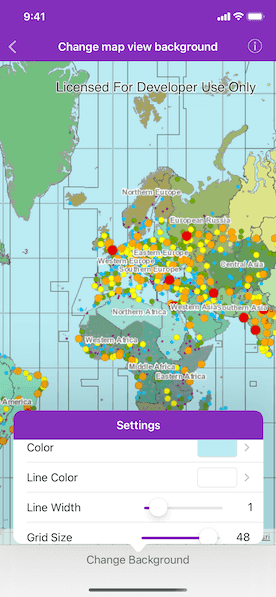
Use case
Basemaps should be selected contextually. For example, in maritime applications, it would be more appropriate to use a basemap of the world's oceans as opposed to a basemap of the world's streets.
How to use the sample
Tap the "Change background" button in the toolbar to open the settings view. Tap the color next to "Color" and "Line color" rows to change the background color and the grid's line color respectively. Use the sliders to change the grid line width and grid size.
How it works
- Create an
AGSMapobject. - Set the map to the
AGSMapViewobject. - Set the background grid style in the settings and set it to the map view's
backgroundGridproperty. Customize the background grid with the following properties:color: fill colorgridLineColor: color of background grid linesgridLineWidth: width (in points) of background grid linesgridSize: size (in points) of the background grid
Relevant API
- AGSBackgroundGrid
- AGSMap
- AGSMapView
Tags
background, grid, map
Sample Code
// Copyright 2016 Esri.
//
// Licensed under the Apache License, Version 2.0 (the "License");
// you may not use this file except in compliance with the License.
// You may obtain a copy of the License at
//
// http://www.apache.org/licenses/LICENSE-2.0
//
// Unless required by applicable law or agreed to in writing, software
// distributed under the License is distributed on an "AS IS" BASIS,
// WITHOUT WARRANTIES OR CONDITIONS OF ANY KIND, either express or implied.
// See the License for the specific language governing permissions and
// limitations under the License.
import UIKit
import ArcGIS
class ChangeMapViewBackgroundViewController: UIViewController {
@IBOutlet var mapView: AGSMapView!
override func viewDidLoad() {
super.viewDidLoad()
// Add the source code button item to the right of navigation bar.
(navigationItem.rightBarButtonItem as! SourceCodeBarButtonItem).filenames = ["ChangeMapViewBackgroundViewController", "GridSettingsViewController", "ColorPickerViewController"]
// Initialize tiled layer.
let tiledLayer = AGSArcGISTiledLayer(url: URL(string: "https://sampleserver6.arcgisonline.com/arcgis/rest/services/WorldTimeZones/MapServer")!)
// Initialize map with tiled layer as basemap.
let map = AGSMap(basemap: AGSBasemap(baseLayer: tiledLayer))
// Assign map to the map view.
mapView.map = map
// Set the map view's viewpoint.
let center = AGSPoint(x: 3224786, y: 2661231, spatialReference: .webMercator())
mapView.setViewpoint(AGSViewpoint(center: center, scale: 236663484))
// Create a background grid with default values.
let backgroundGrid = AGSBackgroundGrid(color: .black, gridLineColor: .white, gridLineWidth: 2, gridSize: 32)
// Assign the background grid to the map view.
mapView.backgroundGrid = backgroundGrid
}
// MARK: - Navigation
override func prepare(for segue: UIStoryboardSegue, sender: Any?) {
if let navController = segue.destination as? UINavigationController,
let controller = navController.viewControllers.first as? GridSettingsViewController {
controller.backgroundGrid = mapView.backgroundGrid
navController.presentationController?.delegate = self
controller.preferredContentSize = {
let height: CGFloat
if traitCollection.horizontalSizeClass == .regular,
traitCollection.verticalSizeClass == .regular {
height = 200
} else {
height = 150
}
return CGSize(width: 375, height: height)
}()
}
}
}
extension ChangeMapViewBackgroundViewController: UIAdaptivePresentationControllerDelegate {
func adaptivePresentationStyle(for controller: UIPresentationController, traitCollection: UITraitCollection) -> UIModalPresentationStyle {
// Ensure that the settings are shown in a popover on small displays.
return .none
}
}