Change the drawing order for a graphic.
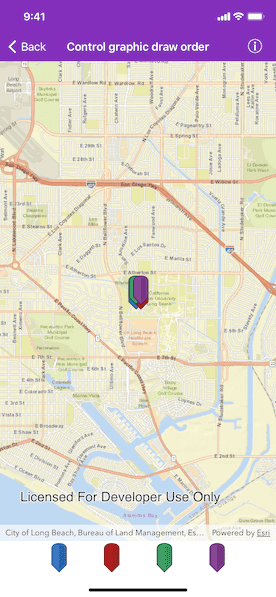
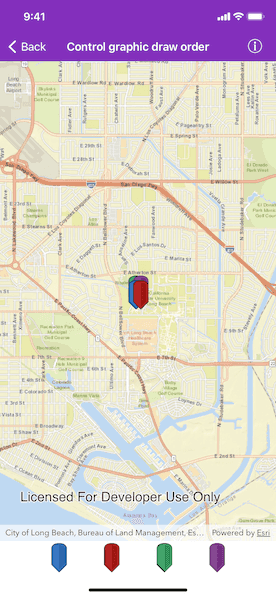
Use case
Allows you to change the order of overlapping graphics in the map. For example, you may wish to bring a certain graphic to front so that it is not obscured by the other graphics.
How to use the sample
The sample has four overlapping graphics. Tap on the respective graphic button in the bottom toolbar to bring that graphic to the front on the map.
How it works
- Create an
AGSGraphicsOverlayand add it to theAGSMapView. - Create and add multiple
AGSGraphicto theAGSGraphicsOverlay. - When the graphic button is tapped, it is given an
AGSGraphic.zIndexbigger than all the other graphics. Hence it is redrawn atop all other graphics.
Relevant API
- AGSGraphic
- AGSGraphic.zIndex
- AGSGraphicsOverlay
- AGSSimpleMarkerSymbol
Tags
display, graphics, overlap, overlay
Sample Code
GraphicDrawOrderViewController.swift
//
// Copyright 2016 Esri.
//
// Licensed under the Apache License, Version 2.0 (the "License");
// you may not use this file except in compliance with the License.
// You may obtain a copy of the License at
//
// http://www.apache.org/licenses/LICENSE-2.0
//
// Unless required by applicable law or agreed to in writing, software
// distributed under the License is distributed on an "AS IS" BASIS,
// WITHOUT WARRANTIES OR CONDITIONS OF ANY KIND, either express or implied.
// See the License for the specific language governing permissions and
// limitations under the License.
import UIKit
import ArcGIS
class GraphicDrawOrderViewController: UIViewController {
@IBOutlet var mapView: AGSMapView!
@IBOutlet var buttons: [UIButton]!
var map: AGSMap!
private var graphicsOverlay = AGSGraphicsOverlay()
private var graphics = [AGSGraphic]()
private var drawIndex: Int = 0
override func viewDidLoad() {
super.viewDidLoad()
// add the source code button item to the right of navigation bar
(self.navigationItem.rightBarButtonItem as! SourceCodeBarButtonItem).filenames = ["GraphicDrawOrderViewController"]
// create an instance of a map with ESRI streets basemap
self.map = AGSMap(basemapStyle: .arcGISStreets)
// assign map to the map view
self.mapView.map = self.map
// add the graphics overlay to the map view
self.mapView.graphicsOverlays.add(self.graphicsOverlay)
// add the graphics to the overlay
self.addGraphics()
// set map scale
let mapScale: Double = 53500
// initial viewpoint
self.mapView.setViewpointCenter(AGSPoint(x: -13148960, y: 4000040, spatialReference: .webMercator()), scale: mapScale)
// restricting map scale to preserve the graphics overlapping
self.map.minScale = mapScale
self.map.maxScale = mapScale
}
private func addGraphics() {
// starting x and y
let x: Double = -13149000
let y: Double = 4e6
// distance between the graphics
let delta: Double = 100
// blue marker
var geometry = AGSPoint(x: x, y: y, spatialReference: .webMercator())
var symbol = AGSPictureMarkerSymbol(image: UIImage(named: "BlueMarker")!)
var graphic = AGSGraphic(geometry: geometry, symbol: symbol, attributes: nil)
graphics.append(graphic)
// red marker
geometry = AGSPoint(x: x + delta, y: y, spatialReference: .webMercator())
symbol = AGSPictureMarkerSymbol(image: UIImage(named: "RedMarker2")!)
graphic = AGSGraphic(geometry: geometry, symbol: symbol, attributes: nil)
graphics.append(graphic)
// green marker
geometry = AGSPoint(x: x, y: y + delta, spatialReference: .webMercator())
symbol = AGSPictureMarkerSymbol(image: UIImage(named: "GreenMarker")!)
graphic = AGSGraphic(geometry: geometry, symbol: symbol, attributes: nil)
graphics.append(graphic)
// Violet marker
geometry = AGSPoint(x: x + delta, y: y + delta, spatialReference: .webMercator())
symbol = AGSPictureMarkerSymbol(image: UIImage(named: "VioletMarker")!)
graphic = AGSGraphic(geometry: geometry, symbol: symbol, attributes: nil)
graphics.append(graphic)
// add the graphics to the overlay
self.graphicsOverlay.graphics.addObjects(from: graphics)
}
// MARK: - Actions
@IBAction func buttonAction(_ sender: UIButton) {
// increment draw index by 1 and assign as the zIndex for the respective graphic
self.drawIndex += 1
// the button's tag value specifies which graphic to re-index
// for example, a button tag value of 1 will move self.graphics[1] - the red marker
graphics[sender.tag].zIndex = self.drawIndex
}
}