Display a route layer and its directions using feature collection.
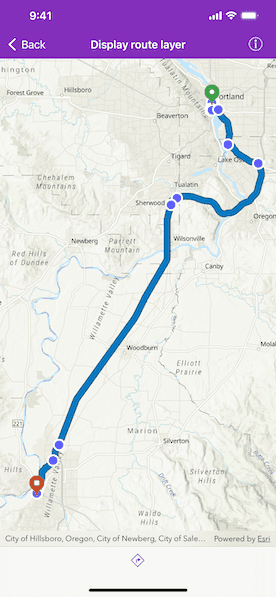
Use case
Routes can be stored as feature collection layers. These layers can store useful information such as directions, estimated trip time, and more. You can store a route layer as a portal item, making it easy to access, share, or display.
How to use the sample
Pan and zoom to view the route displayed by the feature collection layer. Tap the toolbar button to view the list of directions.
How it works
- Create an
AGSPortalItemwith the item ID. - Create and load an
AGSFeatureCollectionwith the item. - After loading, get the specified
AGSFeatureCollectionTableby name. - Create an array of
AGSFeatures. - Get the direction text from the attributes of each feature in the array.
- Create an
AGSFeatureCollectionLayerwith the feature collection and set it to the map'soperationalLayers.
Relevant API
- AGSFeatureCollection
- AGSFeatureCollectionLayer
- AGSFeatureCollectionTable
Tags
directions, feature collection, route layer
Sample Code
// Copyright 2022 Esri.
//
// Licensed under the Apache License, Version 2.0 (the "License");
// you may not use this file except in compliance with the License.
// You may obtain a copy of the License at
//
// http://www.apache.org/licenses/LICENSE-2.0
//
// Unless required by applicable law or agreed to in writing, software
// distributed under the License is distributed on an "AS IS" BASIS,
// WITHOUT WARRANTIES OR CONDITIONS OF ANY KIND, either express or implied.
// See the License for the specific language governing permissions and
// limitations under the License.
import UIKit
import ArcGIS
class DisplayRouteLayerViewController: UIViewController {
@IBOutlet var mapView: AGSMapView! {
didSet {
// Initialize map with basemap.
mapView.map = makeMap()
// Set the viewpoint.
let viewpoint = AGSViewpoint(latitude: 45.2281, longitude: -122.8309, scale: 6e5)
mapView.setViewpoint(viewpoint)
}
}
@IBOutlet var directionsBarButtonItem: UIBarButtonItem!
var directions = [String]()
func makeMap() -> AGSMap {
// Set the basemap.
let map = AGSMap(basemapStyle: .arcGISTopographic)
// Set the portal.
let portal = AGSPortal.arcGISOnline(withLoginRequired: false)
// Create the portal item with the item ID for route data in Portland, OR.
let item = AGSPortalItem(portal: portal, itemID: "0e3c8e86b4544274b45ecb61c9f41336")
// Create a collection of features using the item.
let featureCollection = AGSFeatureCollection(item: item)
// Load the feature collection.
loadFeatureCollection(featureCollection)
// Create a feature collection layer using the feature collection.
let featureCollectionLayer = AGSFeatureCollectionLayer(featureCollection: featureCollection)
// Set the feature collection layers to the map's operational layers.
map.operationalLayers.setArray([featureCollectionLayer])
return map
}
func loadFeatureCollection(_ featureCollection: AGSFeatureCollection) {
// Load the feature collection.
featureCollection.load { [weak self] error in
guard let self = self else { return }
// Present an error if loading was unsuccessful.
if let error = error {
self.presentAlert(error: error)
} else {
guard
// Make an array of all the feature collection tables.
let tables = featureCollection.tables as? [AGSFeatureCollectionTable],
// Get the table that contains the turn by turn directions.
let directionsTable = tables.first(where: { $0.tableName == "DirectionPoints" })
else { return }
// Create an array of all the features in the table.
let features = directionsTable.featureEnumerator().allObjects
// Set the array of directions.
self.directions = features.compactMap { $0.attributes["DisplayText"] as? String }
// Enable the directions bar button item.
self.directionsBarButtonItem.isEnabled = true
}
}
}
@IBSegueAction
func makeDirectionsViewController(_ coder: NSCoder) -> DisplayDirectionsViewController? {
DisplayDirectionsViewController(
coder: coder,
directions: directions
)
}
override func viewDidLoad() {
super.viewDidLoad()
// Add the source code button item to the right of navigation bar.
(self.navigationItem.rightBarButtonItem as! SourceCodeBarButtonItem).filenames = ["DisplayRouteLayerViewController", "DisplayDirectionsViewController"]
}
}