Find the location for an address.
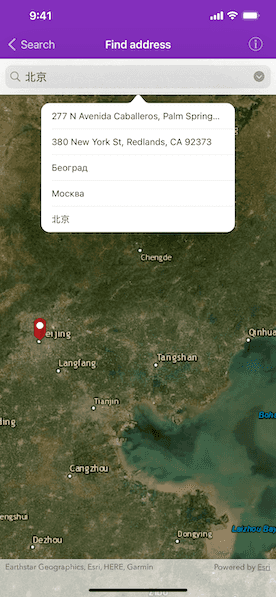
Use case
A user can input a raw address into your app's search bar and zoom to the address location.
How to use the sample
For simplicity, the sample comes loaded with a set of suggested addresses. Choose an address from the suggestions or submit your own address to show its location on the map in a callout. Tap the pin to display the address on the map.
How it works
- Create an
AGSLocatorTaskusing the URL to a locator service. - Create an instance of
AGSGeocodeParametersand specify theAGSGeocodeParameters.resultAttributeNames. - Pass the
AGSGeocodeParametersintoAGSLocatorTask.geocode(withSearchText:parameters:completion:)and get the matching results from theAGSGeocodeResult. - Create an
AGSGraphicwith the geocode result's location and store the geocode result's attributes in the graphic's attributes. - Show the graphic in an
AGSGraphicsOverlay.
Relevant API
- AGSGeocodeParameters
- AGSGeocodeResult
- AGSLocatorTask
Additional information
This sample uses the World Geocoding Service. For more information, see Geocoding service from ArcGIS for Developers.
Tags
address, geocode, locator, search
Sample Code
// Copyright 2016 Esri.
//
// Licensed under the Apache License, Version 2.0 (the "License");
// you may not use this file except in compliance with the License.
// You may obtain a copy of the License at
//
// http://www.apache.org/licenses/LICENSE-2.0
//
// Unless required by applicable law or agreed to in writing, software
// distributed under the License is distributed on an "AS IS" BASIS,
// WITHOUT WARRANTIES OR CONDITIONS OF ANY KIND, either express or implied.
// See the License for the specific language governing permissions and
// limitations under the License.
import UIKit
import ArcGIS
class FindAddressViewController: UIViewController, AGSGeoViewTouchDelegate, UISearchBarDelegate, UIAdaptivePresentationControllerDelegate, WorldAddressesViewControllerDelegate {
@IBOutlet private var mapView: AGSMapView! {
didSet {
// Instantiate a map with an imagery with labels basemap.
mapView.map = AGSMap(basemapStyle: .arcGISImagery)
mapView.touchDelegate = self
// Add the graphics overlay to the map view.
mapView.graphicsOverlays.add(self.graphicsOverlay)
}
}
@IBOutlet private var button: UIButton!
@IBOutlet private var searchBar: UISearchBar!
private let locatorTask = AGSLocatorTask(url: URL(string: "https://geocode-api.arcgis.com/arcgis/rest/services/World/GeocodeServer")!)
private let graphicsOverlay = AGSGraphicsOverlay()
override func viewDidLoad() {
super.viewDidLoad()
// Add the source code button item to the right of navigation bar.
(self.navigationItem.rightBarButtonItem as! SourceCodeBarButtonItem).filenames = ["FindAddressViewController", "WorldAddressesViewController"]
// Register self for the show keyboard notification
// in order to display the cancel button for search.
NotificationCenter.default.addObserver(self, selector: #selector(FindAddressViewController.keyboardWillShow(_:)), name: UIResponder.keyboardWillShowNotification, object: nil)
}
/// Returns a graphic object for the specified point and attributes and set the leader offset and offset.
private func graphicForPoint(_ point: AGSPoint, attributes: [String: AnyObject]?) -> AGSGraphic {
let markerImage = UIImage(named: "RedMarker")!
let symbol = AGSPictureMarkerSymbol(image: markerImage)
symbol.leaderOffsetY = markerImage.size.height / 2
symbol.offsetY = markerImage.size.height / 2
let graphic = AGSGraphic(geometry: point, symbol: symbol, attributes: attributes)
return graphic
}
private func geocodeSearchText(_ text: String) {
// Clear already existing graphics.
self.graphicsOverlay.graphics.removeAllObjects()
// Dismiss the callout if already visible.
self.mapView.callout.dismiss()
// Initialize geocode parameters.
let geocodeParameters = AGSGeocodeParameters()
geocodeParameters.resultAttributeNames.append(contentsOf: ["*"])
geocodeParameters.minScore = 75
// Perform geocode with input text.
self.locatorTask.geocode(withSearchText: text, parameters: geocodeParameters) { [weak self] (results: [AGSGeocodeResult]?, error: Error?) in
guard let self = self else {
return
}
if let error = error {
self.presentAlert(error: error)
} else if let result = results?.first {
// Create a graphic for the first result and add to the graphics overlay.
let graphic = self.graphicForPoint(result.displayLocation!, attributes: result.attributes as [String: AnyObject]?)
self.graphicsOverlay.graphics.add(graphic)
// Zoom to the extent of the result.
if let extent = result.extent {
self.mapView.setViewpointGeometry(extent, completion: nil)
}
} else {
// Provide feedback in case of failure.
self.presentAlert(message: "No results found")
}
}
}
// MARK: - Callout
/// Show the callout for the specified graphic by populating the title and detail of the callout with specific attributes.
private func showCalloutForGraphic(_ graphic: AGSGraphic, tapLocation: AGSPoint) {
let addressType = graphic.attributes["Addr_type"] as! String
self.mapView.callout.title = graphic.attributes["Match_addr"] as? String ?? ""
if addressType == "POI" {
self.mapView.callout.detail = graphic.attributes["Place_addr"] as? String ?? ""
} else {
self.mapView.callout.detail = nil
}
self.mapView.callout.isAccessoryButtonHidden = true
self.mapView.callout.show(for: graphic, tapLocation: tapLocation, animated: true)
}
// MARK: - AGSGeoViewTouchDelegate
func geoView(_ geoView: AGSGeoView, didTapAtScreenPoint screenPoint: CGPoint, mapPoint: AGSPoint) {
// Dismiss the callout.
self.mapView.callout.dismiss()
// Identify graphics at the tapped location.
self.mapView.identify(self.graphicsOverlay, screenPoint: screenPoint, tolerance: 12, returnPopupsOnly: false, maximumResults: 1) { (result: AGSIdentifyGraphicsOverlayResult) in
if let error = result.error {
self.presentAlert(error: error)
} else if let graphic = result.graphics.first {
// Show callout for the graphic.
self.showCalloutForGraphic(graphic, tapLocation: mapPoint)
}
}
}
// MARK: - UISearchBar delegates
func searchBarSearchButtonClicked(_ searchBar: UISearchBar) {
self.geocodeSearchText(searchBar.text!)
self.hideKeyboard()
}
func searchBar(_ searchBar: UISearchBar, textDidChange searchText: String) {
if searchText.isEmpty {
self.graphicsOverlay.graphics.removeAllObjects()
self.mapView.callout.dismiss()
}
}
func searchBarResultsListButtonClicked(_ searchBar: UISearchBar) {
self.performSegue(withIdentifier: "AddressesListSegue", sender: self)
}
// MARK: - Actions
@objc
func keyboardWillShow(_ sender: AnyObject) {
self.button.isHidden = false
}
@IBAction func hideKeyboard() {
self.searchBar.resignFirstResponder()
self.button.isHidden = true
}
// MARK: - Navigation
override func prepare(for segue: UIStoryboardSegue, sender: Any?) {
if segue.identifier == "AddressesListSegue" {
let controller = segue.destination as! WorldAddressesViewController
controller.presentationController?.delegate = self
controller.popoverPresentationController?.sourceView = self.view
controller.popoverPresentationController?.sourceRect = self.searchBar.frame
controller.preferredContentSize = CGSize(width: 300, height: 200)
controller.delegate = self
}
}
// MARK: - UIAdaptivePresentationControllerDelegate
func adaptivePresentationStyle(for controller: UIPresentationController, traitCollection: UITraitCollection) -> UIModalPresentationStyle {
return UIModalPresentationStyle.none
}
// MARK: - WorldAddressesViewControllerDelegate
func worldAddressesViewController(_ worldAddressesViewController: WorldAddressesViewController, didSelectAddress address: String) {
self.searchBar.text = address
self.geocodeSearchText(address)
self.dismiss(animated: true)
self.hideKeyboard()
}
}