Create a raster layer from a raster image service.
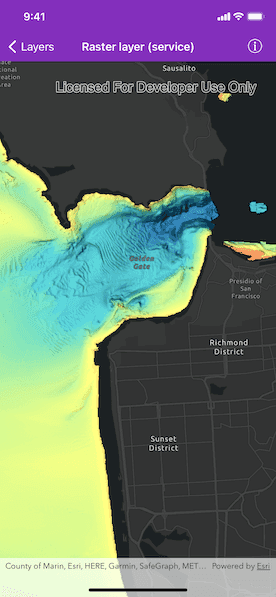
Use case
Accessing a raster image from an online service can be useful for analyzing the most up-to-date data available for an area. For example, retrieving recent results of bathymetry surveys within a shipping channel monitored for its sediment build-up would allow planners to assess dredging needs.
How to use the sample
Simply launch the sample to see a raster from an image service being used on a map.
How it works
- Create an
AGSImageServiceRasterusing the service's URL. - Create an
AGSRasterLayerfrom the image service raster. - Add the raster layer the the map.
Relevant API
- AGSmageServiceRaster
- AGSRasterLayer
About the data
This sample uses a NOAA raster image service. The service computes a hillshade image from the depth (in meters) of U.S. coastal waters.
Tags
image service, raster
Sample Code
//
// Copyright 2017 Esri.
//
// Licensed under the Apache License, Version 2.0 (the "License");
// you may not use this file except in compliance with the License.
// You may obtain a copy of the License at
//
// http://www.apache.org/licenses/LICENSE-2.0
//
// Unless required by applicable law or agreed to in writing, software
// distributed under the License is distributed on an "AS IS" BASIS,
// WITHOUT WARRANTIES OR CONDITIONS OF ANY KIND, either express or implied.
// See the License for the specific language governing permissions and
// limitations under the License.
//
import UIKit
import ArcGIS
class RasterLayerUsingServiceViewController: UIViewController {
@IBOutlet weak var mapView: AGSMapView!
override func viewDidLoad() {
super.viewDidLoad()
// initialize a map with dark canvas vector basemap
let map = AGSMap(basemapStyle: .arcGISDarkGrayBase)
// assign the map to the map view
mapView.map = map
// set the viewpoint to the Golden Gate of the San Francisco Bay
let center = AGSPoint(x: -13637000, y: 4550000, spatialReference: .webMercator())
mapView.setViewpointCenter(center, scale: 100000)
/// The URL of an image service containing a bathymetric attributed grid.
let imageServiceURL = URL(string: "https://gis.ngdc.noaa.gov/arcgis/rest/services/bag_hillshades_subsets/ImageServer")!
// create an image service raster from an online raster service
let imageServiceRaster = AGSImageServiceRaster(url: imageServiceURL)
// create a raster layer
let rasterLayer = AGSRasterLayer(raster: imageServiceRaster)
// add raster layer as an operational layer to the map
map.operationalLayers.add(rasterLayer)
// add the source code button item to the right of navigation bar
(navigationItem.rightBarButtonItem as! SourceCodeBarButtonItem).filenames = ["RasterLayerUsingServiceViewController"]
}
}