Combine multiple symbols from a mobile style file into a single symbol.
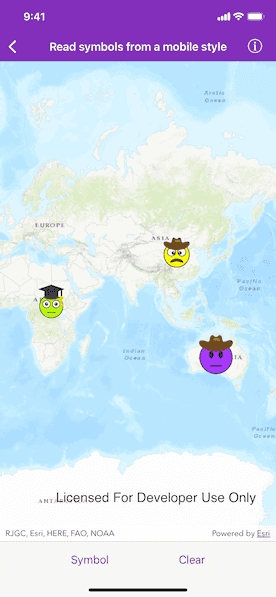
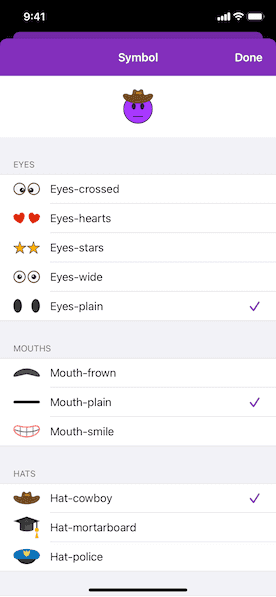
Use case
You may choose to display individual elements of a dataset like a water infrastructure network (such as valves, nodes, or endpoints) with the same basic shape, but wish to modify characteristics of elements according to some technical specifications. Multilayer symbols lets you add or remove components or modify the colors to create advanced symbol styles.
How to use the sample
Tap "Symbol" and select symbols from each table view section to create a face emoji. A preview of the symbol is updated as selections are made. The size of the symbol can be set using the slider. Tap the map to create a point graphic using the customized emoji symbol, and tap "Clear" to clear all graphics from the display.
How it works
- Read a mobile style file using
AGSSymbolStyle.load(completion:). - Get a list of all symbols in the style by calling
AGSSymbolStyle.searchSymbols(with:completion:)with the default search parameters. - Add symbols to the table view sections according to their category. Display a preview of each symbol with
AGSSymbol.createSwatch(withWidth:height:screen:backgroundColor:completion:). - When symbol selections change, create a new multilayer symbol by passing the keys for the selected symbols into
AGSSymbolStyle.symbol(forKeys:completion:). Color lock all symbol layers except the base layer and update the current symbol preview image. - Create graphics symbolized with the current symbol when the user taps the map view.
Relevant API
- AGSMultilayerPointSymbol
- AGSMultilayerSymbol
- AGSSymbolLayer
- AGSSymbolStyle
- AGSSymbolStyleSearchParameters
Offline data
A mobile style file (created using ArcGIS Pro) provides the symbols used by the sample.
About the data
The mobile style file used in this sample was created using ArcGIS Pro, and is hosted on ArcGIS Online. It contains symbol layers that can be combined to create emojis.
Additional information
While each of these symbols can be created from scratch, a more convenient workflow is to author them using ArcGIS Pro and store them in a mobile style file (.stylx). ArcGIS Runtime can read symbols from a mobile style, and you can modify and combine them as needed in your app.
Tags
advanced symbology, mobile style, multilayer, stylx
Sample Code
//
// Copyright © 2019 Esri.
//
// Licensed under the Apache License, Version 2.0 (the "License");
// you may not use this file except in compliance with the License.
// You may obtain a copy of the License at
//
// http://www.apache.org/licenses/LICENSE-2.0
//
// Unless required by applicable law or agreed to in writing, software
// distributed under the License is distributed on an "AS IS" BASIS,
// WITHOUT WARRANTIES OR CONDITIONS OF ANY KIND, either express or implied.
// See the License for the specific language governing permissions and
// limitations under the License.
//
import UIKit
import ArcGIS
protocol ReadSymbolsFromMobileStyleSymbolSettingsViewControllerDelegate: AnyObject {
func symbolSettingsViewControllerSettingsDidChange(_ controller: ReadSymbolsFromMobileStyleSymbolSettingsViewController)
}
class ReadSymbolsFromMobileStyleSymbolSettingsViewController: UITableViewController {
weak var delegate: ReadSymbolsFromMobileStyleSymbolSettingsViewControllerDelegate?
var eyes = [AGSSymbolStyleSearchResult]() {
didSet {
selectedEyes = eyes.first
tableView.reloadSections([Section.eyes.rawValue], with: .automatic)
}
}
var mouths = [AGSSymbolStyleSearchResult]() {
didSet {
selectedMouth = mouths.first
tableView.reloadSections([Section.mouths.rawValue], with: .automatic)
}
}
var hats = [AGSSymbolStyleSearchResult]() {
didSet {
selectedHat = hats.first
tableView.reloadSections([Section.hats.rawValue], with: .automatic)
}
}
private(set) var selectedEyes: AGSSymbolStyleSearchResult?
private(set) var selectedMouth: AGSSymbolStyleSearchResult?
private(set) var selectedHat: AGSSymbolStyleSearchResult?
private(set) var selectedColor = UIColor.yellow
private(set) var selectedSize = 40
enum Section: Int, CaseIterable {
case eyes
case mouths
case hats
case other
}
func selection(for section: Section) -> AGSSymbolStyleSearchResult? {
switch section {
case .eyes:
return selectedEyes
case .mouths:
return selectedMouth
case .hats:
return selectedHat
case .other:
return nil
}
}
func selectSearchResult(_ searchResult: AGSSymbolStyleSearchResult, in section: Section) {
switch section {
case .eyes:
selectedEyes = searchResult
case .mouths:
selectedMouth = searchResult
case .hats:
selectedHat = searchResult
case .other:
break
}
}
private var cachedImages = [IndexPath: UIImage]()
private var imageOperations = [IndexPath: AGSCancelable]()
func searchResultForRow(at indexPath: IndexPath) -> AGSSymbolStyleSearchResult? {
switch Section.allCases[indexPath.section] {
case .eyes:
return eyes[indexPath.row]
case .mouths:
return mouths[indexPath.row]
case .hats:
return hats[indexPath.row]
case .other:
return nil
}
}
func indexPathOfRow(for searchResult: AGSSymbolStyleSearchResult) -> IndexPath? {
if let row = eyes.firstIndex(of: searchResult) {
return IndexPath(row: row, section: Section.eyes.rawValue)
} else if let row = mouths.firstIndex(of: searchResult) {
return IndexPath(row: row, section: Section.mouths.rawValue)
} else if let row = hats.firstIndex(of: searchResult) {
return IndexPath(row: row, section: Section.hats.rawValue)
} else {
return nil
}
}
@discardableResult
func createImageForRow(at indexPath: IndexPath) -> UIImage? {
guard let searchResult = searchResultForRow(at: indexPath) else {
return nil
}
if let image = cachedImages[indexPath] {
return image
} else if imageOperations[indexPath] != nil {
return nil
} else {
searchResult.symbol { [weak self] symbol, error in
guard let self = self else { return }
if let symbol = symbol {
let createSwatchOperation = symbol.createSwatch(withWidth: 40, height: 40, screen: .main, backgroundColor: nil) { [weak self] (image, error) in
guard let self = self else { return }
self.imageOperations[indexPath] = nil
if let image = image {
self.cachedImages[indexPath] = image
self.tableView.reloadRows(at: [indexPath], with: .automatic)
} else if let error = error {
self.presentAlert(title: "Error creating swatch", message: error.localizedDescription)
}
}
self.imageOperations[indexPath] = createSwatchOperation
} else if let error = error {
self.presentAlert(error: error)
}
}
return nil
}
}
func cancelCreationOfImageForRow(at indexPath: IndexPath) {
guard let operation = imageOperations.removeValue(forKey: indexPath) else { return }
operation.cancel()
}
}
extension ReadSymbolsFromMobileStyleSymbolSettingsViewController: UITableViewDataSourcePrefetching {
func tableView(_ tableView: UITableView, prefetchRowsAt indexPaths: [IndexPath]) {
indexPaths.forEach { createImageForRow(at: $0) }
}
func tableView(_ tableView: UITableView, cancelPrefetchingForRowsAt indexPaths: [IndexPath]) {
indexPaths.forEach { cancelCreationOfImageForRow(at: $0) }
}
}
extension ReadSymbolsFromMobileStyleSymbolSettingsViewController /* UITableViewDataSource */ {
override func numberOfSections(in tableView: UITableView) -> Int {
return Section.allCases.count
}
override func tableView(_ tableView: UITableView, numberOfRowsInSection section: Int) -> Int {
switch Section.allCases[section] {
case .eyes:
return eyes.count
case .mouths:
return mouths.count
case .hats:
return hats.count
case .other:
return 2
}
}
override func tableView(_ tableView: UITableView, cellForRowAt indexPath: IndexPath) -> UITableViewCell {
let section = Section.allCases[indexPath.section]
switch section {
case .eyes, .mouths, .hats:
let cell = tableView.dequeueReusableCell(withIdentifier: "basic", for: indexPath)
cell.textLabel?.text = searchResultForRow(at: indexPath)?.name
cell.imageView?.image = createImageForRow(at: indexPath)
cell.accessoryType = {
if searchResultForRow(at: indexPath) == selection(for: section) {
return .checkmark
} else {
return .none
}
}()
return cell
case .other:
if indexPath.row == 0 {
let cell = tableView.dequeueReusableCell(withIdentifier: "color", for: indexPath) as! ReadSymbolsFromMobileStyleSymbolSettingsColorCell
cell.color = selectedColor
return cell
} else {
let cell = tableView.dequeueReusableCell(withIdentifier: "size", for: indexPath) as! ReadSymbolsFromMobileStyleSymbolSettingsSizeCell
cell.delegate = self
cell.slider.minimumValue = Float(20)
cell.slider.maximumValue = Float(60)
cell.slider.value = Float(selectedSize)
return cell
}
}
}
override func tableView(_ tableView: UITableView, titleForHeaderInSection section: Int) -> String? {
switch Section.allCases[section] {
case .eyes:
return "Eyes"
case .mouths:
return "Mouths"
case .hats:
return "Hats"
case .other:
return nil
}
}
}
extension ReadSymbolsFromMobileStyleSymbolSettingsViewController /* UITableViewDelegate */ {
override func tableView(_ tableView: UITableView, didSelectRowAt indexPath: IndexPath) {
tableView.deselectRow(at: indexPath, animated: true)
let section = Section.allCases[indexPath.section]
switch section {
case .eyes, .mouths, .hats:
if let previousSelection = selection(for: Section.allCases[indexPath.section]),
let indexPath = self.indexPathOfRow(for: previousSelection) {
tableView.cellForRow(at: indexPath)?.accessoryType = .none
}
if let searchResult = searchResultForRow(at: indexPath) {
selectSearchResult(searchResult, in: section)
tableView.cellForRow(at: indexPath)?.accessoryType = .checkmark
delegate?.symbolSettingsViewControllerSettingsDidChange(self)
}
case .other:
if indexPath.row == 0 {
let colorPickerViewController = ColorPickerViewController.instantiateWith(color: selectedColor) { [weak self] (newColor) in
guard let self = self else { return }
self.selectedColor = newColor
self.tableView.reloadRows(at: [indexPath], with: .none)
self.delegate?.symbolSettingsViewControllerSettingsDidChange(self)
}
show(colorPickerViewController, sender: self)
}
}
}
}
extension ReadSymbolsFromMobileStyleSymbolSettingsViewController: ReadSymbolsFromMobileStyleSymbolSettingsSizeCellDelegate {
func sizeCellSizeDidChange(_ cell: ReadSymbolsFromMobileStyleSymbolSettingsSizeCell) {
selectedSize = Int(cell.slider.value.rounded())
delegate?.symbolSettingsViewControllerSettingsDidChange(self)
}
}
class ReadSymbolsFromMobileStyleSymbolSettingsColorCell: UITableViewCell {
@IBOutlet var colorView: UIView! {
didSet {
colorView.layer.cornerRadius = 5
colorView.layer.borderColor = UIColor(hue: 0, saturation: 0, brightness: 0.9, alpha: 1).cgColor
colorView.layer.borderWidth = 1
}
}
var color: UIColor? {
didSet {
colorView.backgroundColor = color
}
}
}
protocol ReadSymbolsFromMobileStyleSymbolSettingsSizeCellDelegate: AnyObject {
func sizeCellSizeDidChange(_ cell: ReadSymbolsFromMobileStyleSymbolSettingsSizeCell)
}
class ReadSymbolsFromMobileStyleSymbolSettingsSizeCell: UITableViewCell {
@IBOutlet var slider: UISlider!
weak var delegate: ReadSymbolsFromMobileStyleSymbolSettingsSizeCellDelegate?
@IBAction func updateSize() {
delegate?.sizeCellSizeDidChange(self)
}
}