Update a feature's location in an online feature service.


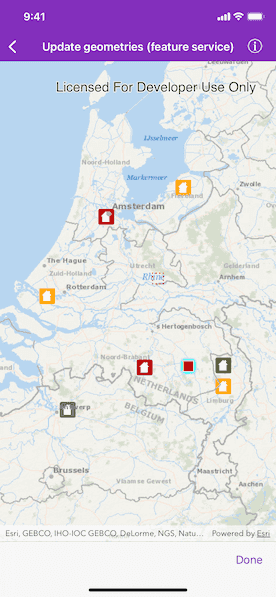

Use case
Sometimes users may want to edit features in an online feature service by moving them.
How to use the sample
Tap a feature to select it. Tap the icon in the callout to begin updating the geometry. Tap the feature to select it, then tap on the map to update the geometry. Tap the "Done" button to complete the changes. An alert will be shown confirming success or failure.
How it works
- Create and load an
AGSServiceGeodatabasewith a feature service URL. - Get the
AGSServiceFeatureTablefrom the service geodatabase. - Create an
AGSFeatureLayerfrom the service feature table. - Find the layer of the selected feature using
AGSGeoView.identifyLayer(_:screenPoint:tolerance:returnPopupsOnly:maximumResults:completion:), which returns anAGSIdentifyLayerResultused to get the selected feature. - Change the selected feature's
AGSFeature.geometryto change its location. - Apply edits to the
AGSServiceGeodatabaseby callingAGSServiceGeodatabase.applyEdits(completion:), which will update the feature's geometry on the online service.
Relevant API
- AGSFeature
- AGSFeatureLayer
- AGSServiceFeatureTable
- AGSServiceGeodatabase
Tags
editing, feature layer, feature table, moving, service, updating
Sample Code
EditGeometryViewController.swift
// Copyright 2016 Esri.
//
// Licensed under the Apache License, Version 2.0 (the "License");
// you may not use this file except in compliance with the License.
// You may obtain a copy of the License at
//
// http://www.apache.org/licenses/LICENSE-2.0
//
// Unless required by applicable law or agreed to in writing, software
// distributed under the License is distributed on an "AS IS" BASIS,
// WITHOUT WARRANTIES OR CONDITIONS OF ANY KIND, either express or implied.
// See the License for the specific language governing permissions and
// limitations under the License.
import UIKit
import ArcGIS
class EditGeometryViewController: UIViewController, AGSGeoViewTouchDelegate, AGSCalloutDelegate {
@IBOutlet var mapView: AGSMapView! {
didSet {
mapView.map = AGSMap(basemapStyle: .arcGISOceans)
mapView.sketchEditor = sketchEditor
// Set touch delegate on map view as self.
mapView.touchDelegate = self
mapView.callout.delegate = self
}
}
@IBOutlet var toolbar: UIToolbar!
@IBOutlet var toolbarBottomConstraint: NSLayoutConstraint!
/// The feature table to update features geometries.
var featureTable: AGSServiceFeatureTable!
/// The service geodatabase that contains damaged property features.
var serviceGeodatabase: AGSServiceGeodatabase!
/// The feature layer created from the feature table.
var featureLayer: AGSFeatureLayer!
/// Last identify operation.
var lastQuery: AGSCancelable!
/// The currently selected feature.
var selectedFeature: AGSFeature!
/// The sketch editor on the map view.
let sketchEditor = AGSSketchEditor()
override func viewDidLoad() {
super.viewDidLoad()
// Add the source code button item to the right of navigation bar.
(navigationItem.rightBarButtonItem as? SourceCodeBarButtonItem)?.filenames = ["EditGeometryViewController"]
// Load the service geodatabase.
let damageFeatureService = URL(string: "https://sampleserver6.arcgisonline.com/arcgis/rest/services/DamageAssessment/FeatureServer")!
loadServiceGeodatabase(from: damageFeatureService)
}
override func viewDidAppear(_ animated: Bool) {
super.viewDidAppear(animated)
// Default state for toolbar is hidden.
setToolbarVisibility(visible: false)
}
override func viewWillDisappear(_ animated: Bool) {
super.viewWillDisappear(animated)
if sketchEditor.isStarted, let feature = selectedFeature {
// Make the feature visible when sketch editor is started.
featureLayer.setFeature(feature, visible: true)
// Stop sketch editor.
sketchEditor.stop()
}
setToolbarVisibility(visible: false)
}
/// Load and set a service geodatabase from a feature service URL.
/// - Parameter serviceURL: The URL to the feature service.
func loadServiceGeodatabase(from serviceURL: URL) {
let serviceGeodatabase = AGSServiceGeodatabase(url: serviceURL)
serviceGeodatabase.load { [weak self] error in
guard let self = self else { return }
if let error = error {
self.presentAlert(error: error)
} else {
let featureTable = serviceGeodatabase.table(withLayerID: 0)!
self.featureTable = featureTable
self.serviceGeodatabase = serviceGeodatabase
// Add the feature layer to the operational layers on map.
let featureLayer = AGSFeatureLayer(featureTable: featureTable)
self.featureLayer = featureLayer
self.mapView.map?.operationalLayers.add(featureLayer)
self.mapView.setViewpoint(AGSViewpoint(center: AGSPoint(x: -9030446.96, y: 943791.32, spatialReference: .webMercator()), scale: 2e6))
}
}
}
func setToolbarVisibility(visible: Bool) {
toolbarBottomConstraint.constant = visible ? 0 : -toolbar.frame.height - view.safeAreaInsets.bottom
UIView.animate(withDuration: 0.3) { [weak self] in
self?.view.layoutIfNeeded()
}
}
/// Apply local edits to the geodatabase.
func applyEdits() {
guard serviceGeodatabase.hasLocalEdits() else { return }
serviceGeodatabase.applyEdits { [weak self] (featureTableEditResults: [AGSFeatureTableEditResult]?, error: Error?) in
guard let self = self else { return }
if let featureTableEditResults = featureTableEditResults,
featureTableEditResults.first?.editResults.first?.completedWithErrors == false {
self.featureLayer.setFeature(self.selectedFeature, visible: true)
} else if let error = error {
self.presentAlert(message: "Error while applying edits: \(error.localizedDescription)")
}
}
}
func showCallout(for feature: AGSFeature, at tapLocation: AGSPoint?) {
let title = feature.attributes["typdamage"] as! String
mapView.callout.title = title
mapView.callout.show(for: feature, tapLocation: tapLocation, animated: true)
}
// MARK: - AGSGeoViewTouchDelegate
func geoView(_ geoView: AGSGeoView, didTapAtScreenPoint screenPoint: CGPoint, mapPoint: AGSPoint) {
if let query = lastQuery { query.cancel() }
// Hide the callout.
mapView.callout.dismiss()
lastQuery = mapView.identifyLayer(featureLayer, screenPoint: screenPoint, tolerance: 12, returnPopupsOnly: false) { [weak self] identifyLayerResult in
guard let self = self else { return }
self.lastQuery = nil
if let feature = identifyLayerResult.geoElements.first as? AGSFeature {
// Show callout for the feature.
self.showCallout(for: feature, at: mapPoint)
// Update selected feature.
self.selectedFeature = feature
} else if let error = identifyLayerResult.error {
self.presentAlert(error: error)
}
}
}
// MARK: - AGSCalloutDelegate
func didTapAccessoryButton(for callout: AGSCallout) {
guard let point = selectedFeature.geometry as? AGSPoint else { return }
// Hide the callout.
mapView.callout.dismiss()
// Start the sketch editor with selected feature's geometry to start
// tracking user gesture.
sketchEditor.start(with: point)
// Show the toolbar.
setToolbarVisibility(visible: true)
// Hide the feature for time being.
featureLayer.setFeature(selectedFeature, visible: false)
}
// MARK: - Actions
@IBAction func doneAction() {
if let newGeometry = sketchEditor.geometry {
selectedFeature.geometry = newGeometry
featureTable.update(selectedFeature) { [weak self] error in
guard let self = self else { return }
if let error = error {
self.presentAlert(error: error)
// Make the feature visible due to unsuccessful update.
self.featureLayer.setFeature(self.selectedFeature, visible: true)
} else {
// Apply edits.
self.applyEdits()
}
}
}
// Hide toolbar.
setToolbarVisibility(visible: false)
// Stop and clear sketch editor.
sketchEditor.stop()
}
}