A camera follows a graphic while the graphic's position and rotation are animated.
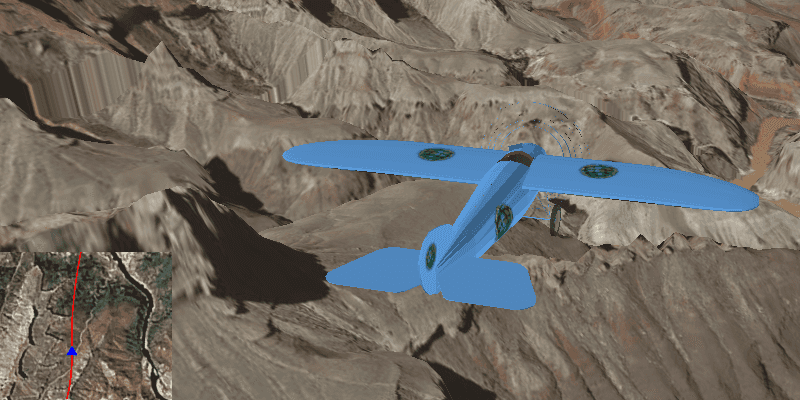
How to use the sample
Animation Controls (Top Left Corner):
- Select a mission -- selects a location with a route for plane to fly.
- Mission progress -- shows how far along the route the plane is. Slide to change keyframe in animation.
- Play/Stop -- toggles playing and stopping the animation.
- Follow/Free Cam -- toggles camera following plane.
Speed Slider (Top Right Corner):
- Controls speed of animation.
2D Map Controls (Bottom Left Corner):
- Plus and Minus -- controls distance of 2D view from ground level.
How it works
- Create a
ModelSceneSymbolobject. - Create a
Graphicobject and set its geometry to aPoint. - Set the
ModelSceneSymbolobject to the graphic. - Add heading, pitch, and roll attributes to the graphic. Get the attributes from the graphic with
Graphic.getAttributes(). - Create a
SimpleRendererobject and set its expression properties. - Add graphic and a renderer to the graphics overlay.
- Create a
OrbitGeoElementCameraControllerwhich is set to target the graphic. - Assign the camera controller to the
SceneView. - Update the graphic's location, heading, pitch, and roll.
Relevant API
- ArcGISScene
- Camera
- GlobeCameraController
- Graphic
- GraphicsOverlay
- ModelSceneSymbol
- OrbitGeoElementCameraController
- Renderer
- SceneProperties
- SceneView
- SurfacePlacement
Tags
animation, camera, heading, pitch, roll, rotation, visualize
Sample Code
/*
* Copyright 2017 Esri.
*
* Licensed under the Apache License, Version 2.0 (the "License"); you may not
* use this file except in compliance with the License. You may obtain a copy of
* the License at
*
* http://www.apache.org/licenses/LICENSE-2.0
*
* Unless required by applicable law or agreed to in writing, software
* distributed under the License is distributed on an "AS IS" BASIS, WITHOUT
* WARRANTIES OR CONDITIONS OF ANY KIND, either express or implied. See the
* License for the specific language governing permissions and limitations under
* the License.
*/
package com.esri.samples.animate_3d_graphic;
import java.io.BufferedReader;
import java.io.File;
import java.io.IOException;
import java.io.InputStreamReader;
import java.util.ArrayList;
import java.util.HashMap;
import java.util.List;
import java.util.Map;
import java.util.stream.Collectors;
import javafx.animation.KeyFrame;
import javafx.animation.Timeline;
import javafx.application.Platform;
import javafx.beans.binding.Bindings;
import javafx.fxml.FXML;
import javafx.scene.control.ComboBox;
import javafx.scene.control.Label;
import javafx.scene.control.ToggleButton;
import javafx.scene.paint.Color;
import javafx.util.Duration;
import com.esri.arcgisruntime.ArcGISRuntimeEnvironment;
import com.esri.arcgisruntime.geometry.Point;
import com.esri.arcgisruntime.geometry.PointCollection;
import com.esri.arcgisruntime.geometry.Polyline;
import com.esri.arcgisruntime.geometry.SpatialReference;
import com.esri.arcgisruntime.geometry.SpatialReferences;
import com.esri.arcgisruntime.mapping.ArcGISMap;
import com.esri.arcgisruntime.mapping.ArcGISScene;
import com.esri.arcgisruntime.mapping.ArcGISTiledElevationSource;
import com.esri.arcgisruntime.mapping.BasemapStyle;
import com.esri.arcgisruntime.mapping.Surface;
import com.esri.arcgisruntime.mapping.Viewpoint;
import com.esri.arcgisruntime.mapping.view.GlobeCameraController;
import com.esri.arcgisruntime.mapping.view.Graphic;
import com.esri.arcgisruntime.mapping.view.GraphicsOverlay;
import com.esri.arcgisruntime.mapping.view.LayerSceneProperties;
import com.esri.arcgisruntime.mapping.view.MapView;
import com.esri.arcgisruntime.mapping.view.OrbitGeoElementCameraController;
import com.esri.arcgisruntime.mapping.view.SceneView;
import com.esri.arcgisruntime.symbology.ModelSceneSymbol;
import com.esri.arcgisruntime.symbology.Renderer;
import com.esri.arcgisruntime.symbology.SimpleLineSymbol;
import com.esri.arcgisruntime.symbology.SimpleMarkerSymbol;
import com.esri.arcgisruntime.symbology.SimpleRenderer;
public class Animate3dGraphicController {
// injected elements from fxml
@FXML private AnimationModel animationModel;
@FXML private SceneView sceneView;
@FXML private MapView mapView;
@FXML private ComboBox<String> missionSelector;
@FXML private ToggleButton playButton;
@FXML private ToggleButton followButton;
@FXML private Timeline animation;
@FXML private Label altitudeLabel;
@FXML private Label headingLabel;
@FXML private Label pitchLabel;
@FXML private Label rollLabel;
private OrbitGeoElementCameraController orbitCameraController;
private List<Map<String, Object>> missionData;
private Graphic plane3D;
private Graphic plane2D;
private Graphic routeGraphic;
private static final SpatialReference WGS84 = SpatialReferences.getWgs84();
private static final String ELEVATION_IMAGE_SERVICE =
"https://elevation3d.arcgis.com/arcgis/rest/services/WorldElevation3D/Terrain3D/ImageServer";
/**
* Called after FXML loads. Sets up scene and map and configures property bindings.
*/
public void initialize() {
try {
// authentication with an API key or named user is required to access basemaps and other location services
String yourAPIKey = System.getProperty("apiKey");
ArcGISRuntimeEnvironment.setApiKey(yourAPIKey);
// create a scene
ArcGISScene scene = new ArcGISScene(BasemapStyle.ARCGIS_IMAGERY);
sceneView.setArcGISScene(scene);
// add elevation data
Surface surface = new Surface();
surface.getElevationSources().add(new ArcGISTiledElevationSource(ELEVATION_IMAGE_SERVICE));
scene.setBaseSurface(surface);
// create a graphics overlay for the scene
GraphicsOverlay sceneOverlay = new GraphicsOverlay();
sceneOverlay.getSceneProperties().setSurfacePlacement(LayerSceneProperties.SurfacePlacement.ABSOLUTE);
sceneView.getGraphicsOverlays().add(sceneOverlay);
// create renderer to handle updating plane's orientation
SimpleRenderer renderer3D = new SimpleRenderer();
Renderer.SceneProperties renderProperties = renderer3D.getSceneProperties();
renderProperties.setHeadingExpression("[HEADING]");
renderProperties.setPitchExpression("[PITCH]");
renderProperties.setRollExpression("[ROLL]");
sceneOverlay.setRenderer(renderer3D);
// set up mini map
ArcGISMap map = new ArcGISMap(BasemapStyle.ARCGIS_IMAGERY);
mapView.setMap(map);
// create a graphics overlay for the mini map
GraphicsOverlay mapOverlay = new GraphicsOverlay();
mapView.getGraphicsOverlays().add(mapOverlay);
// create renderer to rotate the plane graphic in the mini map
SimpleRenderer renderer2D = new SimpleRenderer();
SimpleMarkerSymbol plane2DSymbol = new SimpleMarkerSymbol(SimpleMarkerSymbol.Style.TRIANGLE, Color.BLUE, 10);
renderer2D.setSymbol(plane2DSymbol);
renderer2D.setRotationExpression("[ANGLE]");
mapOverlay.setRenderer(renderer2D);
// create a placeholder graphic for showing the mission route in mini map
SimpleLineSymbol routeSymbol = new SimpleLineSymbol(SimpleLineSymbol.Style.SOLID, Color.RED, 2);
routeGraphic = new Graphic();
routeGraphic.setSymbol(routeSymbol);
mapOverlay.getGraphics().add(routeGraphic);
// create a graphic with a blue triangle symbol to represent the plane on the mini map
Map<String, Object> attributes = new HashMap<>();
attributes.put("ANGLE", 0f);
plane2D = new Graphic(new Point(0, 0, WGS84), attributes);
mapOverlay.getGraphics().add(plane2D);
// create a graphic with a ModelSceneSymbol of a plane to add to the scene
String modelURI = new File(System.getProperty("data.dir"), "./samples-data/bristol/Collada/Bristol.dae").getAbsolutePath();
ModelSceneSymbol plane3DSymbol = new ModelSceneSymbol(modelURI, 1.0);
plane3DSymbol.loadAsync();
plane3D = new Graphic(new Point(0, 0, 0, WGS84), plane3DSymbol);
sceneOverlay.getGraphics().add(plane3D);
// create an orbit camera controller to follow the plane
orbitCameraController = new OrbitGeoElementCameraController(plane3D, 20.0);
orbitCameraController.setCameraPitchOffset(75.0);
sceneView.setCameraController(orbitCameraController);
// setup animation to render a new frame every 20 ms by default
animation.getKeyFrames().add(new KeyFrame(Duration.millis(20), e -> animate(animationModel.nextKeyframe())));
// bind button properties
followButton.textProperty().bind(Bindings.createStringBinding(() -> followButton.isSelected()
? "Free cam" : "Follow", followButton.selectedProperty()));
playButton.textProperty().bind(Bindings.createStringBinding(() -> playButton.isSelected()
? "Stop" : "Play", playButton.selectedProperty()));
// open default mission selection
changeMission();
} catch (Exception e) {
// on any exception, print the stack trace
e.printStackTrace();
}
}
/**
* Change the mission data and reset the animation.
*/
@FXML
private void changeMission() {
// clear previous mission data
missionData = new ArrayList<>();
// get mission data
String mission = missionSelector.getSelectionModel().getSelectedItem();
missionData = getMissionData(mission);
animationModel.setFrames(missionData.size());
animationModel.setKeyframe(0);
// draw mission route on mini map
PointCollection points = new PointCollection(WGS84);
points.addAll(missionData.stream().map(m -> (Point) m.get("POSITION")).collect(Collectors.toList()));
Polyline route = new Polyline(points);
routeGraphic.setGeometry(route);
// refresh mini map zoom and show initial keyframe
mapView.setViewpointScaleAsync(100000).addDoneListener(() -> Platform.runLater(() -> animate(0)));
}
/**
* Loads the mission data from a .csv file into memory.
*
* @param mission .csv file name containing the mission data
* @return ordered list of mapped key value pairs representing coordinates and rotation parameters for each step of
* the mission
*/
private List<Map<String, Object>> getMissionData(String mission) {
// open a file reader to the mission file that automatically closes after read
try (BufferedReader missionFile = new BufferedReader(
new InputStreamReader(getClass().getResourceAsStream("/animate_3d_graphic/csv/" + mission)))) {
return missionFile.lines()
//ex: -156.3666517,20.6255059,999.999908,83.77659,1.05E-09,-47.766567
.map(l -> l.split(","))
.map(l -> {
// create a map of parameters (ordinates) to values
Map<String, Object> ordinates = new HashMap<>();
ordinates.put("POSITION", new Point(Float.valueOf(l[0]), Float.valueOf(l[1]), Float.valueOf(l[2]),
WGS84));
ordinates.put("HEADING", Float.valueOf(l[3]));
ordinates.put("PITCH", Float.valueOf(l[4]));
ordinates.put("ROLL", Float.valueOf(l[5]));
return ordinates;
})
.collect(Collectors.toList());
} catch (IOException e) {
e.printStackTrace();
}
throw new RuntimeException("Error reading mission file: " + mission);
}
/**
* Animates a single keyframe corresponding to the index in the mission data profile. Updates the position and
* rotation of the 2D/3D plane graphic and sets the camera viewpoint.
*
* @param keyframe index in mission data to show
*/
private void animate(int keyframe) {
// get the next position from the mission data
Map<String, Object> datum = missionData.get(keyframe);
Point position = (Point) datum.get("POSITION");
// update the position parameters pane
altitudeLabel.setText(String.format("%.2f", position.getZ()));
headingLabel.setText(String.format("%.2f", (float) datum.get("HEADING")));
pitchLabel.setText(String.format("%.2f", (float) datum.get("PITCH")));
rollLabel.setText(String.format("%.2f", (float) datum.get("ROLL")));
// update plane's position and orientation
plane3D.setGeometry(position);
plane3D.getAttributes().put("HEADING", datum.get("HEADING"));
plane3D.getAttributes().put("PITCH", datum.get("PITCH"));
plane3D.getAttributes().put("ROLL", datum.get("ROLL"));
// update mini map plane's position and rotation
plane2D.setGeometry(position);
if (followButton.isSelected()) {
// rotate the map view in the direction of motion to make graphic always point up
mapView.setViewpoint(new Viewpoint(position, mapView.getMapScale(), 360 + (float) datum.get("HEADING")));
} else {
plane2D.getAttributes().put("ANGLE", 360 + (float) datum.get("HEADING") - mapView.getMapRotation());
}
}
/**
* Switches the animation on or off.
*/
@FXML
private void togglePlay() {
if (playButton.isSelected()) {
animation.play();
} else {
animation.stop();
}
}
/**
* Switches between the orbiting camera controller and default globe camera controller.
*/
@FXML
private void toggleFollow() {
if (followButton.isSelected()) {
// reset mini-map plane's rotation to point up
plane2D.getAttributes().put("ANGLE", 0f);
// set orbit camera controller
sceneView.setCameraController(orbitCameraController);
} else {
// set camera controller back to default
sceneView.setCameraController(new GlobeCameraController());
}
}
/**
* Zoom in mini-map scale.
*/
@FXML
private void zoomInMap() {
mapView.setViewpoint(new Viewpoint((Point) plane2D.getGeometry(), mapView.getMapScale() / 5));
}
/**
* Zoom out mini-map scale.
*/
@FXML
private void zoomOutMap() {
mapView.setViewpoint(new Viewpoint((Point) plane2D.getGeometry(), mapView.getMapScale() * 5));
}
/**
* Stops the animation and disposes of application resources.
*/
void terminate() {
animation.stop();
if (sceneView != null) {
sceneView.dispose();
}
if (mapView != null) {
mapView.dispose();
}
}
}