Calculate a viewshed using a geoprocessing service, in this case showing what parts of a landscape are visible from points on mountainous terrain.
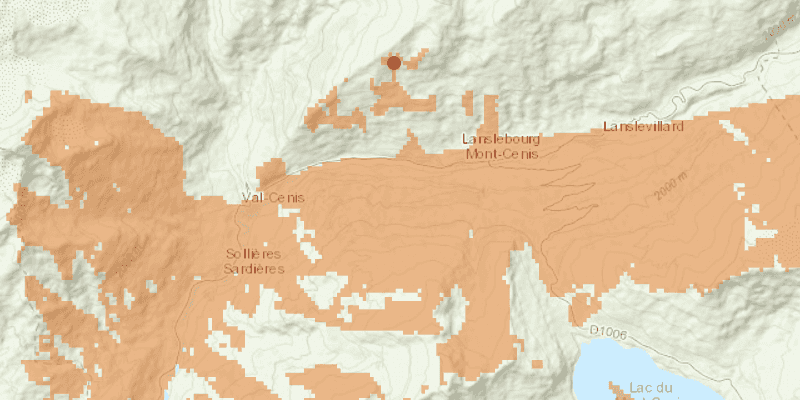
Use case
A viewshed is used to highlight what is visible from a given point. A viewshed could be created to show what a hiker might be able to see from a given point at the top of a mountain. Equally, a viewshed could also be created from a point representing the maximum height of a proposed wind turbine to see from what areas the turbine would be visible.
How to use the sample
Click the map to see all areas visible from that point within a 15km radius. Clicking on an elevated area will highlight a larger part of the surrounding landscape. It may take a few seconds for the task to run and send back the results.
How it works
- Create a
GeoprocessingTaskobject with the URL set to a geoprocessing service endpoint. - Create a
FeatureCollectionTableobject and add a newFeatureobject whose geometry is the viewshed's observerPoint. - Make a
GeoprocessingParametersobject passing in the observer point. - Use the geoprocessing task to create a
GeoprocessingJobobject with the parameters. - Start the job and wait for it to complete and return a
GeoprocessingResultobject. - Get the resulting
GeoprocessingFeaturesobject. - Iterate through the viewshed features to use their geometry or display the geometry in a new
Graphicobject.
Relevant API
- FeatureCollectionTable
- GeoprocessingFeatures
- GeoprocessingJob
- GeoprocessingParameters
- GeoprocessingResult
- GeoprocessingTask
Tags
geoprocessing, heat map, heatmap, viewshed
Sample Code
/*
* Copyright 2018 Esri.
*
* Licensed under the Apache License, Version 2.0 (the "License"); you may not
* use this file except in compliance with the License. You may obtain a copy of
* the License at
*
* http://www.apache.org/licenses/LICENSE-2.0
*
* Unless required by applicable law or agreed to in writing, software
* distributed under the License is distributed on an "AS IS" BASIS, WITHOUT
* WARRANTIES OR CONDITIONS OF ANY KIND, either express or implied. See the
* License for the specific language governing permissions and limitations under
* the License.
*/
package com.esri.samples.viewshed_geoprocessing;
import java.util.Arrays;
import java.util.Collections;
import java.util.List;
import java.util.concurrent.ExecutionException;
import javafx.application.Application;
import javafx.geometry.Point2D;
import javafx.geometry.Pos;
import javafx.scene.Scene;
import javafx.scene.control.Alert;
import javafx.scene.control.Alert.AlertType;
import javafx.scene.control.ProgressIndicator;
import javafx.scene.input.MouseButton;
import javafx.scene.layout.StackPane;
import javafx.scene.paint.Color;
import javafx.stage.Stage;
import com.esri.arcgisruntime.ArcGISRuntimeEnvironment;
import com.esri.arcgisruntime.concurrent.Job;
import com.esri.arcgisruntime.concurrent.ListenableFuture;
import com.esri.arcgisruntime.data.Feature;
import com.esri.arcgisruntime.data.FeatureCollectionTable;
import com.esri.arcgisruntime.data.FeatureSet;
import com.esri.arcgisruntime.data.Field;
import com.esri.arcgisruntime.geometry.GeometryType;
import com.esri.arcgisruntime.geometry.Point;
import com.esri.arcgisruntime.loadable.LoadStatus;
import com.esri.arcgisruntime.mapping.ArcGISMap;
import com.esri.arcgisruntime.mapping.BasemapStyle;
import com.esri.arcgisruntime.mapping.Viewpoint;
import com.esri.arcgisruntime.mapping.view.Graphic;
import com.esri.arcgisruntime.mapping.view.GraphicsOverlay;
import com.esri.arcgisruntime.mapping.view.MapView;
import com.esri.arcgisruntime.symbology.FillSymbol;
import com.esri.arcgisruntime.symbology.SimpleFillSymbol;
import com.esri.arcgisruntime.symbology.SimpleMarkerSymbol;
import com.esri.arcgisruntime.symbology.SimpleRenderer;
import com.esri.arcgisruntime.tasks.geoprocessing.GeoprocessingFeatures;
import com.esri.arcgisruntime.tasks.geoprocessing.GeoprocessingJob;
import com.esri.arcgisruntime.tasks.geoprocessing.GeoprocessingParameters;
import com.esri.arcgisruntime.tasks.geoprocessing.GeoprocessingResult;
import com.esri.arcgisruntime.tasks.geoprocessing.GeoprocessingTask;
public class ViewshedGeoprocessingSample extends Application {
private MapView mapView;
private GeoprocessingJob geoprocessingJob;
// keep loadables in scope to avoid garbage collection
private GeoprocessingTask geoprocessingTask;
private FeatureCollectionTable featureCollectionTable;
@Override
public void start(Stage stage) {
try {
// create stack pane and application scene
StackPane stackPane = new StackPane();
Scene scene = new Scene(stackPane);
// set title, size, and add scene to stage
stage.setTitle("Viewshed Geoprocessing Sample");
stage.setWidth(800);
stage.setHeight(700);
stage.setScene(scene);
stage.show();
// authentication with an API key or named user is required to access basemaps and other location services
String yourAPIKey = System.getProperty("apiKey");
ArcGISRuntimeEnvironment.setApiKey(yourAPIKey);
// create a map with the topographic basemap style
ArcGISMap map = new ArcGISMap(BasemapStyle.ARCGIS_TOPOGRAPHIC);
// create a map view and set the map to it
mapView = new MapView();
mapView.setMap(map);
// set a viewpoint on the map view
mapView.setViewpoint(new Viewpoint(45.3790902612337, 6.84905317262762, 144447));
// create an input graphics overlay to show red point markers where the user clicks
SimpleMarkerSymbol pointSymbol = new SimpleMarkerSymbol(SimpleMarkerSymbol.Style.CIRCLE, Color.RED, 10);
SimpleRenderer renderer = new SimpleRenderer(pointSymbol);
GraphicsOverlay inputGraphicsOverlay = new GraphicsOverlay();
inputGraphicsOverlay.setRenderer(renderer);
// create an output graphics overlay to show the viewsheds as orange areas
Color fillColor = Color.rgb(226, 119, 40, 0.5);
FillSymbol fillSymbol = new SimpleFillSymbol(SimpleFillSymbol.Style.SOLID, fillColor, null);
GraphicsOverlay outputGraphicsOverlay = new GraphicsOverlay();
outputGraphicsOverlay.setRenderer(new SimpleRenderer(fillSymbol));
// add the graphics overlays to the map view
mapView.getGraphicsOverlays().addAll(Arrays.asList(inputGraphicsOverlay, outputGraphicsOverlay));
// show progress indicator when geoprocessing task is loading or geoprocessing job is running
ProgressIndicator progress = new ProgressIndicator(ProgressIndicator.INDETERMINATE_PROGRESS);
progress.setMaxWidth(30);
// create the geoprocessing task with the service URL and load it
geoprocessingTask = new GeoprocessingTask("https://sampleserver6.arcgisonline" +
".com/arcgis/rest/services/Elevation/ESRI_Elevation_World/GPServer/Viewshed");
geoprocessingTask.loadAsync();
geoprocessingTask.addDoneLoadingListener(() -> {
if (geoprocessingTask.getLoadStatus() == LoadStatus.LOADED) {
// hide the progress when the geoprocessing task is done loading and enable the click event
progress.setVisible(false);
mapView.setOnMouseClicked(e -> {
// check that the primary mouse button was clicked and any previous geoprocessing job has been canceled
if (e.isStillSincePress() && e.getButton() == MouseButton.PRIMARY && geoprocessingJob == null) {
// clear previous user click location and the viewshed geoprocessing task results
inputGraphicsOverlay.getGraphics().clear();
outputGraphicsOverlay.getGraphics().clear();
// show a graphic in the input graphics overlay at the clicked location
Point2D point2D = new Point2D(e.getX(), e.getY());
Point point = mapView.screenToLocation(point2D);
Graphic inputGraphic = new Graphic(point);
inputGraphicsOverlay.getGraphics().add(inputGraphic);
progress.setVisible(true);
// get the default geoprocessing parameters
ListenableFuture<GeoprocessingParameters> defaultParameters = geoprocessingTask.createDefaultParametersAsync();
defaultParameters.addDoneListener(() -> {
try {
GeoprocessingParameters parameters = defaultParameters.get();
// create required viewshed fields
List<Field> fields = Collections.singletonList(Field.createString("observer", "", 8));
// create a feature collection table (used as a parameter to the geoprocessing job)
featureCollectionTable = new FeatureCollectionTable(fields,
GeometryType.POINT, point.getSpatialReference());
featureCollectionTable.loadAsync();
featureCollectionTable.addDoneLoadingListener(() -> {
// create a new feature with the geometry of the clicked location and add it to the table
Feature newFeature = featureCollectionTable.createFeature();
newFeature.setGeometry(point);
featureCollectionTable.addFeatureAsync(newFeature).addDoneListener(() -> {
// set the required parameters for viewshed
parameters.setProcessSpatialReference(featureCollectionTable.getSpatialReference());
parameters.setOutputSpatialReference(featureCollectionTable.getSpatialReference());
parameters.getInputs().put("Input_Observation_Point", new GeoprocessingFeatures(featureCollectionTable));
// create a geoprocessing job from the task with the parameters
geoprocessingJob = geoprocessingTask.createJob(parameters);
// start the job and wait for the result
geoprocessingJob.start();
geoprocessingJob.addJobDoneListener(() -> {
if (geoprocessingJob.getStatus() == Job.Status.SUCCEEDED) {
// get the viewshed from the job's result
GeoprocessingResult geoprocessingResult = geoprocessingJob.getResult();
GeoprocessingFeatures resultFeatures = (GeoprocessingFeatures) geoprocessingResult.getOutputs().get("Viewshed_Result");
// loop through the result features to get the viewshed geometries
FeatureSet featureSet = resultFeatures.getFeatures();
for (Feature feature : featureSet) {
// add the viewshed geometry as a graphic to the output graphics overlay
Graphic graphic = new Graphic(feature.getGeometry());
outputGraphicsOverlay.getGraphics().add(graphic);
}
} else {
// remove the input and show an error if the job fails
inputGraphicsOverlay.getGraphics().remove(inputGraphic);
new Alert(AlertType.ERROR, "Geoprocessing job failed. Try again.").show();
}
// hide the progress when the job is complete
progress.setVisible(false);
// cancel the job if it's still going and set it to null to re-enable the mouse click listener
if (geoprocessingJob != null) {
geoprocessingJob.cancelAsync();
geoprocessingJob = null;
}
});
});
});
} catch (InterruptedException | ExecutionException ex) {
new Alert(AlertType.ERROR, "Error creating default geoprocessing parameters").show();
}
});
}
});
} else {
new Alert(AlertType.ERROR, "Failed to load geoprocessing task").show();
}
});
// and the mapView and progress indicator to the stack pane
stackPane.getChildren().addAll(mapView, progress);
StackPane.setAlignment(progress, Pos.CENTER);
} catch (Exception e) {
// on any error, display the stack trace.
e.printStackTrace();
}
}
/**
* Stops and releases all resources used in application.
*/
@Override
public void stop() {
if (mapView != null) {
mapView.dispose();
}
}
/**
* Opens and runs application.
*
* @param args arguments passed to this application
*/
public static void main(String[] args) {
Application.launch(args);
}
}