Parse NMEA sentences and use the results to show device location on the map.
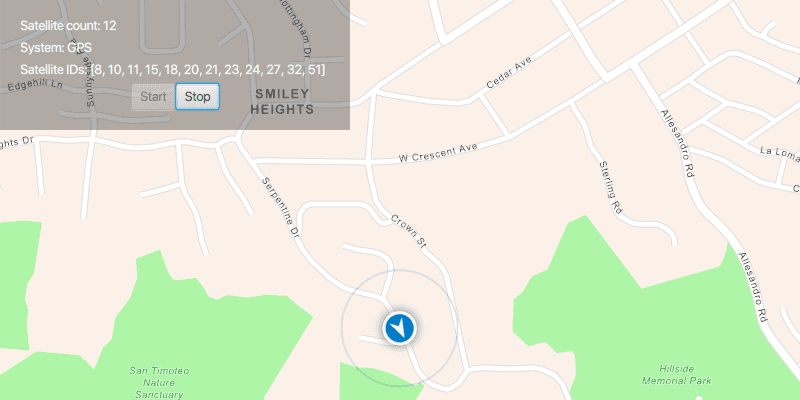
Use case
NMEA sentences can be retrieved from GPS receivers and parsed into a series of coordinates with additional information. Devices without a built-in GPS receiver can retrieve NMEA sentences by using a separate GPS dongle, commonly connected via bluetooth or through a serial port.
The NMEA location data source allows for detailed interrogation of the information coming from the GPS receiver. For example, allowing you to report the number of satellites in view.
How to use the sample
Click "Start" to parse the provided NMEA sentences into a location data source, and display the location position and related satellite information. Click "Stop" to stop displaying the location information. The sample will automatically re-center the location data source as it moves across the map.
How it works
- Load NMEA sentences from a local file.
- Parse the NMEA sentence strings, and push data into
NmeaLocationDataSource. - Set the
NmeaLocationDataSourceto theLocationDisplay's data source. - Start the location display to begin receiving location and satellite updates.
Relevant API
- LocationDisplay
- NmeaLocationDataSource
- NmeaSatelliteInfo
About the data
This sample reads lines from a local file to simulate the feed of data into the NmeaLocationDataSource. This simulated data source provides NMEA data periodically, and allows the sample to be used on devices without a GPS dongle that produces NMEA data.
The route taken in this sample features a one minute driving trip around Redlands, CA.
Additional information
To learn more about using the ArcGIS Runtime API for Java for retrieving NMEA sentences from a GPS dongle, see the Esri Community blog post Adding GPS data to your ArcGIS Runtime API for Java App.
Tags
GPS, history, navigation, NMEA, real-time, trace
Sample Code
/*
* Copyright 2021 Esri
*
* Licensed under the Apache License, Version 2.0 (the "License");
* you may not use this file except in compliance with the License.
* You may obtain a copy of the License at
*
* http://www.apache.org/licenses/LICENSE-2.0
*
* Unless required by applicable law or agreed to in writing, software
* distributed under the License is distributed on an "AS IS" BASIS,
* WITHOUT WARRANTIES OR CONDITIONS OF ANY KIND, either express or implied.
* See the License for the specific language governing permissions and
* limitations under the License.
*
*/
package com.esri.samples.display_device_location_with_nmea_data_sources;
import java.io.BufferedReader;
import java.io.File;
import java.io.FileReader;
import java.nio.charset.StandardCharsets;
import java.util.ArrayList;
import java.util.Collections;
import java.util.HashSet;
import java.util.List;
import java.util.stream.Collectors;
import javafx.animation.KeyFrame;
import javafx.animation.Timeline;
import javafx.fxml.FXML;
import javafx.scene.control.Alert;
import javafx.scene.control.Button;
import javafx.scene.control.Label;
import javafx.util.Duration;
import com.esri.arcgisruntime.ArcGISRuntimeEnvironment;
import com.esri.arcgisruntime.geometry.Point;
import com.esri.arcgisruntime.geometry.SpatialReferences;
import com.esri.arcgisruntime.location.LocationDataSource;
import com.esri.arcgisruntime.location.NmeaLocationDataSource;
import com.esri.arcgisruntime.location.NmeaSatelliteInfo;
import com.esri.arcgisruntime.mapping.ArcGISMap;
import com.esri.arcgisruntime.mapping.BasemapStyle;
import com.esri.arcgisruntime.mapping.Viewpoint;
import com.esri.arcgisruntime.mapping.view.LocationDisplay;
import com.esri.arcgisruntime.mapping.view.MapView;
public class DisplayDeviceLocationWithNmeaDataSourcesController {
@FXML private MapView mapView;
@FXML private Label satelliteCount;
@FXML private Label satelliteID;
@FXML private Button startButton;
@FXML private Button stopButton;
@FXML private Label systemInfo;
private int count = 0;
private NmeaLocationDataSource nmeaLocationDataSource;
private List<NmeaSatelliteInfo> nmeaSatelliteInfo;
public void initialize() {
try {
// authentication with an API key or named user is required to access basemaps and other location services
String yourAPIKey = System.getProperty("apiKey");
ArcGISRuntimeEnvironment.setApiKey(yourAPIKey);
// create a map with the navigation basemap style and set it to the map view
ArcGISMap map = new ArcGISMap(BasemapStyle.ARCGIS_NAVIGATION);
mapView.setMap(map);
// set a viewpoint on the map view centered on Redlands, California
mapView.setViewpoint(new Viewpoint(new Point(-117.191, 34.0306, SpatialReferences.getWgs84()), 100000));
// create a new NMEA location data source
nmeaLocationDataSource = new NmeaLocationDataSource(SpatialReferences.getWgs84());
// set the NMEA location data source onto the map view's location display
LocationDisplay locationDisplay = mapView.getLocationDisplay();
locationDisplay.setLocationDataSource(nmeaLocationDataSource);
locationDisplay.setAutoPanMode(LocationDisplay.AutoPanMode.RECENTER);
// disable map view interaction, the location display will automatically center on the mock device location
mapView.setEnableMousePan(false);
mapView.setEnableKeyboardNavigation(false);
stopButton.setDisable(true);
} catch (Exception e) {
// on any error, display the stack trace.
e.printStackTrace();
}
}
/**
* Initializes the location data source, reads the mock data NMEA sentences, and displays location updates from that file
* on the location display. Data is pushed to the data source using a timeline to simulate live updates, as they would
* appear if using real-time data from a GPS dongle.
*/
@FXML
private void start() {
// prepare the mock data NMEA sentences
File simulatedNmeaDataFile = new File(System.getProperty("data.dir"), "./samples-data/redlands/Redlands.nmea");
if (simulatedNmeaDataFile.exists()) {
try {
// read the nmea file contents using a buffered reader and store the mock data sentences in a list
BufferedReader bufferedReader = new BufferedReader(new FileReader(simulatedNmeaDataFile.getPath()));
// add carriage return for NMEA location data source parser
List<String> nmeaSentences = bufferedReader.lines().map(nmeaSentence -> nmeaSentence + "\n").collect(Collectors.toList());
// close the stream and release resources
bufferedReader.close();
LocationDataSource.StatusChangedListener listener = new LocationDataSource.StatusChangedListener() {
// create a new timeline to simulate a stream of NMEA data
final Timeline timeline = new Timeline();
@Override
public void statusChanged(LocationDataSource.StatusChangedEvent statusChangedEvent) {
// check that the location data source has started
if (statusChangedEvent.getStatus() == LocationDataSource.Status.STARTED) {
// add a satellite changed listener to the NMEA location data source and display satellite information on the app
setupSatelliteChangedListener();
timeline.setCycleCount(-1); // loop count
// push the mock data NMEA sentences into the data source every 250 ms
timeline.getKeyFrames().add(new KeyFrame(Duration.millis(250), event -> {
// note: you can also use real-time NMEA sentences obtained via a GPS dongle
nmeaLocationDataSource.pushData(nmeaSentences.get(count++).getBytes(StandardCharsets.UTF_8)); // post increment step
// reset the count after the last data point is reached
if (count == nmeaSentences.size()) {
count = 0;
}
}));
// start the timeline
timeline.play();
// handle UI interactions
startButton.setDisable(true);
stopButton.setDisable(false);
// stop the timeline and remove the status changed listener when the location data source has stopped
} if (statusChangedEvent.getStatus() == LocationDataSource.Status.STOPPED) {
timeline.stop();
nmeaLocationDataSource.removeStatusChangedListener(this);
// handle UI interactions
stopButton.setDisable(true);
startButton.setDisable(false);
}
}
};
// initialize the location data source and prepare to begin receiving location updates when data is pushed. As
// updates are received, they will be displayed on the map
nmeaLocationDataSource.addStatusChangedListener(listener);
nmeaLocationDataSource.startAsync();
} catch (Exception e) {
new Alert(Alert.AlertType.ERROR, e.getCause().getMessage()).show();
e.printStackTrace();
}
} else {
new Alert(Alert.AlertType.ERROR, "File not found").show();
}
}
/**
* Obtains NMEA satellite information from the NMEA location data source, and displays satellite information on the app.
*/
private void setupSatelliteChangedListener() {
HashSet<Integer> uniqueSatelliteIds = new HashSet<>();
nmeaLocationDataSource.addSatellitesChangedListener(satellitesChangedEvent -> {
// get satellite information from the NMEA location data source every time the satellites change
nmeaSatelliteInfo = satellitesChangedEvent.getSatelliteInfos();
// set the text of the satellite count label
satelliteCount.setText("Satellite count: " + nmeaSatelliteInfo.size());
for (NmeaSatelliteInfo satInfo : nmeaSatelliteInfo) {
// collect unique satellite ids
uniqueSatelliteIds.add(satInfo.getId());
// sort the ids numerically
List<Integer> sortedIds = new ArrayList<>(uniqueSatelliteIds);
Collections.sort(sortedIds);
// display the satellite system and id information
systemInfo.setText("System: " + satInfo.getSystem());
satelliteID.setText("Satellite IDs: " + sortedIds);
}
});
}
/**
* Stops displaying the mock data location and receiving location data.
*/
@FXML
private void stop() {
// stop receiving and displaying location data
nmeaLocationDataSource.stopAsync();
}
/**
* Disposes application resources.
*/
void terminate() {
if (mapView != null) {
nmeaLocationDataSource.stopAsync();
mapView.dispose();
}
}
}