List features related to the selected feature.
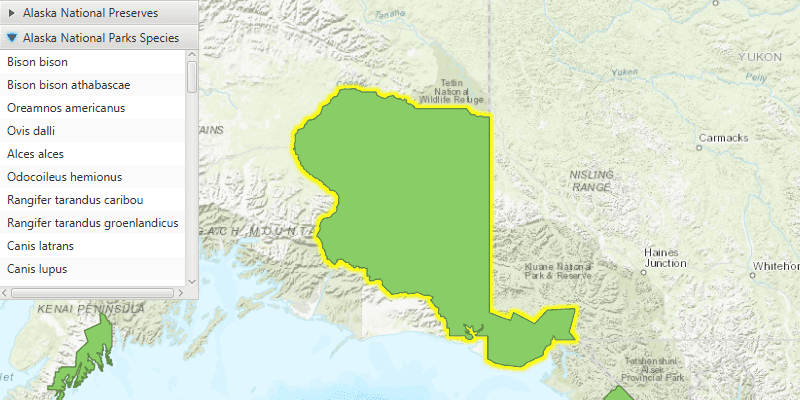
Use case
Related features are useful for managing relational information, like what you would store in a relational database management system (RDBMS). You can define relationships between records as one-to-one, one-to-many, or many-to-one. For example, you could model inspections and facilities as a many-to-one relationship. Then, for any facility feature, you could list related inspection features.
How to use the sample
Click on a feature to select it. The related features will be displayed in a list.
How it works
- With a
Feature, callqueryRelatedFeaturesAsync()on the feature's feature table. - Iterate over the result's collection of
RelatedFeatureQueryResultobjects to get the related features and add them to a list.
Relevant API
- ArcGISFeature
- ArcGISFeatureTable
- FeatureQueryResult
- FeatureTable
- RelatedFeatureQueryResult
Tags
features, identify, query, related, relationship, search
Sample Code
/*
* Copyright 2017 Esri.
*
* Licensed under the Apache License, Version 2.0 (the "License"); you may not
* use this file except in compliance with the License. You may obtain a copy of
* the License at
*
* http://www.apache.org/licenses/LICENSE-2.0
*
* Unless required by applicable law or agreed to in writing, software
* distributed under the License is distributed on an "AS IS" BASIS, WITHOUT
* WARRANTIES OR CONDITIONS OF ANY KIND, either express or implied. See the
* License for the specific language governing permissions and limitations under
* the License.
*/
package com.esri.samples.list_related_features;
import java.util.List;
import java.util.concurrent.ExecutionException;
import javafx.application.Application;
import javafx.geometry.Point2D;
import javafx.geometry.Pos;
import javafx.scene.Scene;
import javafx.scene.control.Accordion;
import javafx.scene.control.Alert;
import javafx.scene.control.ListView;
import javafx.scene.control.ProgressIndicator;
import javafx.scene.control.TitledPane;
import javafx.scene.input.MouseButton;
import javafx.scene.layout.StackPane;
import javafx.stage.Stage;
import com.esri.arcgisruntime.concurrent.ListenableFuture;
import com.esri.arcgisruntime.data.ArcGISFeature;
import com.esri.arcgisruntime.data.ArcGISFeatureTable;
import com.esri.arcgisruntime.data.Feature;
import com.esri.arcgisruntime.data.RelatedFeatureQueryResult;
import com.esri.arcgisruntime.layers.FeatureLayer;
import com.esri.arcgisruntime.mapping.ArcGISMap;
import com.esri.arcgisruntime.mapping.GeoElement;
import com.esri.arcgisruntime.mapping.view.DrawStatus;
import com.esri.arcgisruntime.mapping.view.IdentifyLayerResult;
import com.esri.arcgisruntime.mapping.view.MapView;
public class ListRelatedFeaturesSample extends Application {
private MapView mapView;
private ArcGISMap map; // keep loadable in scope to avoid garbage collection
@Override
public void start(Stage stage) {
try {
// create stack pane and application scene
StackPane stackPane = new StackPane();
Scene scene = new Scene(stackPane);
// set title, size, and add scene to stage
stage.setTitle("List Related Features Sample");
stage.setWidth(800);
stage.setHeight(700);
stage.setScene(scene);
stage.show();
// show a progress indicator while the map loads
ProgressIndicator progressIndicator = new ProgressIndicator();
progressIndicator.setProgress(ProgressIndicator.INDETERMINATE_PROGRESS);
progressIndicator.setMaxSize(25, 25);
// create an accordion view for displaying the related features according to their feature table
Accordion accordion = new Accordion();
accordion.setMaxSize(200, 300);
// use the Alaska National Parks and Preserves Species web map
map = new ArcGISMap("https://arcgisruntime.maps.arcgis.com/home/item.html?id=dcc7466a91294c0ab8f7a094430ab437");
// add the map to the map view
mapView = new MapView();
mapView.setMap(map);
// make selection outline yellow (0xFFFFFF00)
mapView.getSelectionProperties().setColor(0xFFFFFF00);
// hide the progress indicator when the layer is done drawing
mapView.addDrawStatusChangedListener(drawStatusChangedEvent -> {
if (drawStatusChangedEvent.getDrawStatus() == DrawStatus.COMPLETED) {
progressIndicator.setVisible(false);
}
});
// wait until the map is done loading
map.addDoneLoadingListener(() -> {
// get the first feature layer for querying
FeatureLayer featureLayer = (FeatureLayer) map.getOperationalLayers().get(0);
mapView.setOnMouseClicked(event -> {
// check for primary or secondary mouse click
if (event.isStillSincePress() && event.getButton() == MouseButton.PRIMARY) {
// clear previous selections
featureLayer.clearSelection();
// create a point from where the user clicked
Point2D point = new Point2D(event.getX(), event.getY());
// identify the clicked features
ListenableFuture<IdentifyLayerResult> identifyLayerResult =
mapView.identifyLayerAsync(featureLayer, point, 10, false, 1);
identifyLayerResult.addDoneListener(() -> {
try {
IdentifyLayerResult identifiedLayer = identifyLayerResult.get();
List<GeoElement> identifiedLayerGeoElements = identifiedLayer.getElements();
// get the first selected feature
for (GeoElement geoElement : identifiedLayerGeoElements) {
ArcGISFeature selectedFeature = (ArcGISFeature) geoElement;
featureLayer.selectFeature(selectedFeature);
// get the feature's feature table
ArcGISFeatureTable featureTable = selectedFeature.getFeatureTable();
// query related features
final ListenableFuture<List<RelatedFeatureQueryResult>> relatedFeatureQuery = featureTable
.queryRelatedFeaturesAsync(selectedFeature);
relatedFeatureQuery.addDoneListener(() -> {
try {
//clear previous results
accordion.getPanes().clear();
// add all related features (grouped) into panes of the accordion
List<RelatedFeatureQueryResult> results = relatedFeatureQuery.get();
for (RelatedFeatureQueryResult relatedFeatureQueryResult : results) {
ListView<String> featureList = new ListView<>();
String relatedTableName = relatedFeatureQueryResult.getRelatedTable().getTableName();
// create a pane for the feature table with a list for its features
TitledPane tablePane = new TitledPane(relatedTableName, featureList);
accordion.getPanes().add(tablePane);
for (Feature relatedFeature : relatedFeatureQueryResult) {
// show the related feature with its display field value in the list
ArcGISFeature feature = (ArcGISFeature) relatedFeature;
String displayFieldName = feature.getFeatureTable().getLayerInfo().getDisplayFieldName();
String displayFieldValue = feature.getAttributes().get(displayFieldName).toString();
featureList.getItems().add(displayFieldValue);
}
}
//expand the accordion's last pane to show the related features
accordion.setExpandedPane(accordion.getPanes().get(accordion.getPanes().size() - 1));
} catch (InterruptedException | ExecutionException e) {
Alert alert = new Alert(Alert.AlertType.ERROR, "Failed to get related features");
alert.show();
}
});
}
} catch (InterruptedException | ExecutionException e) {
Alert alert = new Alert(Alert.AlertType.ERROR, "Failed to get identify the selected feature");
alert.show();
}
});
}
});
});
// add the map view and accordion view to stack pane
stackPane.getChildren().addAll(mapView, accordion, progressIndicator);
StackPane.setAlignment(accordion, Pos.TOP_LEFT);
StackPane.setAlignment(progressIndicator, Pos.CENTER);
} catch (Exception e) {
// on any error, display the stack trace.
e.printStackTrace();
}
}
/**
* Stops and releases all resources used in application.
*/
@Override
public void stop() {
if (mapView != null) {
mapView.dispose();
}
}
/**
* Opens and runs application.
*
* @param args arguments passed to this application
*/
public static void main(String[] args) {
Application.launch(args);
}
}