Specify a map's spatial reference.
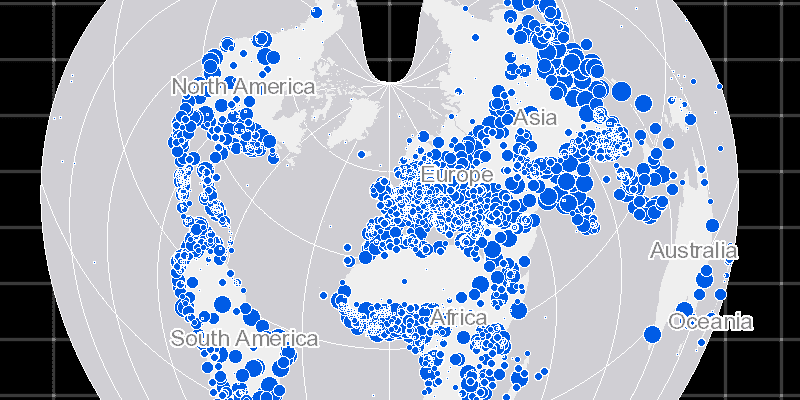
Use case
Choosing the correct spatial reference is important for ensuring accurate projection of data points to a map.
How to use the sample
Pan and zoom around the map. Observe how the map is displayed using the World Bonne spatial reference.
How it works
- Instantiate an
ArcGISMapobject using a spatial reference e.g.ArcGISMap(SpatialReference.create(54024)). - Instantiate a
Basemapobject using anArcGISMapImageLayerobject. - Set the base map to the map.
- Set the map to a
MapViewobject.
The ArcGIS map image layer will now use the spatial reference set to the ArcGIS map (World Bonne (WKID: 54024)) and not its default spatial reference.
Relevant API
- ArcGISMap
- ArcGISMapImageLayer
- Basemap
- MapView
- SpatialReference
Additional information
Operational layers will automatically project to this spatial reference when possible.
Tags
project, spatial reference, WKID
Sample Code
MapSpatialReferenceSample.java
/*
* Copyright 2017 Esri.
*
* Licensed under the Apache License, Version 2.0 (the "License"); you may not
* use this file except in compliance with the License. You may obtain a copy of
* the License at
*
* http://www.apache.org/licenses/LICENSE-2.0
*
* Unless required by applicable law or agreed to in writing, software
* distributed under the License is distributed on an "AS IS" BASIS, WITHOUT
* WARRANTIES OR CONDITIONS OF ANY KIND, either express or implied. See the
* License for the specific language governing permissions and limitations under
* the License.
*/
package com.esri.samples.map_spatial_reference;
import javafx.application.Application;
import javafx.scene.Scene;
import javafx.scene.layout.StackPane;
import javafx.stage.Stage;
import com.esri.arcgisruntime.geometry.SpatialReference;
import com.esri.arcgisruntime.layers.ArcGISMapImageLayer;
import com.esri.arcgisruntime.mapping.ArcGISMap;
import com.esri.arcgisruntime.mapping.Basemap;
import com.esri.arcgisruntime.mapping.view.MapView;
public class MapSpatialReferenceSample extends Application {
private MapView mapView;
private static final String IMAGE_LAYER_URL =
"https://sampleserver6.arcgisonline.com/arcgis/rest/services/SampleWorldCities/MapServer";
@Override
public void start(Stage stage) {
try {
// create stack pane and application scene
StackPane stackPane = new StackPane();
Scene scene = new Scene(stackPane);
// set title, size, and add scene to stage
stage.setTitle("Map Spatial Reference Sample");
stage.setWidth(800);
stage.setHeight(700);
stage.setScene(scene);
stage.show();
// create a ArcGISMap with a spatial reference
final ArcGISMap map = new ArcGISMap(SpatialReference.create(54024));
// create a ArcGISMap image layer from url
final ArcGISMapImageLayer mapImageLayer = new ArcGISMapImageLayer(IMAGE_LAYER_URL);
// create basemap from the ArcGISMap image layer
Basemap basemap = new Basemap(mapImageLayer);
// add the basemap to the ArcGISMap
map.setBasemap(basemap);
// create a view and set ArcGISMap to it
mapView = new MapView();
mapView.setMap(map);
// add the map view to stack pane
stackPane.getChildren().add(mapView);
} catch (Exception e) {
// on any error, display the stack trace.
e.printStackTrace();
}
}
/**
* Stops and releases all resources used in application.
*/
@Override
public void stop() {
if (mapView != null) {
mapView.dispose();
}
}
/**
* Opens and runs application.
*
* @param args arguments passed to this application
*/
public static void main(String[] args) {
Application.launch(args);
}
}