Query features on a map using an Arcade expression.
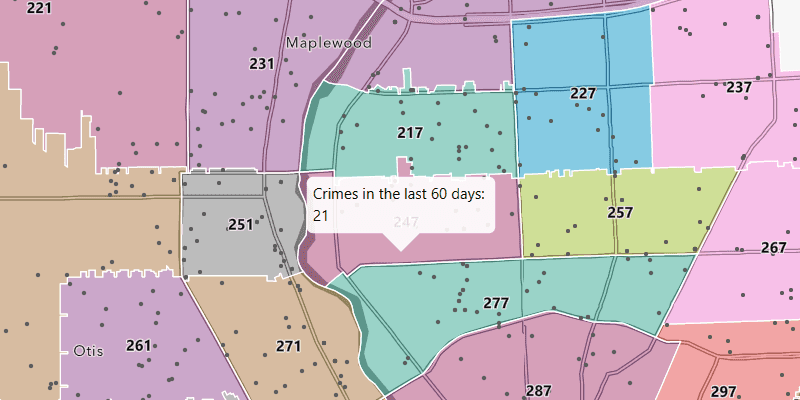
Use case
Arcade is a portable, lightweight, and secure expression language used to create custom content in ArcGIS applications. Like other expression languages, it can perform mathematical calculations, manipulate text, and evaluate logical statements. It also supports multi-statement expressions, variables, and flow control statements. What makes Arcade particularly unique when compared to other expression and scripting languages is its inclusion of feature and geometry data types. This sample uses an Arcade expression to query the number of crimes in a neighborhood in the last 60 days.
How to use the sample
Click on any neighborhood to see the number of crimes in the last 60 days in a callout.
How it works
- Create a
Portalusing the URL. - Create a
PortalItemusing thePortaland ID. - Create an
ArcGISMapusing thePortalItem. - Set up a listener for clicks on the map.
- Identify the visible layer where it is clicked using
mapView.identifyLayerAsync()and get the feature. - Create the following
ArcadeExpression:new ArcadeExpression("var crimes = FeatureSetByName(\$map, 'Crime in the last 60 days');\n" + "return Count(Intersects(\$feature, crimes));"); - Create an
ArcadeEvaluatorusing the Arcade expression andArcadeProfile.FORM_CALCULATION. - Create a map of profile variables with
$featureand$mapas keys. - Call
arcadeEvaluator.evaluateAsync()and pass it the profile variables map as parameters. - Once the
evaluateAsync()has finished evaluating, get theArcadeEvaluationResultwithlistenableFuture.get() - Get the result from the arcade evaluation result with
arcadeEvaluationResult.getResult(). - Convert the result to a numerical value (integer) and populate the callout with the crime count.
Relevant API
- ArcadeEvaluationResult
- ArcadeEvaluator
- ArcadeExpression
- ArcadeProfile
- Portal
- PortalItem
About the data
This sample uses the Crimes in Police Beats Sample ArcGIS Online Web Map which contains 2 layers for city beats borders, and crimes in the last 60 days as recorded by the Rochester, NY police department.
Additional information
Visit Getting Started on the ArcGIS Developer website to learn more about Arcade expressions.
Tags
Arcade evaluator, Arcade expression, identify layers, portal, portal item, query
Sample Code
/*
* Copyright 2022 Esri.
*
* Licensed under the Apache License, Version 2.0 (the "License"); you may not
* use this file except in compliance with the License. You may obtain a copy of
* the License at
*
* http://www.apache.org/licenses/LICENSE-2.0
*
* Unless required by applicable law or agreed to in writing, software
* distributed under the License is distributed on an "AS IS" BASIS, WITHOUT
* WARRANTIES OR CONDITIONS OF ANY KIND, either express or implied. See the
* License for the specific language governing permissions and limitations under
* the License.
*/
package com.esri.samples.query_features_with_arcade_expression;
import java.util.HashMap;
import javafx.application.Application;
import javafx.geometry.Point2D;
import javafx.scene.Scene;
import javafx.scene.control.Alert;
import javafx.scene.control.ProgressIndicator;
import javafx.scene.input.MouseButton;
import javafx.scene.layout.StackPane;
import javafx.stage.Stage;
import com.esri.arcgisruntime.ArcGISRuntimeEnvironment;
import com.esri.arcgisruntime.arcade.ArcadeEvaluationResult;
import com.esri.arcgisruntime.arcade.ArcadeEvaluator;
import com.esri.arcgisruntime.arcade.ArcadeExpression;
import com.esri.arcgisruntime.arcade.ArcadeProfile;
import com.esri.arcgisruntime.concurrent.ListenableFuture;
import com.esri.arcgisruntime.data.ArcGISFeature;
import com.esri.arcgisruntime.geometry.Point;
import com.esri.arcgisruntime.layers.Layer;
import com.esri.arcgisruntime.loadable.LoadStatus;
import com.esri.arcgisruntime.mapping.ArcGISMap;
import com.esri.arcgisruntime.mapping.view.Callout;
import com.esri.arcgisruntime.mapping.view.MapView;
import com.esri.arcgisruntime.portal.Portal;
import com.esri.arcgisruntime.portal.PortalItem;
public class QueryFeaturesWithArcadeExpressionSample extends Application {
private MapView mapView;
private ArcGISMap map;
private final String calloutText = "Crimes in the last 60 days: ";
@Override
public void start(Stage stage) {
try {
// create stack pane and application scene
var stackPane = new StackPane();
var scene = new Scene(stackPane);
// set title, size, and add scene to stage
stage.setTitle("Query Features With Arcade Expression Sample");
stage.setWidth(800);
stage.setHeight(700);
stage.setScene(scene);
stage.show();
// authentication with an API key or named user is required to access basemaps and other location services
String yourAPIKey = System.getProperty("apiKey");
ArcGISRuntimeEnvironment.setApiKey(yourAPIKey);
// create a progress indicator
var progressIndicator = new ProgressIndicator();
// create a portal item and use it to create a map
var portal = new Portal("https://www.arcgis.com/");
var portalItem = new PortalItem(portal, "539d93de54c7422f88f69bfac2aebf7d");
map = new ArcGISMap(portalItem);
// create a map view and set the map to it
mapView = new MapView();
mapView.setMap(map);
// set callout leader to appear at the bottom of the callout
Callout callout = mapView.getCallout();
callout.setLeaderPosition(Callout.LeaderPosition.BOTTOM);
// wait for the map to finish loading data from portal before accessing its layers
map.addDoneLoadingListener(() -> {
if (map.getLoadStatus() == LoadStatus.LOADED) {
Layer policeBeatsLayer = map.getOperationalLayers().get(0);
progressIndicator.setVisible(false);
// if map clicked, evaluate an arcade expression at that point
mapView.setOnMouseClicked(event -> {
if (event.getButton() == MouseButton.PRIMARY && event.isStillSincePress()) {
// get the location of the click on the screen
Point2D screenPoint = new Point2D(event.getX(), event.getY());
// convert the click location from screen coordinates to map coordinates
Point mapPoint = mapView.screenToLocation(screenPoint);
// identify any features on the layer at the clicked location
var identifyLayerResultFuture = mapView.identifyLayerAsync(policeBeatsLayer,
screenPoint, 0, false);
identifyLayerResultFuture.addDoneListener(() -> {
if (identifyLayerResultFuture.isDone()) {
try {
var identifyLayerResult = identifyLayerResultFuture.get();
// only execute query if the police beats layer has data at the selected point
if (identifyLayerResult.getElements().size() != 0) {
ArcGISFeature feature = (ArcGISFeature) identifyLayerResult.getElements().get(0);
// show callout and text without data
callout.setTitle(calloutText);
callout.setDetail("...");
callout.showCalloutAt(mapPoint);
callout.setVisible(true);
// setup arcade expression and evaluator
String arcadeExpressionString = "var crimes = FeatureSetByName($map, 'Crime in the last 60 days');\n" +
"return Count(Intersects($feature, crimes));";
var arcadeExpression = new ArcadeExpression(arcadeExpressionString);
var arcadeEvaluator = new ArcadeEvaluator(arcadeExpression, ArcadeProfile.FORM_CALCULATION);
// instantiate key/value pairs
var hashMap = new HashMap<String, Object>();
hashMap.put("$feature", feature);
hashMap.put("$map", mapView.getMap());
// evaluate the arcade expression asynchronously
ListenableFuture<ArcadeEvaluationResult> resultFuture = arcadeEvaluator.evaluateAsync(hashMap);
// wait for the expression to finish evaluating before attempting to access it
resultFuture.addDoneListener(() -> {
if (resultFuture.isDone()) {
try {
// get result from async method and round
var arcadeEvaluationResult = resultFuture.get();
var crimesCount = Math.round((double) arcadeEvaluationResult.getResult());
// add data from arcade evaluation to callout
callout.setDetail(String.valueOf(crimesCount));
} catch (Exception e) {
throw new RuntimeException(e);
}
}
});
} else {
// if no data is found at the selected point, hide the callout
callout.setVisible(false);
}
} catch (Exception e) {
throw new RuntimeException(e);
}
}
});
}
});
} else if (map.getLoadStatus() == LoadStatus.FAILED_TO_LOAD) {
new Alert(Alert.AlertType.ERROR, "Map failed to load").show();
}
});
// add the map view and progress indicator to the stack pane
stackPane.getChildren().addAll(mapView, progressIndicator);
} catch (Exception e) {
// on any error, display the stack trace.
e.printStackTrace();
}
}
/**
* Stops and releases all resources used in application.
*/
@Override
public void stop() {
if (mapView != null) {
mapView.dispose();
}
}
/**
* Opens and runs application.
*
* @param args arguments passed to this application
*/
public static void main(String[] args) {
Application.launch(args);
}
}