Use the Sketch Editor to edit or sketch a new point, line, or polygon geometry on to a map.
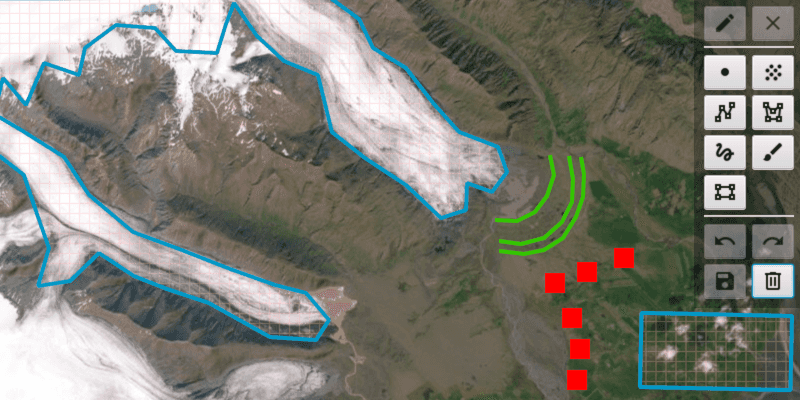
Use case
A field worker could annotate features of interest on a map (via the GUI) such as location of dwellings (marked as points), geological features (polylines), or areas of glaciation (polygons).
How to use the sample
Choose which geometry type to sketch from one of the available buttons. Choose from points, multipoints, polylines, polygons, freehand polylines, freehand polygons and rectangles.
Use the control panel to cancel the sketch, undo or redo changes made to the sketch and to save the sketch to the graphics overlay. There is also the option to select a saved graphic and edit its geometry using the Sketch Editor. The graphics overlay can be cleared using the clear all button.
How it works
- Create a
SketchEditorand set it to the MapView withmapView.setSketchEditor(sketchEditor). - Use
SketchEditor.start(SketchCreationMode.chooseGeometryType)to start sketching. If editing an existing graphic's geometry, useSketchEditor.start(graphic.getGeometry). - Check to see if undo and redo are possible during a sketch session using
sketchEditor.canUndo()andsketchEditor.canRedo(). If it's possible, usesketchEditor.undo()andsketchEditor.redo(). - Check if sketch is valid using
sketchEditor.isSketchValid(), then allow the sketch to be saved to aGraphicsOverlay. - Get the geometry of the sketch using
sketchEditor.getGeometry(), and create a newGraphicfrom that geometry. Add the graphic to the graphics overlay. - To exit the sketch editor, use
sketchEditor.stop().
Relevant API
- Geometry
- Graphic
- GraphicsOverlay
- MapView
- SketchCreationMode
- SketchEditor
Tags
draw, edit
Sample Code
/*
* Copyright 2018 Esri.
*
* Licensed under the Apache License, Version 2.0 (the "License"); you may not
* use this file except in compliance with the License. You may obtain a copy of
* the License at
*
* http://www.apache.org/licenses/LICENSE-2.0
*
* Unless required by applicable law or agreed to in writing, software
* distributed under the License is distributed on an "AS IS" BASIS, WITHOUT
* WARRANTIES OR CONDITIONS OF ANY KIND, either express or implied. See the
* License for the specific language governing permissions and limitations under
* the License.
*/
package com.esri.samples.sketch_on_map;
import javafx.fxml.FXML;
import javafx.geometry.Point2D;
import javafx.scene.control.Button;
import com.esri.arcgisruntime.ArcGISRuntimeEnvironment;
import com.esri.arcgisruntime.concurrent.ListenableFuture;
import com.esri.arcgisruntime.geometry.Geometry;
import com.esri.arcgisruntime.mapping.ArcGISMap;
import com.esri.arcgisruntime.mapping.BasemapStyle;
import com.esri.arcgisruntime.mapping.Viewpoint;
import com.esri.arcgisruntime.mapping.view.Graphic;
import com.esri.arcgisruntime.mapping.view.GraphicsOverlay;
import com.esri.arcgisruntime.mapping.view.IdentifyGraphicsOverlayResult;
import com.esri.arcgisruntime.mapping.view.MapView;
import com.esri.arcgisruntime.mapping.view.SketchCreationMode;
import com.esri.arcgisruntime.mapping.view.SketchEditor;
import com.esri.arcgisruntime.symbology.SimpleFillSymbol;
import com.esri.arcgisruntime.symbology.SimpleLineSymbol;
import com.esri.arcgisruntime.symbology.SimpleMarkerSymbol;
public class SketchOnMapController {
@FXML
private MapView mapView;
@FXML
private Button redoButton;
@FXML
private Button undoButton;
@FXML
private Button clearButton;
@FXML
private Button saveButton;
@FXML
private Button editButton;
@FXML
private Button stopButton;
private SketchEditor sketchEditor;
private GraphicsOverlay graphicsOverlay;
private Graphic graphic;
private SimpleFillSymbol fillSymbol;
private SimpleLineSymbol lineSymbol;
private SimpleMarkerSymbol pointSymbol;
public void initialize() {
// authentication with an API key or named user is required to access basemaps and other location services
String yourAPIKey = System.getProperty("apiKey");
ArcGISRuntimeEnvironment.setApiKey(yourAPIKey);
// create a map with the standard imagery basemap style
ArcGISMap map = new ArcGISMap(BasemapStyle.ARCGIS_IMAGERY_STANDARD);
// set the map to the map view
mapView.setMap(map);
// set a viewpoint on the map view
mapView.setViewpoint(new Viewpoint(64.3286, -15.5314, 72223));
// create a graphics overlay for the graphics
graphicsOverlay = new GraphicsOverlay();
// add the graphics overlay to the map view
mapView.getGraphicsOverlays().add(graphicsOverlay);
// create a new sketch editor and add it to the map view
sketchEditor = new SketchEditor();
mapView.setSketchEditor(sketchEditor);
// red square for points
pointSymbol = new SimpleMarkerSymbol(SimpleMarkerSymbol.Style.SQUARE, 0xFFFF0000, 20);
// thin green line for polylines
lineSymbol = new SimpleLineSymbol(SimpleLineSymbol.Style.SOLID, 0xFF64c113, 4);
// blue outline for polygons
SimpleLineSymbol polygonLineSymbol = new SimpleLineSymbol(SimpleLineSymbol.Style.SOLID, 0xFF1396c1, 4);
// cross-hatched interior for polygons
fillSymbol = new SimpleFillSymbol(SimpleFillSymbol.Style.CROSS, 0x40FFA9A9, polygonLineSymbol);
// add a listener for when sketch geometry is changed
sketchEditor.addGeometryChangedListener(SketchGeometryChangedListener -> {
stopButton.setDisable(false);
// save button enable depends on if the sketch is valid. If the sketch is valid then set disable opposite of true
saveButton.setDisable(!sketchEditor.isSketchValid());
undoButton.setDisable(!sketchEditor.canUndo());
redoButton.setDisable(!sketchEditor.canUndo());
});
}
/**
* Use the sketch editor to edit the geometry of the selected graphic.
*/
@FXML
private void handleEditButtonClicked() {
stopButton.setDisable(false);
saveButton.setDisable(true);
// if the graphics overlay contains graphics, select the first graphic
// and start the sketch editor based on that graphic's geometry
if (!graphicsOverlay.getSelectedGraphics().isEmpty()) {
graphic = graphicsOverlay.getSelectedGraphics().get(0);
sketchEditor.start(graphic.getGeometry());
}
}
/**
* Stop the sketch editor, and allow a graphic to be selected from the map.
*/
@FXML
private void handleStopButtonClicked() {
sketchEditor.stop();
graphicsOverlay.clearSelection();
disableButtons();
// set text to inform the user the sketch is disabled
stopButton.setDisable(false);
// allow graphics to be selected after stop button is used.
selectGraphic();
}
/**
* Clear selection of any graphic in the graphics overlay and start a new point sketch.
*/
@FXML
private void handlePointButtonClicked() {
graphicsOverlay.clearSelection();
sketchEditor.start(SketchCreationMode.POINT);
}
/**
* Clear selection of any graphic in the graphics overlay and start a new multipoint sketch.
*/
@FXML
private void handleMultipointButtonClicked() {
graphicsOverlay.clearSelection();
sketchEditor.start(SketchCreationMode.MULTIPOINT);
}
/**
* Clear selection of any graphic in the graphics overlay and start a new polyline sketch.
*/
@FXML
private void handlePolylineButtonClicked() {
graphicsOverlay.clearSelection();
sketchEditor.start(SketchCreationMode.POLYLINE);
}
/**
* Clear selection of any graphic in the graphics overlay and start a new polygon sketch.
*/
@FXML
private void handlePolygonButtonClicked() {
graphicsOverlay.clearSelection();
sketchEditor.start(SketchCreationMode.POLYGON);
}
/**
* Clear selection of any graphic in the graphics overlay and start a new freehand polyline sketch.
*/
@FXML
private void handleFreehandPolylineButtonClicked() {
graphicsOverlay.clearSelection();
sketchEditor.start(SketchCreationMode.FREEHAND_LINE);
}
/**
* Clear selection of any graphic in the graphics overlay and start a new freehand polygon sketch.
*/
@FXML
private void handleFreehandPolygonButtonClicked() {
graphicsOverlay.clearSelection();
sketchEditor.start(SketchCreationMode.FREEHAND_POLYGON);
}
/**
* Clear selection of any graphic in the graphics overlay and start a new rectangle sketch.
*/
@FXML
private void handleRectangleButtonClicked() {
graphicsOverlay.clearSelection();
sketchEditor.start(SketchCreationMode.RECTANGLE);
}
/**
* Undo the last change made to the sketch, whilst sketching is active.
*/
@FXML
private void handleUndoButtonClicked() {
if (sketchEditor.canUndo()) {
sketchEditor.undo();
}
}
/**
* Redo the last change made to the sketch, whilst sketching is active.
*/
@FXML
private void handleRedoButtonClicked() {
if (sketchEditor.canRedo()) {
sketchEditor.redo();
}
}
/**
* Save the sketched graphic to the graphics overlay, and set its symbol to the type relevant for the geometry.
*/
@FXML
private void handleSaveButtonClicked() {
Geometry sketchGeometry = sketchEditor.getGeometry();
// if an existing graphic is being edited: get the selected graphic, set its geometry to that of the sketch editor geometry
// if a new graphic: create a new graphic based on the sketch editor geometry and set symbol depending on geometry type
if (sketchGeometry != null) {
if (!graphicsOverlay.getSelectedGraphics().isEmpty()) {
graphic = graphicsOverlay.getSelectedGraphics().get(0);
graphic.setGeometry(sketchGeometry);
} else {
graphic = new Graphic(sketchGeometry);
switch (sketchGeometry.getGeometryType()) {
case POLYGON:
graphic.setSymbol(fillSymbol);
break;
case POLYLINE:
graphic.setSymbol(lineSymbol);
break;
case POINT:
case MULTIPOINT:
graphic.setSymbol(pointSymbol);
}
graphicsOverlay.getGraphics().add(graphic);
}
}
sketchEditor.stop();
// allow the user to select a graphic from the map view
selectGraphic();
graphicsOverlay.clearSelection();
disableButtons();
if (!graphicsOverlay.getGraphics().isEmpty()) {
clearButton.setDisable(false);
}
stopButton.setDisable(true);
}
/**
* Clear the graphics overlay of any saved graphics.
*/
@FXML
private void handleClearButtonClicked() {
graphicsOverlay.getGraphics().clear();
sketchEditor.stop();
disableButtons();
}
/**
* Allows the user to select a graphic from the graphics overlay.
*/
private void selectGraphic() {
mapView.setOnMouseClicked(e -> {
graphicsOverlay.clearSelection();
Point2D mapViewPoint = new Point2D(e.getX(), e.getY());
// get graphics near the clicked location
ListenableFuture<IdentifyGraphicsOverlayResult> identifyGraphics;
identifyGraphics = mapView.identifyGraphicsOverlayAsync(graphicsOverlay, mapViewPoint, 10, false);
identifyGraphics.addDoneListener(() -> {
try {
if (!identifyGraphics.get().getGraphics().isEmpty()) {
// store the selected graphic
graphic = identifyGraphics.get().getGraphics().get(0);
graphic.setSelected(true);
editButton.setDisable(false);
} else {
editButton.setDisable(true);
}
} catch (Exception x) {
// on any error, display the stack trace
x.printStackTrace();
}
});
});
}
/**
* Disable all UI buttons.
*/
private void disableButtons() {
clearButton.setDisable(true);
redoButton.setDisable(true);
undoButton.setDisable(true);
editButton.setDisable(true);
saveButton.setDisable(true);
stopButton.setDisable(true);
}
/**
* Disposes of application resources.
*/
void terminate() {
if (mapView != null) {
mapView.dispose();
}
}
}