Update a feature's location in an online feature service.
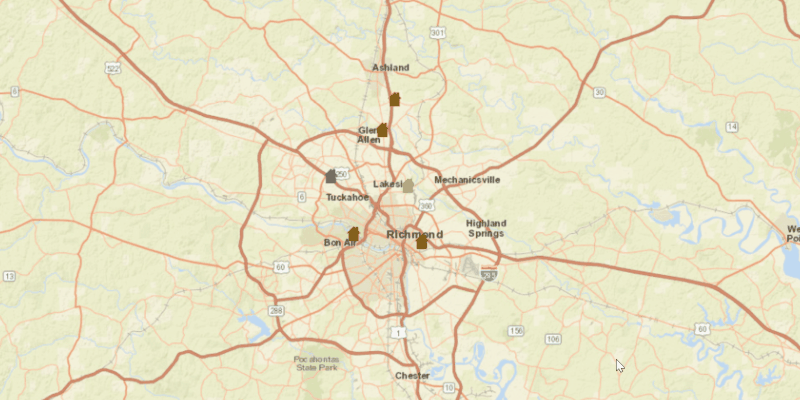
Use case
Sometimes users may want to edit features in an online feature service by moving them.
How to use the sample
Click a feature to select it. Click again to set the updated location for that feature. An alert will be shown confirming success or failure.
How it works
- Create and load a
ServiceGeodatabasewith a feature service URL. - Get the
ServiceFeatureTablefrom the service geodatabase. - Create a
FeatureLayerfrom the service feature table. - Select and load a feature from the
FeatureLayer. - Change the selected feature's location using
Feature.setGeometry(geometry). - Apply edits to the
ServiceGeodatabaseby callingapplyEditsAsync, which will update the feature's geometry on the online service.
Relevant API
- Feature
- FeatureLayer
- ServiceFeatureTable
- ServiceGeodatabase
Tags
editing, feature layer, feature table, moving, service, updating
Sample Code
UpdateGeometriesSample.java
/*
* Copyright 2017 Esri.
*
* Licensed under the Apache License, Version 2.0 (the "License"); you may not
* use this file except in compliance with the License. You may obtain a copy of
* the License at
*
* http://www.apache.org/licenses/LICENSE-2.0
*
* Unless required by applicable law or agreed to in writing, software
* distributed under the License is distributed on an "AS IS" BASIS, WITHOUT
* WARRANTIES OR CONDITIONS OF ANY KIND, either express or implied. See the
* License for the specific language governing permissions and limitations under
* the License.
*/
package com.esri.samples.update_geometries;
import java.util.Iterator;
import java.util.List;
import java.util.concurrent.ExecutionException;
import javafx.application.Application;
import javafx.application.Platform;
import javafx.geometry.Point2D;
import javafx.scene.Scene;
import javafx.scene.control.Alert;
import javafx.scene.input.MouseButton;
import javafx.scene.input.MouseEvent;
import javafx.scene.layout.StackPane;
import javafx.stage.Stage;
import com.esri.arcgisruntime.ArcGISRuntimeEnvironment;
import com.esri.arcgisruntime.concurrent.ListenableFuture;
import com.esri.arcgisruntime.data.ArcGISFeature;
import com.esri.arcgisruntime.data.Feature;
import com.esri.arcgisruntime.data.FeatureTableEditResult;
import com.esri.arcgisruntime.data.FeatureQueryResult;
import com.esri.arcgisruntime.data.ServiceFeatureTable;
import com.esri.arcgisruntime.data.ServiceGeodatabase;
import com.esri.arcgisruntime.geometry.Point;
import com.esri.arcgisruntime.layers.FeatureLayer;
import com.esri.arcgisruntime.loadable.LoadStatus;
import com.esri.arcgisruntime.mapping.ArcGISMap;
import com.esri.arcgisruntime.mapping.BasemapStyle;
import com.esri.arcgisruntime.mapping.GeoElement;
import com.esri.arcgisruntime.mapping.Viewpoint;
import com.esri.arcgisruntime.mapping.view.IdentifyLayerResult;
import com.esri.arcgisruntime.mapping.view.MapView;
public class UpdateGeometriesSample extends Application {
private MapView mapView;
private ServiceFeatureTable featureTable;
private FeatureLayer featureLayer;
private ArcGISFeature selectedFeature; // keep loadable in scope to avoid garbage collection
private static final String FEATURE_LAYER_URL =
"https://sampleserver6.arcgisonline.com/arcgis/rest/services/DamageAssessment/FeatureServer";
@Override
public void start(Stage stage) {
try {
// create stack pane and application scene
StackPane stackPane = new StackPane();
Scene scene = new Scene(stackPane);
// set title, size, and add scene to stage
stage.setTitle("Update Geometries Sample");
stage.setWidth(800);
stage.setHeight(700);
stage.setScene(scene);
stage.show();
// authentication with an API key or named user is required to access basemaps and other location services
String yourAPIKey = System.getProperty("apiKey");
ArcGISRuntimeEnvironment.setApiKey(yourAPIKey);
// create a map with the streets basemap style
ArcGISMap map = new ArcGISMap(BasemapStyle.ARCGIS_STREETS);
// create a map view and set the map to it
mapView = new MapView();
mapView.setMap(map);
// set a viewpoint on the map view
mapView.setViewpoint(new Viewpoint(40, -95, 36978595));
// create a service geodatabase from the service layer url and load it
var serviceGeodatabase = new ServiceGeodatabase(FEATURE_LAYER_URL);
serviceGeodatabase.addDoneLoadingListener(() -> {
// create a service feature table from the first layer of the service geodatabase's table
featureTable = serviceGeodatabase.getTable(0);
// create a feature layer from the feature table
featureLayer = new FeatureLayer(featureTable);
// add the layer to the ArcGISMap
map.getOperationalLayers().add(featureLayer);
// show alert if layer fails to load
featureLayer.addDoneLoadingListener(()->{
if (featureLayer.getLoadStatus() != LoadStatus.LOADED) {
displayMessage("Error", "Error loading feature layer");
}
});
});
serviceGeodatabase.loadAsync();
// handle clicks on the map view to select and move features
mapView.setOnMouseClicked((MouseEvent event) -> {
if (event.isStillSincePress() && event.getButton() == MouseButton.PRIMARY) {
// get screen point where user clicked
Point2D point = new Point2D(event.getX(), event.getY());
// get map location corresponding to screen point
Point mapPoint = mapView.screenToLocation(point);
// identify any clicked feature
ListenableFuture<IdentifyLayerResult> results = mapView.identifyLayerAsync(featureLayer, point, 1, false, 1);
results.addDoneListener(() -> {
try {
// get selected feature
List<GeoElement> elements = results.get().getElements();
if (elements.size() > 0 && elements.get(0) instanceof ArcGISFeature) {
// clicked on a feature, select it
ArcGISFeature selected = (ArcGISFeature) elements.get(0);
featureLayer.clearSelection(); //clear previous selections
featureLayer.selectFeature(selected);
} else {
// didn't click on a feature
ListenableFuture<FeatureQueryResult> selectedQuery = featureLayer.getSelectedFeaturesAsync();
selectedQuery.addDoneListener(() -> {
try {
// check if a feature is currently selected
FeatureQueryResult selectedQueryResult = selectedQuery.get();
Iterator<Feature> features = selectedQueryResult.iterator();
if (features.hasNext()) {
// move selected feature to clicked location
selectedFeature = (ArcGISFeature) features.next();
selectedFeature.loadAsync();
selectedFeature.addDoneLoadingListener(() -> {
if (selectedFeature.canUpdateGeometry()) {
selectedFeature.setGeometry(mapPoint);
ListenableFuture<Void> featureTableResult = featureTable.updateFeatureAsync(selectedFeature);
// apply the edits to the service
featureTableResult.addDoneListener(this::applyEdits);
}
});
} // else nothing currently selected, do nothing
} catch (InterruptedException | ExecutionException e) {
displayMessage("Exception getting selected feature", e.getCause().getMessage());
}
});
}
} catch (InterruptedException | ExecutionException e) {
displayMessage("Exception getting clicked feature", e.getCause().getMessage());
}
});
// on secondary mouse click, clear feature selection
} else if (event.isStillSincePress() && event.getButton() == MouseButton.SECONDARY) {
featureLayer.clearSelection();
}
});
// add the map view to stack pane
stackPane.getChildren().add(mapView);
} catch (Exception e) {
// on any error, display the stack trace
e.printStackTrace();
}
}
/**
* Sends any edits on the ServiceFeatureTable to the server.
*/
private void applyEdits() {
// apply the changes to the server
ListenableFuture<List<FeatureTableEditResult>> editResult = featureTable.getServiceGeodatabase().applyEditsAsync();
editResult.addDoneListener(() -> {
try {
List<FeatureTableEditResult> edits = editResult.get();
// check if the server edit was successful
if (edits != null && edits.size() > 0) {
var featureEditResult = edits.get(0).getEditResult().get(0);
if (!featureEditResult.hasCompletedWithErrors()) {
displayMessage(null, "Geometry updated");
featureLayer.clearSelection();
} else {
throw featureEditResult.getError();
}
}
} catch (InterruptedException | ExecutionException e) {
displayMessage("Exception applying edits on server", e.getCause().getMessage());
}
});
}
/**
* Shows a message in an alert dialog.
*
* @param title title of alert
* @param message message to display
*/
private void displayMessage(String title, String message) {
Platform.runLater(() -> {
Alert dialog = new Alert(Alert.AlertType.INFORMATION);
dialog.initOwner(mapView.getScene().getWindow());
dialog.setHeaderText(title);
dialog.setContentText(message);
dialog.showAndWait();
});
}
/**
* Stops and releases all resources used in application.
*/
@Override
public void stop() {
if (mapView != null) {
mapView.dispose();
}
}
/**
* Opens and runs application.
*
* @param args arguments passed to this application
*/
public static void main(String[] args) {
Application.launch(args);
}
}