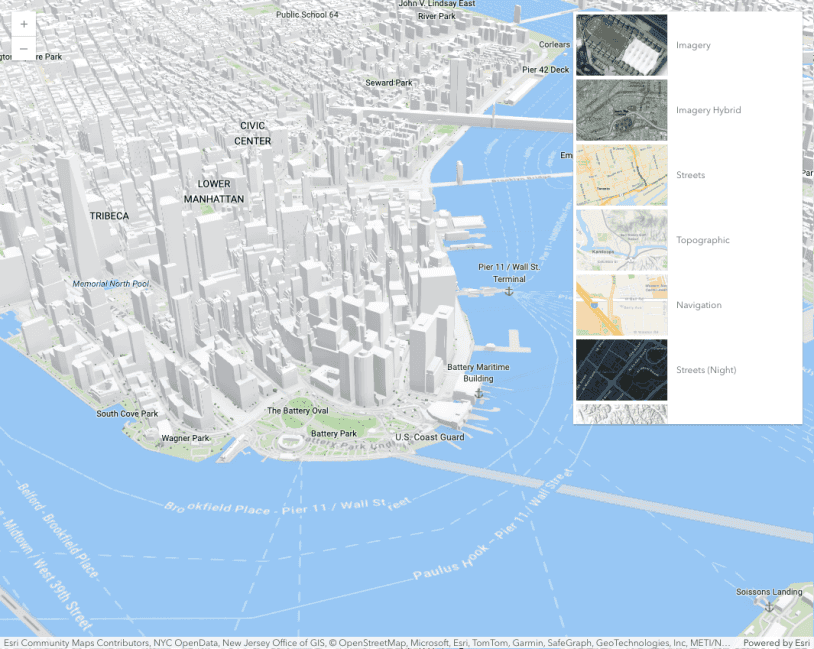
BasemapGallery component
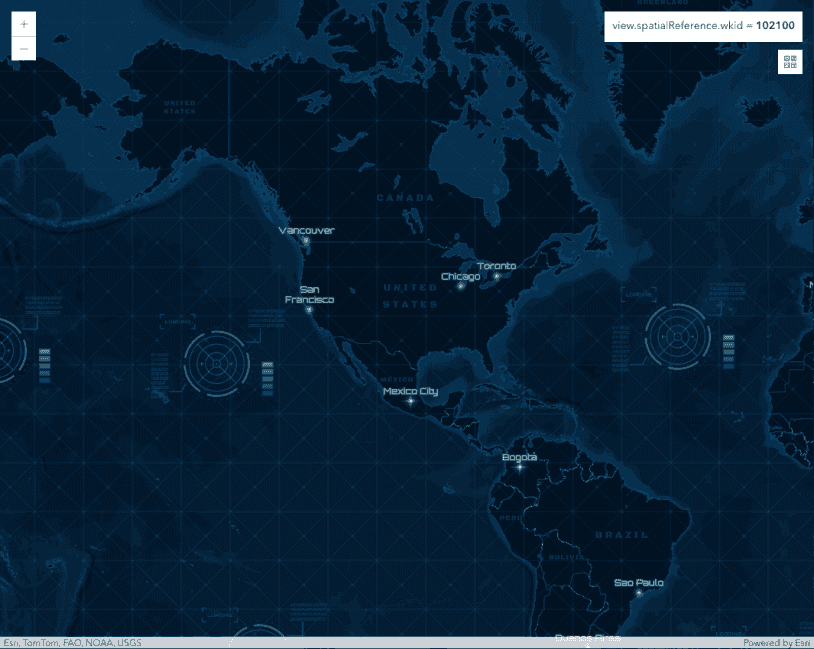
Basemaps with different projections
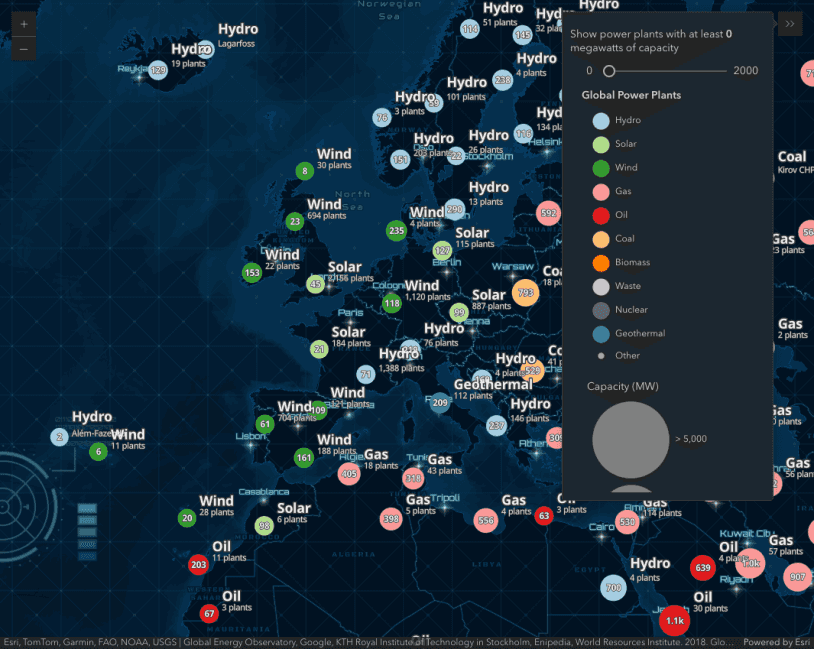
Clustering - advanced configuration
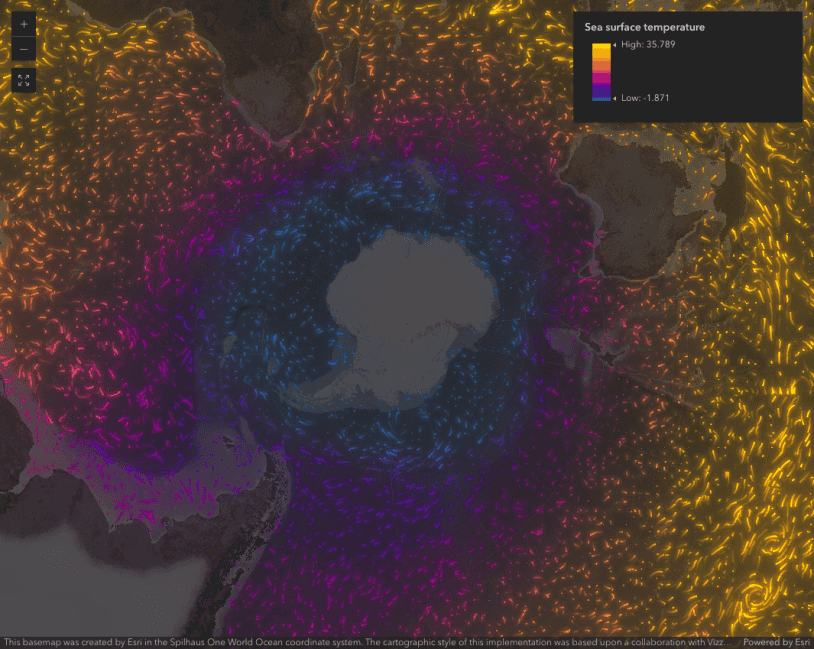
FlowRenderer with effects and blending
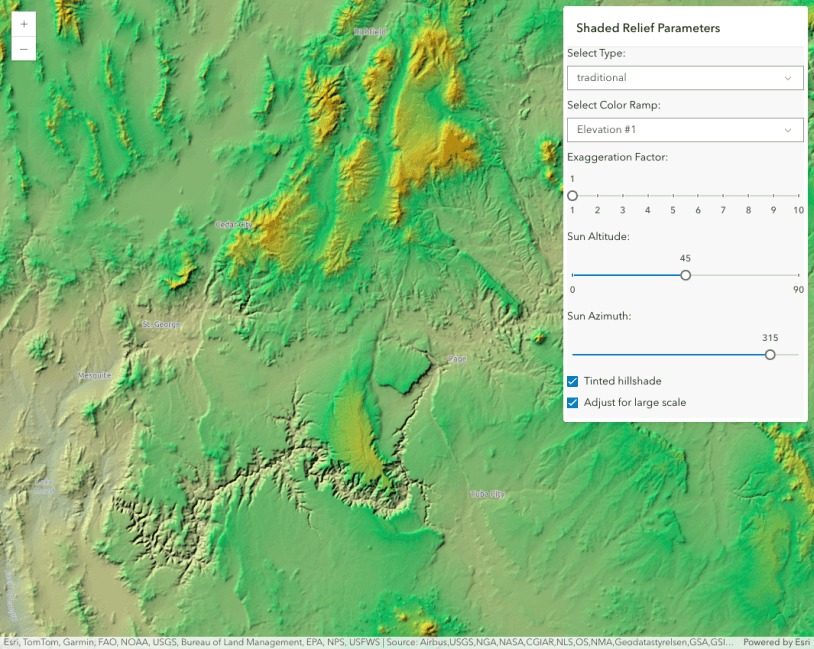
ImageryTileLayer - shaded relief renderer
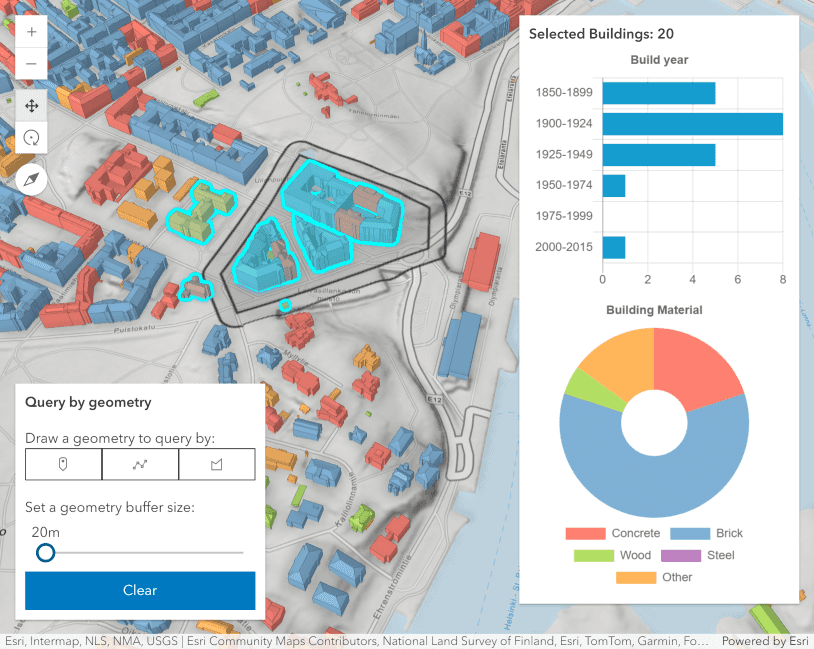
SceneLayerView - query statistics by geometry
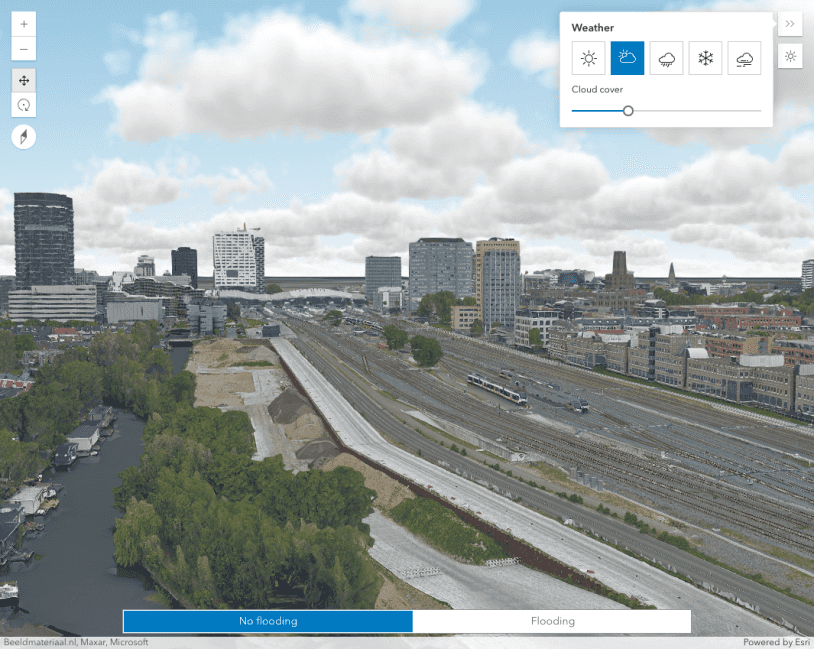
Weather visualization
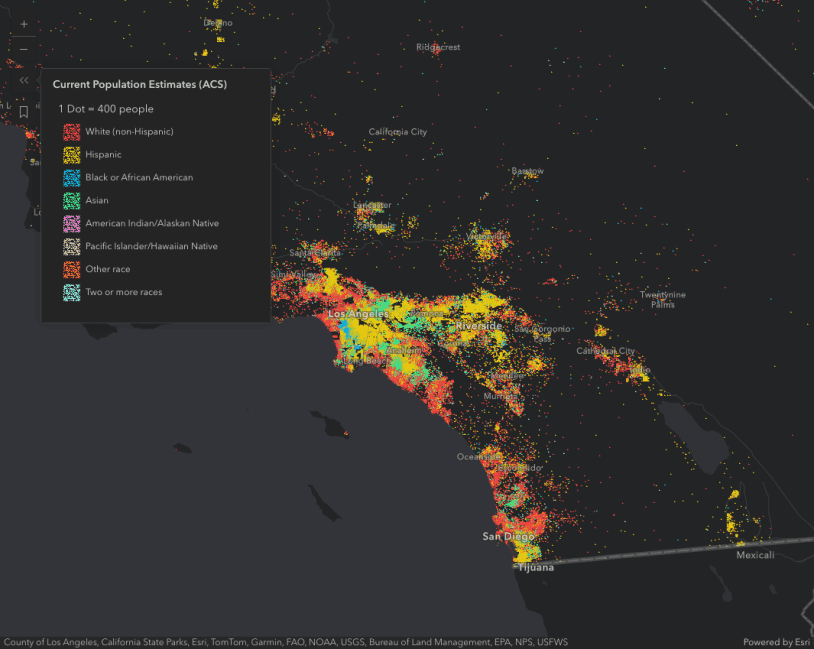
Dot density
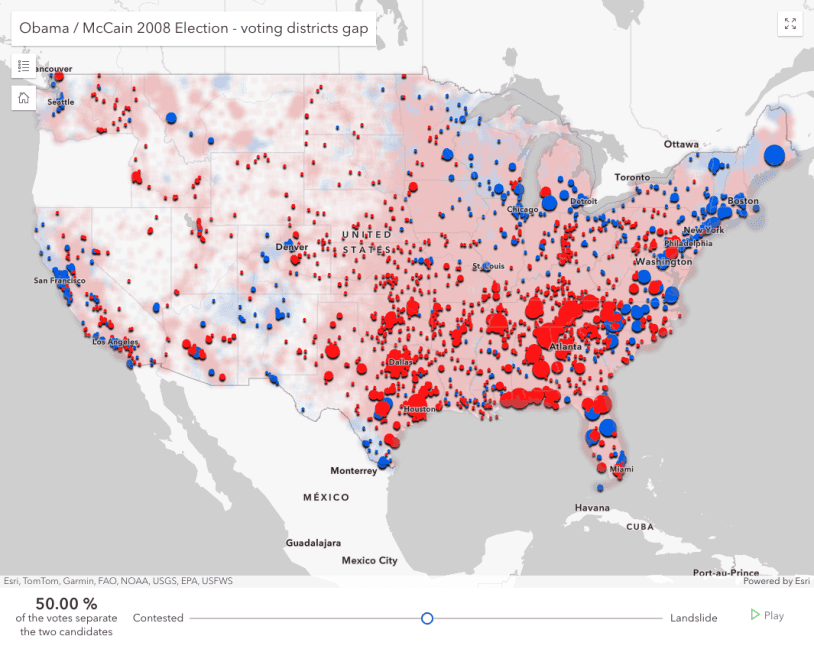
Animate layer view effect
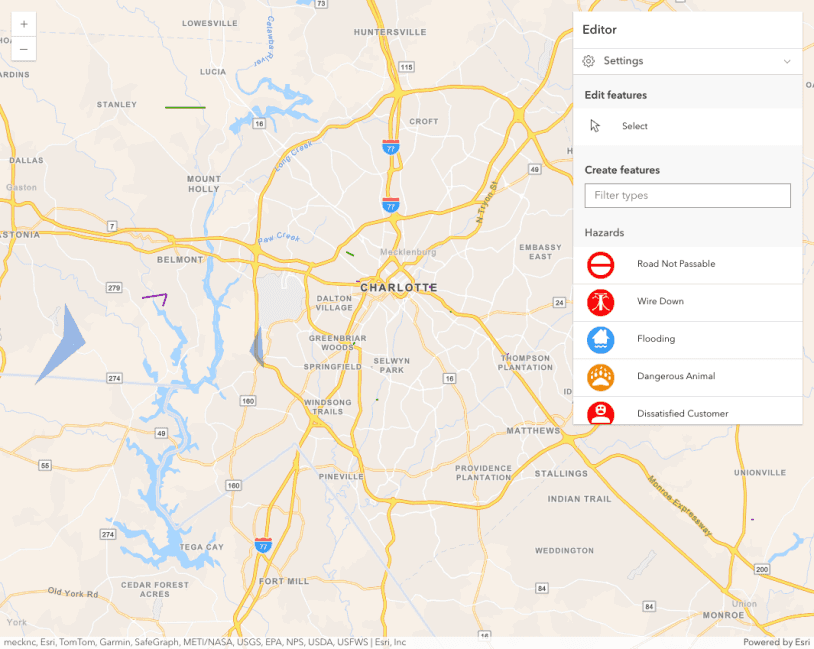
Edit features with the Editor widget
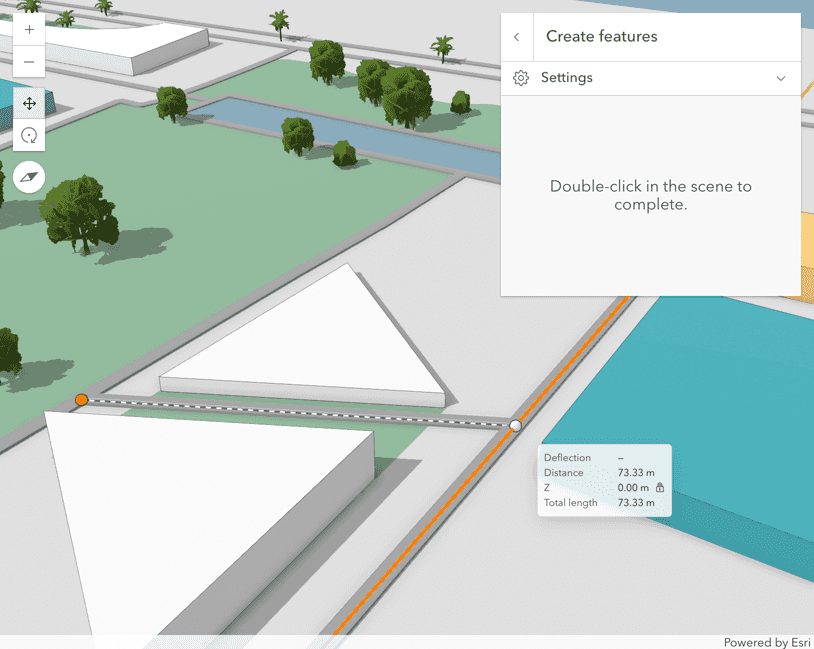
Edit features in 3D with the Editor widget
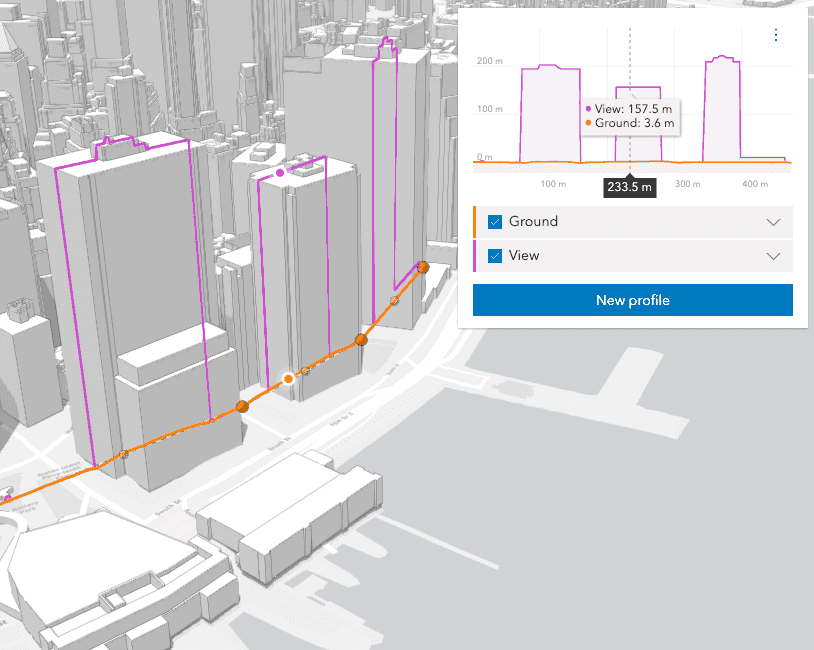
ElevationProfile Widget
You can also download the ArcGIS Maps SDK for JavaScript 4.31 single archive with all samples.